Curated blog with news, events, listings, jobs and exciting stories about web design & web development.

Descript: New Drawer Docking & Enhanced Transcription
The Descript team has just announced the May update for their audio/video editing tool, introducing drawer docking, enhanced transcription, improved control of recording and audio, and more.
Drawer Docking
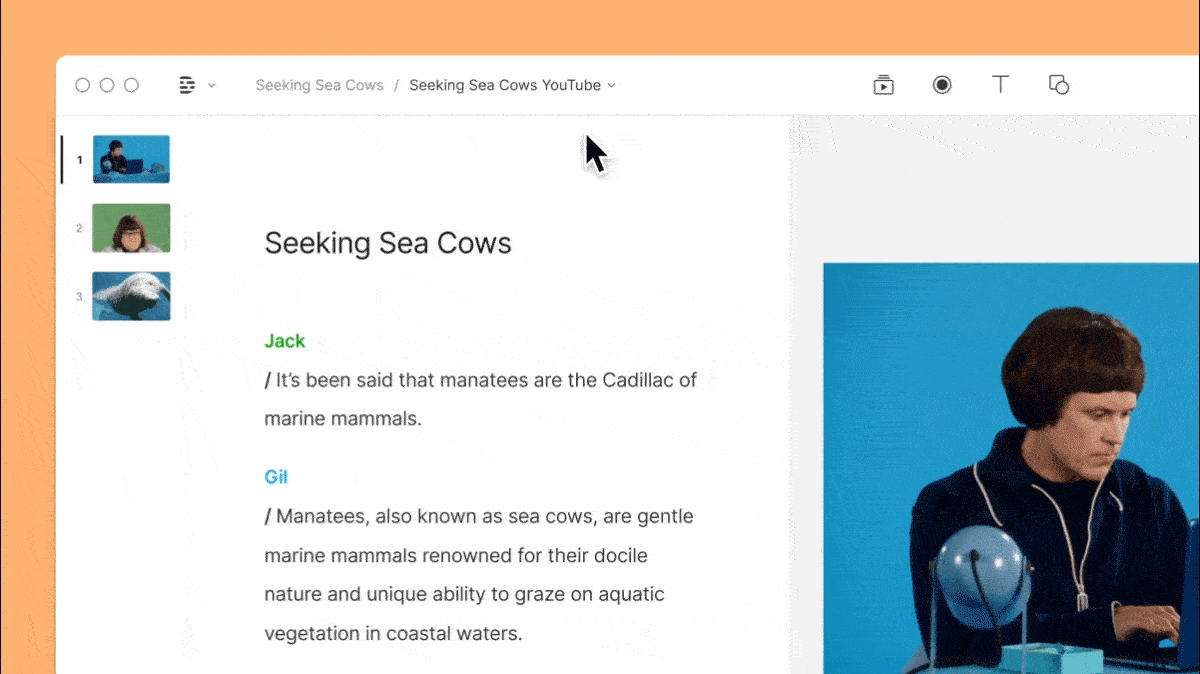
You can now dock the composition and media library drawers to the side of your Descript window, allowing you to access them throughout your workflow without blocking other parts of the app. It’s particularly useful for users with large media libraries and multiple compositions in a single project.
Enhanced Transcription & Workflow
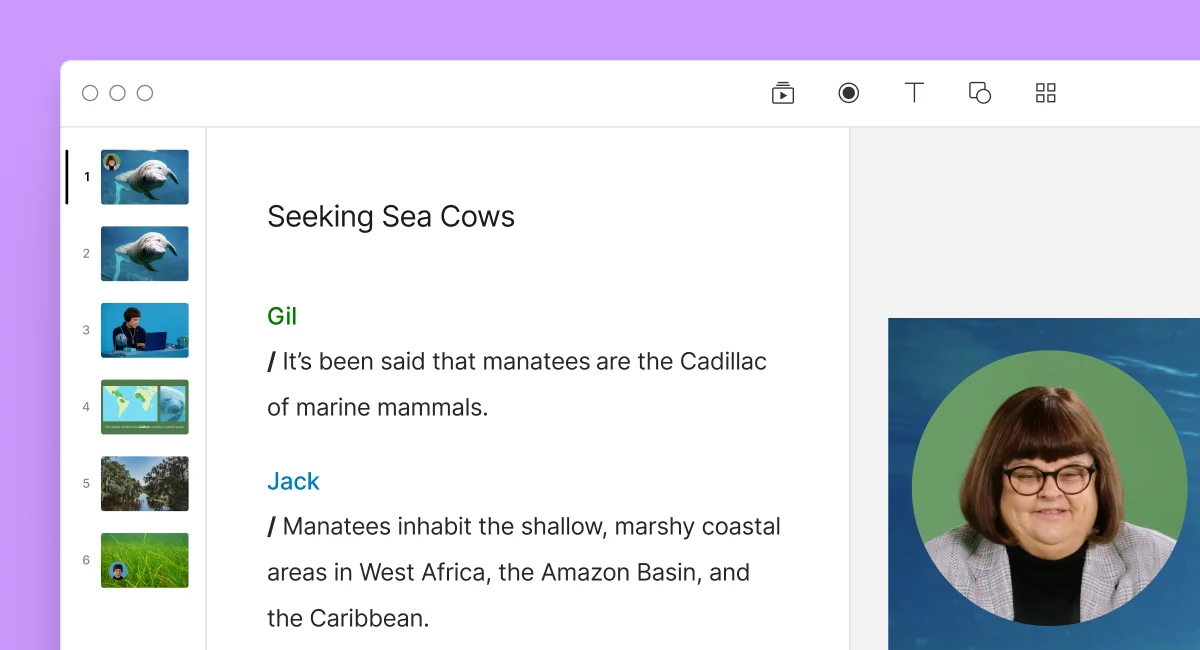
Descript has improved transcription, reducing missed words at sentence boundaries. New compositions now remember your layout preferences for timeline size and scene rail. In addition, Descript remembers the search result you were on when you quit and reopen the search. Finally, they have massively increased the project size limit for copying classic projects to the new Descript.
Improved Recording & Audio Control
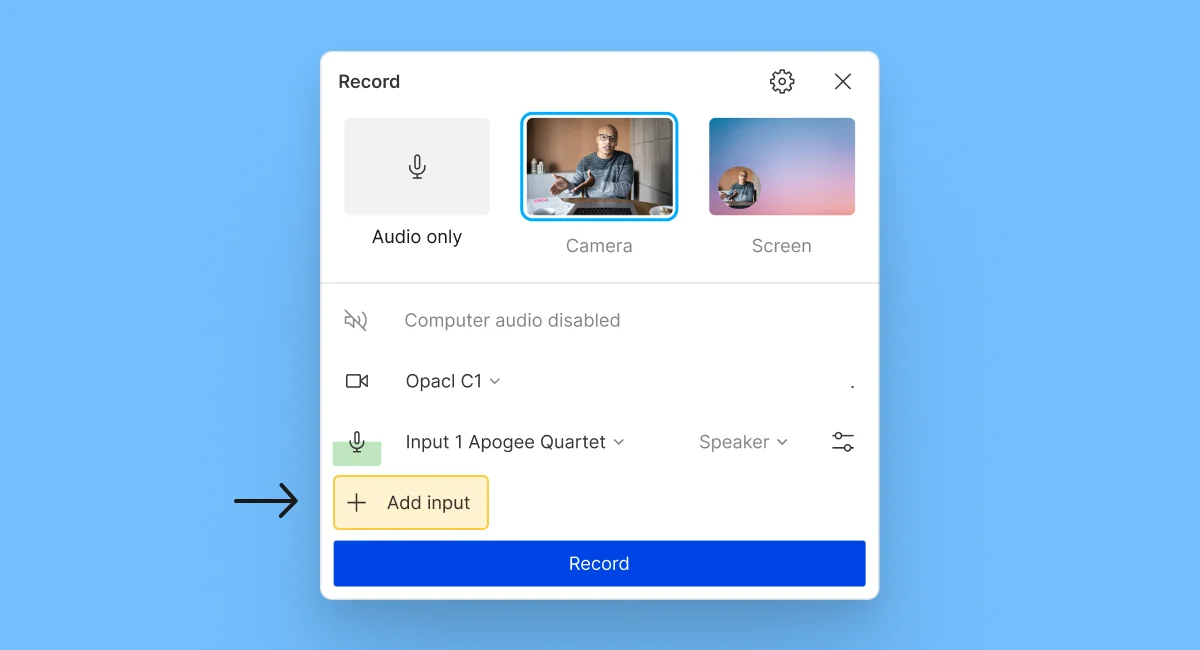
You can now easily add and label up to eight audio input devices for any recording. Audio layers in the timeline no longer get cut off by scenes unless they’re deliberately snapped to scene boundaries. In addition, you can adjust audio properties for an entire composition by clicking on the composition title. Previously, you could always disable the Studio Sound audio effect. Now you can remove it from the sidebar entirely.
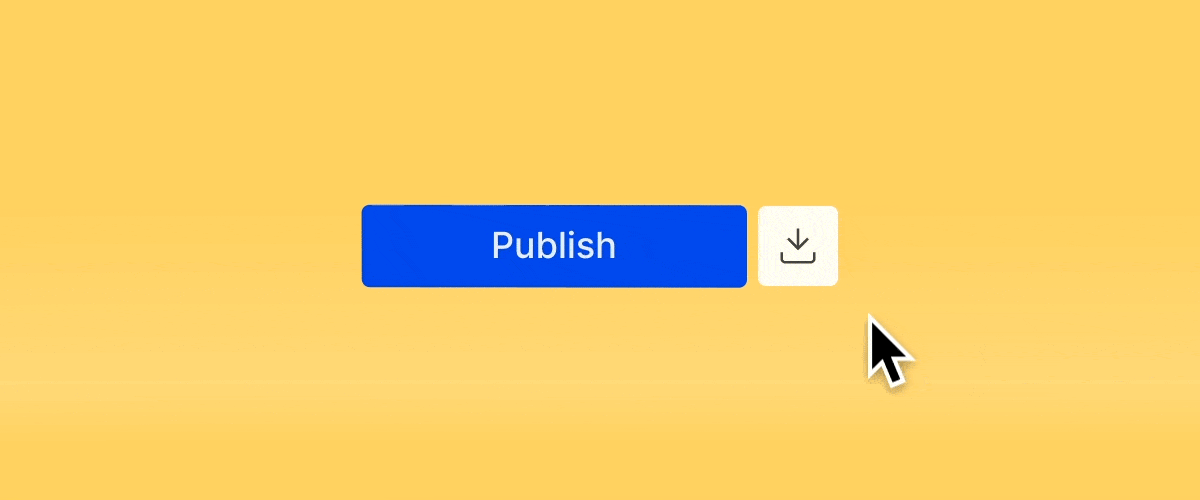
In other news, clicking the download button in Descript now initiates publishing, then an automatic download. It’s much faster than local export.
Biff Codes - The Job Board for WordPress Devs
Biff.codes is on a mission to revolutionize job boards. Post and find WordPress developer jobs for free.
FTC Disclosure: We may receive a payment in connection with purchases of products or services featured in this post.
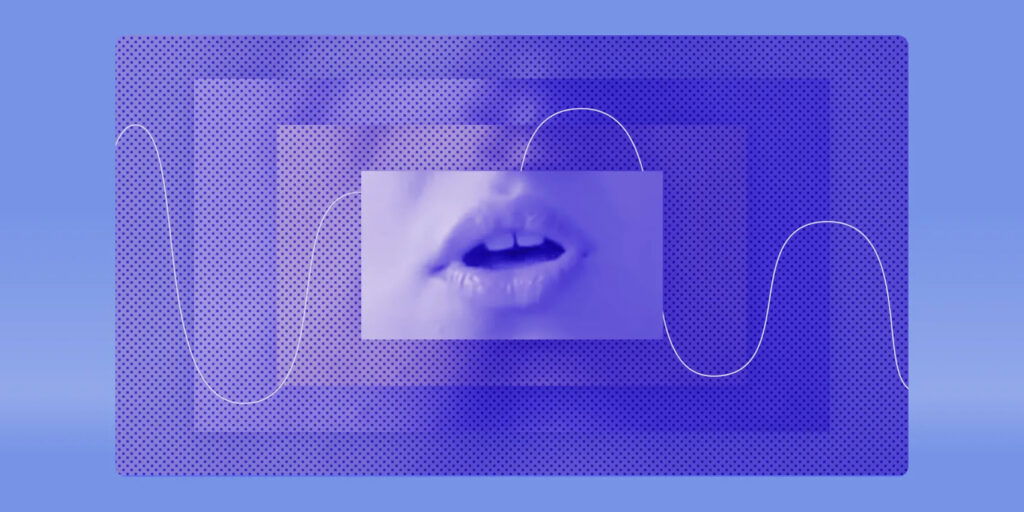

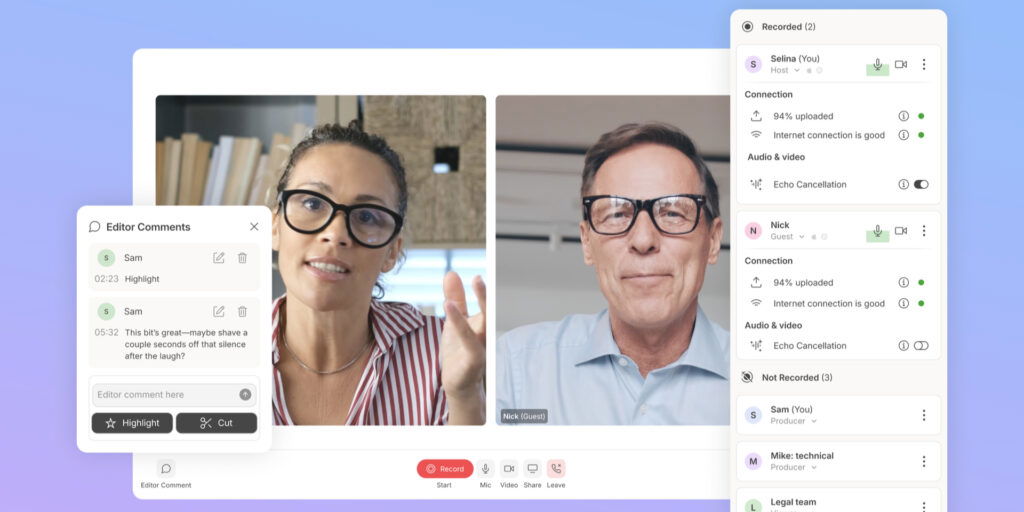




Add your first comment to this post