Curated blog with news, events, listings, jobs and exciting stories about web design & web development.

Butter Releases Participant Feedback Form
Chris from Butter has just announced the release of a brand-new participant feedback form for its engaging video conferencing platform for workshops, training, meetings, and more. In addition, they have made improvements to the audio and video settings.
Participant Feedback Form
The new built-in participant feedback form allows you to easily collect feedback from session participants. This is critical to improving the way you run your sessions scheduled with the new Agenda Planner.
Simply enable “Session Feedback” in your room setup. At the end of your session, participants will automatically be invited to give you feedback. No third-party tools are required!
Most importantly, it’s automatically added to your session recap, so everything is organized!
Audio & Video Settings
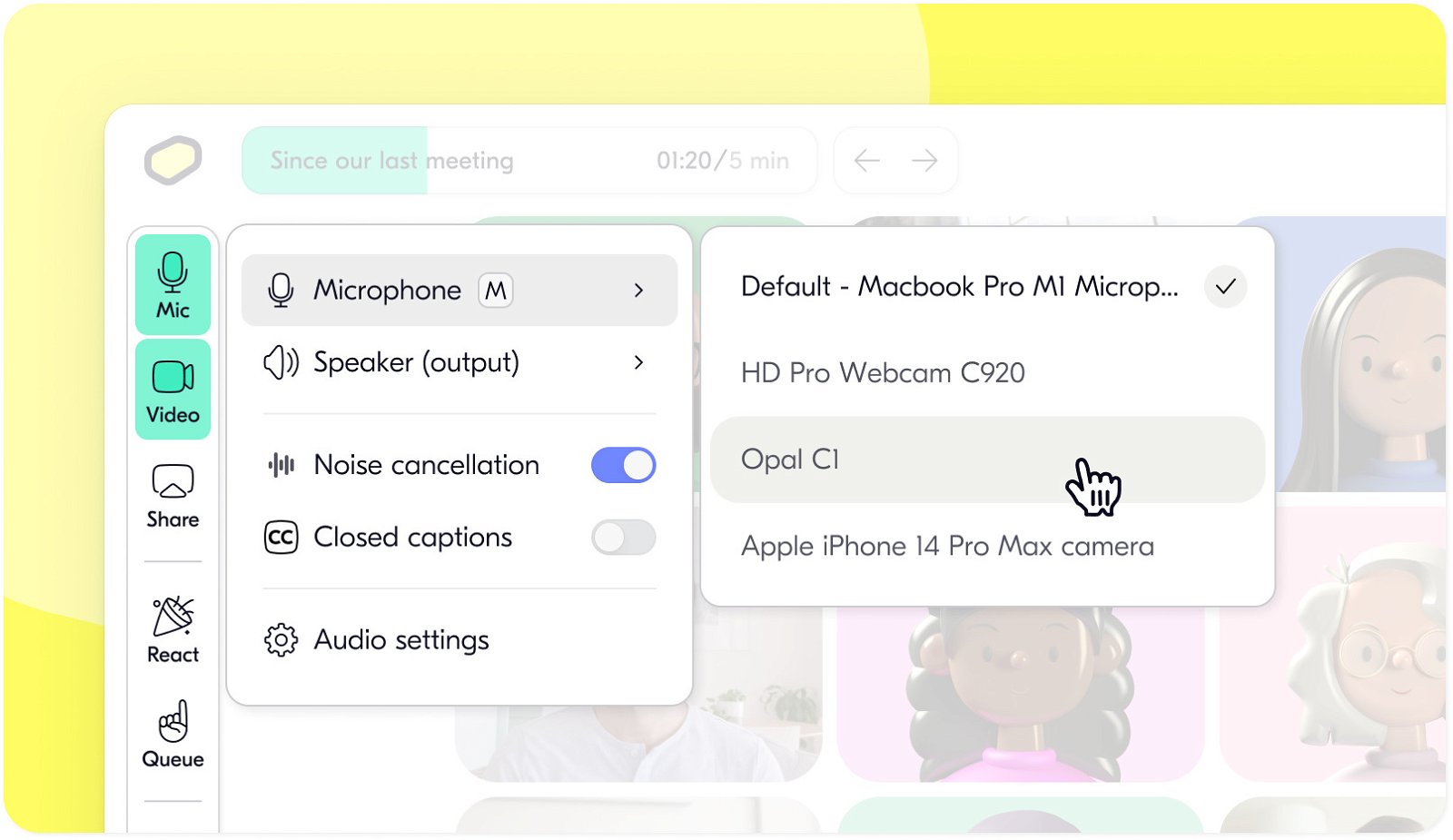
Did you forget to switch to your external webcam or microphone before starting a meeting with Butter? Or did you want to switch back to your computer’s built-in microphone and camera without interrupting the call? Butter has updated the in-app audio and video menu, so you can easily change the settings in the left menu bar. You can also turn on noise cancellation and closed captioning, and even hide your video if you need to.
Sign up for a free Butter account and try the Starter Plan free for 7 days.
The Fair Freelancer Marketplace
Freelancers, would you like to win 1 of 5 free business profiles for life? Sign up to enter the competition.
Ahoi.pro, the new fair freelance marketplace is about to launch! Sign up to be among the first to be notified!
FTC Disclosure: We may receive a payment in connection with purchases of products or services featured in this post.





