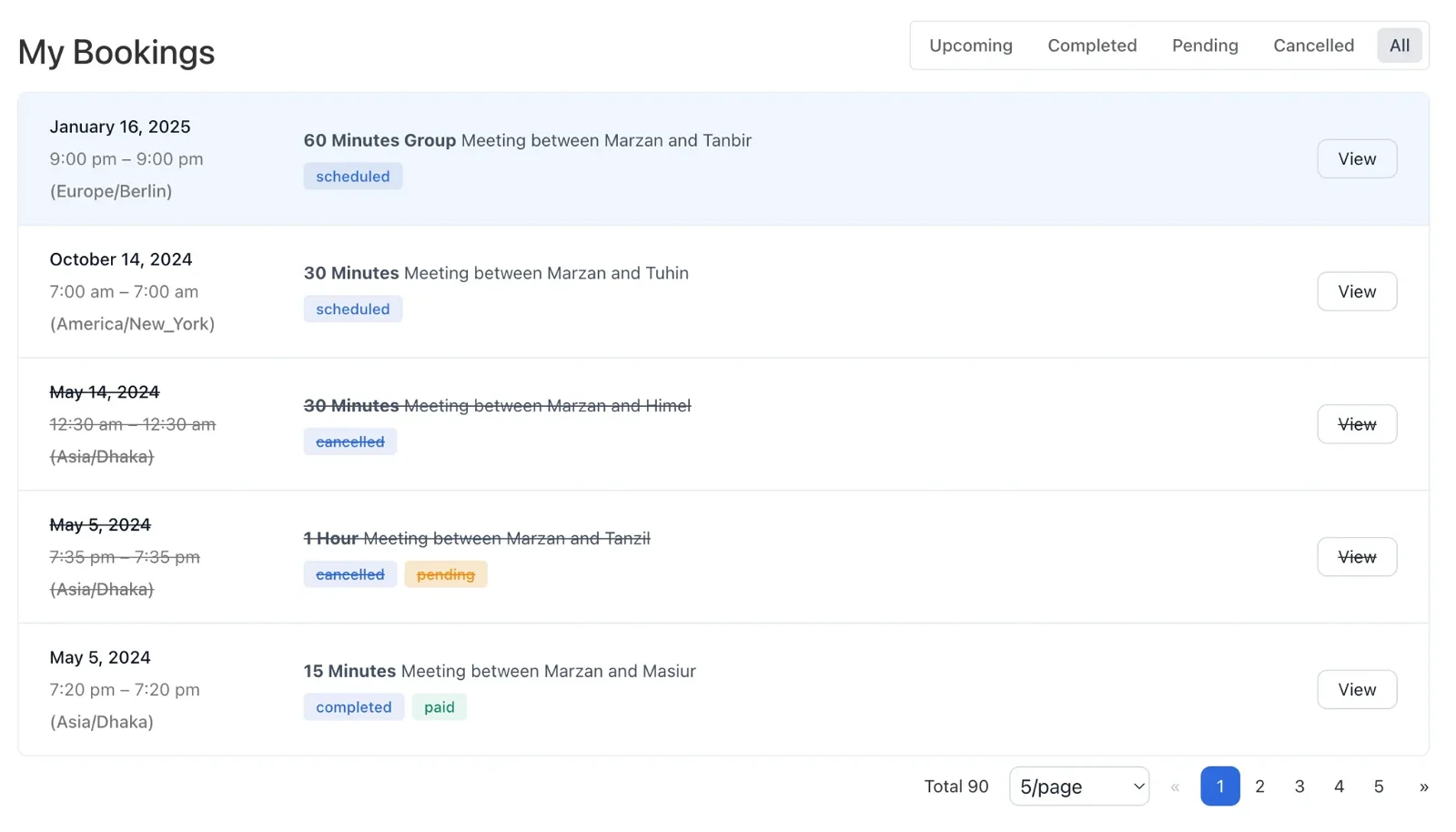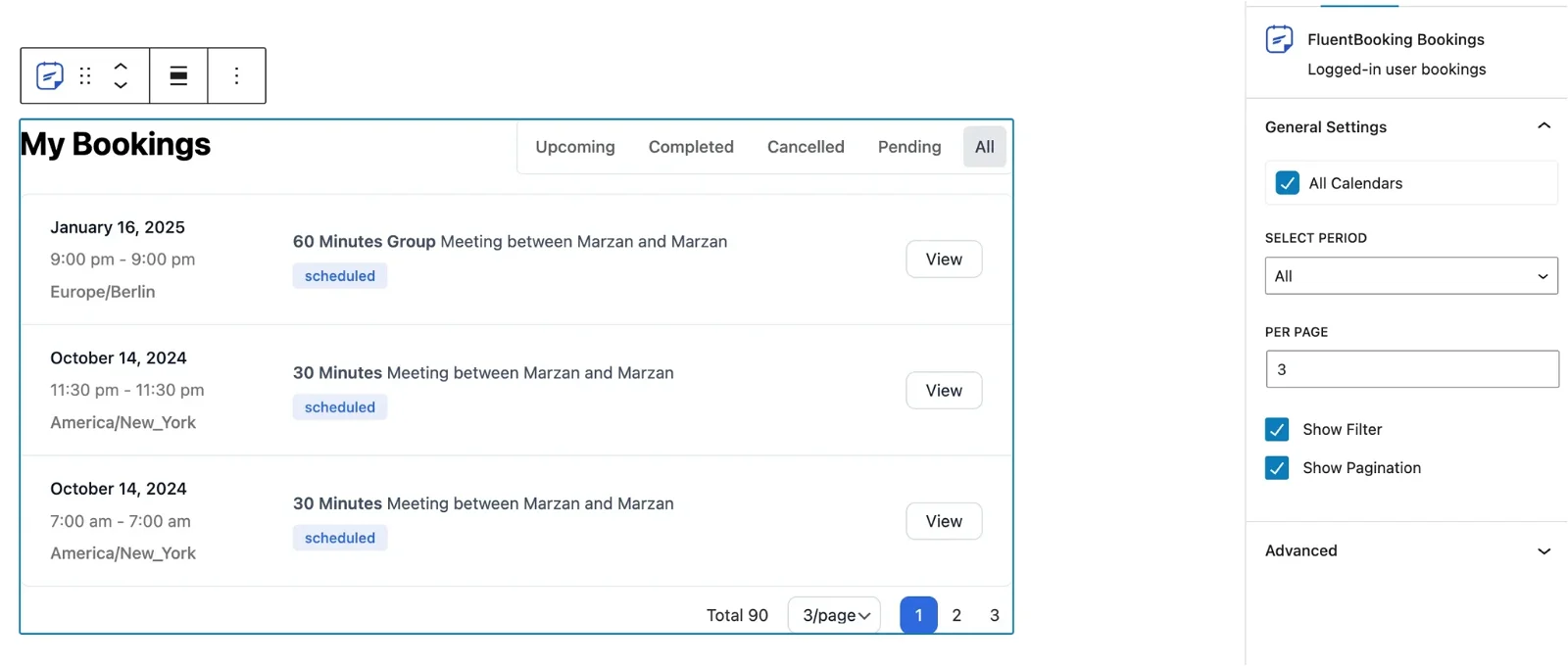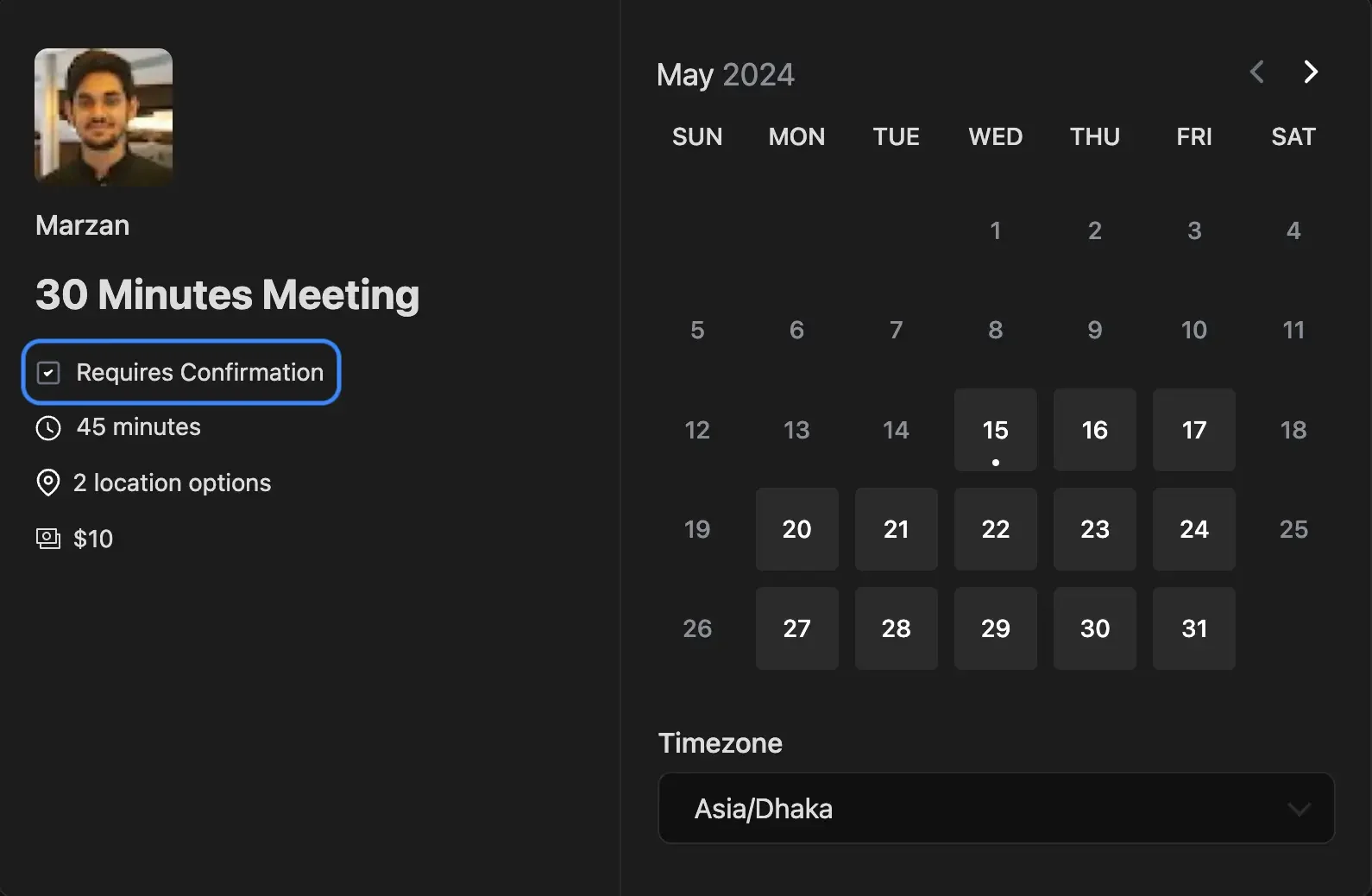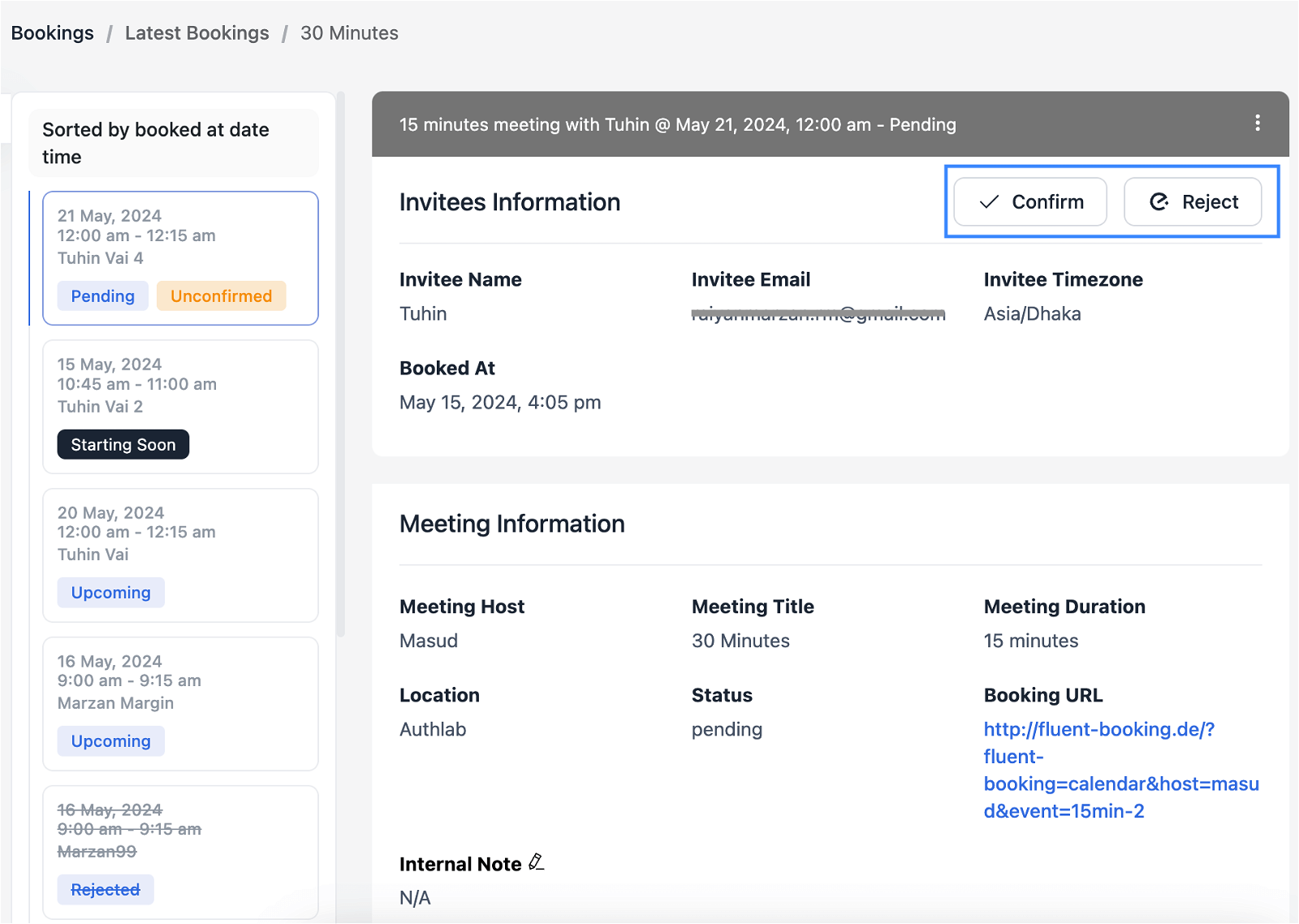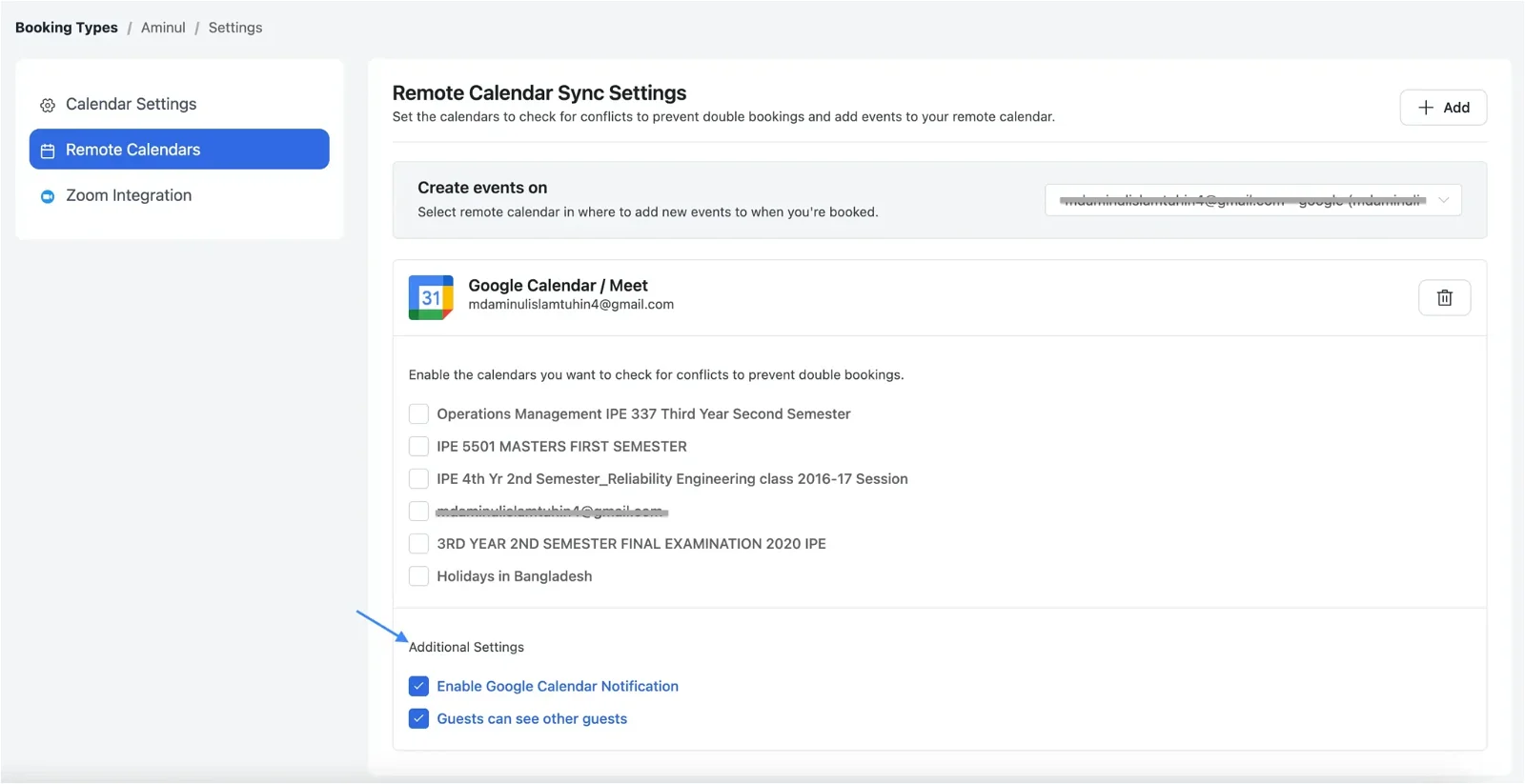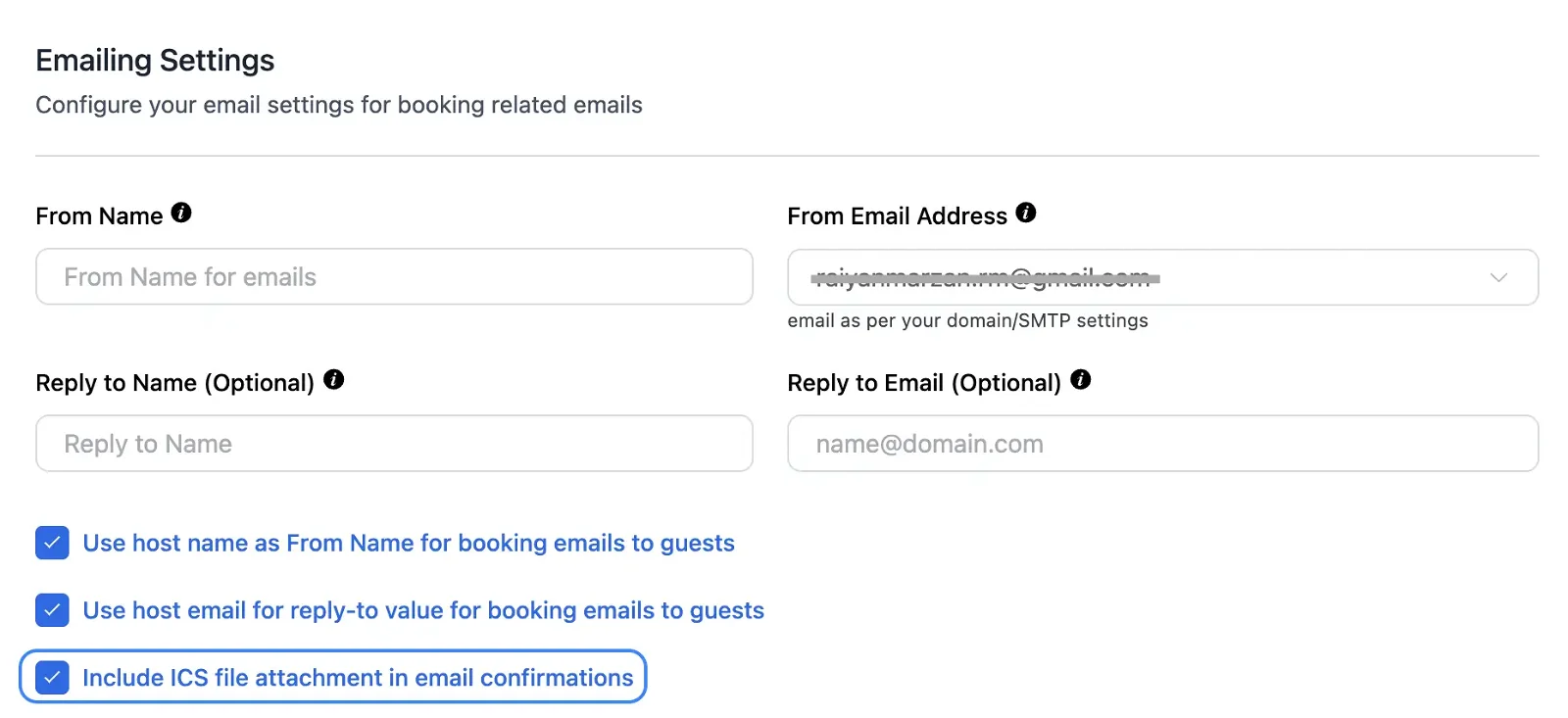Curated blog with news, events, listings, jobs and exciting stories about web design & web development.
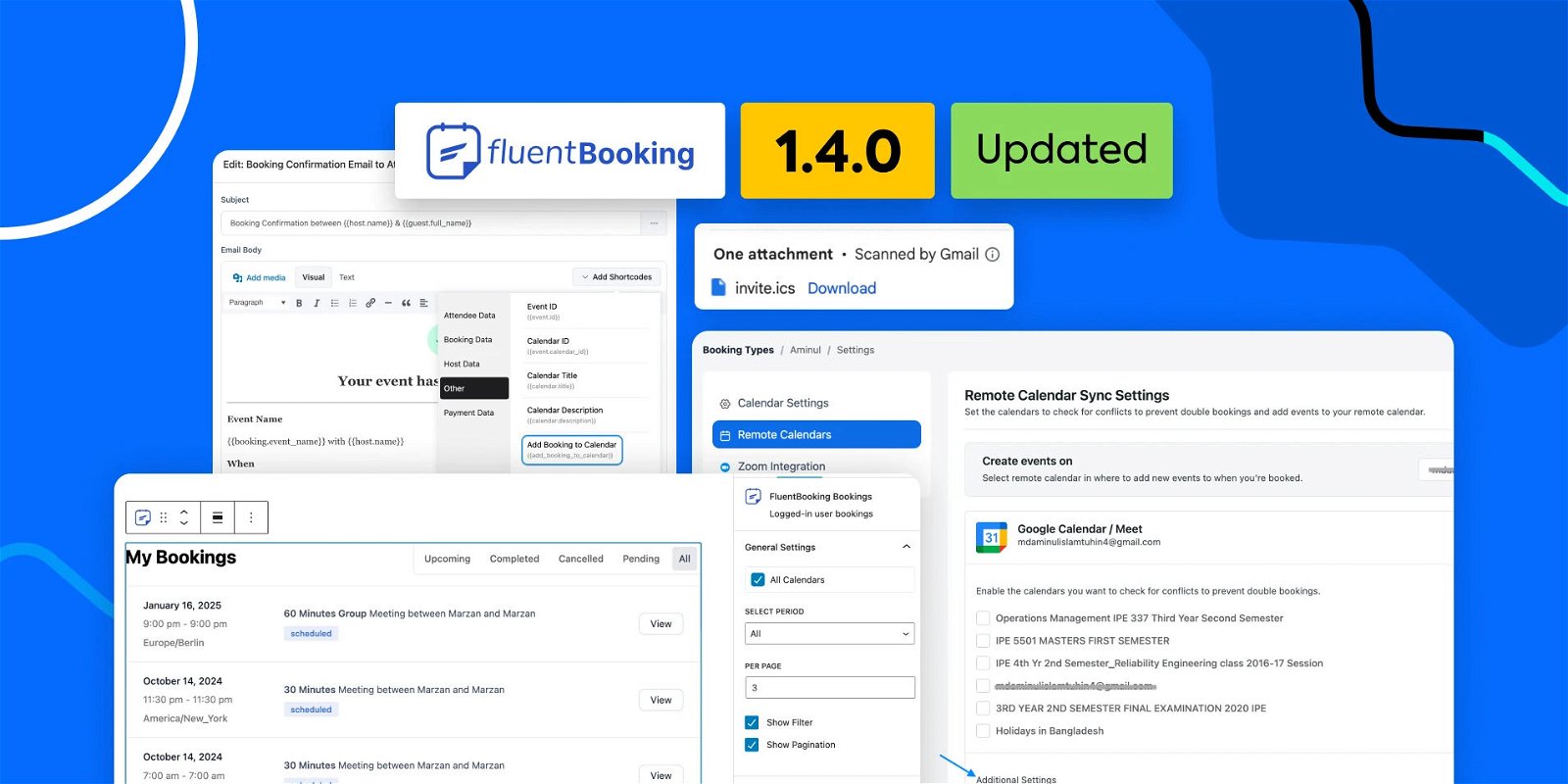
FluentBooking Adds New User Bookings Block & Manual Booking Confirmations
Jewel from FluentBooking has just released version 1.4 of their WordPress appointment booking plugin, introducing user bookings, manual booking confirmation, ICS file attachment and more.
New Features
Let’s take a look at the new features and improvements in FluentBooking.
- User Bookings in Gutenberg Block: You can add user bookings while your attendees can view and manage their appointments.
- Manual Booking Confirmation: Gain control over your schedule with manual booking confirmation.
- Google Calendar Settings: Manage Google Calendar notifications and choose whether to share attendee information in group events.
- Clone Meetings from Any Host: Clone meetings from any host, making it easy to set up similar events.
- New Smartcode: Use the ‘Add Booking to Calendar’ smartcode to help attendees easily add appointments to their calendars.
- ICS File Attachment: Attach an ICS file to booking confirmation emails so recipients can easily add events to their calendars.
- Invitee Email Update: Admins can now correct attendee email addresses to ensure accurate communication.
Finally, FluentBooking now allows you to use the phone number in the Phone field to send SMS notifications via Twillio.
Biff Codes - The Job Board for WordPress Devs
Biff.codes is on a mission to revolutionize job boards. Post and find WordPress developer jobs for free.
FTC Disclosure: We may receive a payment in connection with purchases of products or services featured in this post.