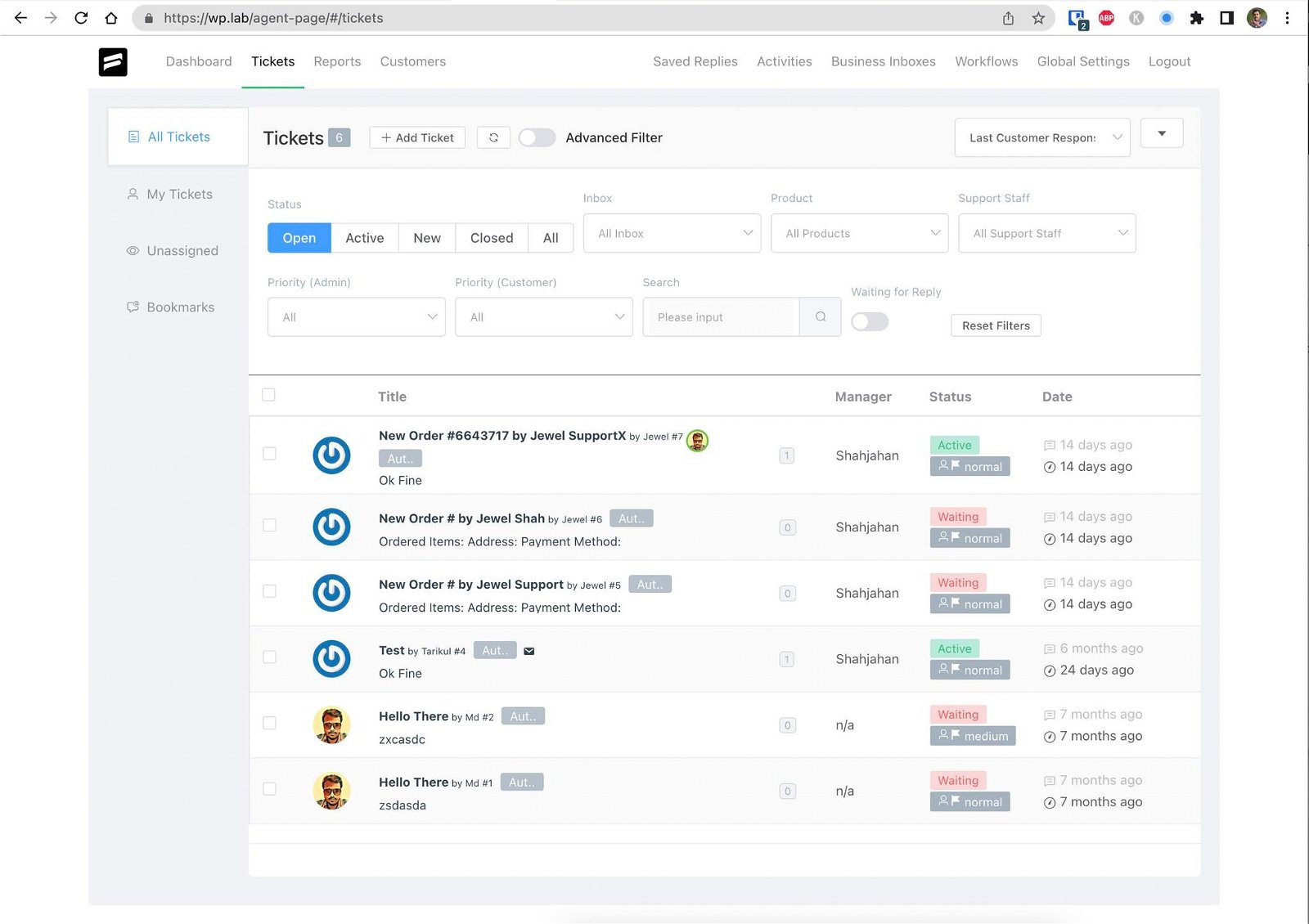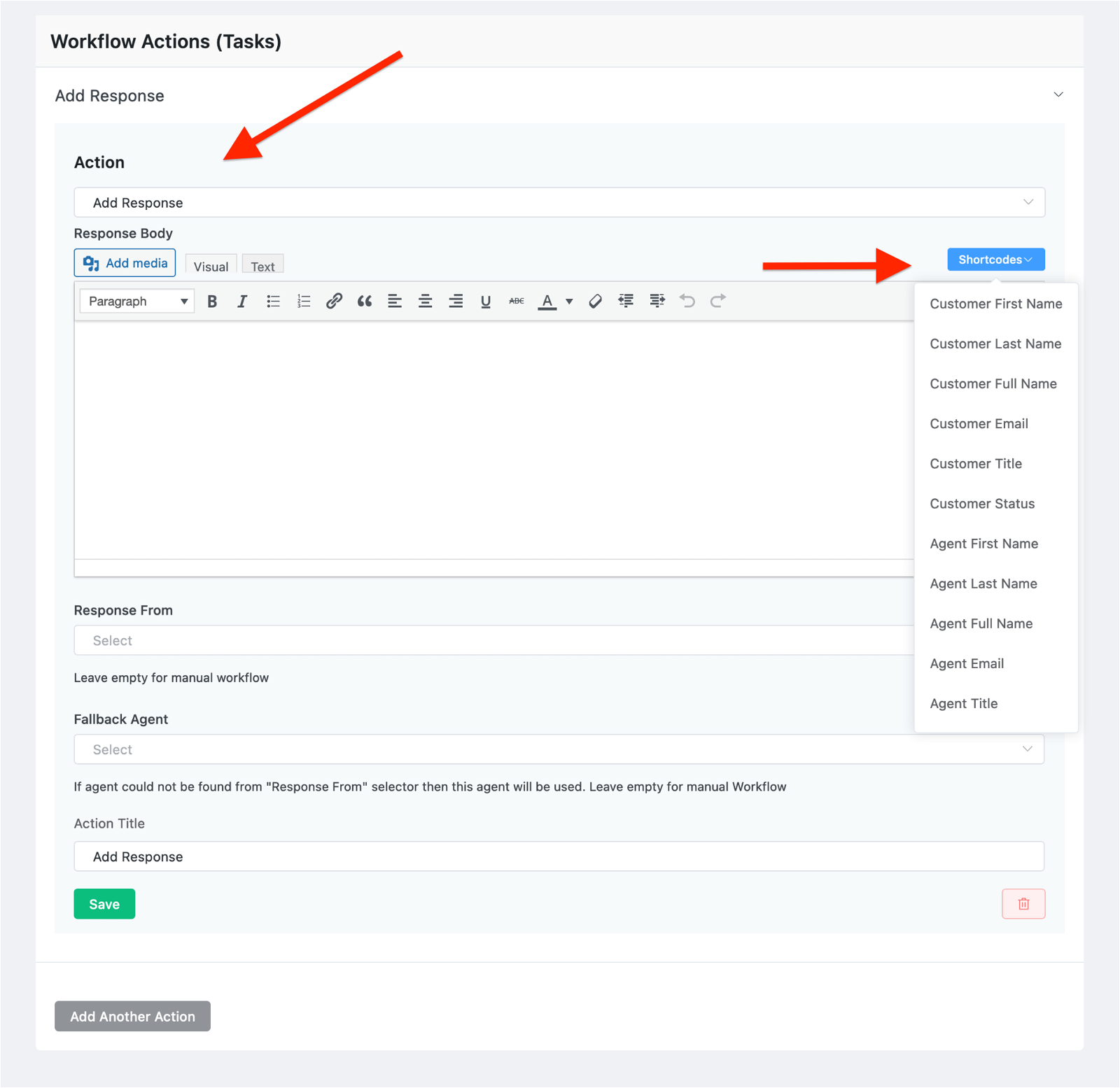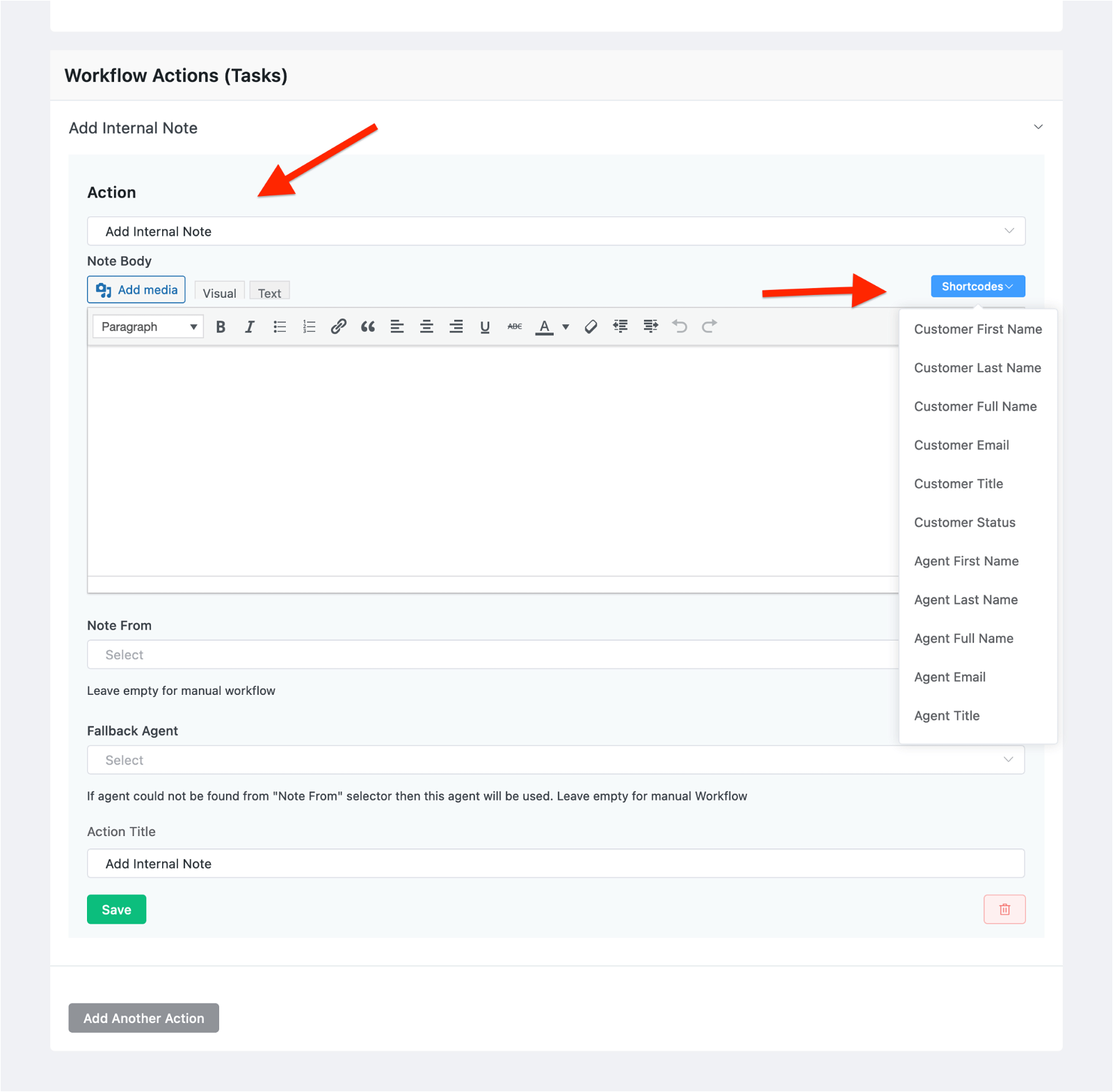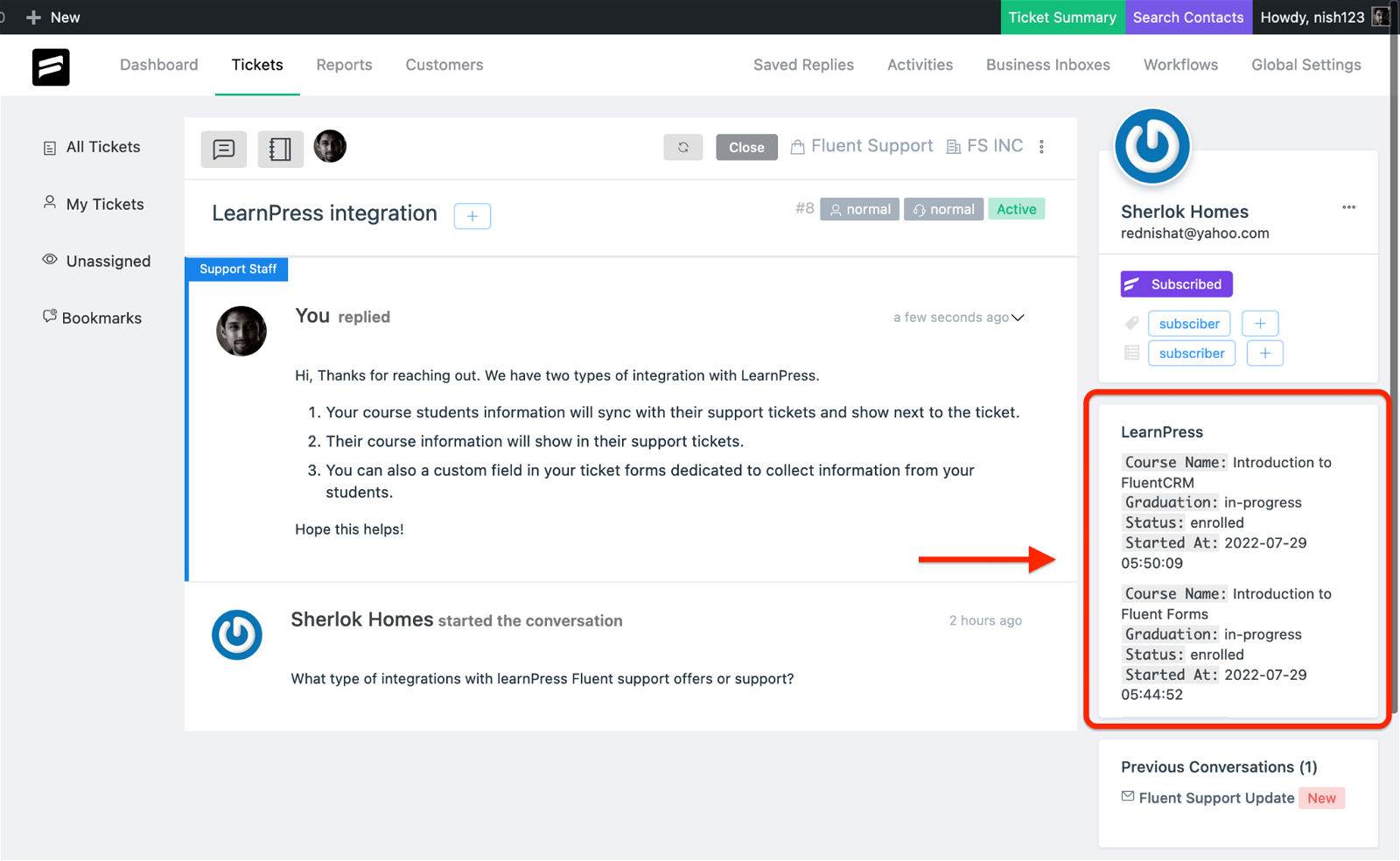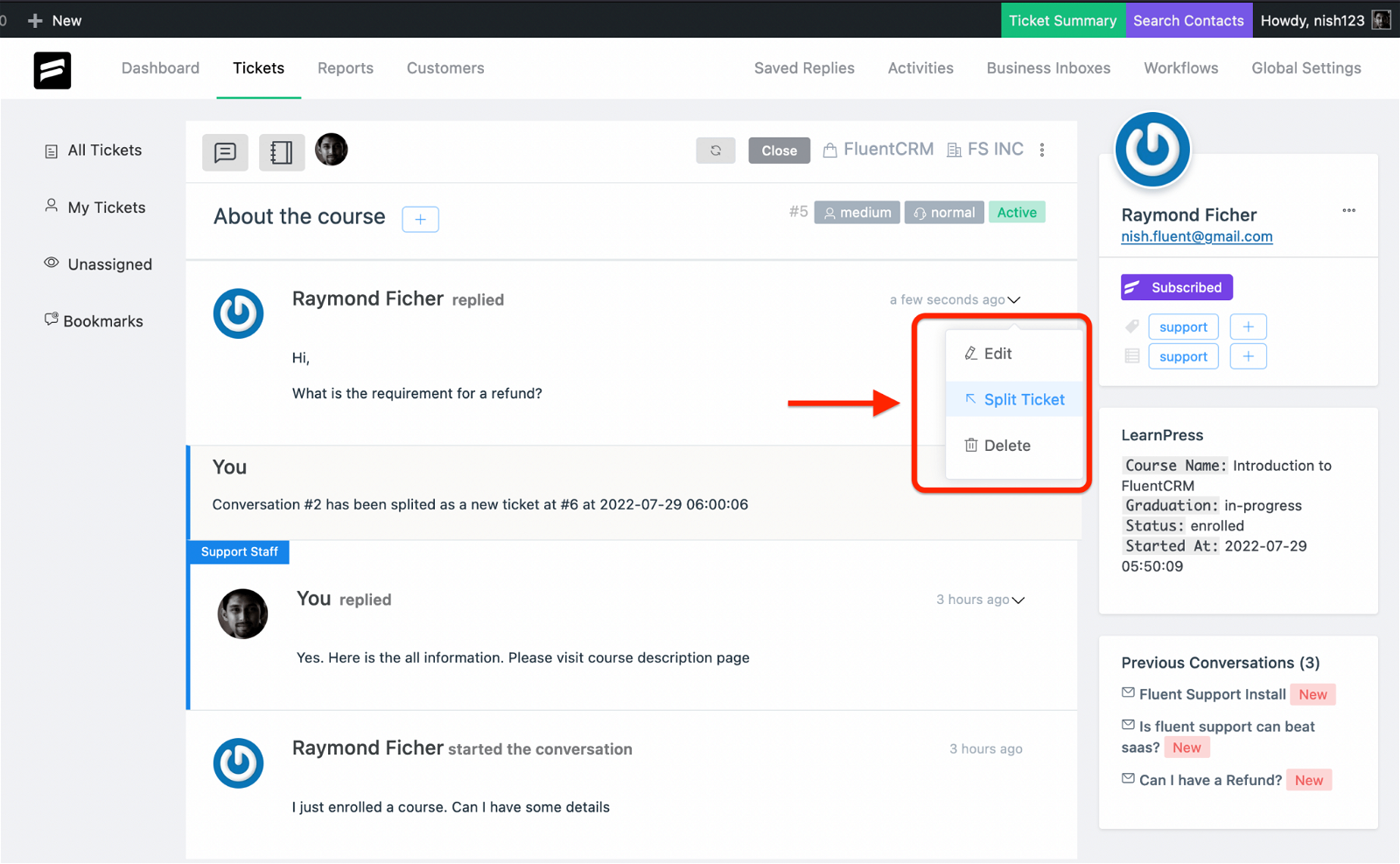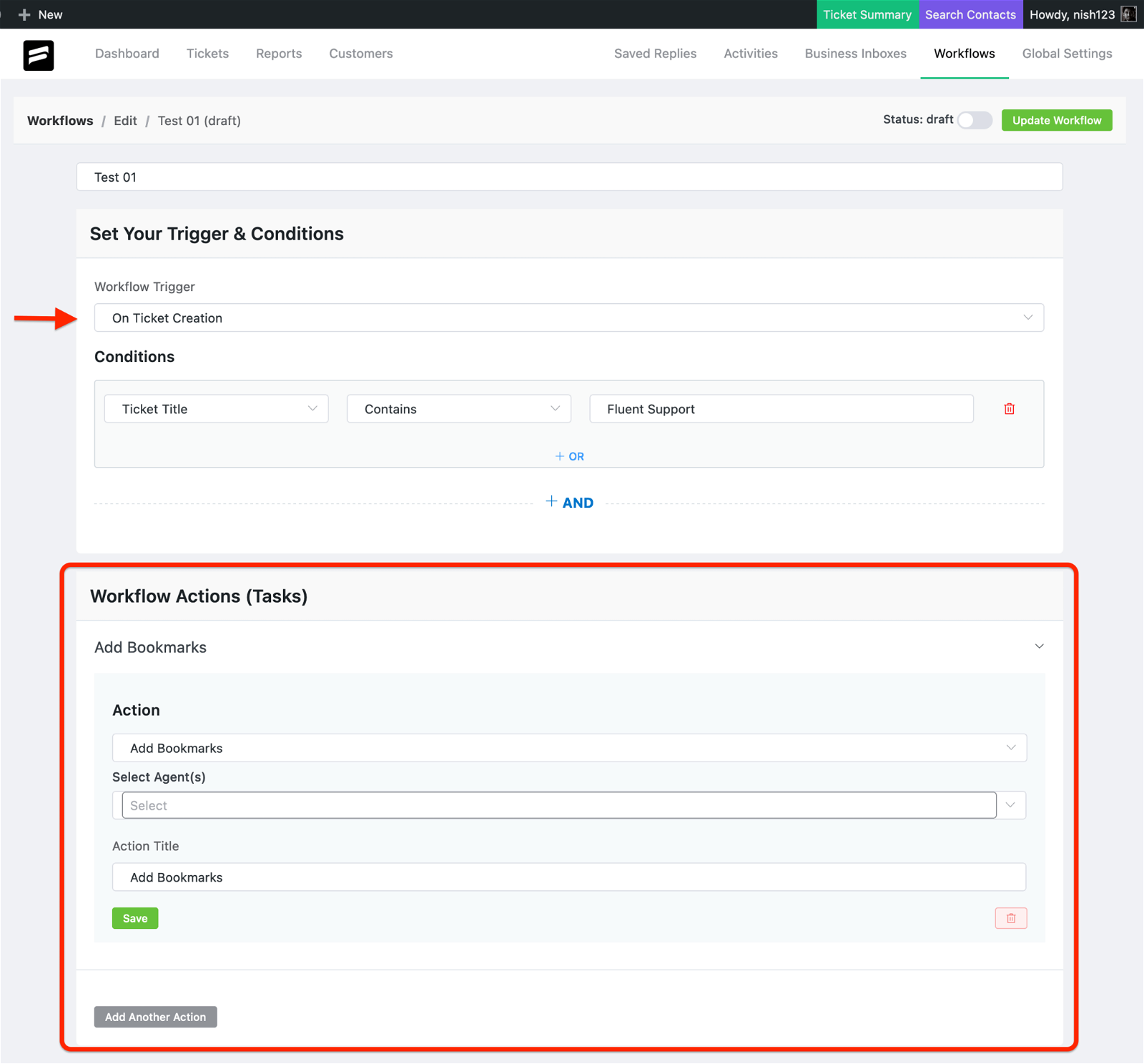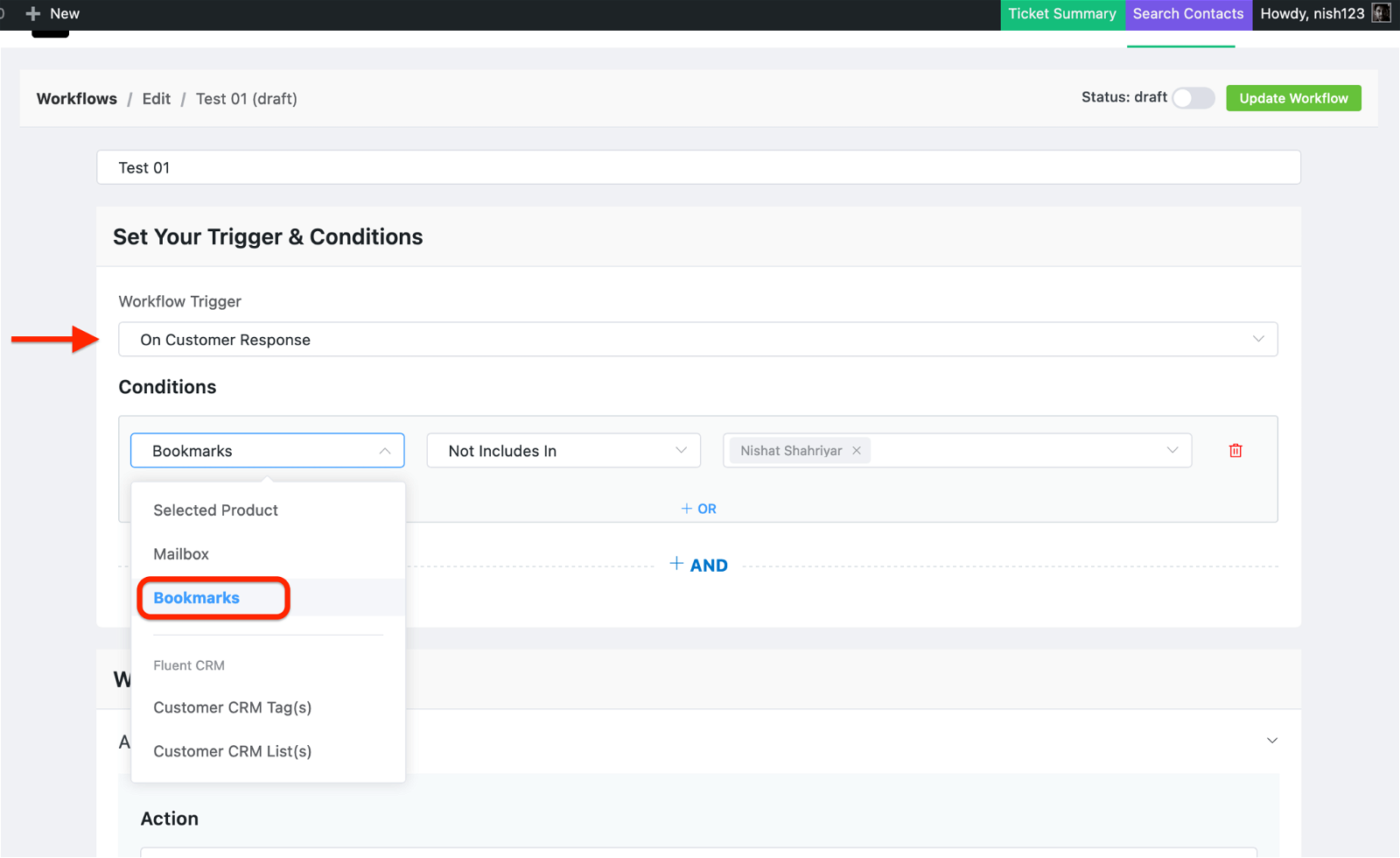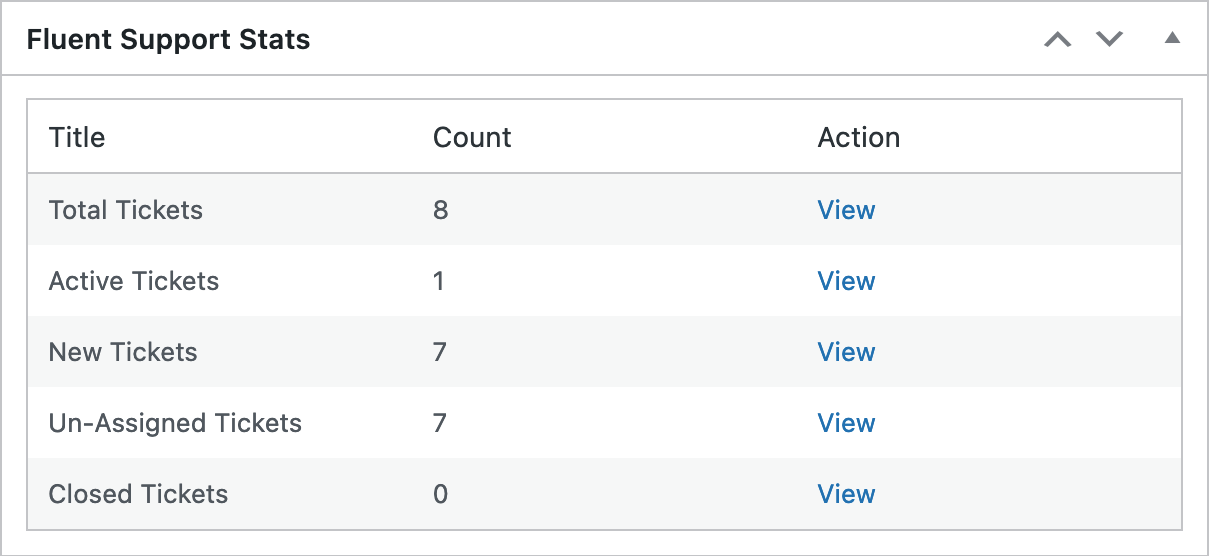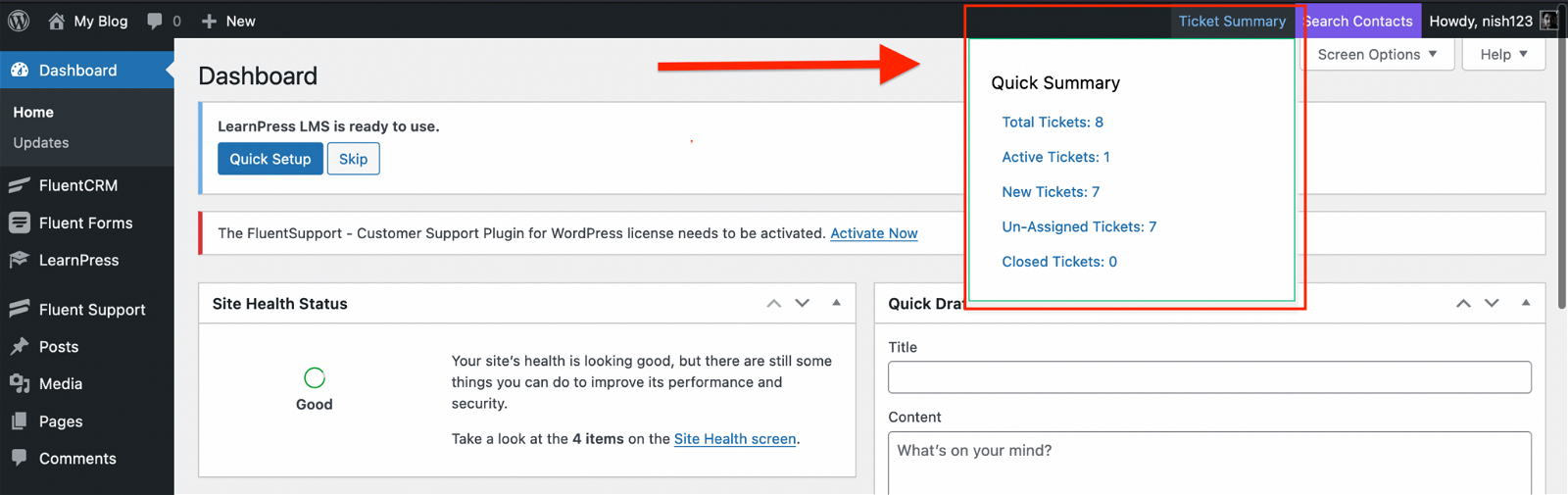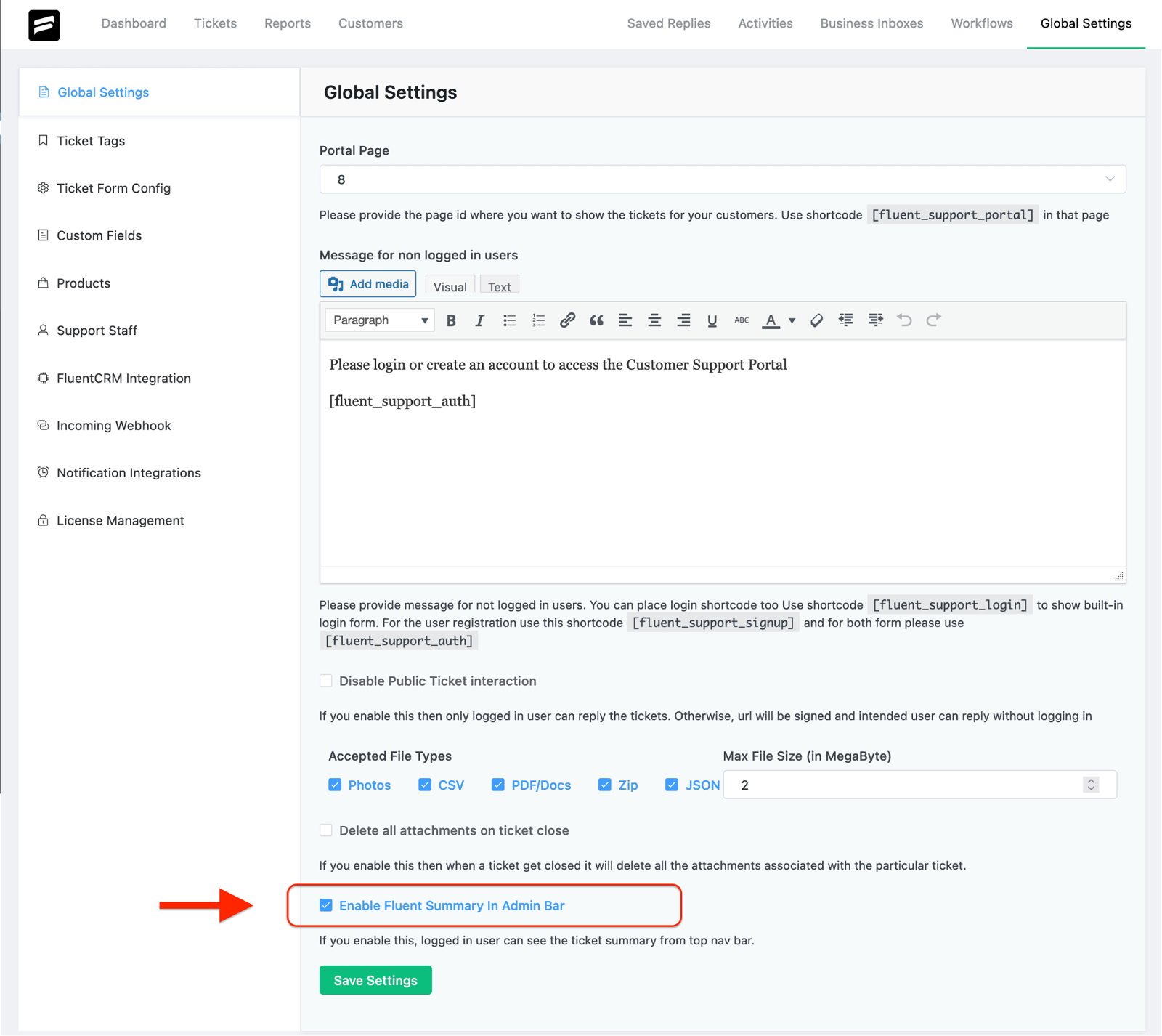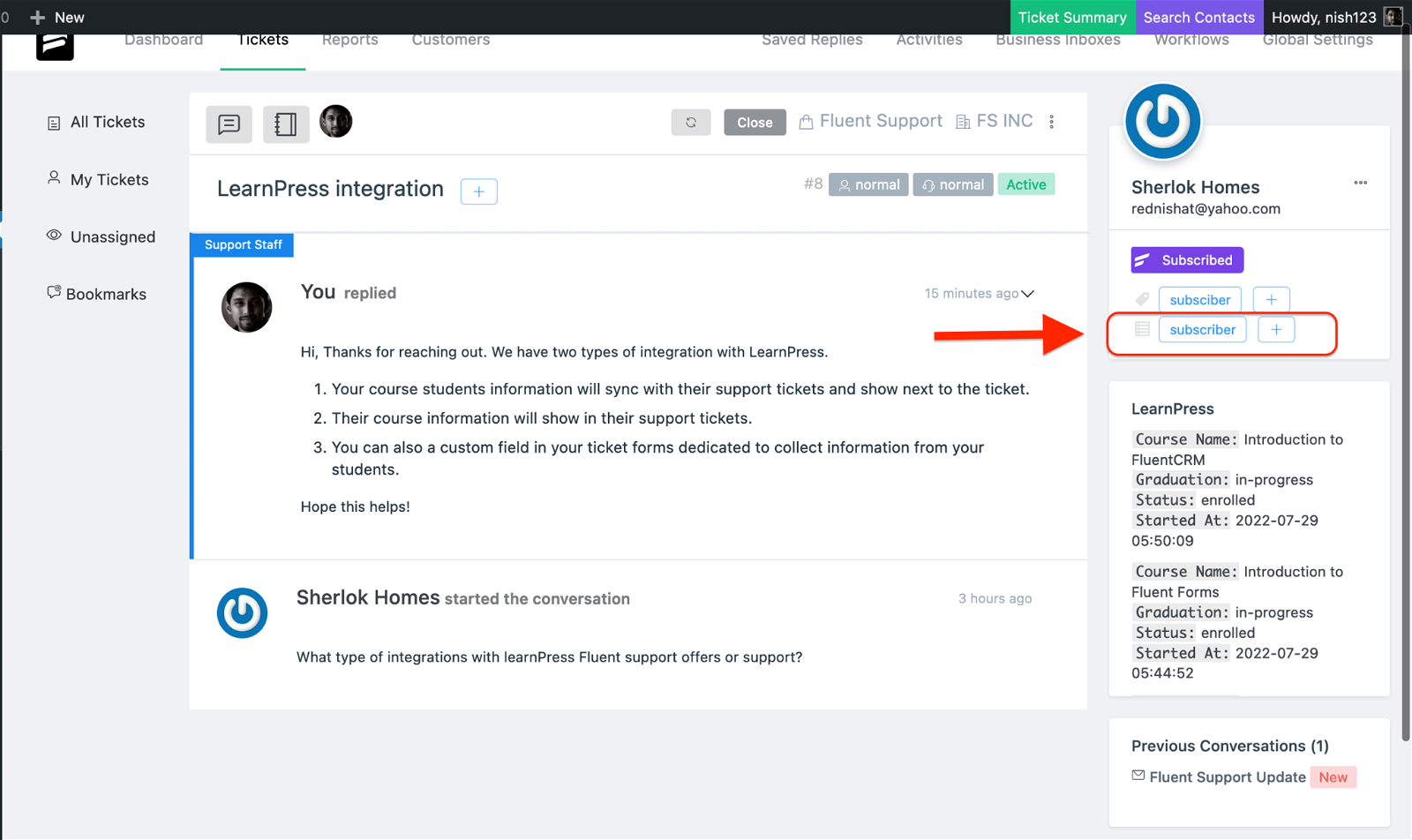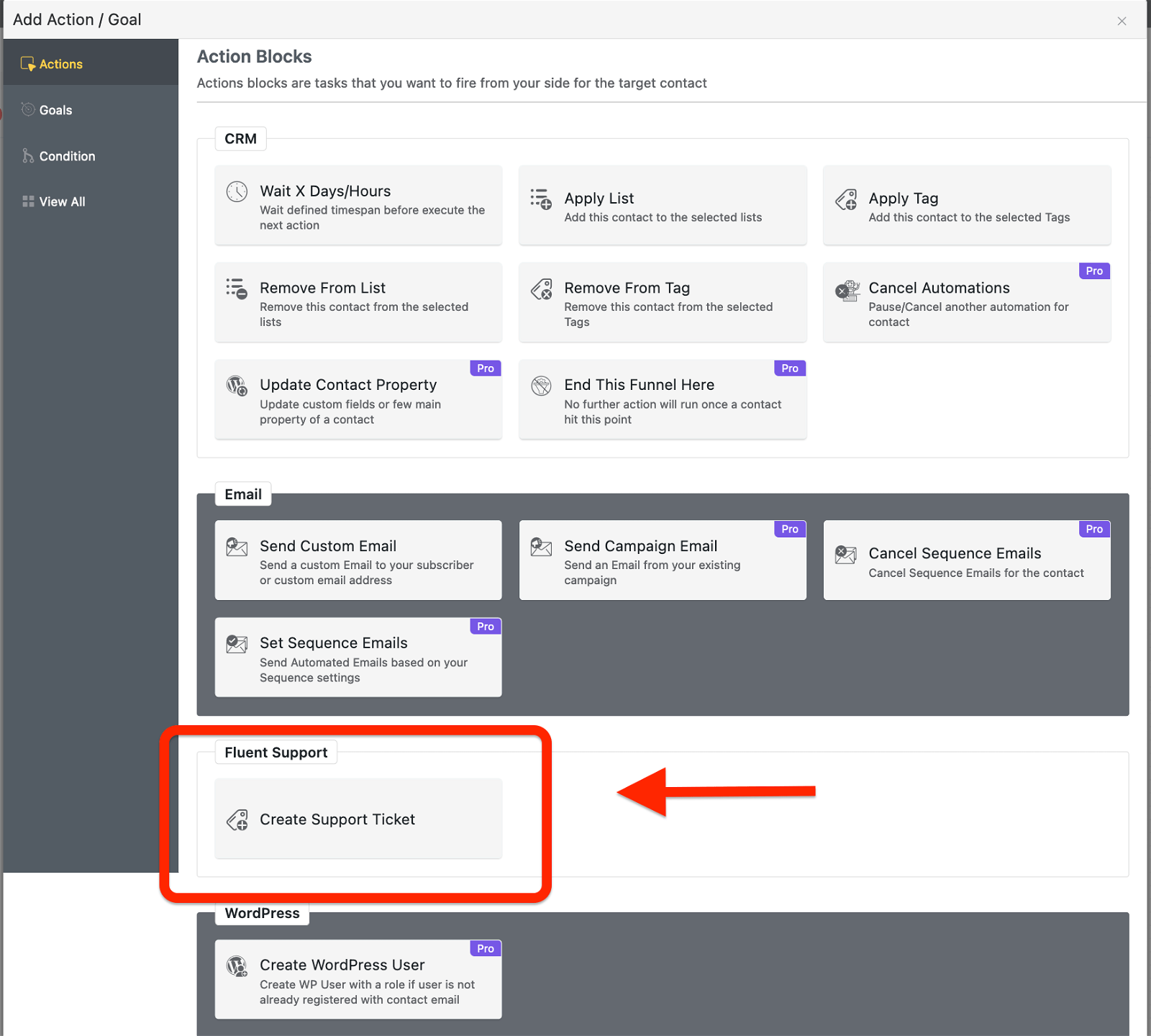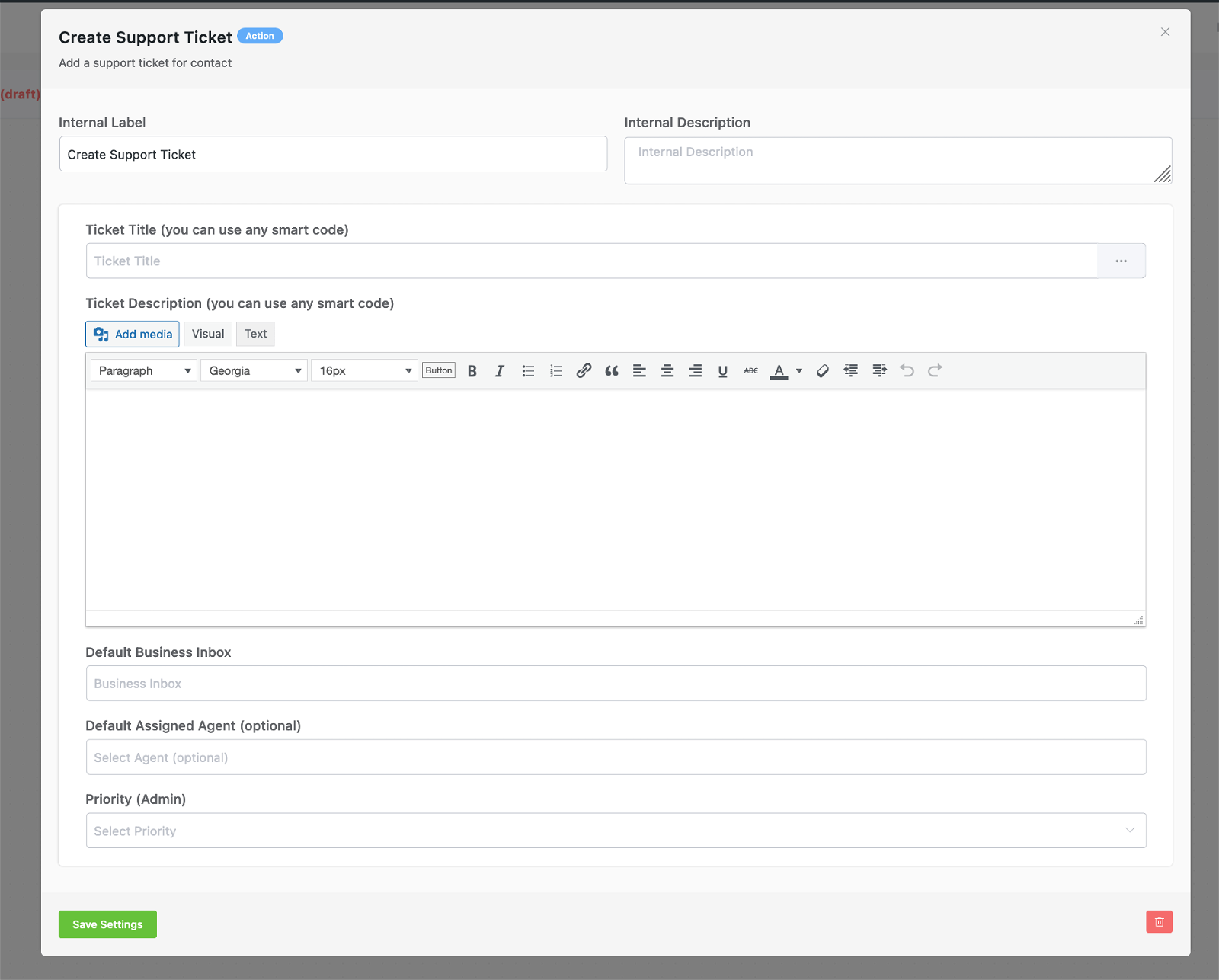Curated blog with news, events, listings, jobs and exciting stories about web design & web development.

Fluent Support: New Frontent Agent Portal & Split Tickets
In version 1.6.1, Fluent Support introduced a new agent support portal for the frontend, a new split ticket feature, a new LearnPress integration, and much more to their helpdesk and support ticketing system for WordPress.
Get A Fast & Reliable Customer Support System For WordPress »
New Features
- New Shortcode Support in Workflows
Fluent Support allows you to add shortcodes (e.g. Customer Full Name, Customer Email and Agent First Name) to workflows actions such as „Add Response“ and „Add Internal Note“ for example. - New LearnPress Integration
Fluent Support already integrates with LearnDash, Tutor LMS and LifterLMS. Now, they have added support for LearnPress, one of the fastest growing WordPress LMS plugins. A student’s course details are now automatically displayed in the support ticket. - New: Split Tickets
In the previous update, the Merge Tickets feature was introduced. Now you can split a response into a new ticket. This makes sense, for example, if a customer starts a new topic or issue in an ongoing ticket. Both new tickets will be displayed as separate new tickets on both the customer and support end.
- Add Bookmark to Automation
Now you can add a bookmark for specific tickets or for all tickets when the tickets are submitted for the first time. You can add a bookmark for a specific agent to a ticket from workflow actions. In addition, you can also trigger workflows for customer responses by adding bookmark conditions. Then you can add any action from workflow actions. - Improved FluentCRM Integration
You can now add users to FluentCRM lists directly from the ticket sidebar. There you can also see whether they are already included in lists. They also rolled out a new Fluent Support – Create Support Ticket action block which lets you run a Fluent Support action inside a FluentCRM automation. You can even create a template and assign a default business inbox along with a default support agent. - New Frontend Support Agent Portal
The highly anticipated support agent portal for the frontend is finally available. Support agents no longer need to log into the WordPress admin to respond to customer tickets.
Fluent Support also added a new ticket summary bar with the latest ticket data to the WordPress dashboard as well as a new Fluent Support Stats widget. The Easy Digital Downloads license status is shown in customers’ support tickets. Lastly, the WooCommerce integration now also displays the purchase information of guest customers in their support tickets.
Get A Fast & Reliable Customer Support System For WordPress »
Biff Codes - The Job Board for WordPress Devs
Biff.codes is on a mission to revolutionize job boards. Post and find WordPress developer jobs for free.
FTC Disclosure: We may receive a payment in connection with purchases of products or services featured in this post.