Curated blog with news, events, listings, jobs and exciting stories about web design & web development.
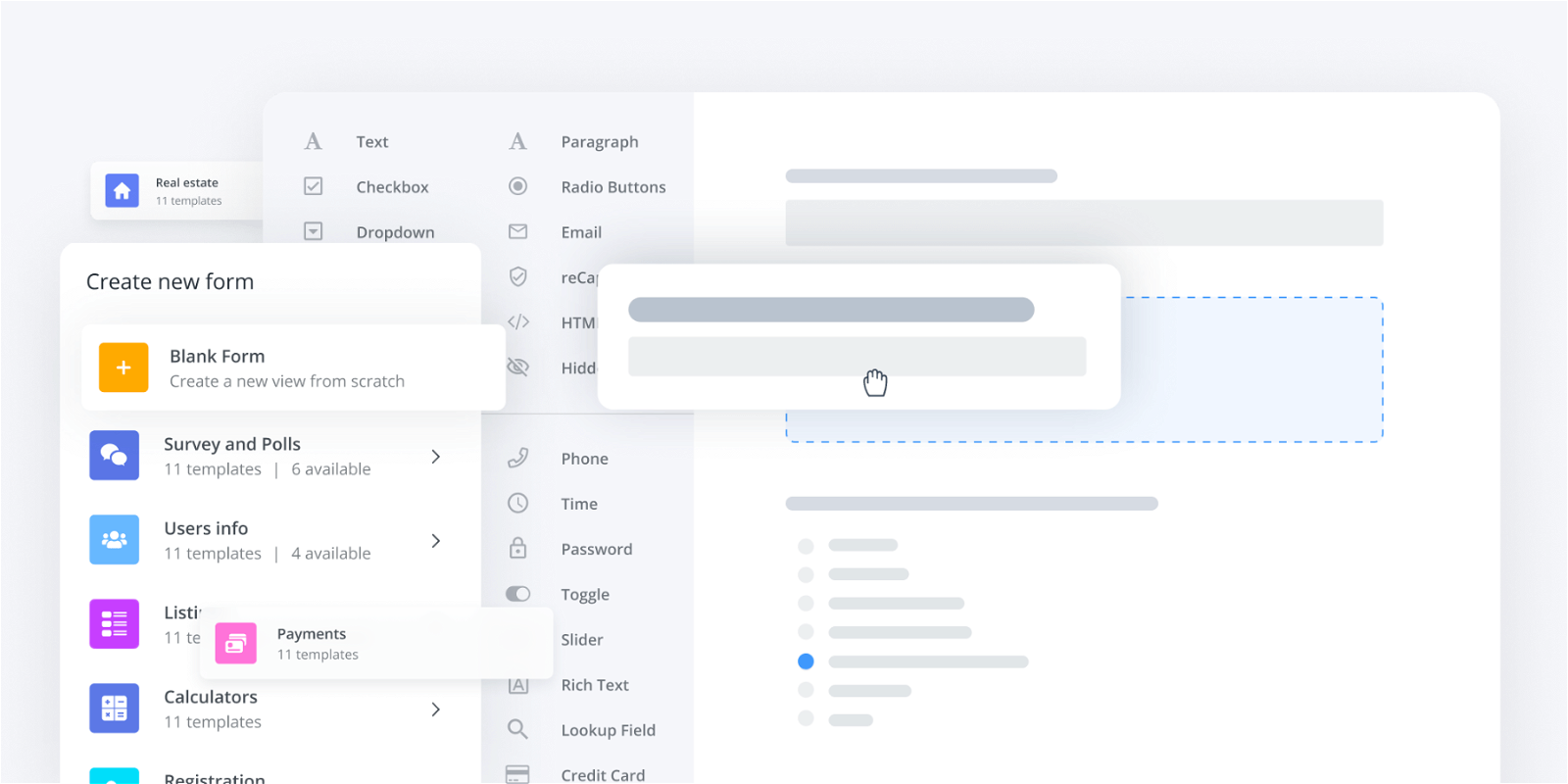
Formidable Forms Now Features Visual Side-By-Side Layouts
Formidable Forms just announced a major update of their WordPress forms and application builder plugin. Version 5.0 now features visual side-by-side layouts.
Formidable Forms – The WordPress Form Builder Plugin »
Visual Side-By-Side Layouts
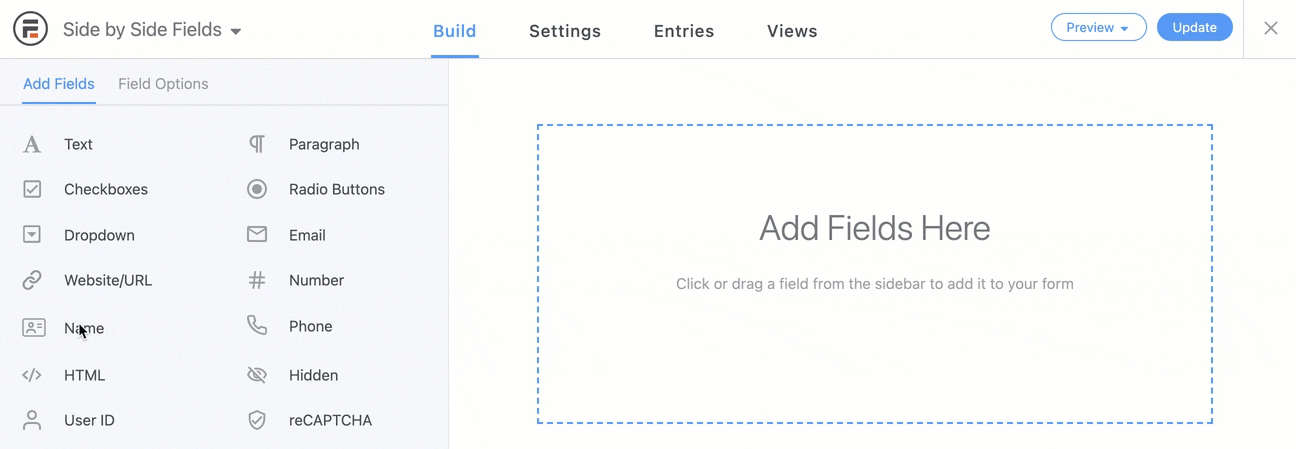
You’ve almost certainly always wished that field layouts in your WordPress forms were easier to set up and manage, right ? With the new Formidable Forms v5.0 drag-and-drop interface, creating complex form layouts has never been faster!
You can simply drag and drop fields side by side wherever you want. You can also resize a field if it’s not automatically set up the way you want it.
With a few clicks, you can merge fields into a row. Just use the shift key while clicking on multiple fields! If you have more than one field selected, new merge options will appear at the bottom of the page. You can also use this control to delete fields in bulk.
With the new drag-and-drop column layouts, you no longer have to worry about your form being too long or cluttered. With this WordPress form designer for multi-column layouts, you can make even the largest forms clearer and more compact, making them easier to fill out for users on a mobile device!
What’s more? You know that feeling when you’re looking for a specific form field but can’t find it? Well, with instant search built into the field list, searching for fields is now fast and intuitive.
Biff Codes - The Job Board for WordPress Devs
Biff.codes is on a mission to revolutionize job boards. Post and find WordPress developer jobs for free.
FTC Disclosure: We may receive a payment in connection with purchases of products or services featured in this post.






