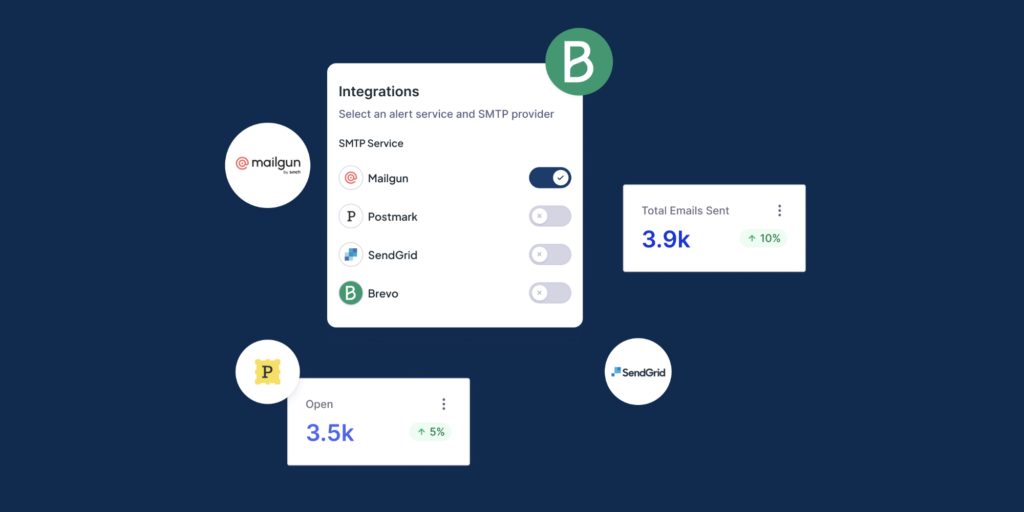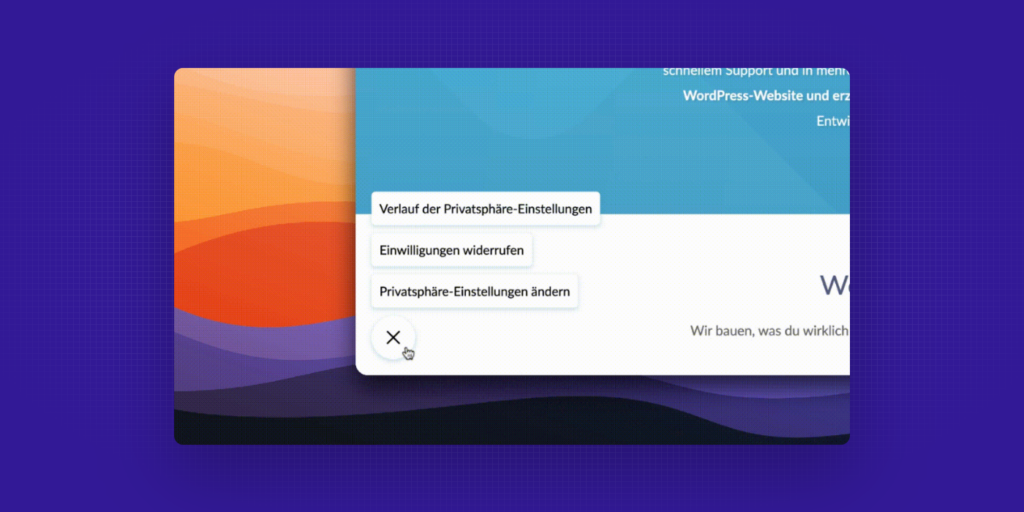Curated blog with news, events, listings, jobs and exciting stories about web design & web development.

How To Easily Add A Stats Dashboard On WordPress
After reading the headline you might ask yourself the question why someone would want to add a stats dashboard to WordPress when you could simply log into your Google Analytics account. Good question, really! But there are some pretty good reasons to do so…
Get The Google Analytics Plugin For WordPress »
Benefits
Let’s start with the benefits of having a stats dashboard baked right into your WP admin:
- Ease of Use: Easy installation, setup, and tracking of advanced metrics such as ecommerce, forms, and downloads. You don’t have to mess around with code anymore.
- Time-saving: No need to log into your GA dashboard anymore. To be honest, how often do you really check your Google Analytics account? Now you can see all your stats at a glance when writing a blog post or processing a WooCommerce order.
- Beginner-friendly: Especially for newbies, Google Analytics can be overwhelming with too much information. MonsterInsights, however, comes with beautiful, clean, and comprehensive (custom) dashboards.
Google Analytics Stats Dashboard
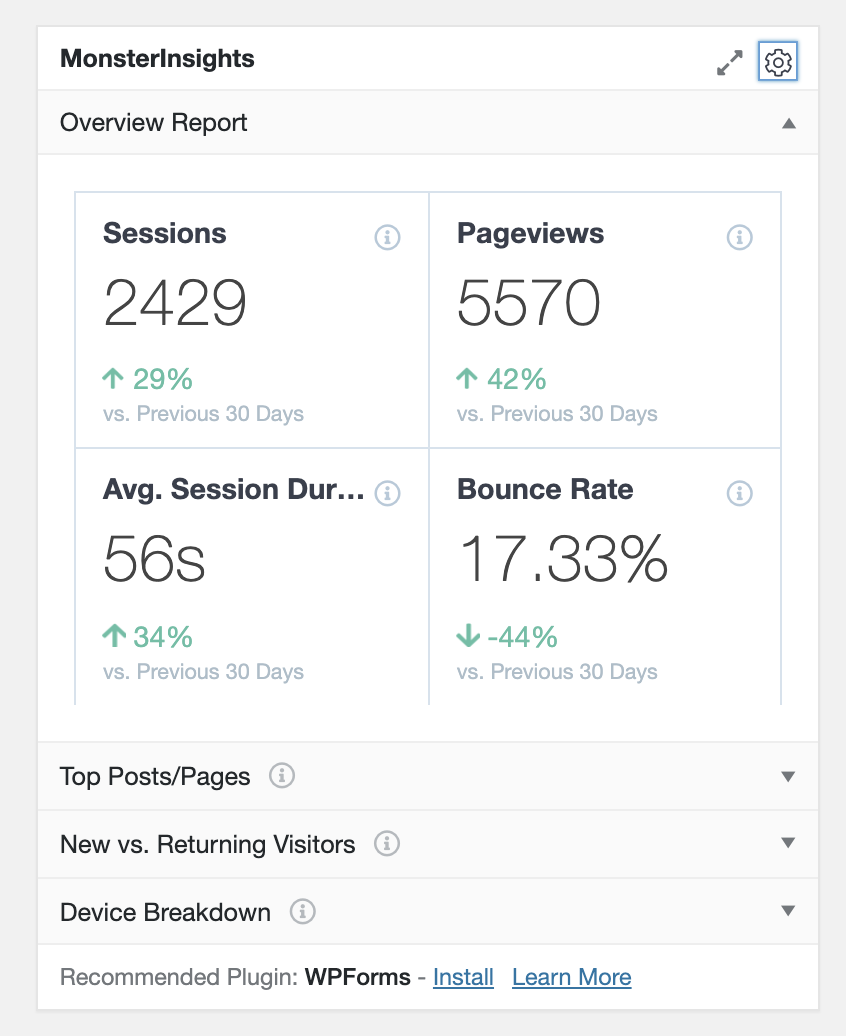
In one of our previous posts we showed you how to install MonsterInsights on your WordPress site. It’s one of the most powerful Google Analytics plugins for WordPress. Once installed, you’ll see a widget with the most important site statistics in your WP dashboard.
- Total sessions & pageviews for the last 30 days
- Average session duration
- Bounce rate
- Top posts/pages
- New vs. returning visitors
- Device breakdown
As you can see in the screenshot above, the dashboard widget can easily be customized as per your needs. Do you want additional reports to be shown in the dashboard widget such as Publishers and eCommerce reports? Simply add them with just a few clicks.
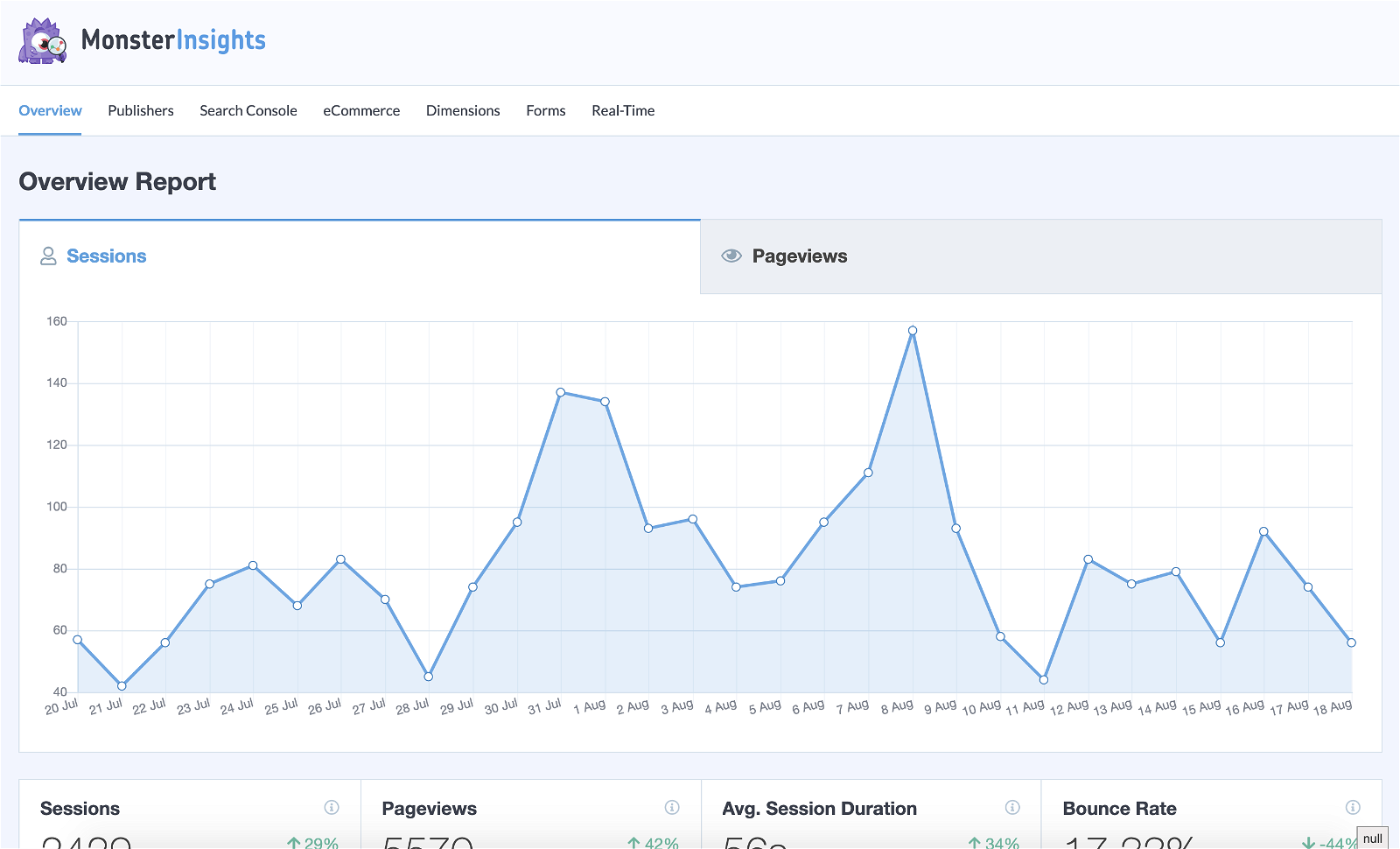
Additionally, you can view your statistics in custom dashboards by going to Insights > Reports. Basically, it’s your “Google Analytics dashboard inside your WordPress dashboard”. There, you’ll see the five reports including Overview, Publishers, eCommerce, Search Console, Custom Dimensions, and Form Tracking.
Test MonsterInsights risk-free today! You’re protected by their 14-Day Money Back Guarantee!
Get The Google Analytics Plugin For WordPress »
The Fair Freelancer Marketplace
Freelancers, would you like to win 1 of 5 free business profiles for life? Sign up to enter the competition.
Ahoi.pro, the new fair freelance marketplace is about to launch! Sign up to be among the first to be notified!
FTC Disclosure: We may receive a payment in connection with purchases of products or services featured in this post.