Curated blog with news, events, listings, jobs and exciting stories about web design & web development.

How To Boost Site Speed By Hosting Gtag.js Locally
MonsterInsights is a popular WordPress analytics plugin that allows you to easily integrate your site with Google Analytics. Unfortunately, the GA script can slow down your website. However, with UX and Core Web Vitals in mind, this should be avoided at all costs. Luckily, MonsterInsights is here to help! The plugin allows you to host your gtag.js script locally on your own server!
Get The Google Analytics Plugin For WordPress »
Local Hosting Of Gtag.js
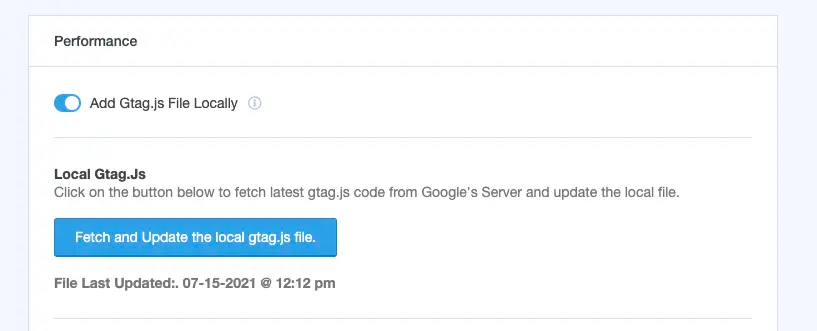
The MonsterInsights developers released an update to their Performance add-on, introducing a new option to host your gtag.js script locally on your own server! In addition, the plugin scripts now load faster than ever before.
By reducing the number of external resources your website has to load, you can keep your load times as short as possible. In addition, the add-on automatically fetches the latest gtag.js file from Google every 24 hours. This ensures that it is always up to date.
As you’re used to with MonsterInsights, you don’t have to mess around with code or hire a developer. Simply enable the Add gtag.js toggle switch to add the file locally. However, you can also retrieve and update the local gtag.js file manually.
To sum up: With MonsterInsights, you can easily decrease site load time to achieve optimal Core Web Vitals scores.
Get The Google Analytics Plugin For WordPress »
PS: They also just announced an integration with All in One SEO!
Biff Codes - The Job Board for WordPress Devs
Biff.codes is on a mission to revolutionize job boards. Post and find WordPress developer jobs for free.
FTC Disclosure: We may receive a payment in connection with purchases of products or services featured in this post.






