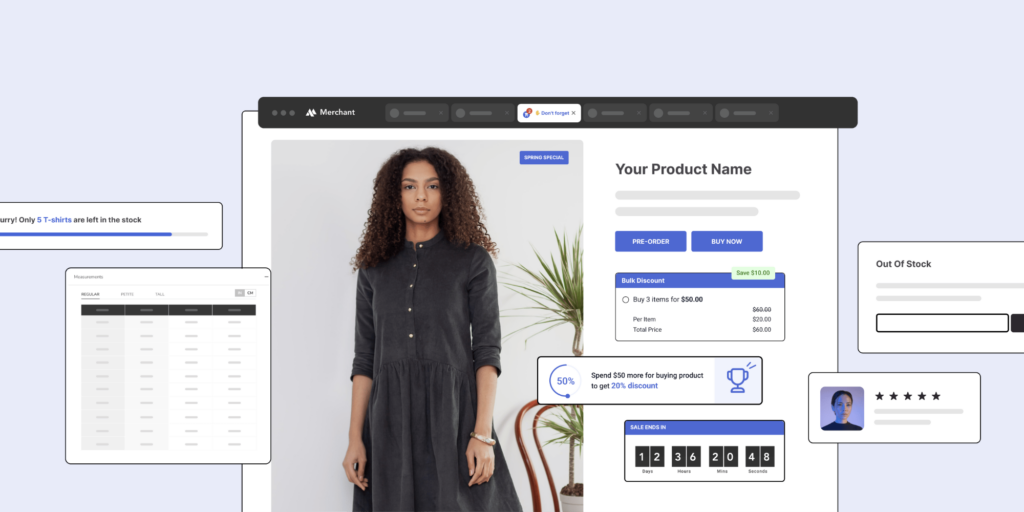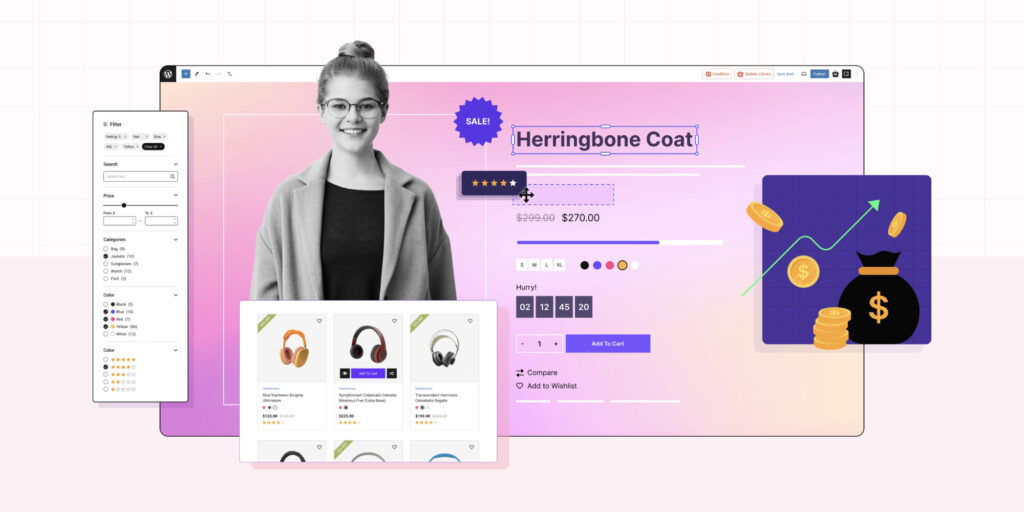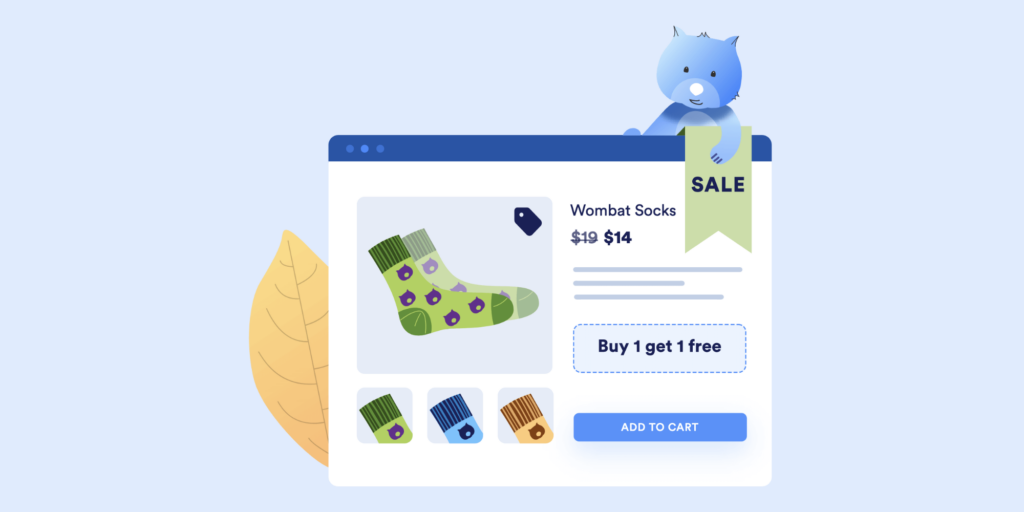Curated blog with news, events, listings, jobs and exciting stories about web design & web development.
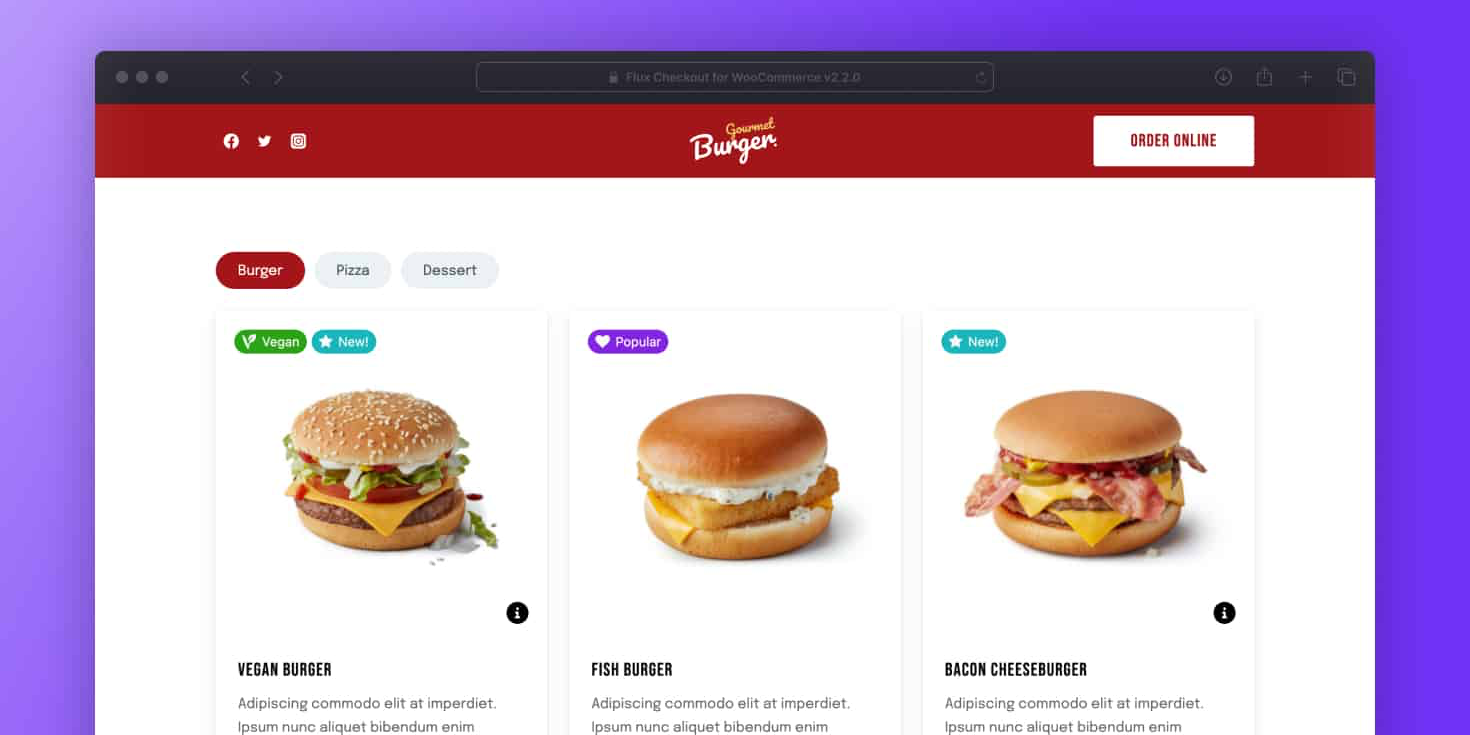
Orderable Introduces Custom Product Labels
The Orderable developers have just added a new product label feature to the pro version of their restaurant and local ordering plugin for WooCommerce.
Product Labels
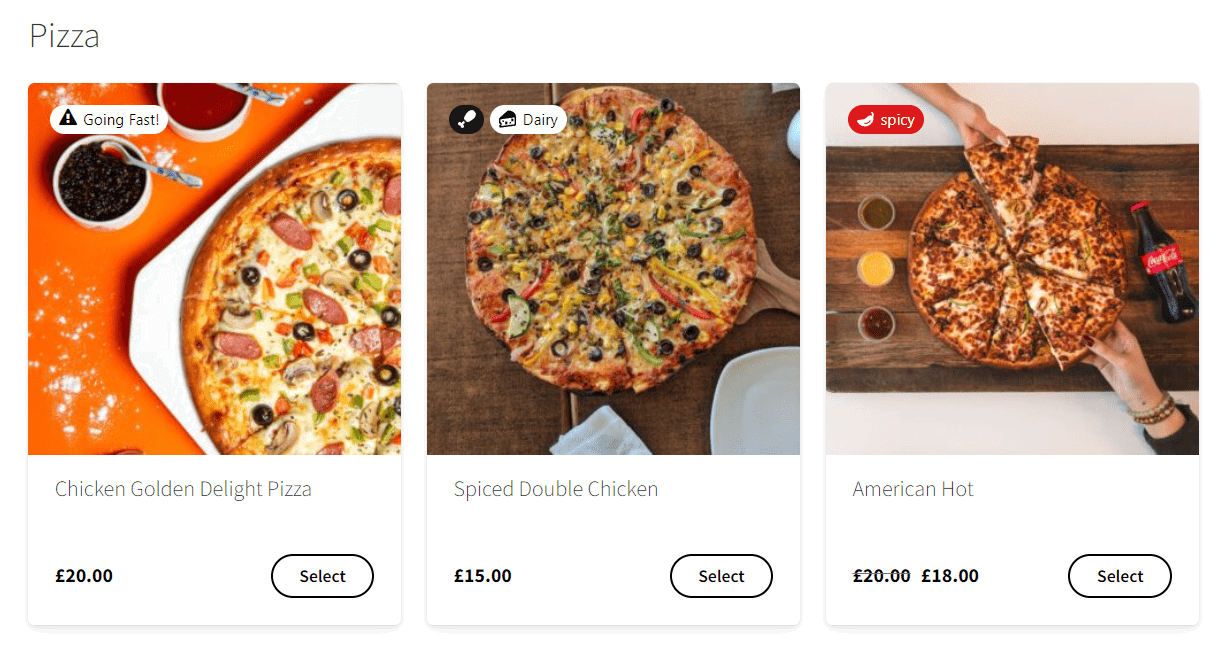
With Orderable Pro you can now add custom labels to products as an icon and/or text. Labels can indicate that the product is spicy, vegan, vegetarian, sugar-free or gluten-free. They can also be used to show customers which products are popular or new, what meat the dish is made with, what the daily special is, and more.
Correct dietary labelling can be one of the keys to success. Dietary labels, for example, can significantly increase sales if a customer can quickly see which products meet their dietary needs. If they don’t see it or have to look for it, they may order from your competitor.
How To Create Product Labels
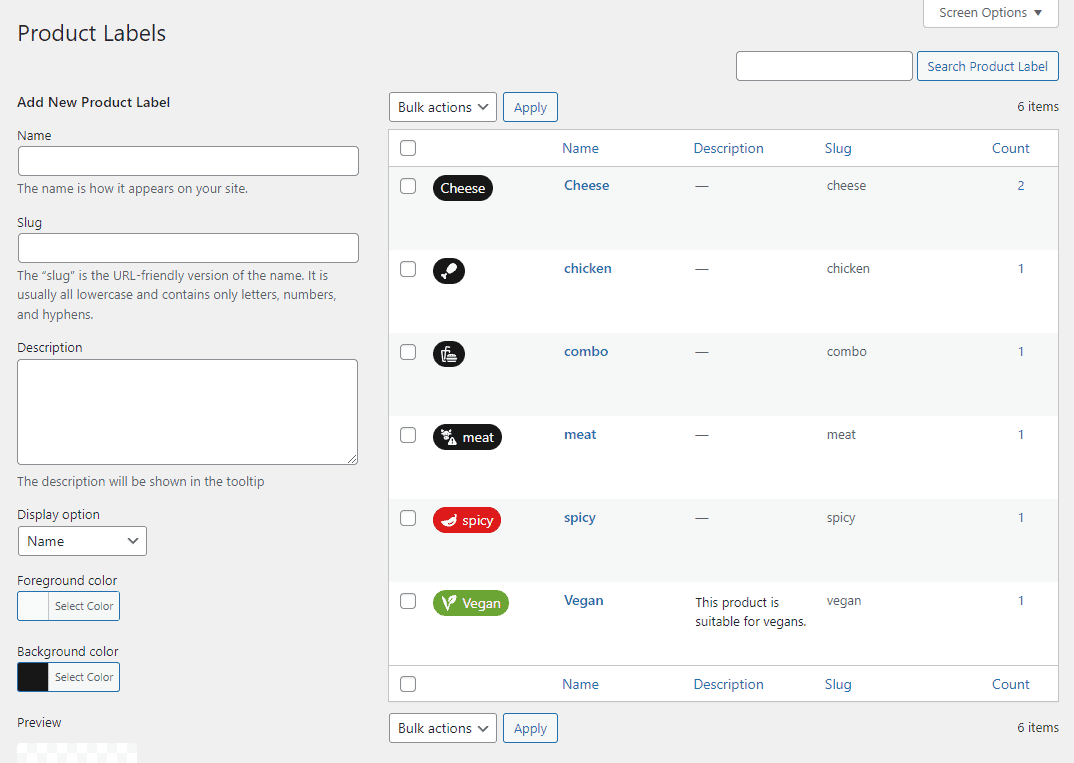
As you have complete control, you can create ask unlimited number of unique product labels with custom text, icon, colour, and label position.
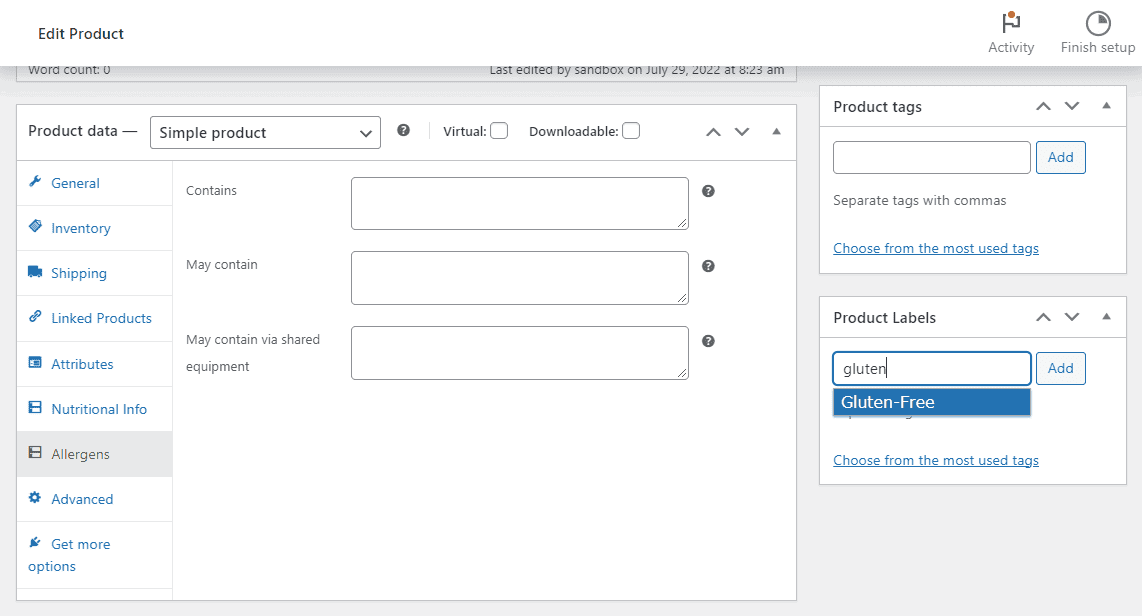
Once created, you can assign them to your products, similar to adding tags in WordPress.
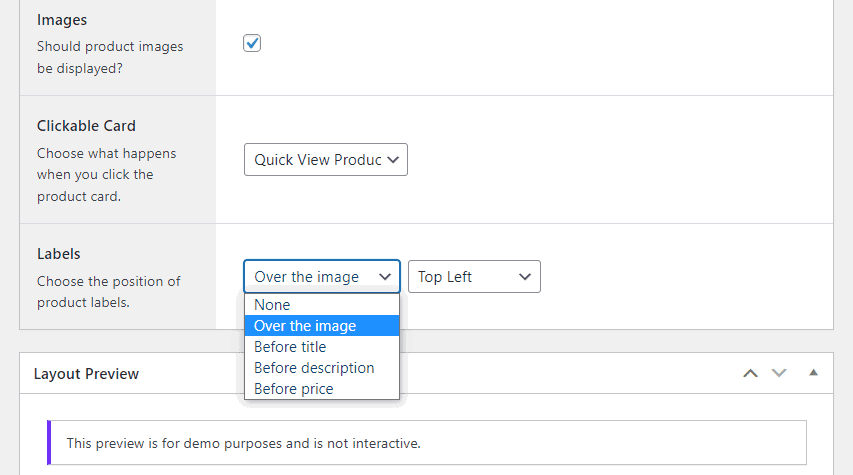
Finally, you also have control over how you display product labels in your food menu. You can place them over the product image or before the title, description and price.
Use Cases
Below you will find a few examples of what you can do with product labels in your restaurant’s online food menu.
- Use social proof to showcase popular products.
- Highlight products that are low in stock or going fast to create a sense of urgency.
- Highlight new products to let your customers know that you regularly update and change your menu. So they will come back often to see what’s new.
- Present a “Chef’s choice” as customers are often willing to pay a little more if they think the chef prefers that option.
- Highlight a “Dish of the day” to entice customers to purchase a less expensive option that will deplete your stock.
What’s Next?
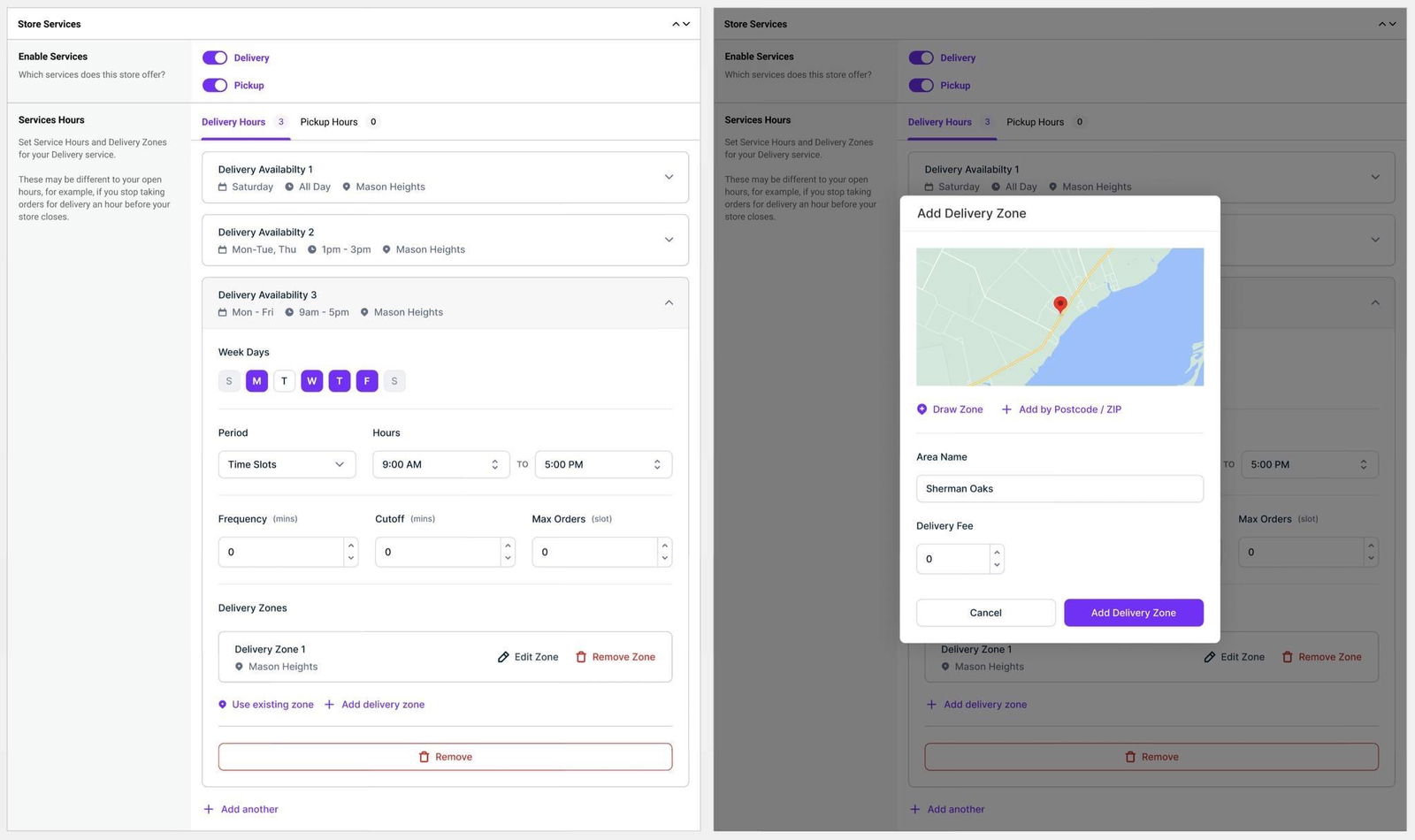
The Orderable team is currently working on a Zapier/Webhooks integration. Also coming soon is a highly anticipated multi-location feature that will allow stores to offer delivery and pickup from multiple physical locations.
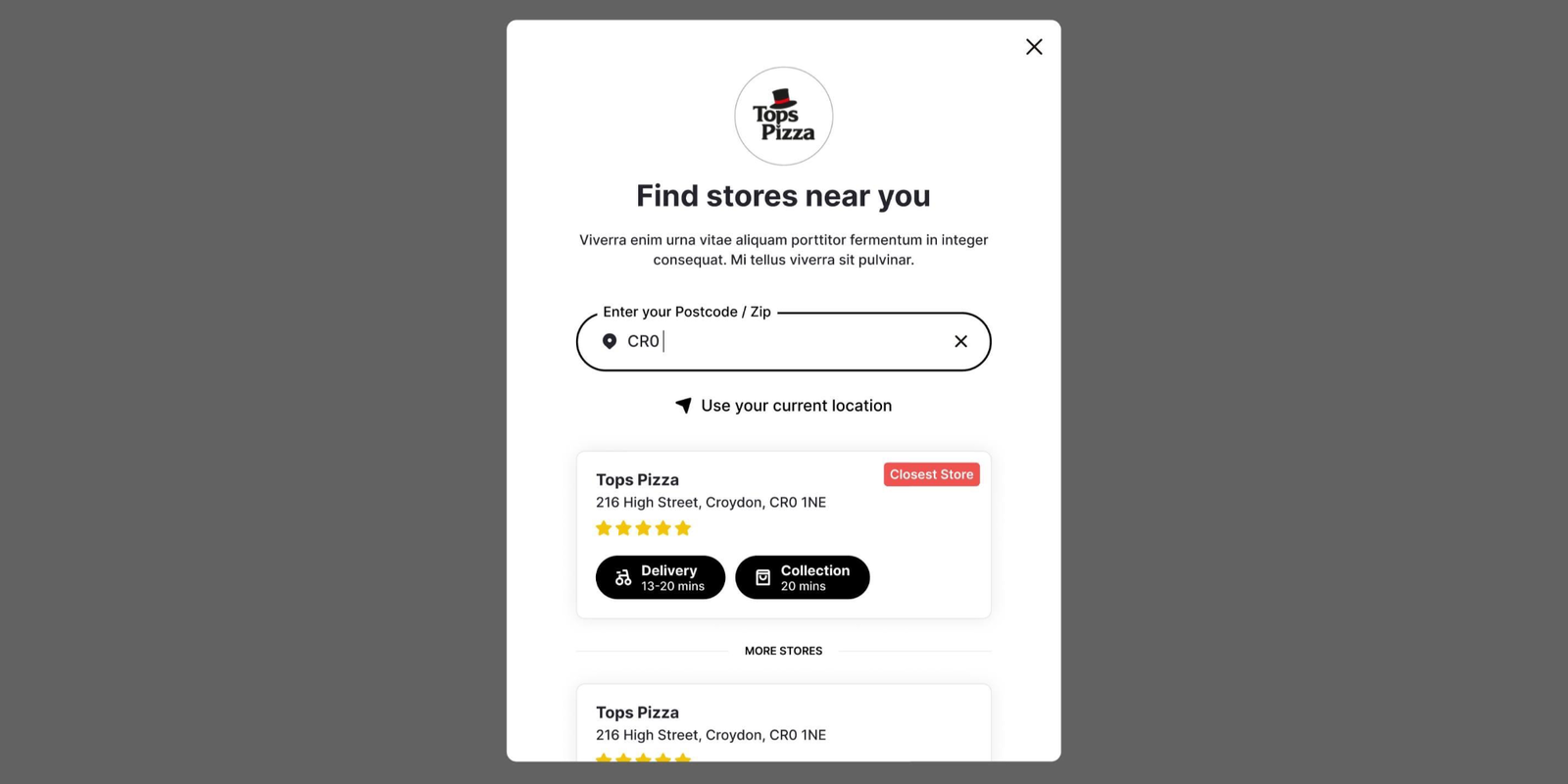
They will also improve the built-in delivery and pickup methods and allow you to create your own zones in Orderable by drawing on a map or entering zip codes. Check out the sneak peek of the new “Location” interface above.
Get Orderable today and make local ordering a breeze!
Biff Codes - The Job Board for WordPress Devs
Biff.codes is on a mission to revolutionize job boards. Post and find WordPress developer jobs for free.
FTC Disclosure: We may receive a payment in connection with purchases of products or services featured in this post.