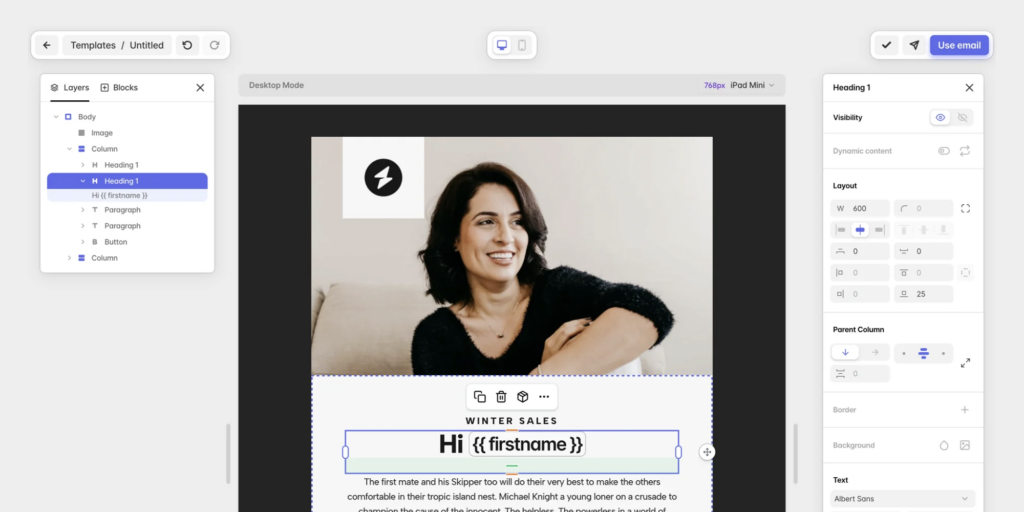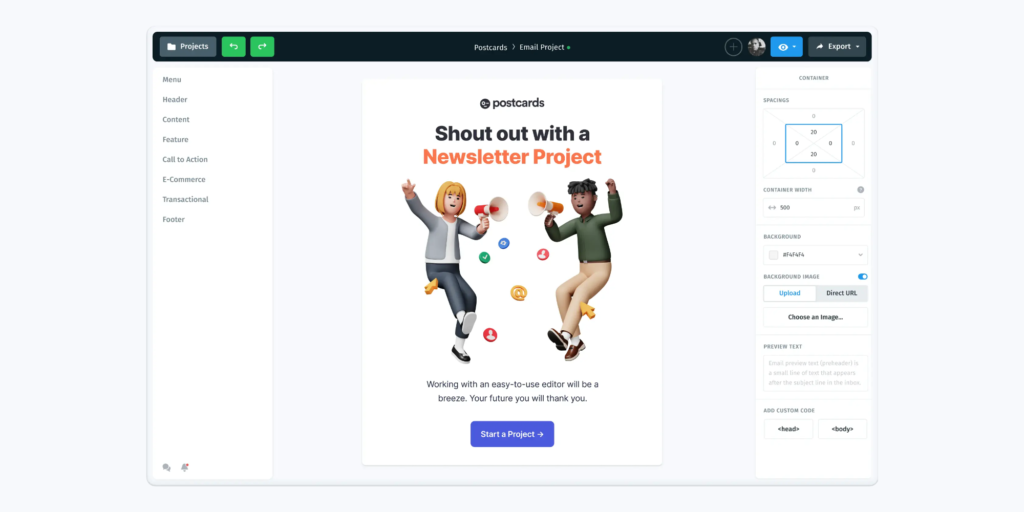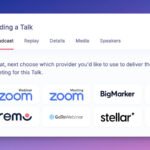Curated blog with news, events, listings, jobs and exciting stories about web design & web development.
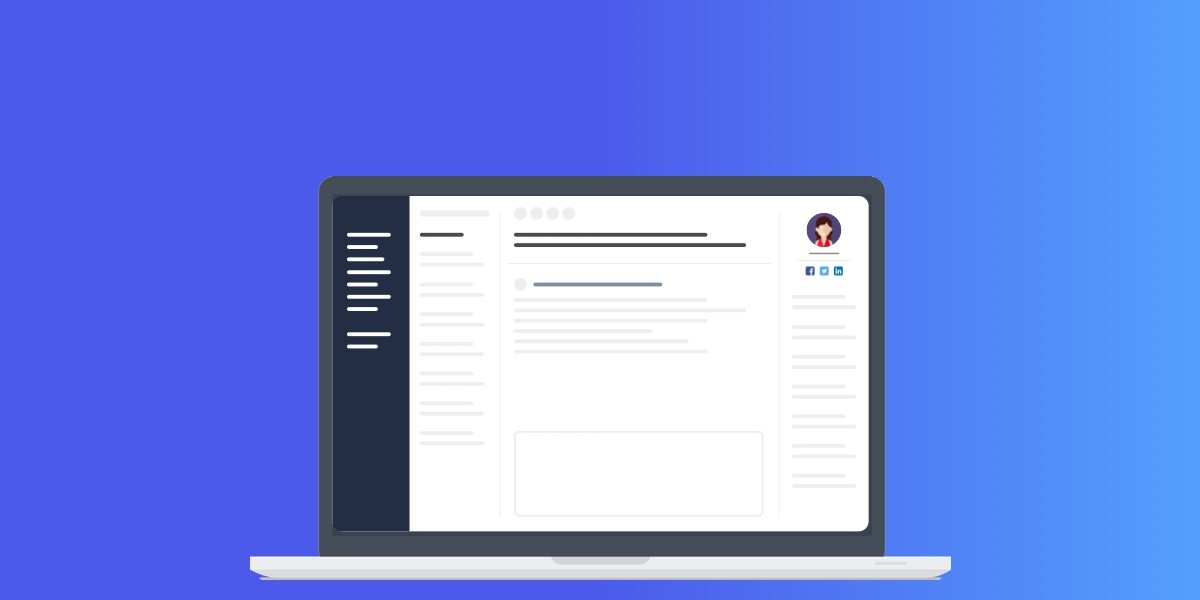
Polymail Sequences: Salesforce Import, Custom Fields & Message Templates
Earlier this month Polymail launched Sequences, a pretty easy way to send and track the performance of multi-stage outreach campaigns. They just announced several new updates that make Sequences even better!
Salesforce Import
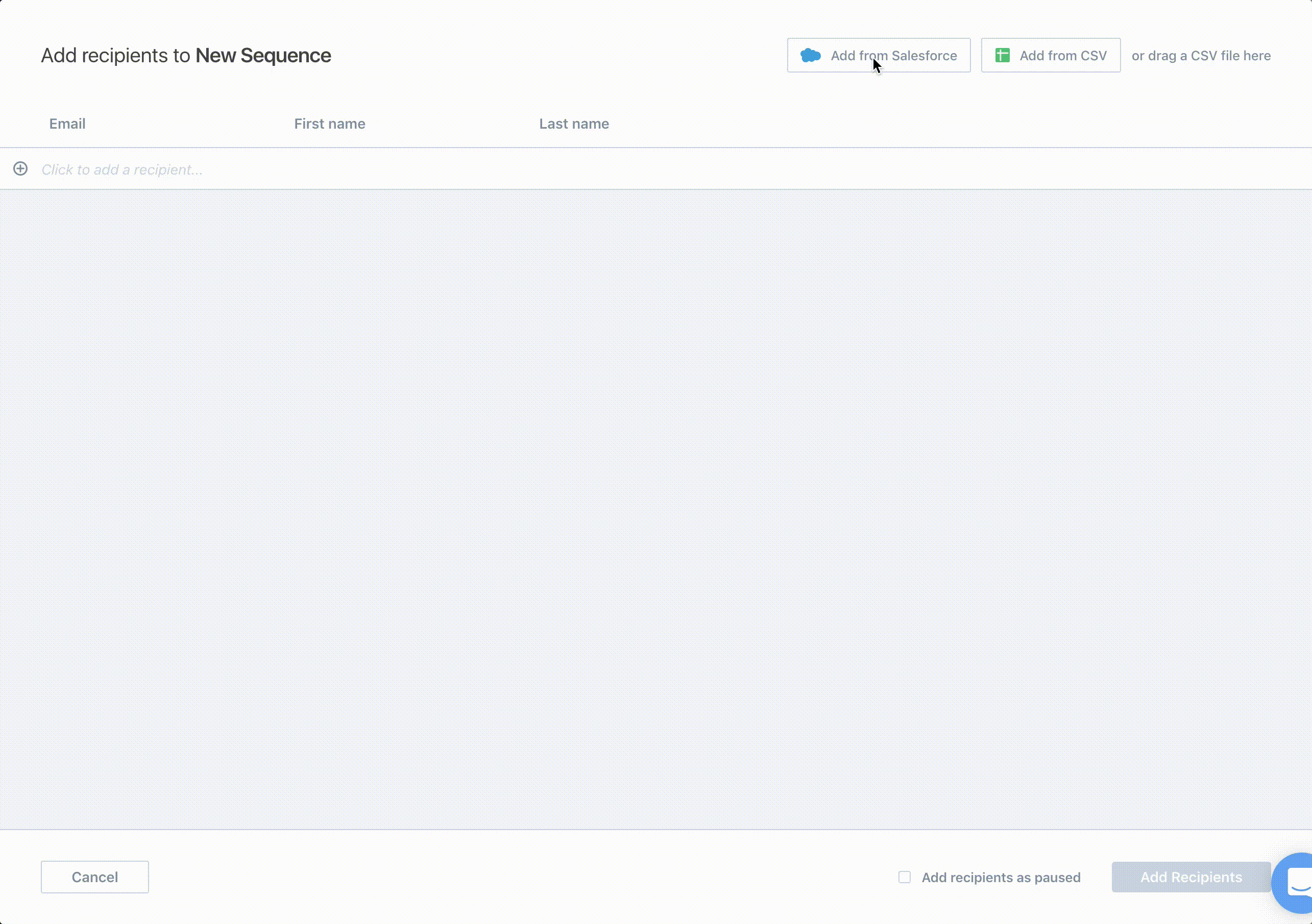
When adding recipients to a sequence, you are now able to import contacts or leads directly from Salesforce. You can even review and edit each recipient before entering the sequence. Also, you can choose which fields in Salesforce to import as message variables, too!
Sequences Message Templates
When adding new messages to your sequence, you can now use saved message templates in Polymail. As they can be shared across your team, you can literally create effective sequences in just a few minutes.
Salesforce Custom Fields
Polymail’s Salesforce sidebar now displays any custom fields you have on your contacts, leads, and accounts.
Sequences is available only on Polymail Teams and Enterprise plans. However, you can test the all-in-one email platform for Mac and iOS free for 14 days.
The Fair Freelancer Marketplace
Freelancers, would you like to win 1 of 5 free business profiles for life? Sign up to enter the competition.
Ahoi.pro, the new fair freelance marketplace is about to launch! Sign up to be among the first to be notified!
FTC Disclosure: We may receive a payment in connection with purchases of products or services featured in this post.