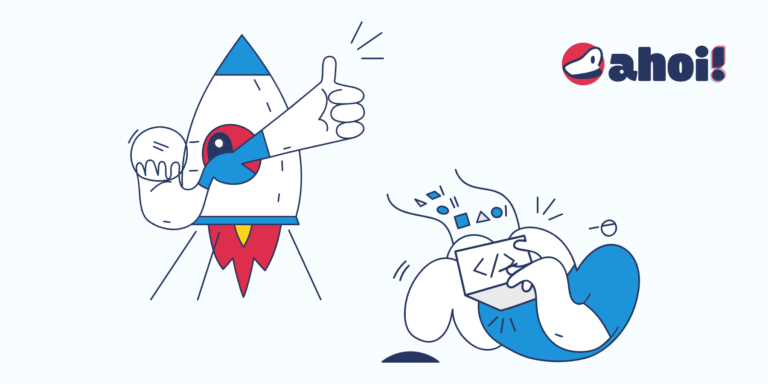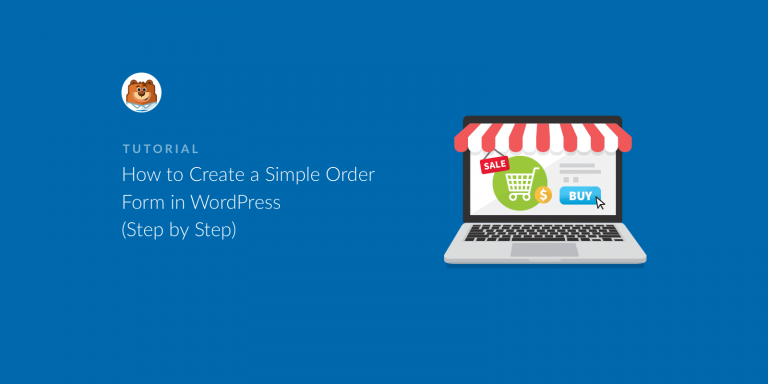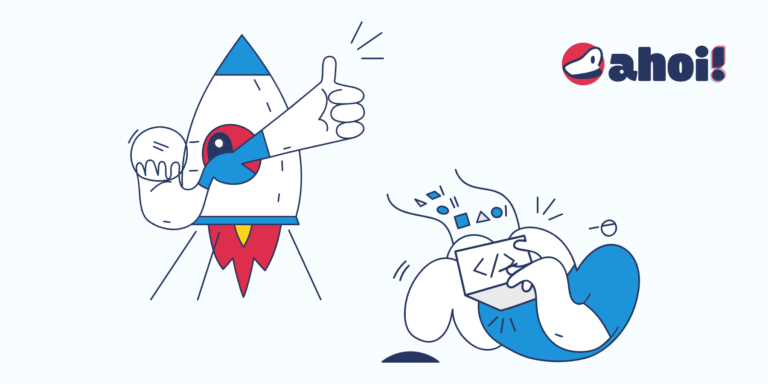
[…] LTD and view WordPress data in your Gmail. Save 30% on Supademo, the AI-powered interactive product demo platform. Valid for first 3 months. Save BIG with the SureTriggers LTD and […]
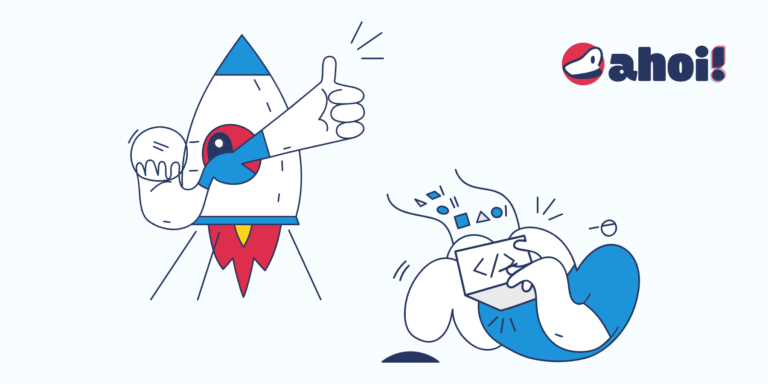
[…] LTD and view WordPress data in your Gmail. Save 30% on Supademo, the AI-powered interactive product demo platform. Valid for first 3 months. Save BIG with the SureTriggers LTD and […]
[…] VPS with an easy-to-use dashboard. Sales Funnels: Lightfunnels now allows you to seamlessly import your products from Shopify into the sales funnel platform. Customer Support: MyAlice finally releases Gmail integration. […]
[…] agents File upload control in terms of time, quantity & size Provide support for multiple products Option to add custom fields Option to require user agreement to terms & conditions […]

[…] hide ads on all posts, static pages, or those added by plugins such as WooCommerce product pages. This option is available with Advanced Ads Pro at Advanced Ads > Settings > General > Disable Ads. Unlimited Sites License Advanced Ads is used by many companies that outnumber the […]
[…] order in which the tools appear is random. FTC Disclosure: We may receive a payment in connection with purchases of products or services featured in this post. CRM CRM eCommerce CRO

[…] choose from 9+ pre-designed form styles. JotForm: They offer 10k pre-built form templates such as product order form, club membership registration, and online booking form along with PDF templates. Winner: […]
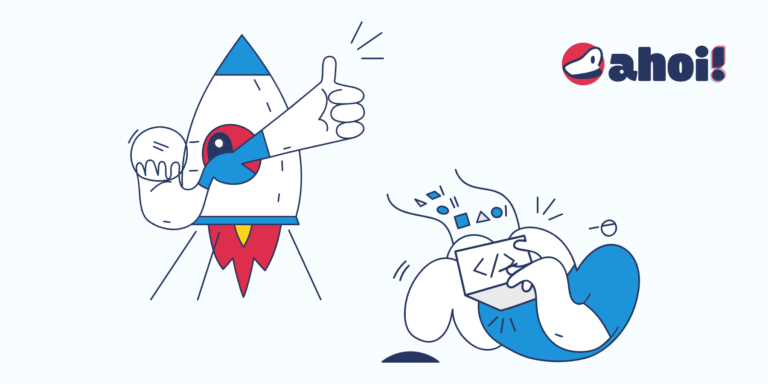
[…] }}, Welcome to the 18th issue of The Pier. WPManageNinja has just released their latest product. FluentBooking is a new WordPress scheduling plugin for booking appointments, meetings, webinars, events and […]
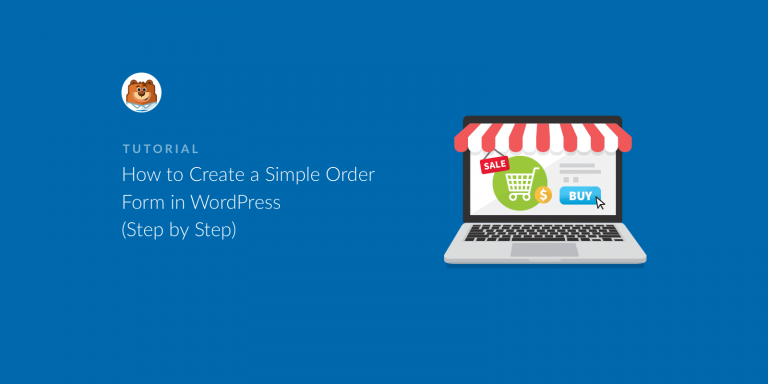
[…] Beginner Friendly WordPress Form Builder » Order Form Order forms are necessary for selling any products or services. To make it simple, WPForms offer an Order Form template that can easily be customized to fit your needs. It also allows you to accept payments online – either via Stripe, Authorize.Net, or PayPal. Note that a WPForms Pro license is required for this feature. Step 1: Create a simple order form by installing WPForms, the drag & drop WordPress form builder plugin. Then create a new form at WPForms > Add New and select the Billing/Order form template. In the Available Items section you can add items along with prices. Similar to online shops, you can also upload product images by clicking on the Use Image Choices checkbox in the form editor. Step 2: Configure your form notifications at Settings > Notifications. This way you can send yourself or a team member an e-mail notification so that no order will be missed. By using smart tags you can even send an order notification to your customers. You’ll find them in the Send To Email Address field. Simply click on Email and WPForms will send a notification to your customer’s email address. Next you can customize the email subject, “From Name”, “From Email”, and “Reply-To” emails, and add a personalized message along with the {all_fields} smart tag to include all the information of the submitted order form. Step 3: Configure your form confirmations at Settings > Confirmation that will be shown to customers once they submit an order form. You can […]
[…] redesigned their website with a fresh, modern look. WordPress: SureCart announces Buy Now buttons for product pages, coming soon to the WordPress e-commerce plugin. WordPress: Stackable v3 is now fully […]