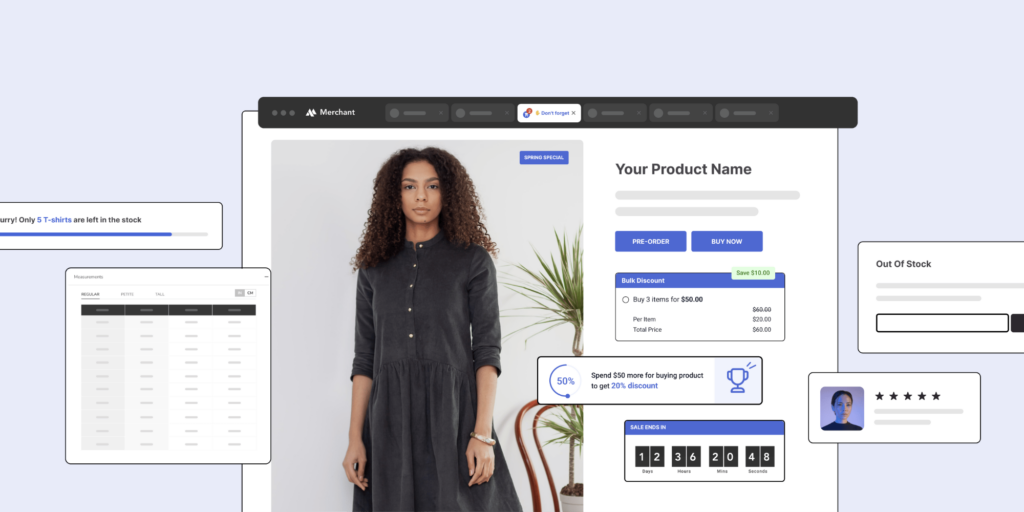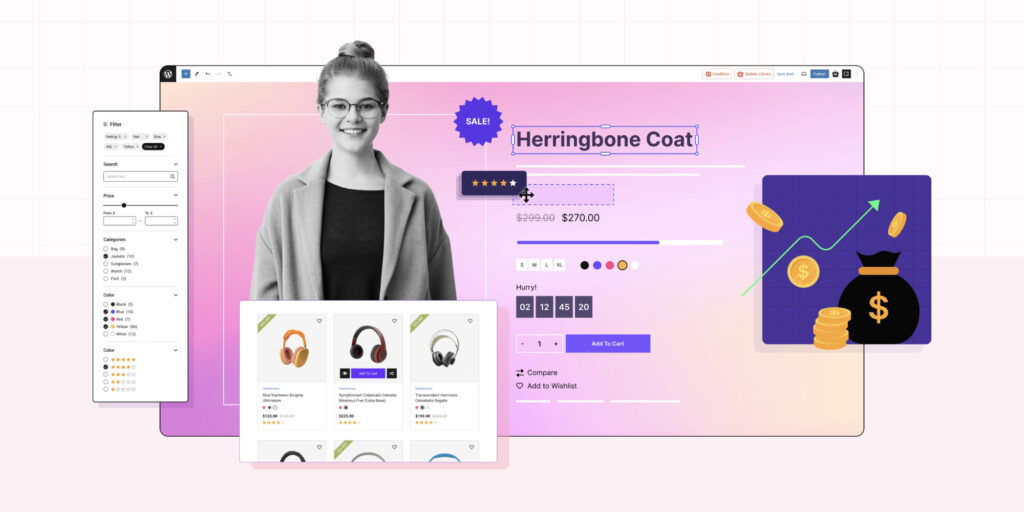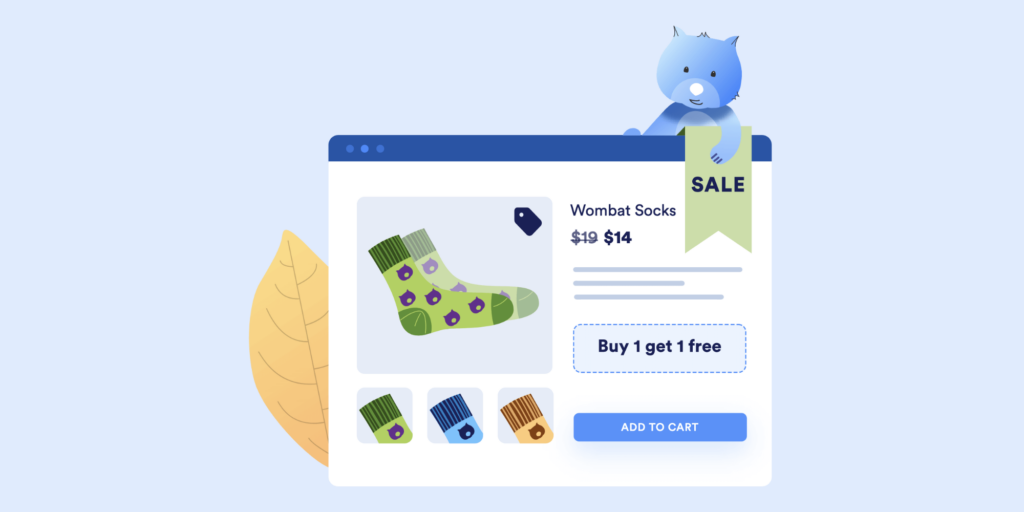Curated blog with news, events, listings, jobs and exciting stories about web design & web development.
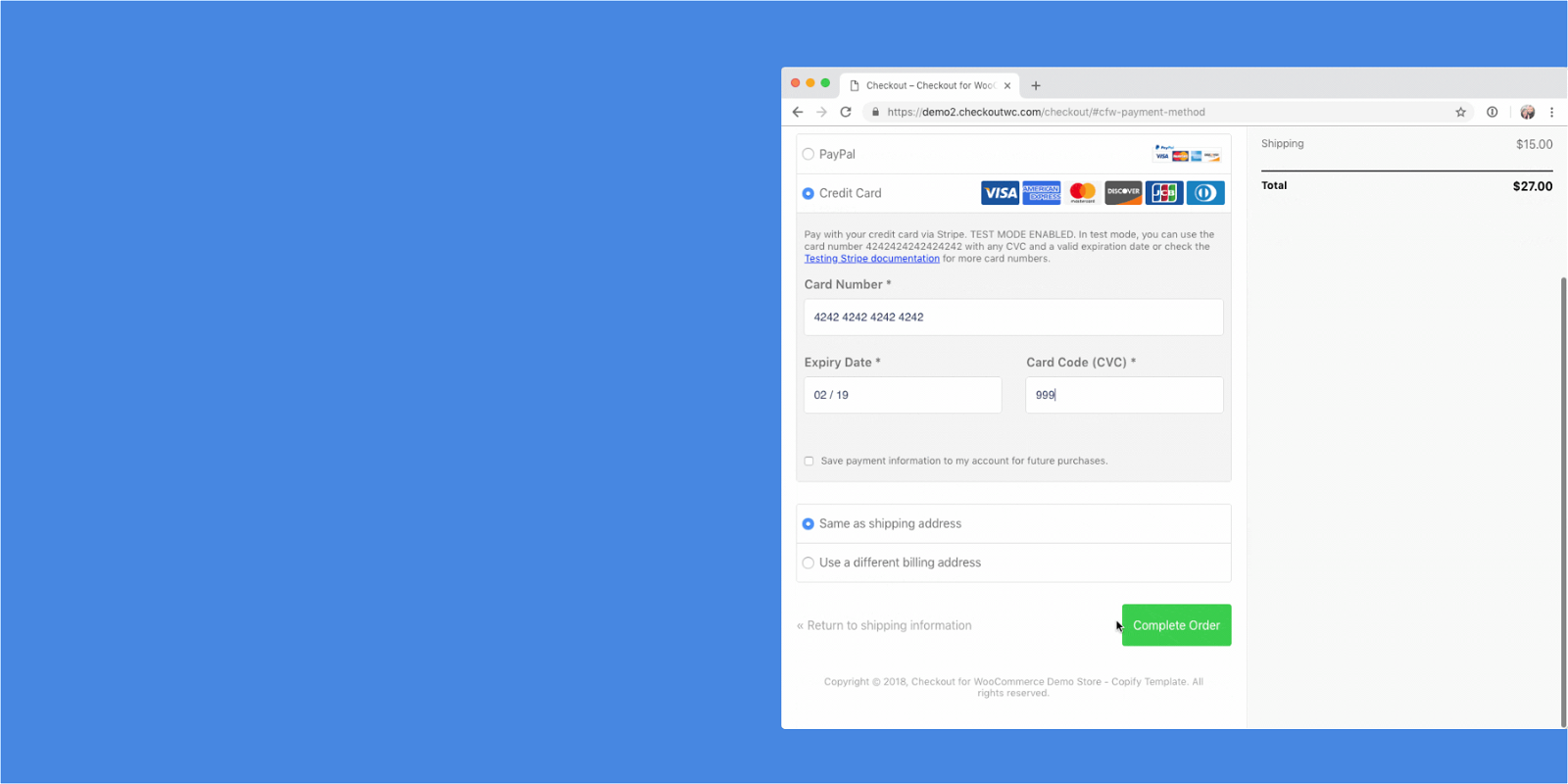
How To Easily Add A Shopify Like Checkout To WooCommerce
If you’ve already done some shopping in a Shopify store, you’ll most likely have been thrilled with the easy and uncomplicated checkout. Now you feel the irrepressible desire to integrate such a simplified checkout experience into your own online shop? But you don’t have to panic just because it’s based on WooCommerce. If a change of ecommerce platforms is out of the question for you, there is a simple solution. Meet CheckoutWC.
Create A WooCommerce Checkout Page That Converts »
CheckoutWC

Checkout for WooCommerce finally offers a beautiful, conversion optimized, and responsive checkout page for WooCommerce. Good news first, you don’t have dig into code at all to add a Shopify style checkout to WooCommerce.

All it takes are three simple steps:
- Sign up for a free Checkout for WooCommerce trial
- Install the CheckoutWC extension
- Easy Configuration
- Choose the Copify template
- Upload your logo
- Et voilà, enjoy your new checkout page
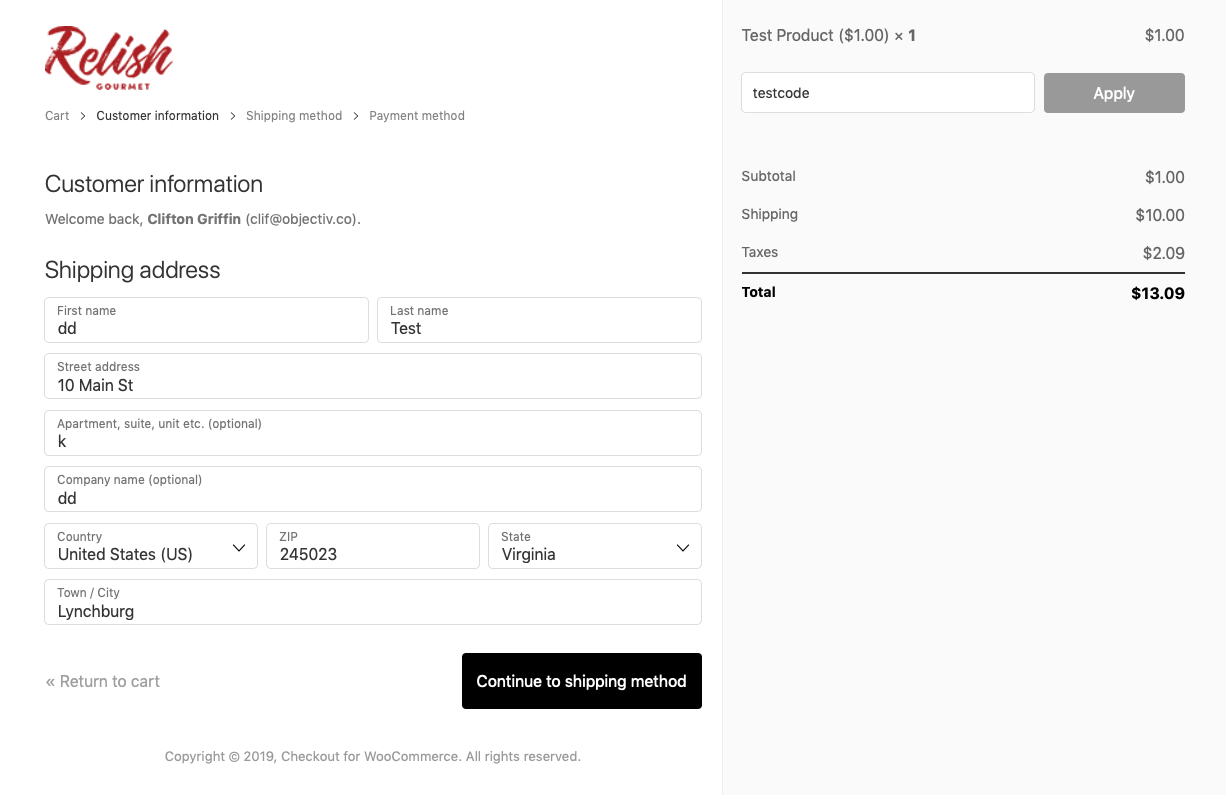
Additionally, you can customize various backgrounds and colours via the Design tab if needed. As mentioned above, Checkout for WooCommerce offers a free trial for 7 days as well as a 30 day money back guarantee.
Pricing starts from as low as $15 per month for the Startup plan. By going for a yearly plan, you will get two months for free. Premium features such as Cart Editing and Address Autocomplete are exclusively available to Growth and Developer license holders.
Add A Simplified Checkout Page To WooCommerce »
PS: In version 3.x, they released a re-designed cart along with a brand new Glass theme that has a different take on breadcrumbs.
Biff Codes - The Job Board for WordPress Devs
Biff.codes is on a mission to revolutionize job boards. Post and find WordPress developer jobs for free.
FTC Disclosure: We may receive a payment in connection with purchases of products or services featured in this post.