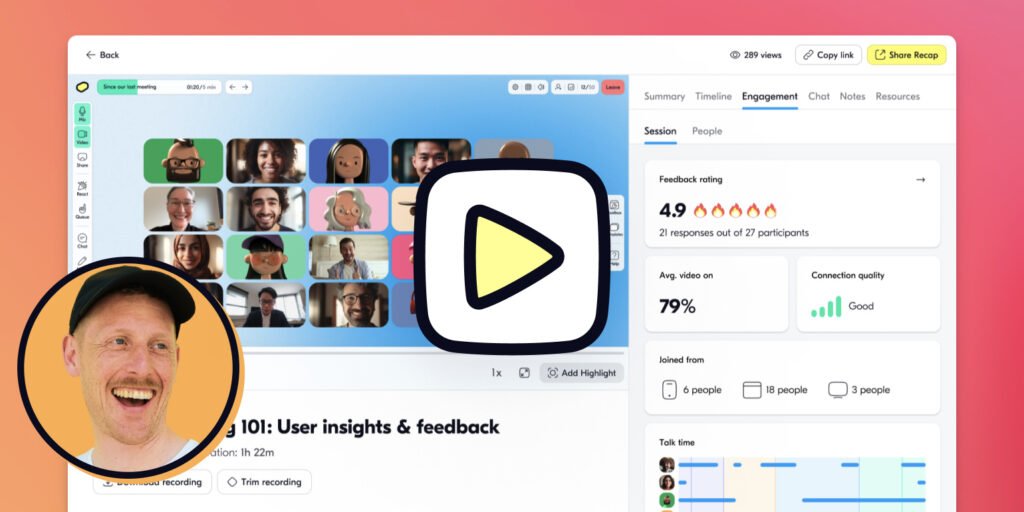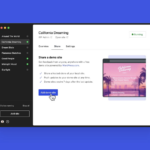Curated blog with news, events, listings, jobs and exciting stories about web design & web development.
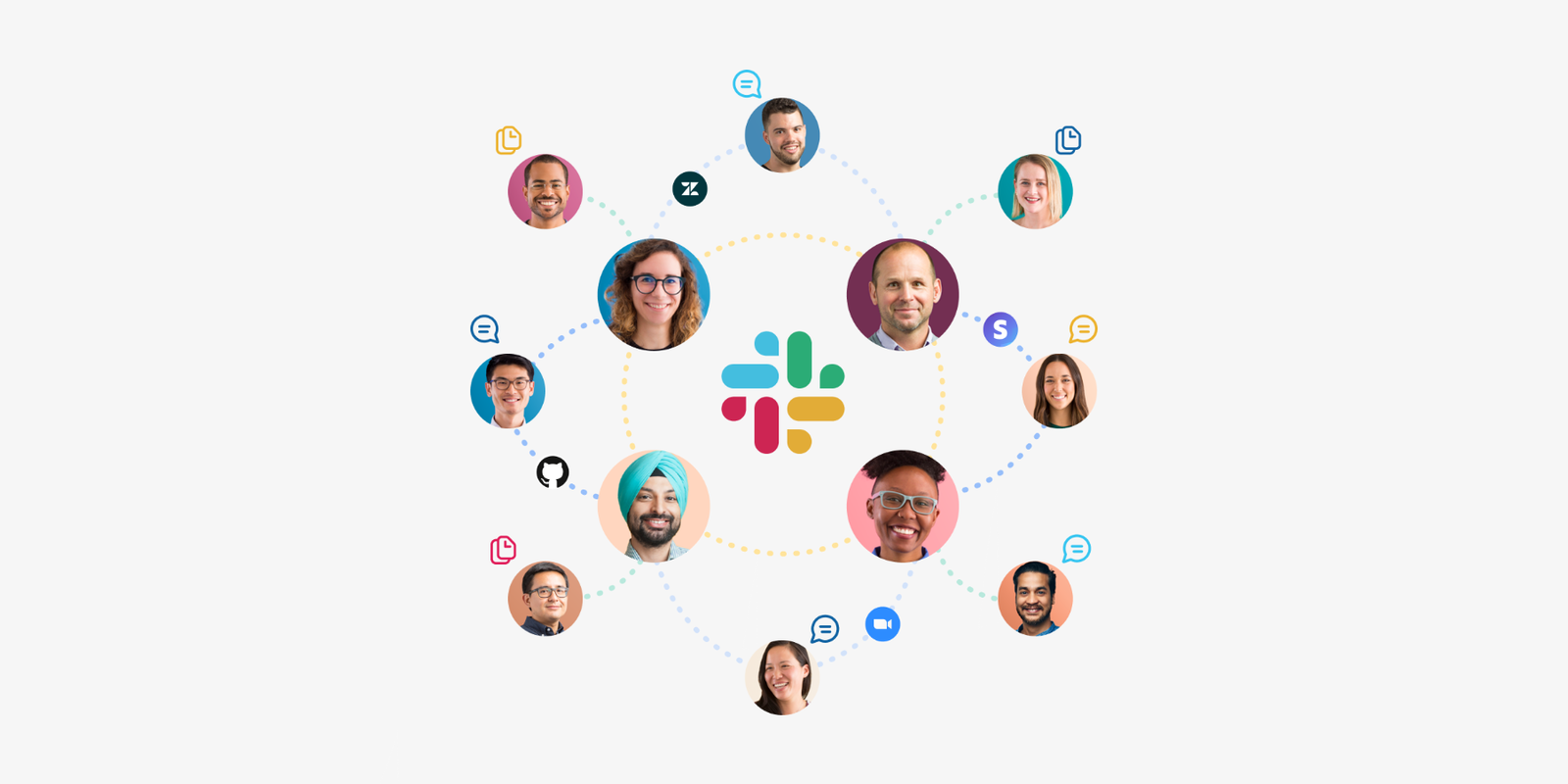
Slack Announces A More Simpler, Organized UI
Slack just announced a simpler, more organized user interface along with many other new features for their team collaboration tool. The redesign comes with a new navigation, compose button, custom sidebar sections, and a new shortcut button for apps.
New Features
- Simpler, More Organized Slack UI
The upcoming interface makes it easier for users to organize work, take action and access information. The most prominent improvements include: - The ability to organize channels, messages and apps into collapsable sections within the sidebar (paid plans only).
- A richer sidebar that places key conversations and information at your fingertips.
- A dedicated compose button that lets users start a message from anywhere in Slack.
- A new shortcuts menu that makes it easier to take action from anywhere in Slack.
- Connect IDP Groups To Channels (Enterprise Grid)
Admins will be able to assign default channels to identity provider (IDP) groups. All current and future IDP group members will be automatically added to those default channels. - Custom Retention Support In Shared Channels
An organization’s custom retention settings will soon apply to messages in shared channels. - Block File Downloads On Desktop (Enterprise Grid)
You’ll soon be able to restrict users from downloading files onto desktop devices that are not accessing Slack from approved IP addresses. - Require Minimum App Version (Enterprise Grid)
Require a specific version of the Slack app for all users to download. When doing so, you’ll be able to decide whether it takes effect immediately or establish a grace period. - Default Browser Control Enhancements (Enterprise Grid)
The ability to set a default browser for sign-in and outbound link opening on the Slack mobile app is on the way. For customers using MAM (unmanaged devices), they’ll support Intune and BlackBerry. For customers using EMM/MDM (managed devices), they’ll support BlackBerry, MobileIron and AirWatch browsers. - Launch A Teams Video Or Voice Call From Slack
With a new Microsoft Teams Calls app for Slack, customers can now seamlessly transition from Slack conversations to face-to-face Teams calls. - Launch Phone Calls From Slack
Customers with VoIP services will soon have the ability to use an app to start a phone call in Slack, leveraging services such as Zoom Phone, Jabber, RingCentral, and UberConference. - Custom Notifications For All Salesforce Objects
The latest Salesforce app for Slack now supports custom objects and custom notifications across Sales Cloud and Service Cloud, in both Classic and Lightning experiences. - Data Residency: Tokyo, Sydney & London (Plus & Enterprise Grid)
Organizations now have the ability to choose which region their Slack data is stored at rest. Along with Frankfurt and Paris, Tokyo, Sydney, and London data regions are newly available.
In other news, you can now automate more-advanced tasks with the Workflow Builder. You can create new workflows using incoming webhooks and time-based triggers, and even download form responses to a CSV file. They also announced new themes coming soon to Slack.
The Fair Freelancer Marketplace
Freelancers, would you like to win 1 of 5 free business profiles for life? Sign up to enter the competition.
Ahoi.pro, the new fair freelance marketplace is about to launch! Sign up to be among the first to be notified!
FTC Disclosure: We may receive a payment in connection with purchases of products or services featured in this post.