Curated blog with news, events, listings, jobs and exciting stories about web design & web development.
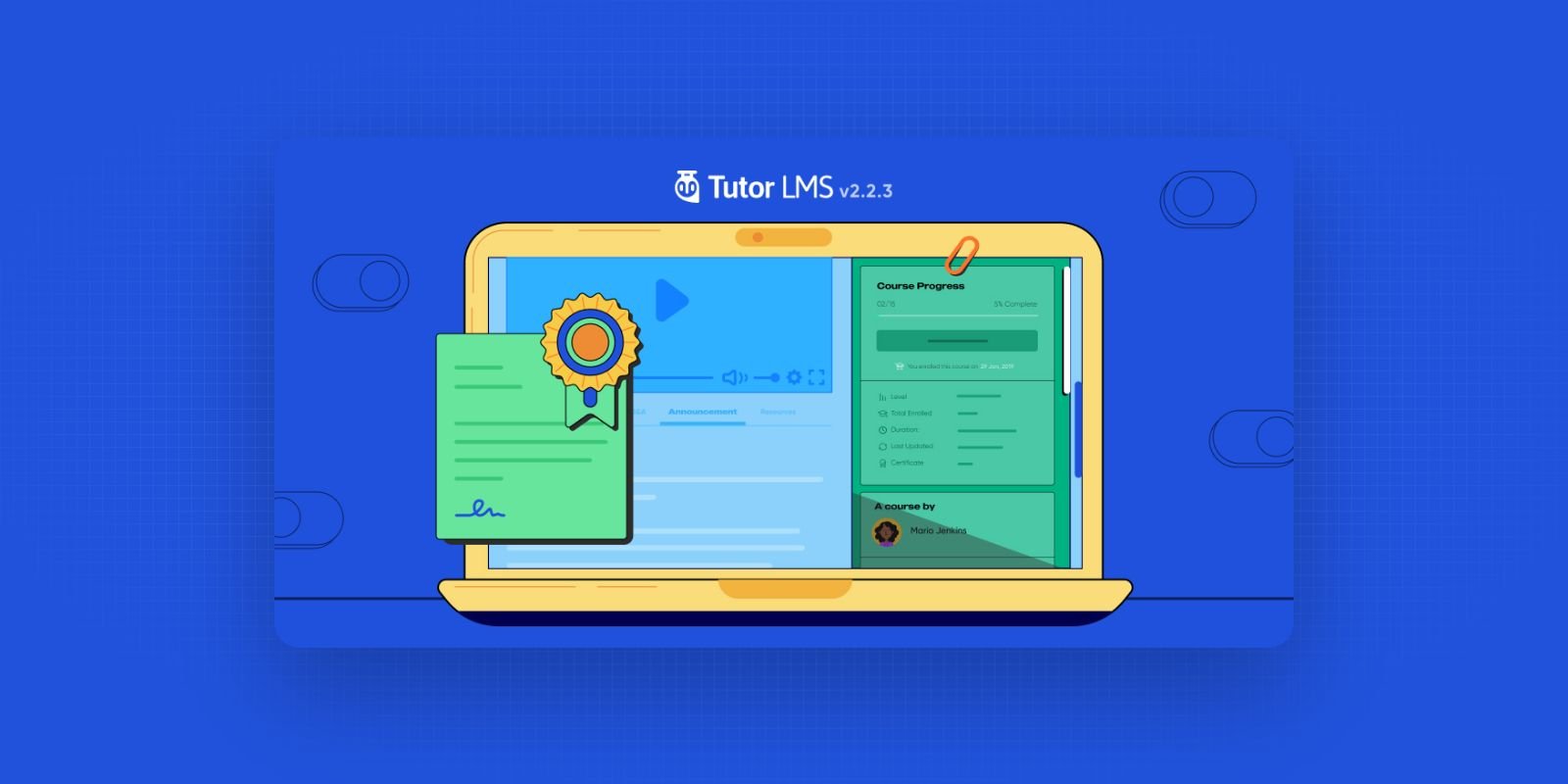
Tutor LMS Introduces Certificate Showcasing & Audio in Lessons
In version 2.2.3, Tutor LMS has introduced certificate showcasing, sticky sidebars, audio in lessons and more for the WordPress LMS plugin.
New Features
Let’s take a look at the new features of the e-learning plugin:
- Certificate Showcasing:
For any online course, you can now enable a certificate preview (created using the certificate builder) on the course details page for your students to see. Simply head over to Tutor LMS > Settings > Design > Showcase. - Sticky Sidebar on Course Details Page:
The new Sticky Sidebar option in Tutor LMS > Settings > Design makes the sidebar on a course details page sticky, hence the name.
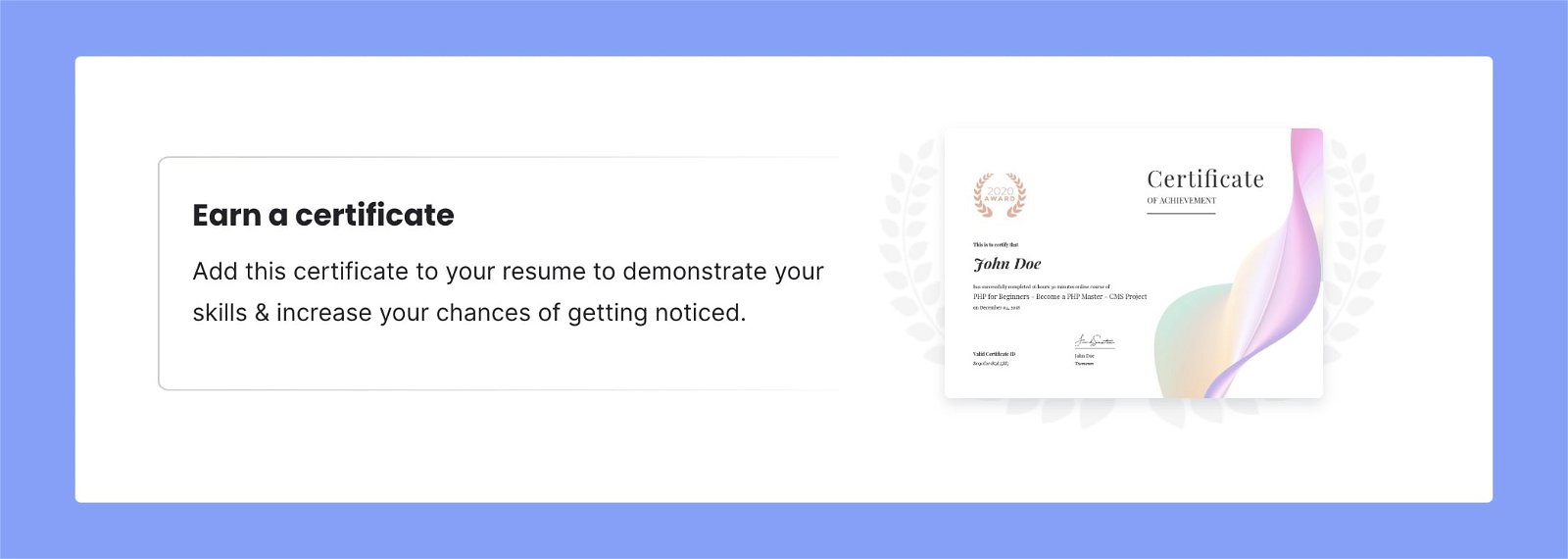
- Audio in Lessons:
It is now possible to upload any type of media file to your lesson description directly from the text editor. Any audio or video file type supported by the WordPress media manager is now supported in lessons too.
Finally, Tutor LMS has added support for the WordPress editor for quiz question descriptions. This means that it works in the same way as for lesson descriptions, allowing you to add video and even audio files to your quizzes.
Biff Codes - The Job Board for WordPress Devs
Biff.codes is on a mission to revolutionize job boards. Post and find WordPress developer jobs for free.
FTC Disclosure: We may receive a payment in connection with purchases of products or services featured in this post.







