Curated blog with news, events, listings, jobs and exciting stories about web design & web development.
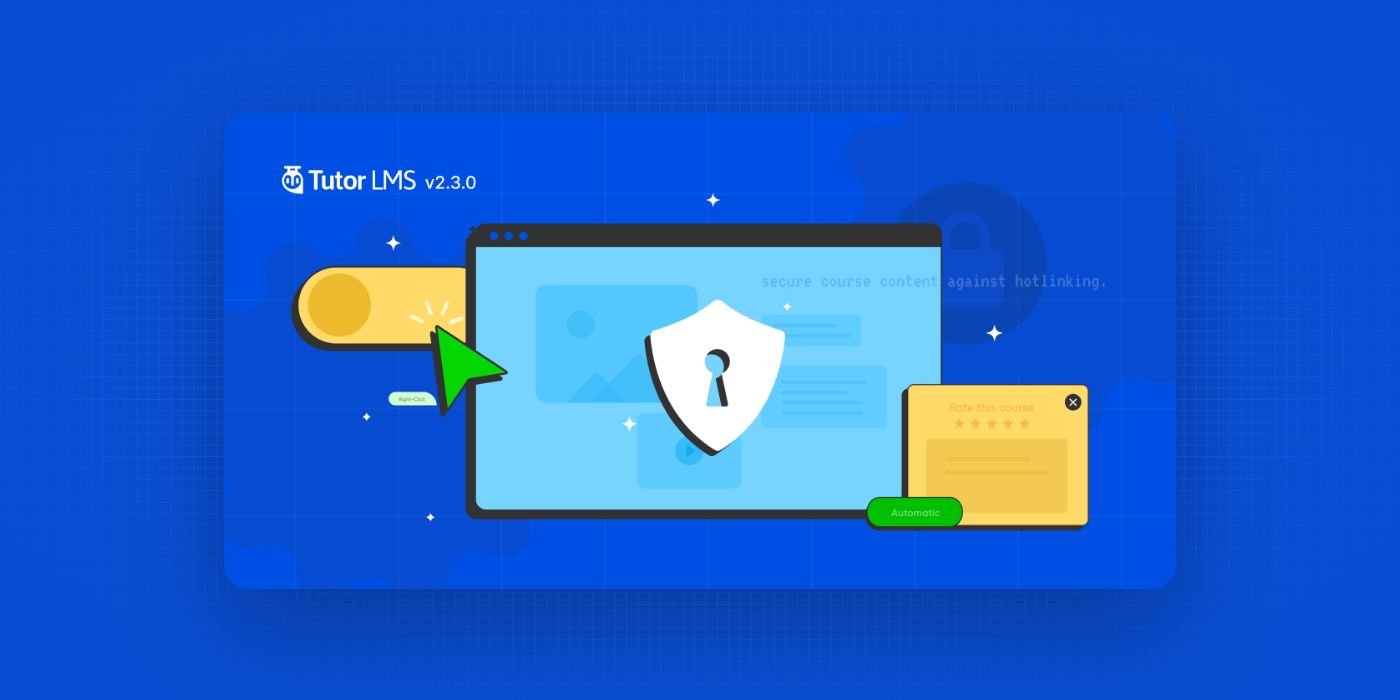
Tutor LMS Tightens Security of Online Course Content
In version 2.3, the Tutor LMS developers have increased the security of course content in the WordPress LMS plugin against hotlinking and copy protection.
New Features
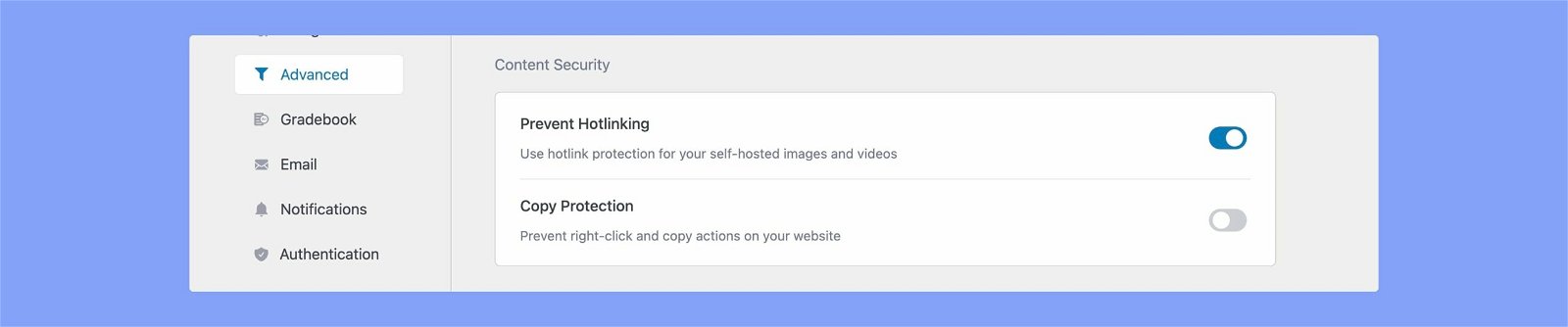
It is important for course creators to protect their online courses from piracy. That’s why Tutor LMS is gradually adding more features to protect your courses from theft. In this update they have added the following features:
- Protect course content from hotlinking.
- Option to disable right-click to prevent copying of content.
They have also added the following features and enhancements:
- Course review submission popup on automatic course completion.
- Course permalink base can now be updated (supports any language).
- Option to hide recommended YouTube videos in Tutor Player (Similar to Presto Player).
- Tutor LMS Settings navigation bar is now sticky.
Finally, for live lessons, the “Mark as Complete” button will not appear until the Zoom/Google Meet meeting has started. Sound interesting? Get Tutor LMS today!
Biff Codes - The Job Board for WordPress Devs
Biff.codes is on a mission to revolutionize job boards. Post and find WordPress developer jobs for free.
FTC Disclosure: We may receive a payment in connection with purchases of products or services featured in this post.







