Curated blog with news, events, listings, jobs and exciting stories about web design & web development.
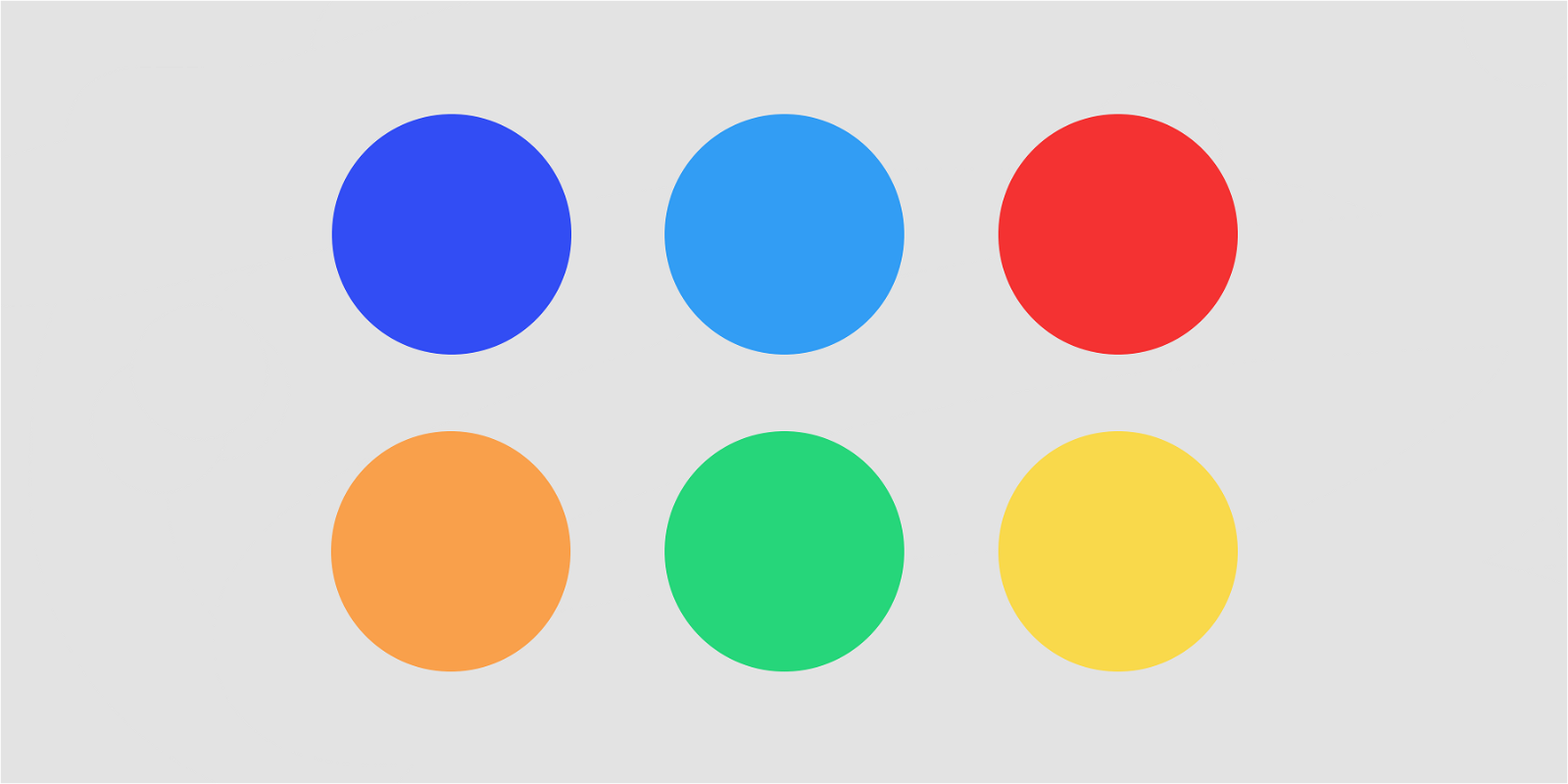
How To Fine-Tune Product Searches With WooCommerce
Generally speaking, customers are impatient – whether they shop in retail stores or online. For the latter, it is therefore extremely important that customers find their desired goods quickly. Especially shops with a large range of goods may have to do everything they can to facilitate product searches. Fortunately, you can use the fairly new Product Filters extension for WooCommerce.
Enable Quick Product Search For WooCommerce »
Product Filters For WooCommerce
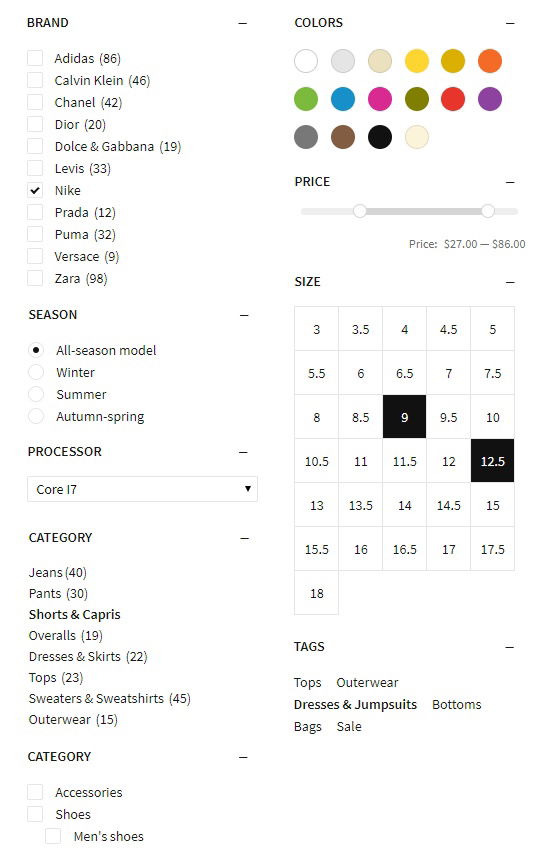
Developed by Nexter, this extension allows customers to quickly fine-tune product searches in your online shop. You can easily filter by category, attributes, price, and more without annoying page reloads.
Check out the features:
- Quick product filtering with AJAX
- Filter by categories, attributes, tags, taxonomies & price
- Paginate & sort without page reloads
- Elements include price slider, checkbox list, radio list, dropdown, color list, box list & text list
- “Products Filter” & “Notes for Product Filters” widgets
- Shortcodes & integration with product shortcodes
- Adaptive filter options & product counts
- Adaptive product thumbnails
Product Filters for WooCommerce comes with a price tag of just $79 for a single site license with free updates and support for one year. WooCommerce offers a risk-free 30-day money-back guarantee.
The Fair Freelancer Marketplace
Freelancers, would you like to win 1 of 5 free business profiles for life? Sign up to enter the competition.
Ahoi.pro, the new fair freelance marketplace is about to launch! Sign up to be among the first to be notified!
FTC Disclosure: We may receive a payment in connection with purchases of products or services featured in this post.

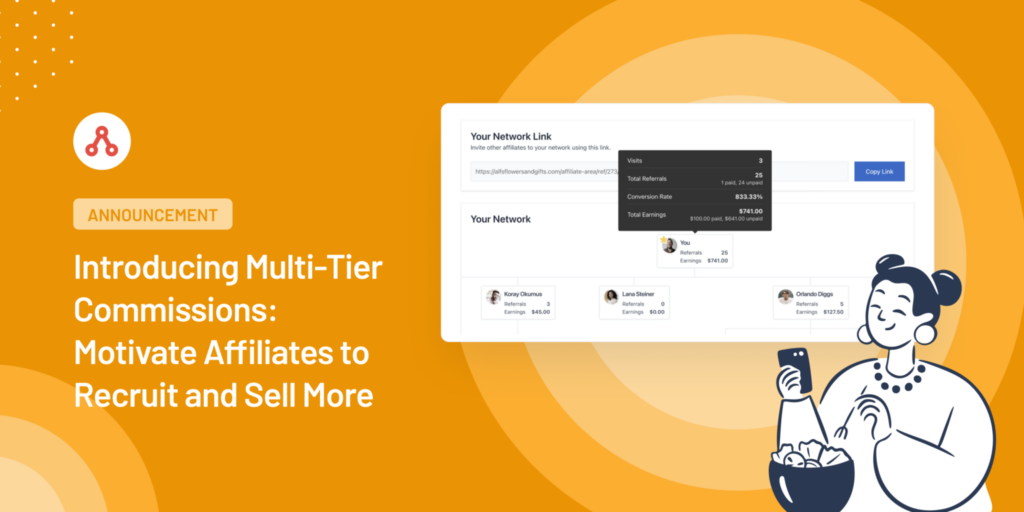

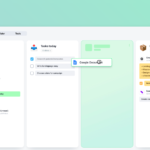



Hey,
Love the plugin but I need to add more customization to it and I wanted to add a new field with my options and everything. It does not seem to work.
I can hook in and add my field no worries. But I can’t seem to make the JS work with it.
It appears in the “Add elements” panel but when I try to click it seems it does not know about this because it was not registered.
Any ideas?
Hi Razvan,
For support, please get in touch with Nexter via your WooCommerce account. I’m sure the developer can help you solve this issue.
Thanks,
Stefan