Curated blog with news, events, listings, jobs and exciting stories about web design & web development.
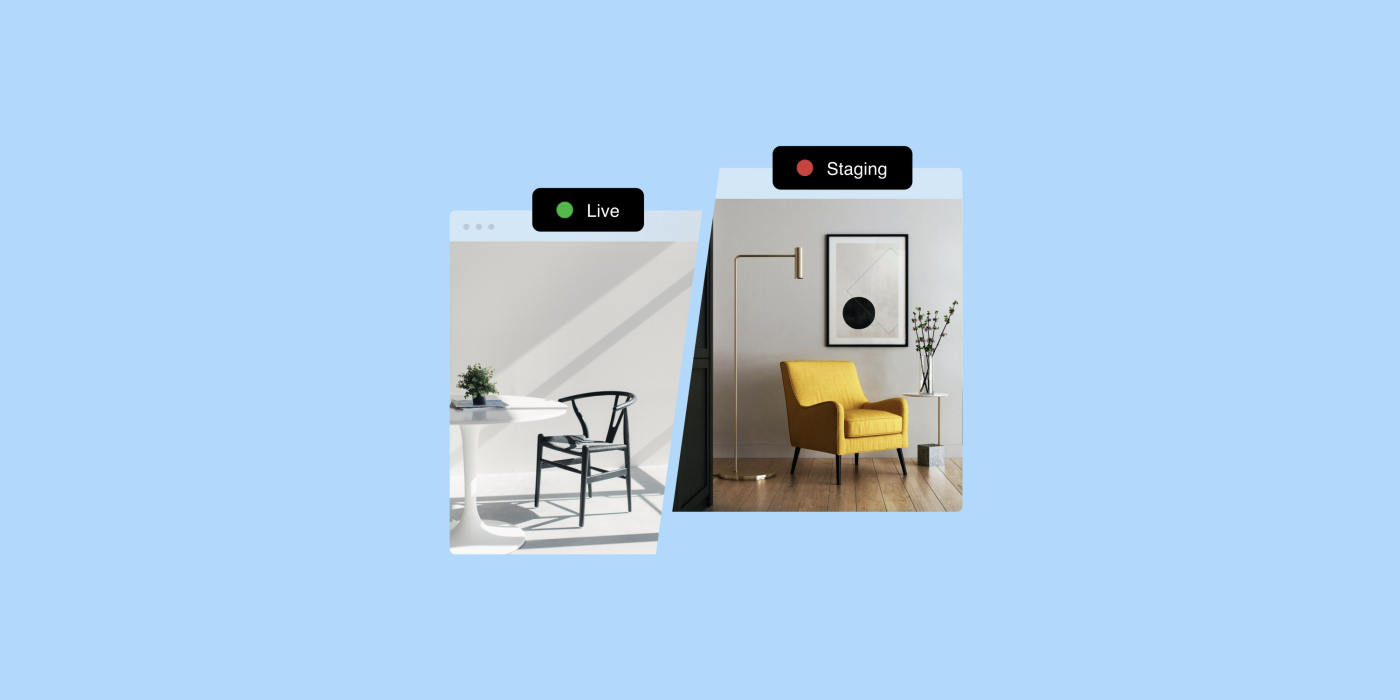
WordPress.com Launches Staging Sites
WordPress.com has just introduced staging sites to its hosted website builder platform. It allows you to clone your site and test any new changes in a safe environment before finally going live.
Staging Sites
Staging sites allow you to test changes and updates to all of your site elements, such as themes and plugins, risk-free in a safe and stable environment.
To get started, there are just three simple steps:
- From your dashboard, go to Settings > Hosting Configuration.
Scroll down to the Staging Site module.
Click Add staging site.
Note that an option to sync changes from the staging site to the live production site is not yet available, but will be added in the future.
The staging sites feature is now available to all customers on WordPress.com Business and Commerce plans.
Biff Codes - The Job Board for WordPress Devs
Biff.codes is on a mission to revolutionize job boards. Post and find WordPress developer jobs for free.
FTC Disclosure: We may receive a payment in connection with purchases of products or services featured in this post.






