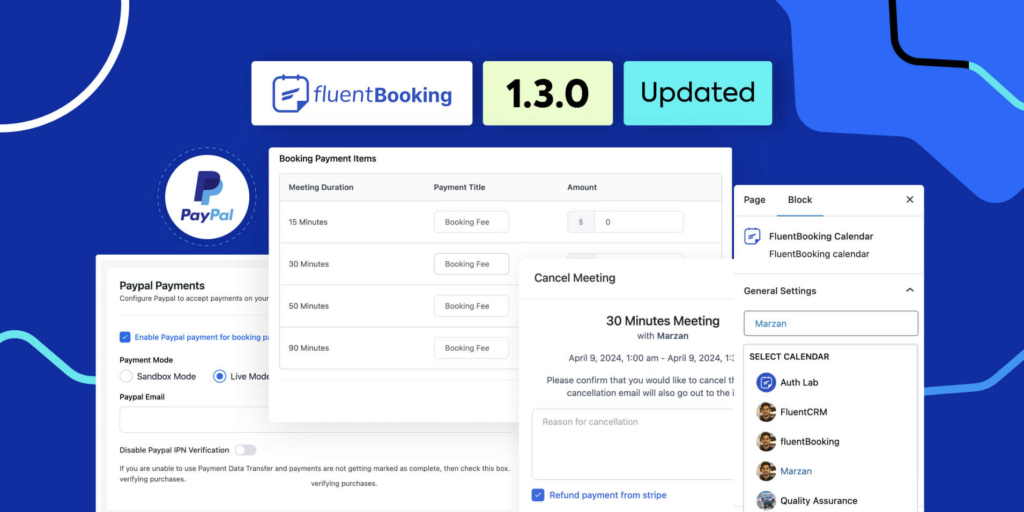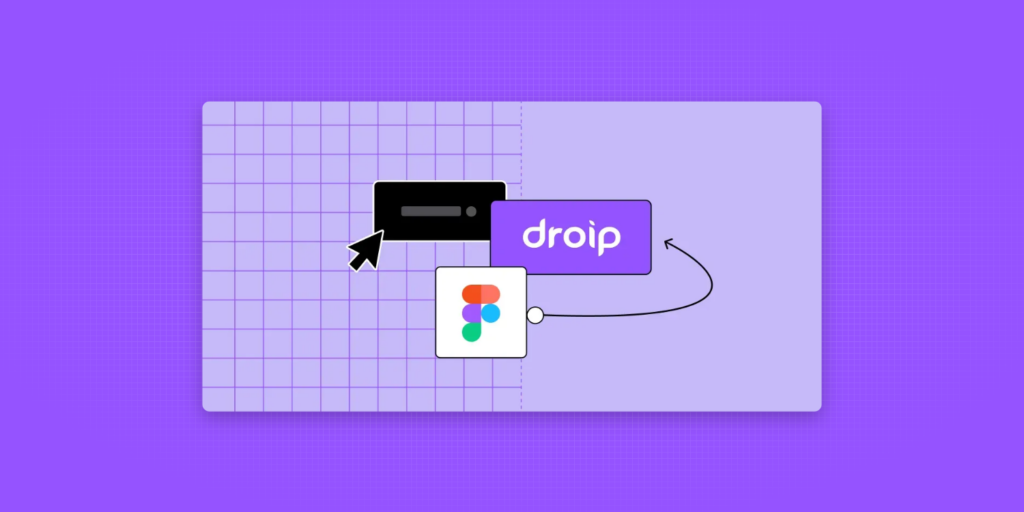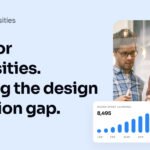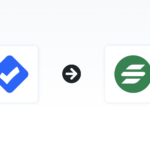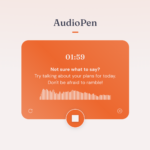Curated blog with news, events, listings, jobs and exciting stories about web design & web development.

How To Quickly Install Google Analytics Global Site Tag In WordPress
Back in October 2020, Google introduced Google Analytics 4 (GA4) with a new standard tracking code system. The previously used Universal Analytics (analytics.js) was replaced by Global Site Tag (gtag.js).
Now, you’re probably asking yourself how you can integrate the new tracking code snippet into your WordPress site. Spoiler alert: With MonsterInsights it’s a piece of cake.
Get The Google Analytics Plugin For WordPress »
Global Site Tag Installation
Google’s new Global Site Tag is a tagging framework that allows you to send data to each of your Google marketing tools including
- Google Analytics
- Google Ads
- Display & Video 360
- Search Ads 360.
This allows for better integrations and provides deeper insights into visitors and their behaviour on your website(s). Now to the good news: MonsterInsights has already made Global Site Tag the default tracking code for all plugin users.
If you don’t use MonsterInsights yet, you can find instructions for easy installation here or by watching above video. In just three simple steps you can easily connect your WordPress installation with your Google Analytics account to get real-time analytics, e-commerce reports, and much more.
Get The Google Analytics Plugin For WordPress »
The Fair Freelancer Marketplace
Freelancers, would you like to win 1 of 5 free business profiles for life? Sign up to enter the competition.
Ahoi.pro, the new fair freelance marketplace is about to launch! Sign up to be among the first to be notified!
FTC Disclosure: We may receive a payment in connection with purchases of products or services featured in this post.