Curated blog with news, events, listings, jobs and exciting stories about web design & web development.

WordPress Multisite: What Is It All About?
If you ever thought of managing multiple sites at once, then the WordPress multisite feature is for you. The multisite network is available in WordPress for the last ten years and has helped various blog network creators to plan, manage, and strategize their website-based businesses efficiently.
WordPress Multisite
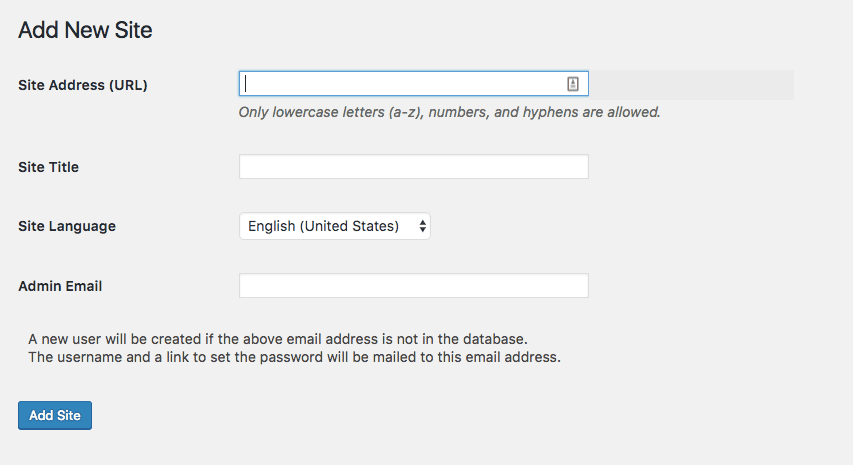
In short, a WordPress multisite management feature will let anyone create multiple websites with a single platform. It is a perfect solution for all those who are looking to streamline their work and decrease time wastage in handling numerous other sites. Just like WordPress.com, you can also run a Website as a Service platform based on WP Ultimo and WordPress Multisite.
Moreover, with WordPress multisite network, you can carry most of the Wordpress tasks like installing plugins, managing themes, and much more with a single click. When you install a plugin, it will get installed on all multisite that is being managed by you. You won’t have to manually log in with a new WordPress admin panel to install these new plugins and themes.
Pros
Here is a list of benefits that you get with multisite WordPress management.
- Multisite Wordpress Management
Manage as many websites as you want with a single platform. Now, if your clients have business websites, you can manage them with the multisites management feature. It is also perfect for e-commerce sites that target different geographic locations and require a different domain name. - Single Dashboard
Multisite management doesn’t require you to logout of your current installation and login to another WordPress admin panel. You can use the same dashboard to manage multiple WordPress sites. - Site Control
You have complete flexibility in controlling your websites. Use the dashboard to switch from one website to the next with the click of a button. You can also easily add new posts, pages to each site by toggling to that website dashboard. - Delegate Resources
You can assign roles to other people who may have to manage the WP multisite you host on the multisite dashboard. This feature is useful if you operate a digital agency and use multisite management to host your client websites. You can make them a user through the user role management feature. - Multi-Theme Install
Installing themes to all the websites in your multisite list is easy with a multisite theme management feature. The feature will automatically install the theme on all sites. You have to customize the layout according to your needs. This is an excellent feature if you run a blog network and would like to give a full blog to your users. They can customize the theme later at will. - Easy Plugin Management
Similar to themes, you can also install a single plugin to all sites when you enable a multisite WordPress list. For example, you want to install an SEO tool for all websites. You will install it on the first one, and it will be installed on all if you are a super admin.
Cons
- Too Many Websites Can Cause Management Problems
If your blog network is over 20 websites, it will get tough for you to manage all of these websites with a single platform. To manage all these websites, you may need to come up with a different strategy. - Not Recommended For Heavy Websites/Apps
The multisite feature is not recommended if your blogs/websites are massive and used for different purposes. In such a case, the multisite feature will not only get hard to manage but it will limit you to a few features only. You will not be able to extend and grow your websites in such a case.
When to Use WordPress Multisite?
The WordPress multisite feature is used for different purposes. Initially, it was introduced by WordPress for people who were running their own blogging networks. With the multisite feature, they could easily create and provide new blogs to their followers. But now, it can be used for many more purposes, some of these are:
- Blog Network
There are still people who would like to create their own blog networks. The multisite feature will be a great help for them. They can easily create a multisite and provide the credentials to their users. Creating a new user is pretty easy with the multisite feature. - Internal Site Network
Companies looking to create their internal site network can easily create one with WordPress multisite feature. They can also create new websites and offer them to their employees while creating full control over their management. - Teaching Purpose
People looking to teach their students about blogging can use the WordPress multisite feature. With the functionality, they will provide a blog to their students that they can also keep a check on. This way, the multisite feature can be used to teach students about blogging and digital marketing. - Agency/Client Websites
Agencies can create websites using the multisite feature and handover the admin access to their clients. This way, they don’t have to everything from scratch. Remember that this will only work if the client’s website is only a business website and not a web app with more functionality. - PBN Site Network
While Public Blogging Networks (PBNs) now has a terrible reputation, it doesn’t mean that people don’t use them for SEO. Many use PBNs successfully and they can use the WordPress multisite feature to create PBNs with ease.
Is WordPress Multisite for You?
Now that we are aware of how Wordpress multisite feature can help you in your business, the next question is, of course, to know if the WordPress multisite feature is for you. The WordPress multisite feature is for you if you run an agency, control a blogging network, operate an internal site network or if you are experimenting on a multisite network.
WordPress Multisite Alternatives
Now that we are aware of who is Wordpress multisite feature for, let’s learn about multisite alternatives or better multiple sites.
ManageWP: It is a WordPress management tool that takes multisite management to the next level. Consider this the cPanel for multisite management because, with this plugin, you won’t need a cPanel based hosting solution. But it isn’t free. So, make sure to check its price before you make up your mind.
InfiniteWP: Another excellent plugin for WordPress multisite management. It is perfect for agencies and bloggers because it does almost everything that agencies would want to manage the blogs of their clients. However, it comes with a steep learning curve and a hefty price tag.
MainWP: A connected hub for all your WordPress websites. It lets you control all your WordPress installations with a single platform. But unlike the multisite feature, you will still have to install themes and plugins in the WordPress websites separately. It is made for bloggers and PBNs.
WPRemote: The plugin is not just a site management plugin but it allows you to work remotely on all website at once. It calls itself the swiss army knife of WordPress website management.
Conclusion
We hope that you are now aware of what is WordPress multisite feature and how it can help you take your WordPress website business to the next level with complete ease. Moreover, you now also know what other plugins you can use if you get stuck with some feature on Wordpress multisite.
With that said, if you have any questions regarding how to manage your WordPress website, be sure to contact TheWPHelp.com team. They are the wizards at giving you quality managed WordPress services no matter how many websites you have that need handling!
Biff Codes - The Job Board for WordPress Devs
Biff.codes is on a mission to revolutionize job boards. Post and find WordPress developer jobs for free.
FTC Disclosure: We may receive a payment in connection with purchases of products or services featured in this post.







