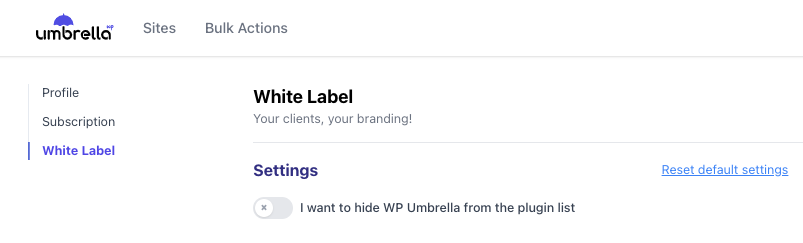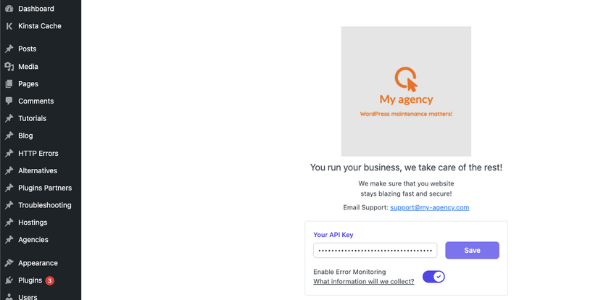Curated blog with news, events, listings, jobs and exciting stories about web design & web development.

WP Umbrella 2.0: New Dashboard & Bulk Actions
WP Umbrella just rolled out a new dashboard, bulk actions, white labelling, and automatic cache clearing as well as a new option to whitelist their IP address to their all-in-one WordPress management tool.
Easily Manage, Maintain & Monitor WordPress Sites »
New Bulk Actions
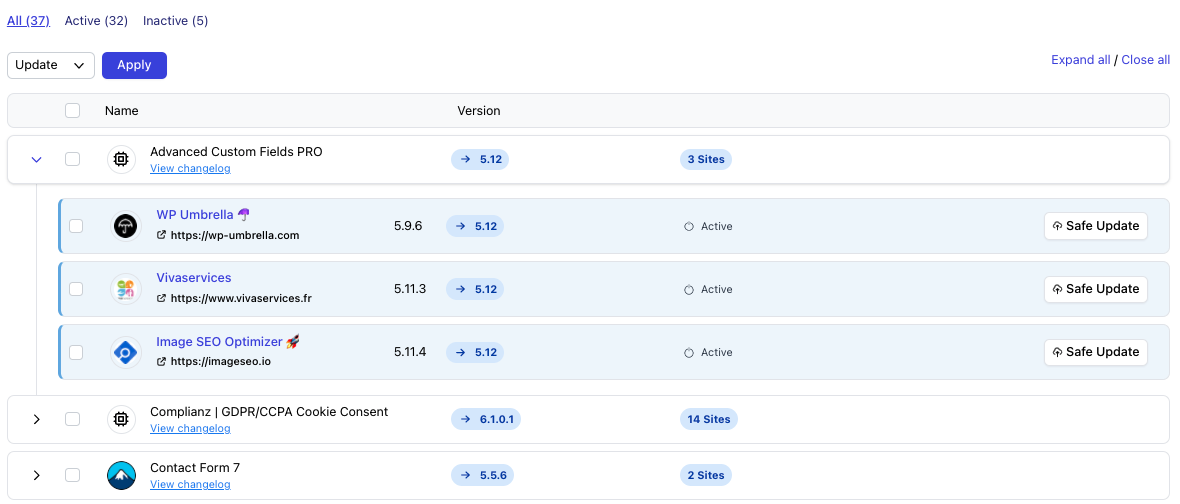
Bulk actions is a time-saving new feature that allows you to update all your plugins on all your WordPress in just one single click.
In your account, simply head over to the “Bulk Actions” tab which shows all the updates available on your WordPress sites, grouped by plugin. You can then click on any plugin to actually see the site(s) that need to be updated.
Once you have selected the plugin/website you can click on “Update” to trigger the update. Once the update is completed, you will receive a notification.
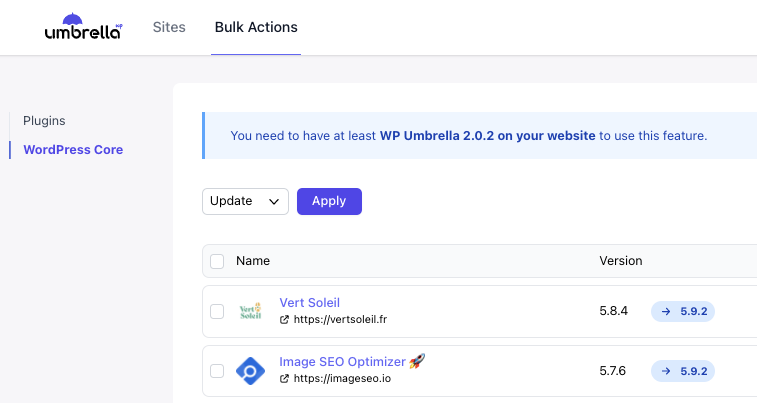
Similarly, you can bulk update WordPress Core with just one single click. Simply head over to the Bulk Action tab in your WP Umbrella dashboard, select the sites you want to update, and click on bulk update.
By the way, WP Umbrella recently released manual and automatic backups which are essential before performing updates.
New Dashboard
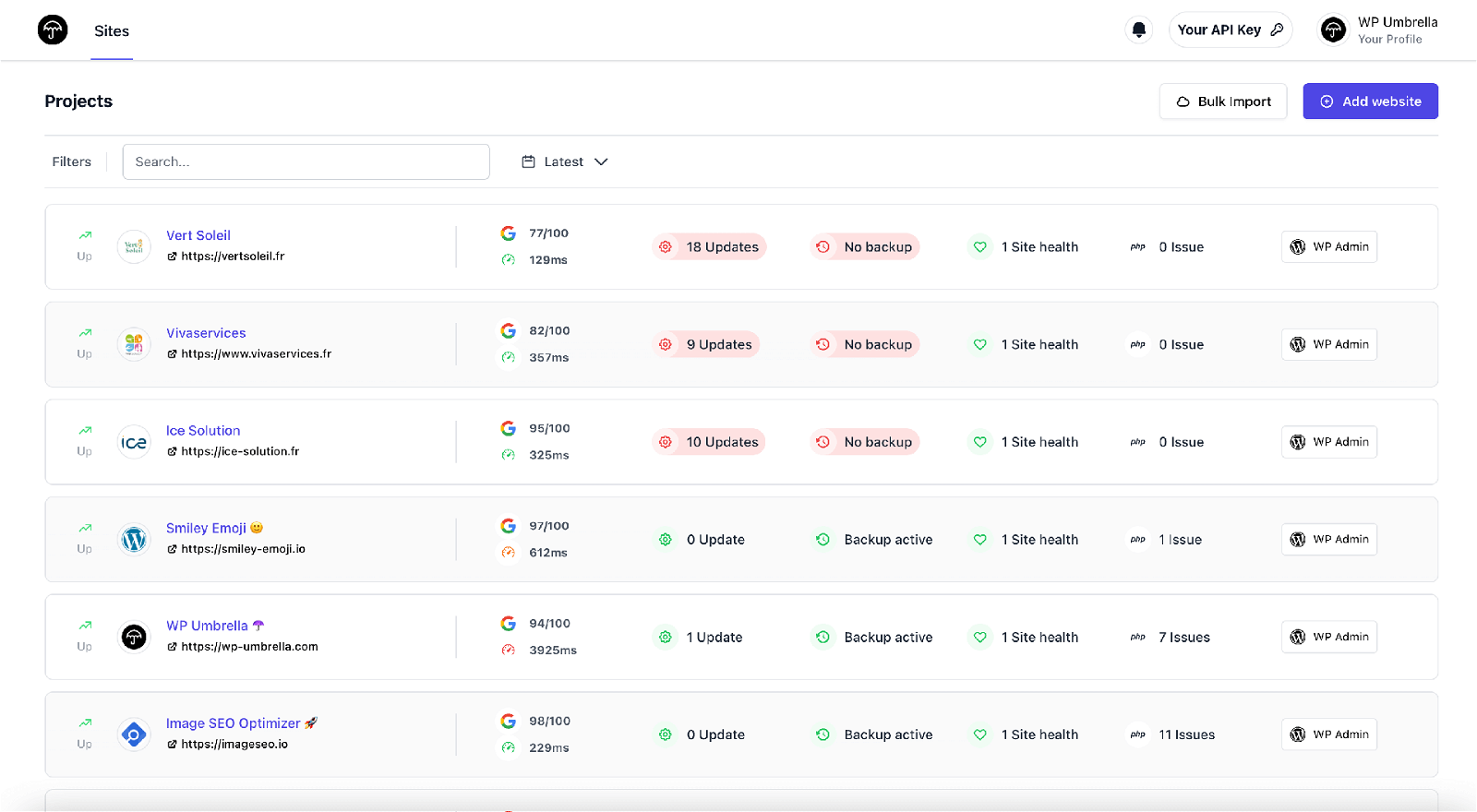
After conducting various user-testing sessions, WP Umbrella improved the user experience and introduced a new dashboard that is fully clickable to increase productivity and peace of mind.
Whitelisted IP Address
Lastly, WP Umbrella upgraded their infrastructure and introduced a static server IP address (141.95.192.2) that you can whitelist, e.g. in Cloudflare. Occasionally they were unable to communicate with WordPress sites because they were blocked by hosting providers or security plugins. This should no longer be the case.
Automatic Cache Clearing
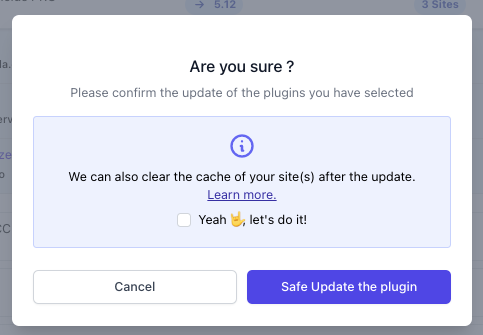
WP Umbrella now automatically clears the cache of your website after an update if you use WP Rocket, Kinsta, WP Serveur or Flywheel. No more manual cache clearing!
White Label
As the icing on the cake, you can now either hide the plugin from the plugin list or customize it by adding your own branding. This is great news for WordPress agencies and freelancers using WP Umbrella on client sites.
Biff Codes - The Job Board for WordPress Devs
Biff.codes is on a mission to revolutionize job boards. Post and find WordPress developer jobs for free.
FTC Disclosure: We may receive a payment in connection with purchases of products or services featured in this post.