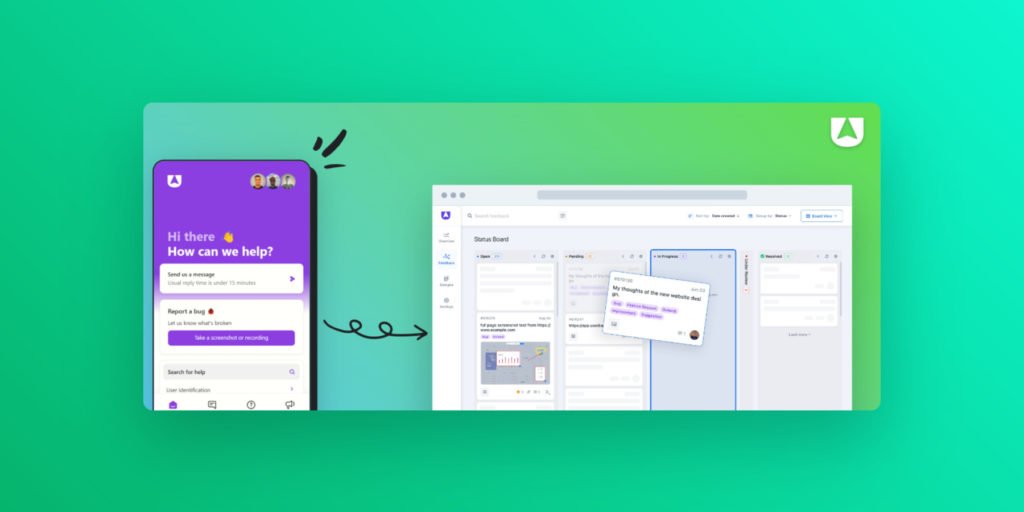Curated blog with news, events, listings, jobs and exciting stories about web design & web development.
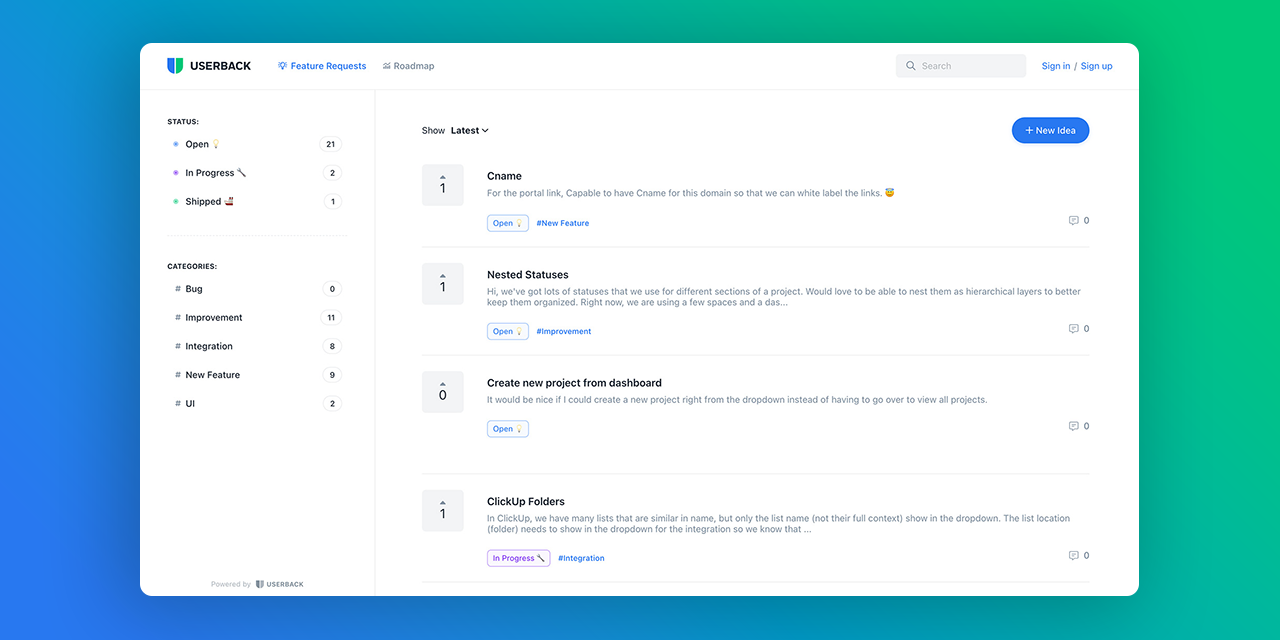
Sneak Peek: Userback Announces Feedback Portal
This year, the Userback team has already delivered some new features including session replay and user identification to help you collect better quality feedback and resolve issues faster.
But that’s just the beginning! They have just revealed an exciting new feedback portal, coming soon to your favourite client feedback tool. Update: It is available since April 2022! They also introduced better email notifications, support for native browser screenshots, and much more.
Collect Customer Feedback With Screenshots, Video Recordings & Comments »
New Feedback Portal
Are you looking for a better way to collect user feedback and manage feature requests? In the next few weeks, Userback will be launching a new feedback portal that comes with all the features you need to manage customer feedback efficiently. You will be able to capture ideas, prioritize them, and display their progress on a public roadmap.
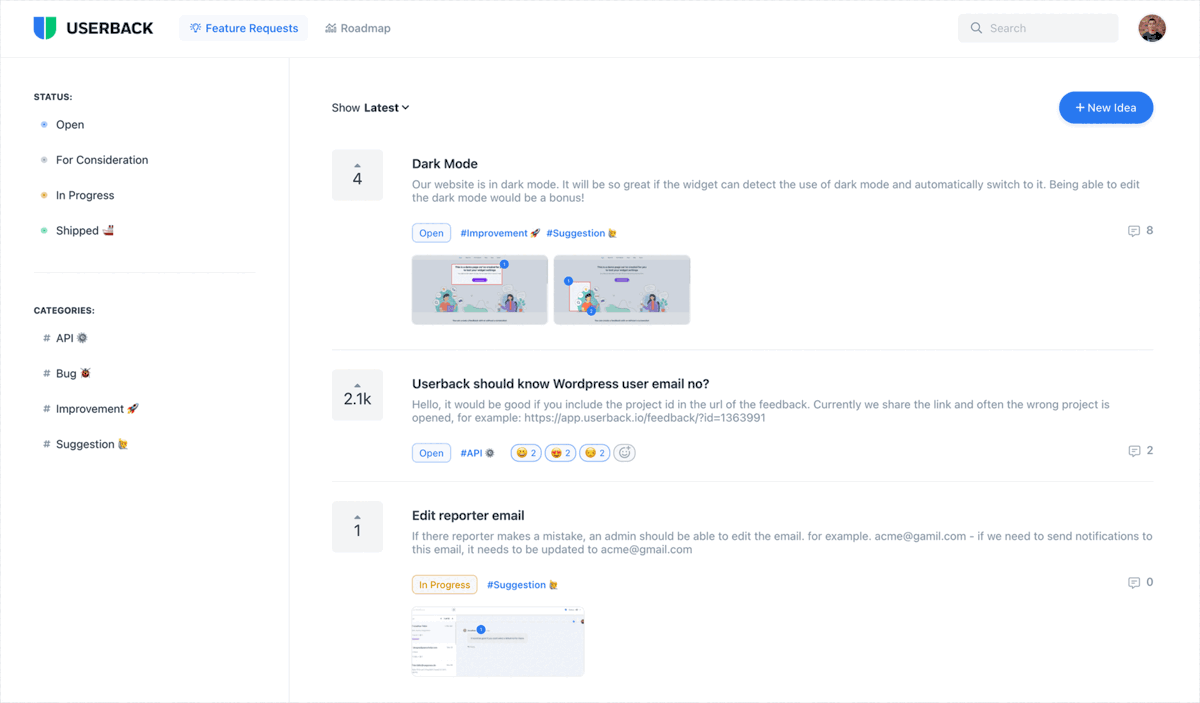
Let‘s have a look at what you can expect:
- Capture new ideas in a dedicated space for your users and customers.
- Allow people to vote and comment on existing feedback to identify popular feature requests.
- Show people what you’re working on with a public roadmap and public statuses that might be different from your internal ones.
- Option to direct users to your portal directly from the feedback widget.
- Customization options (logo, favicon and theme colour).
The feedback portal even supports Single Sign-On (SSO). When directing users from your app to your feedback portal, you can ensure that they are automatically logged in via SSO.
One feedback portal is included in every Startup, Enterprise and Premium plan. If you manage multiple projects or applications and need additional portals, you can purchase them from $52 per month.
Sound interesting? Start your free Userback trial today and be among the first to try out the new feedback portal as soon as it is released.
Smarter Email Notifications
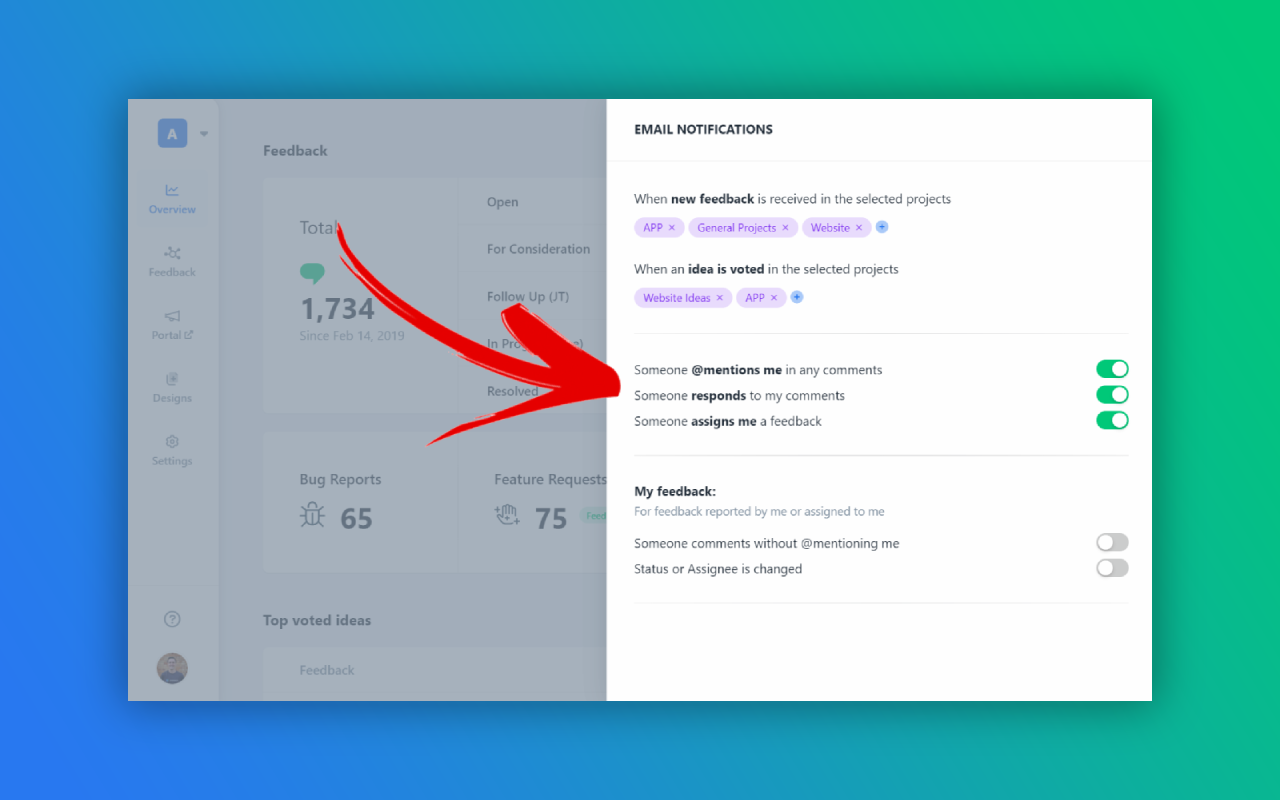
Emails are a great way to keep track of feedback. But as your interaction with users increases, so does the chaos in your inbox! That’s why the Userback team introduced improved email notifications to help you reduce clutter and keep track of the feedback that matters most to you. Simply update your notification settings and reduce the clutter in your inbox today.
Native Browser Screenshots
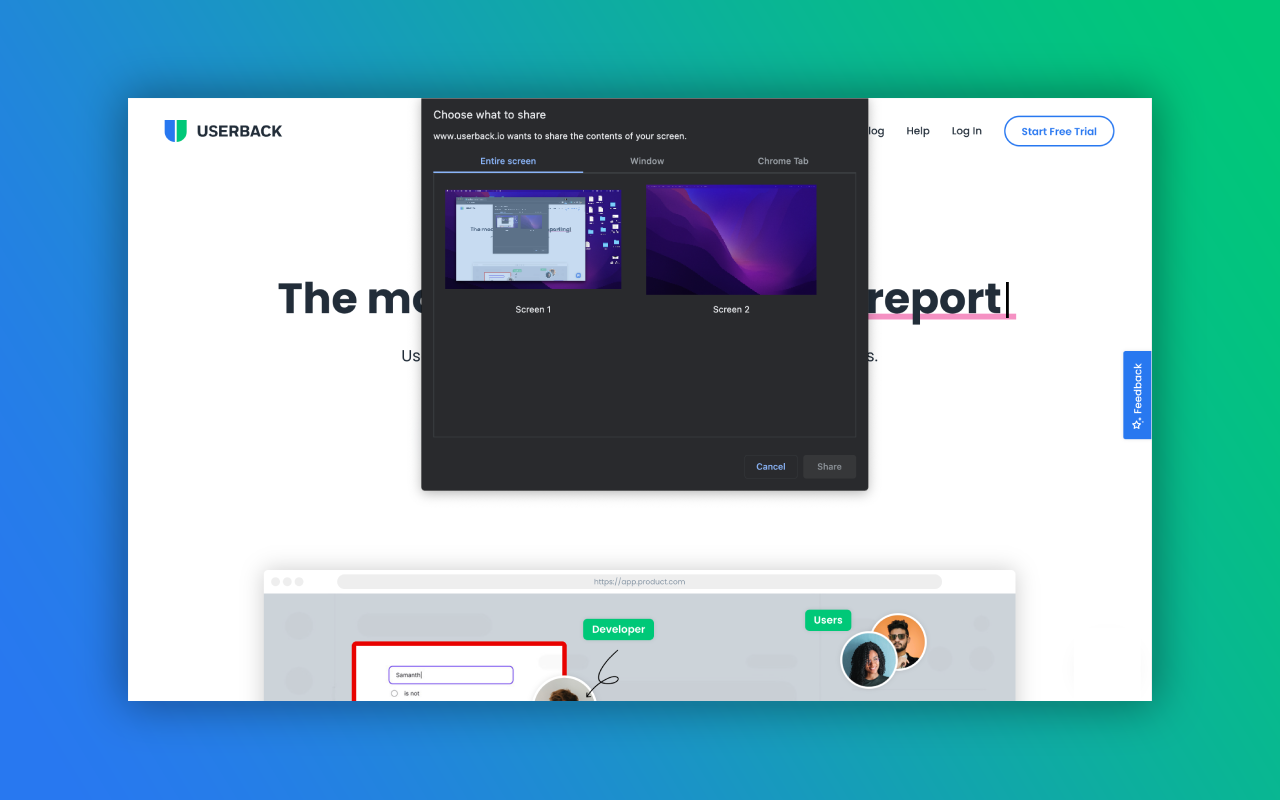
Userback now supports native screenshots using the browser built-in screen capture API. This comes in handy when you need to capture pixel-perfect screenshots of iFrames, Shadow-DOM, Canvas, localhost:8080 and more.
Collect Customer Feedback With Screenshots, Video Recordings & Comments »
Biff Codes - The Job Board for WordPress Devs
Biff.codes is on a mission to revolutionize job boards. Post and find WordPress developer jobs for free.
FTC Disclosure: We may receive a payment in connection with purchases of products or services featured in this post.