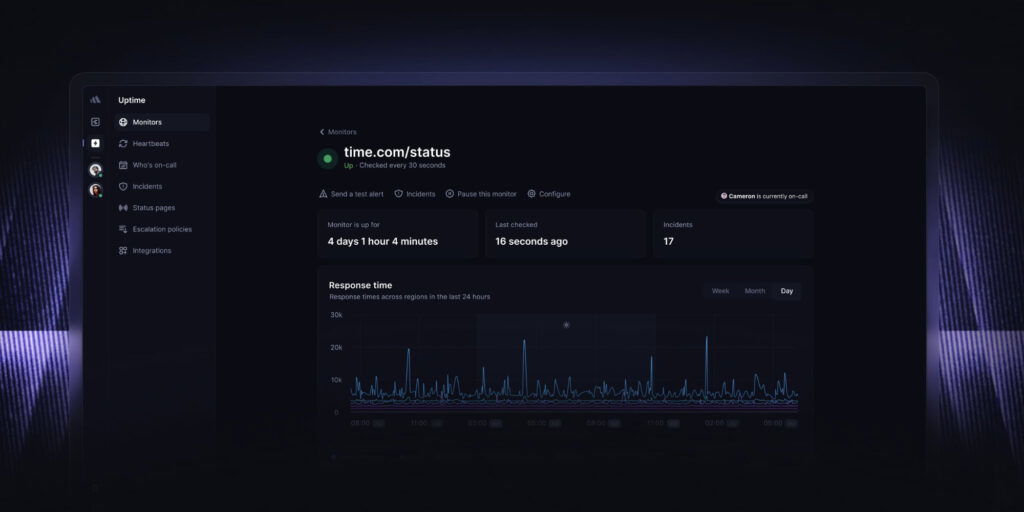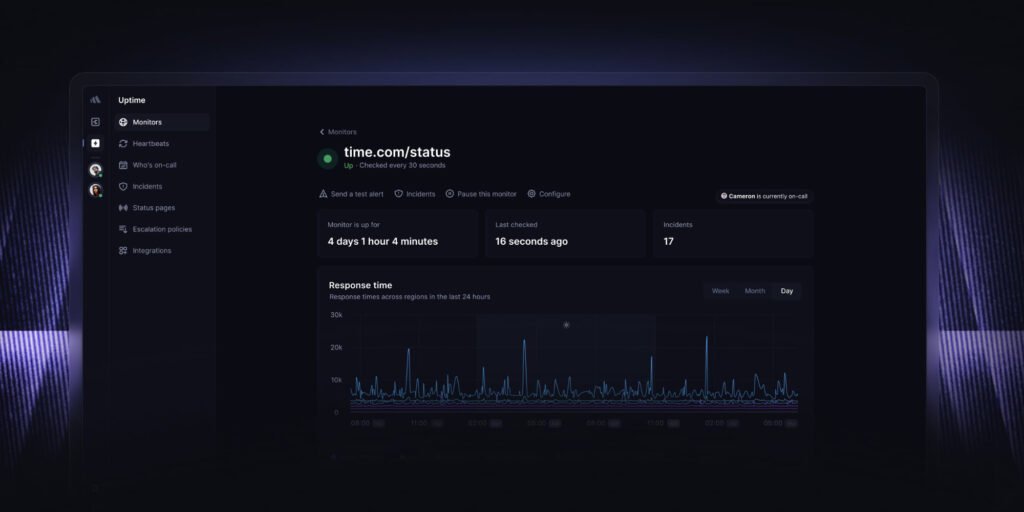Curated blog with news, events, listings, jobs and exciting stories about web design & web development.

Better Uptime Rolls Out Dark Mode for Status Pages
Better Uptime just rolled out a new dark mode for status pages, collapsable groups and dedicated maintenance and incident feeds to their infrastructure monitoring platform.
Dark Mode for Status Pages
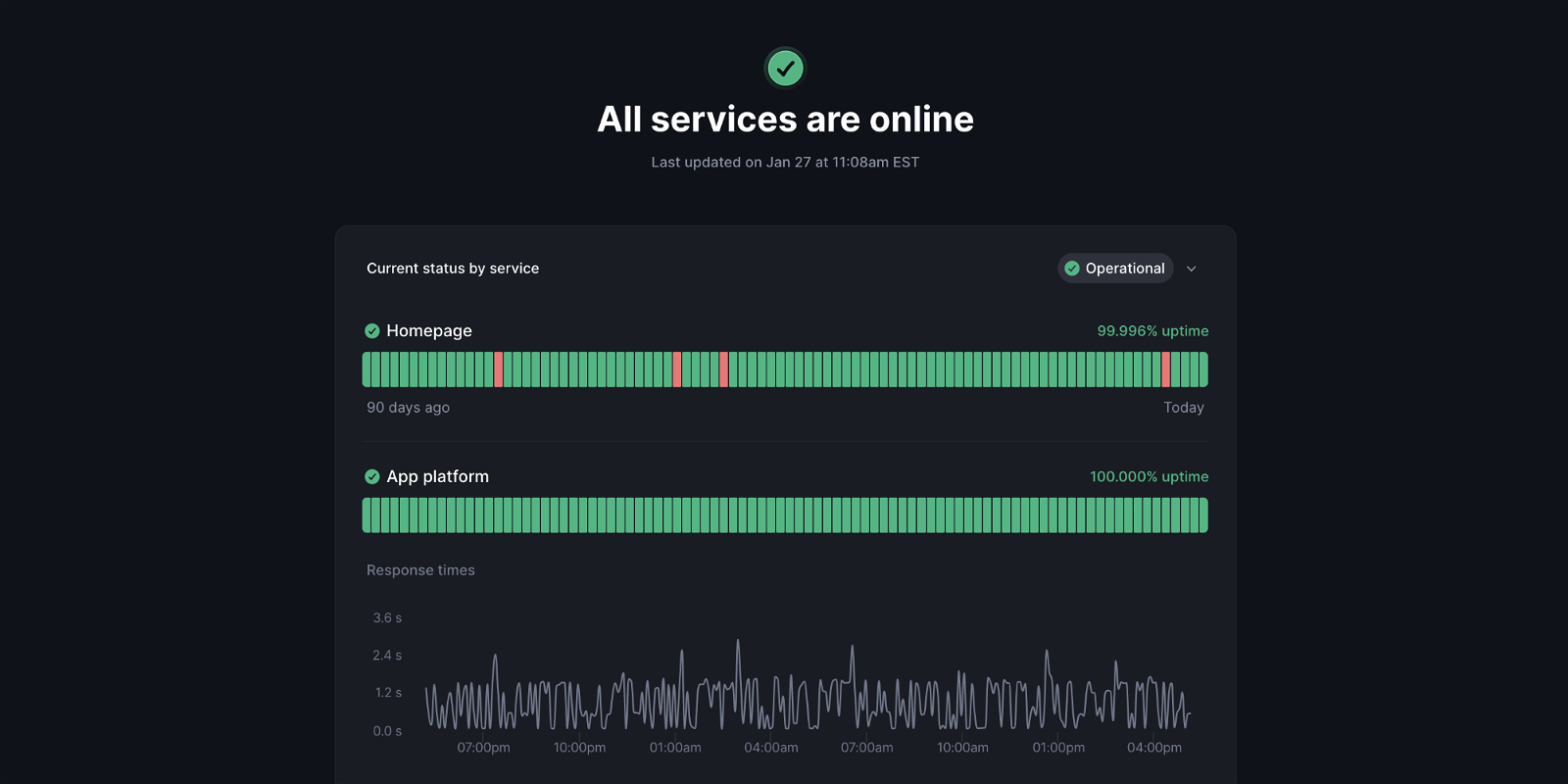
Do you want your status page to be more in line with your brand? You can never go wrong with a sleek dark mode which is now available for all status pages.
You can edit your theme options by heading over to your Account > Status Pages > Personalisation section.
Collapsable Groups
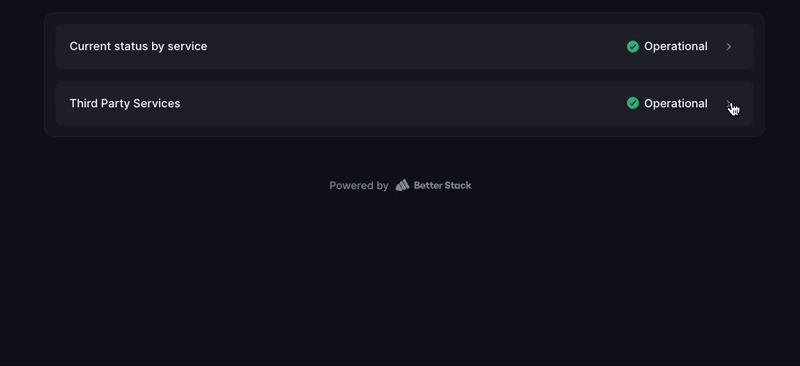
Do you have a service that relies on a number of sub-services? You can now sort them into expandable groups to make your status page more organised and easier to navigate.
Rely on third-party services like Stripe for payments or AWS for cloud hosting? Now you can view them as a single expandable group.
Clean up and simplify your status page by going to your Account > Status Pages > Structure tab and add your first group.
Dedicated Feeds
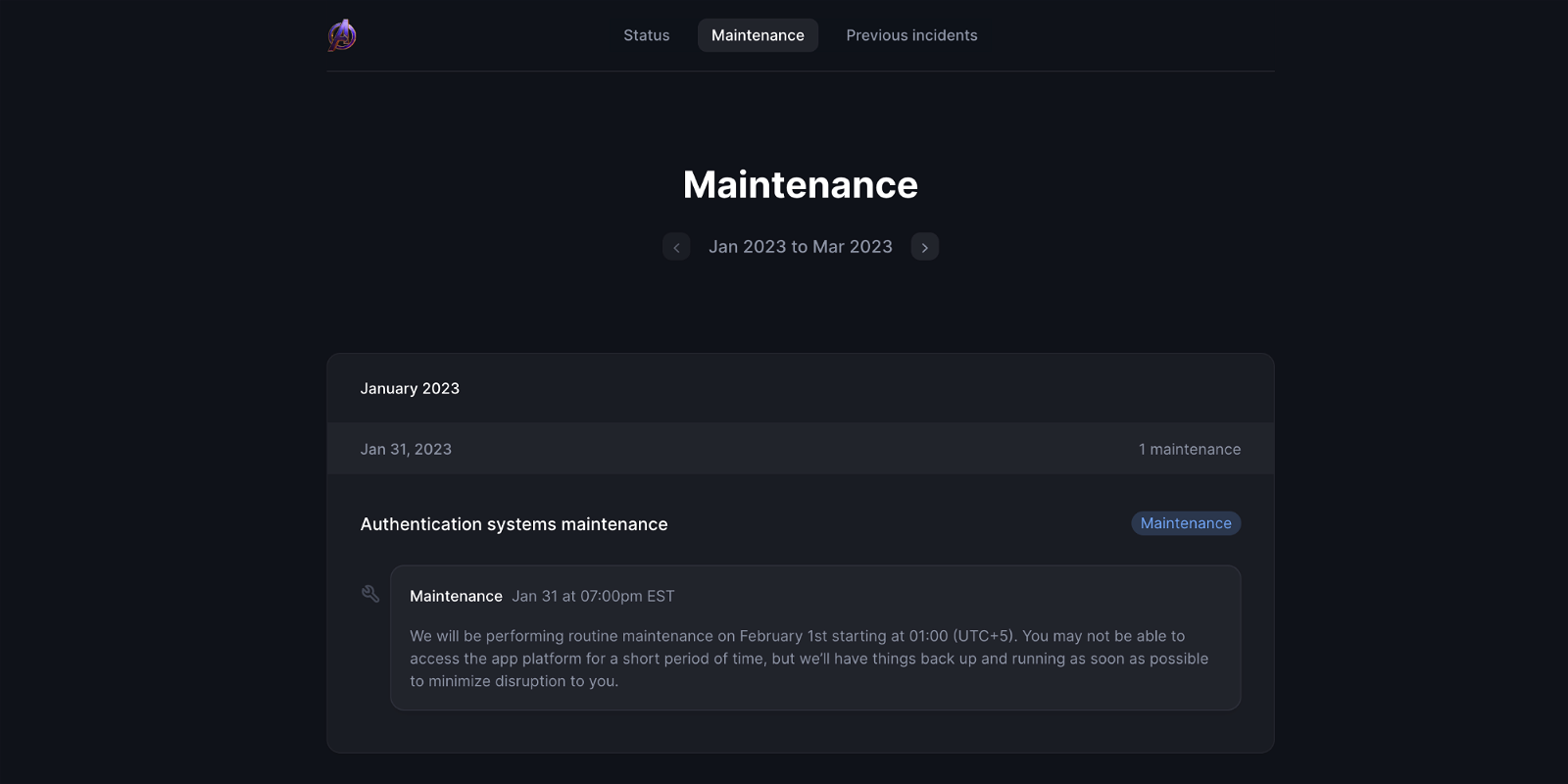
Having service statuses, maintenance and incident updates all together can be confusing. That’s why Better Uptime has added a top-level, customizable navigation and three separate feeds to help you quickly find what you’re looking for.
Ongoing incidents and maintenance are still displayed at the top of the status page.
Biff Codes - The Job Board for WordPress Devs
Biff.codes is on a mission to revolutionize job boards. Post and find WordPress developer jobs for free.
FTC Disclosure: We may receive a payment in connection with purchases of products or services featured in this post.