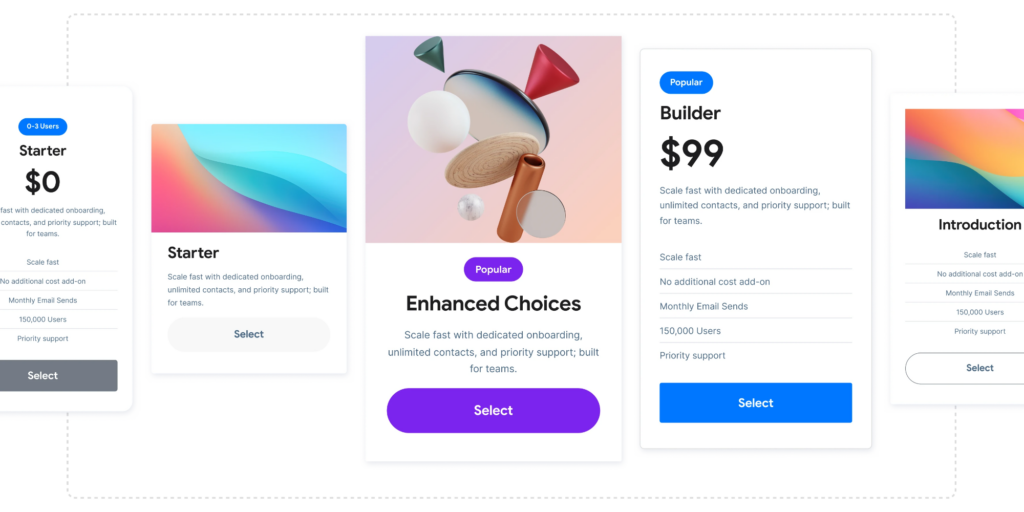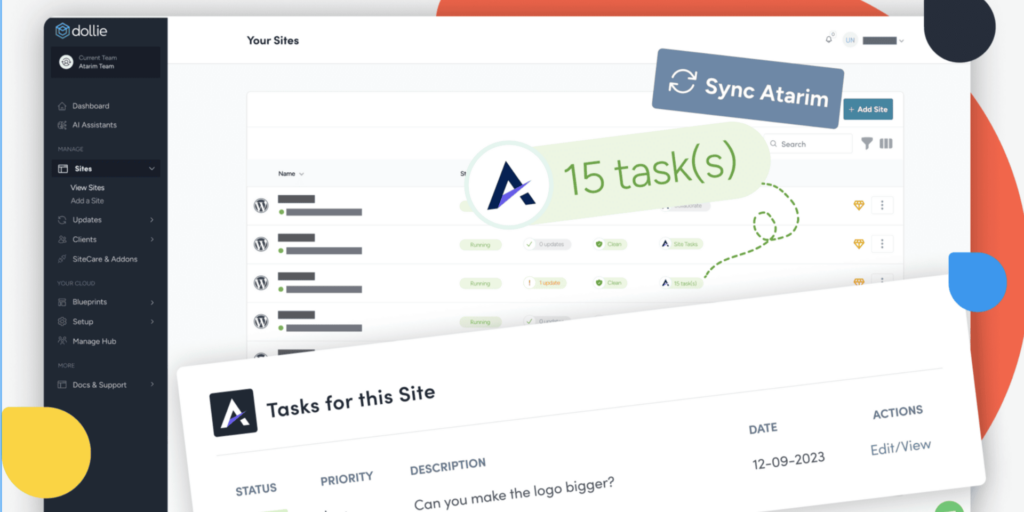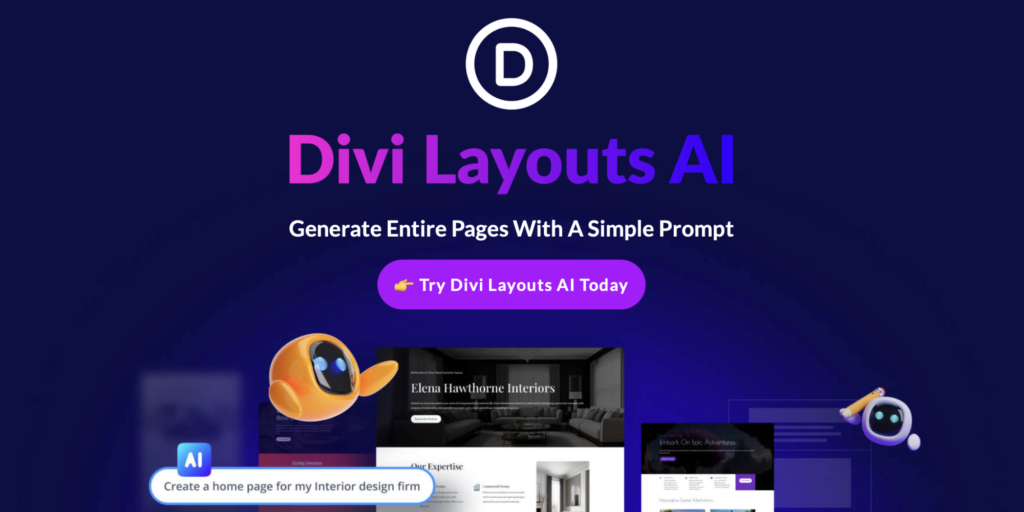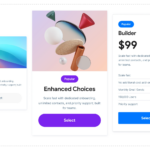Curated blog with news, events, listings, jobs and exciting stories about web design & web development.
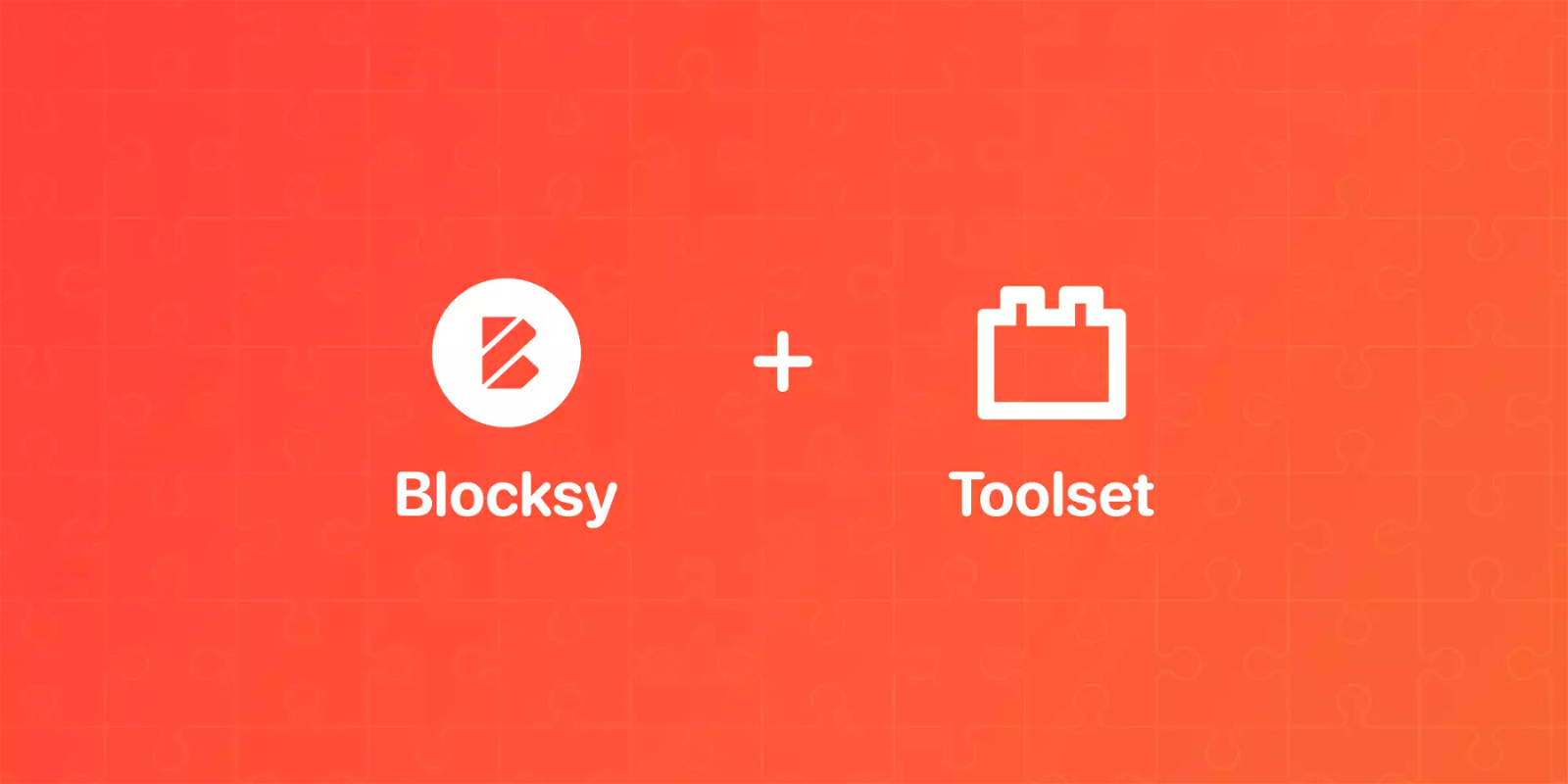
Blocksy Now Fully Integrates With Toolset
Creative Themes have just announced a Toolset integration for Blocksy. The “most innovative and lightning-fast” WordPress theme now allows you to create custom, dynamic websites with ease.
Create A Beautiful WordPress Site Without Coding Skills »
Toolset Integration
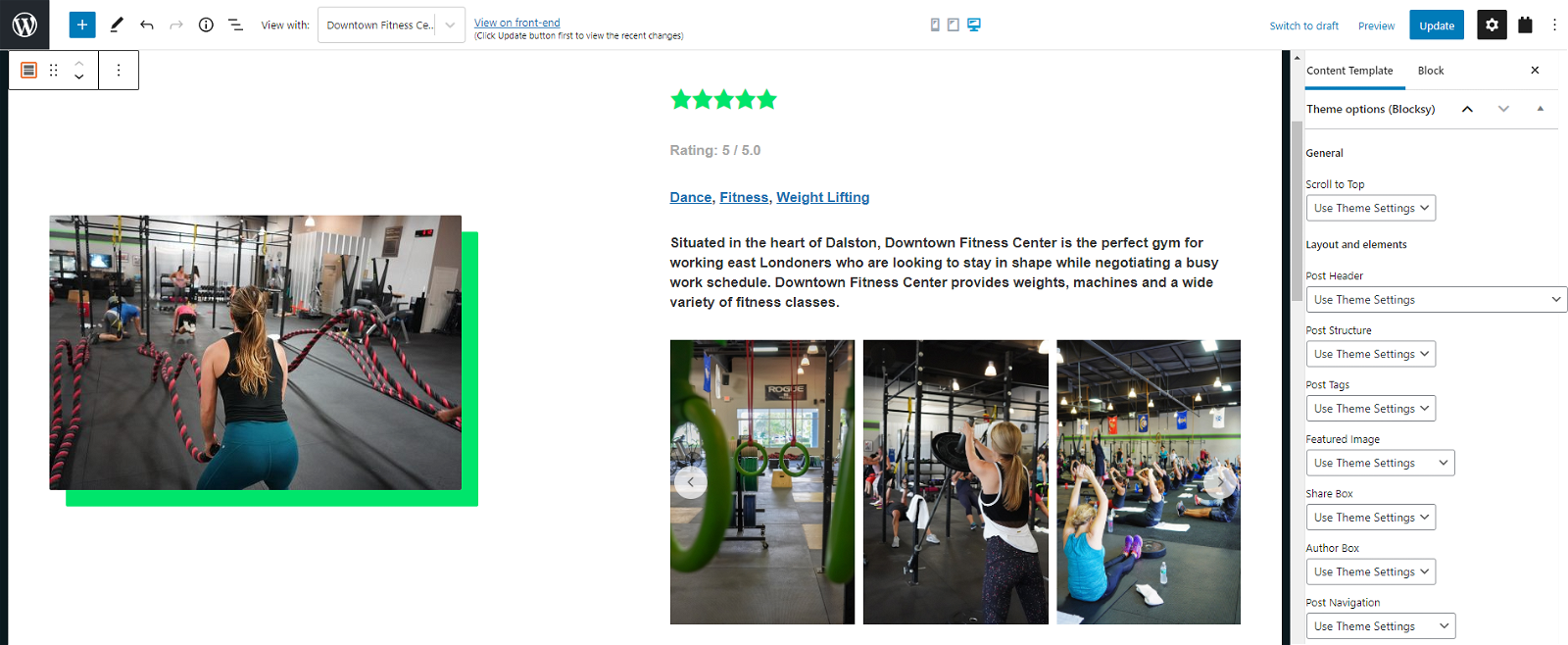
The Blocksy theme has always worked well with custom post types, recognising them automatically. Options for editing the individual post and its archives in terms of layout and design are automatically generated. However, there was definitely room for even more flexibility. Thanks to the new Toolset integration, you are now able to create advanced custom WordPress sites without coding and using the Gutenberg editor.
Check out the features:
- Easily control the Blocksy design & layout options via the Toolset Content Templates and Archive pages
- Create custom, dynamic websites without having to code or use another third-party page builder
- Access Blocksy theme settings from within the block editor when creating or editing Toolset Content Templates or WordPress Archives for standard or custom post types
With Blocksy and Toolset, the possibilities are endless to make your custom project a reality.
The Fair Freelancer Marketplace
Freelancers, would you like to win 1 of 5 free business profiles for life? Sign up to enter the competition.
Ahoi.pro, the new fair freelance marketplace is about to launch! Sign up to be among the first to be notified!
FTC Disclosure: We may receive a payment in connection with purchases of products or services featured in this post.