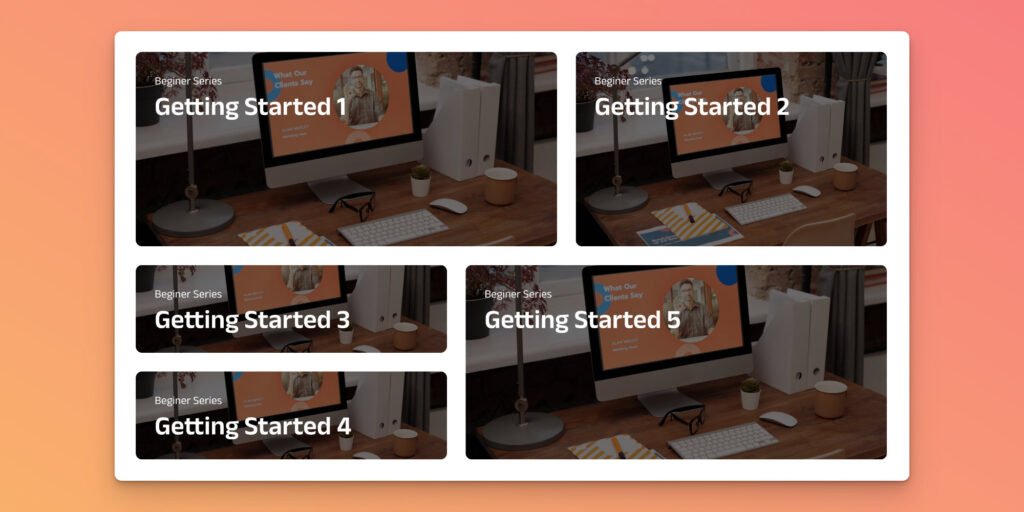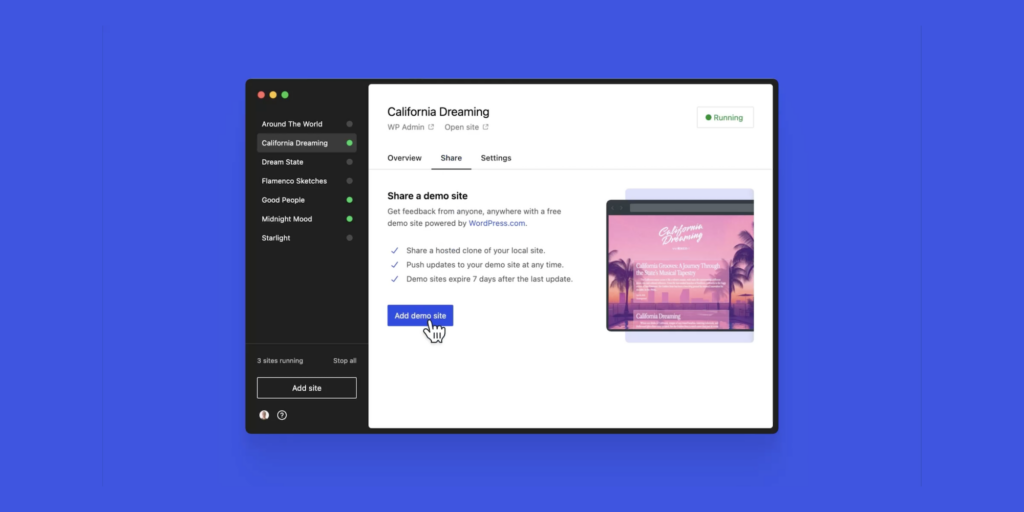Curated blog with news, events, listings, jobs and exciting stories about web design & web development.
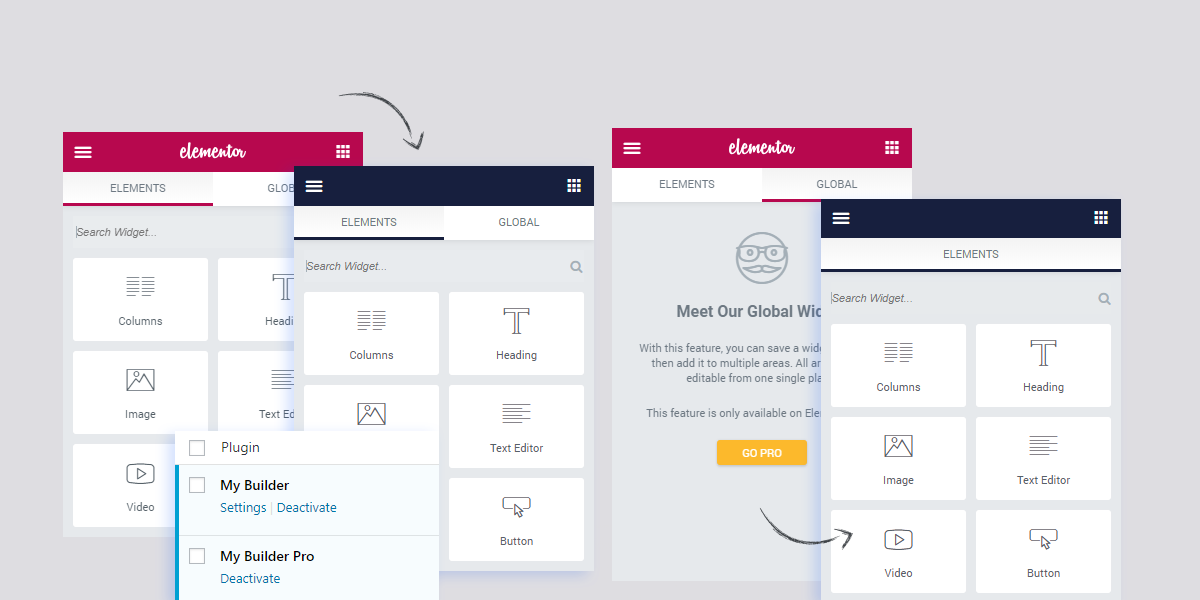
How To White Label Elementor WordPress Sites Built For Clients
IdeaBox Creations, the developers of the PowerPack add-ons for Elementor, recently announced the arrival of their brand new White Label Branding plugin for Elementor. [Update] The white label is no longer available as a separate plugin, but has been integrated into the PowerPack for Elementor.
Find Out How To White Label Elementor »
White Label Branding
Well, as the tin says, this plugin allows you to remove the Elementor branding and replace it with the branding of your company. This comes in quite handy especially when creating WordPress sites for clients.
Check out its features:
- Add a custom branding
- Plugin list: Change the names of the Elementor plugin, the developer, and the website
- Option to hide Pro upgrade messages & links when using the free Elementor plugin
- Option to hide selected admin settings to prevent clients from messing up their sites
- Ghost Mode: Option to hide Elementor & Elementor Pro from the plugins list
The White Label plugin is working for both the free and the paid version of the Elementor page builder plugin.
Pricing, Support & Updates
PowerPack for Elementor gets you access to more than 50 widgets and the White Label PowerPack. It comes with an affordable price tag of just $59 for an annual plan including free updates and support for unlimited sites. For optional renewals, you will get a 40% discount. However, IdeaBox Creations are also offering a lifetime license for $199. That’s definitely good value for money!
The Fair Freelancer Marketplace
Freelancers, would you like to win 1 of 5 free business profiles for life? Sign up to enter the competition.
Ahoi.pro, the new fair freelance marketplace is about to launch! Sign up to be among the first to be notified!
FTC Disclosure: We may receive a payment in connection with purchases of products or services featured in this post.