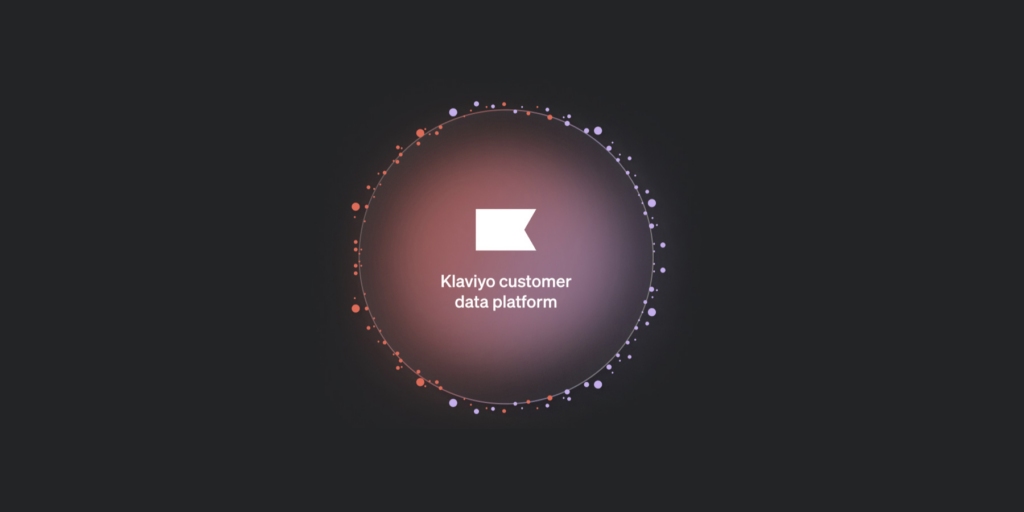Curated blog with news, events, listings, jobs and exciting stories about web design & web development.
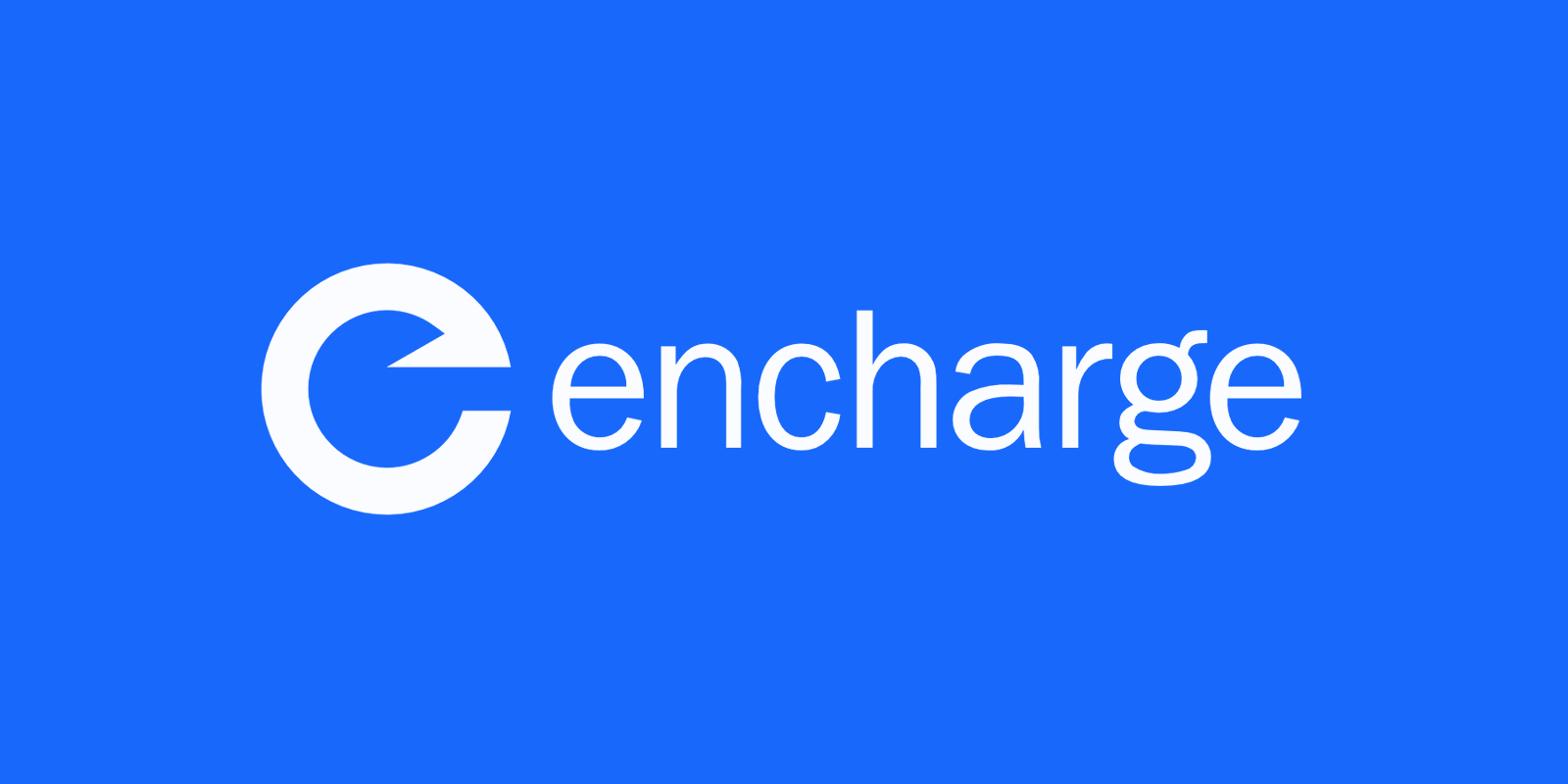
Encharge Releases Remove Person from Flow & Skip Wait Step
Encharge has just announced a new product update for its email marketing automation platform. This includes the ability to remove a person from a flow, skip the wait step and export emails to HTML.
Remove a Person from a Flow
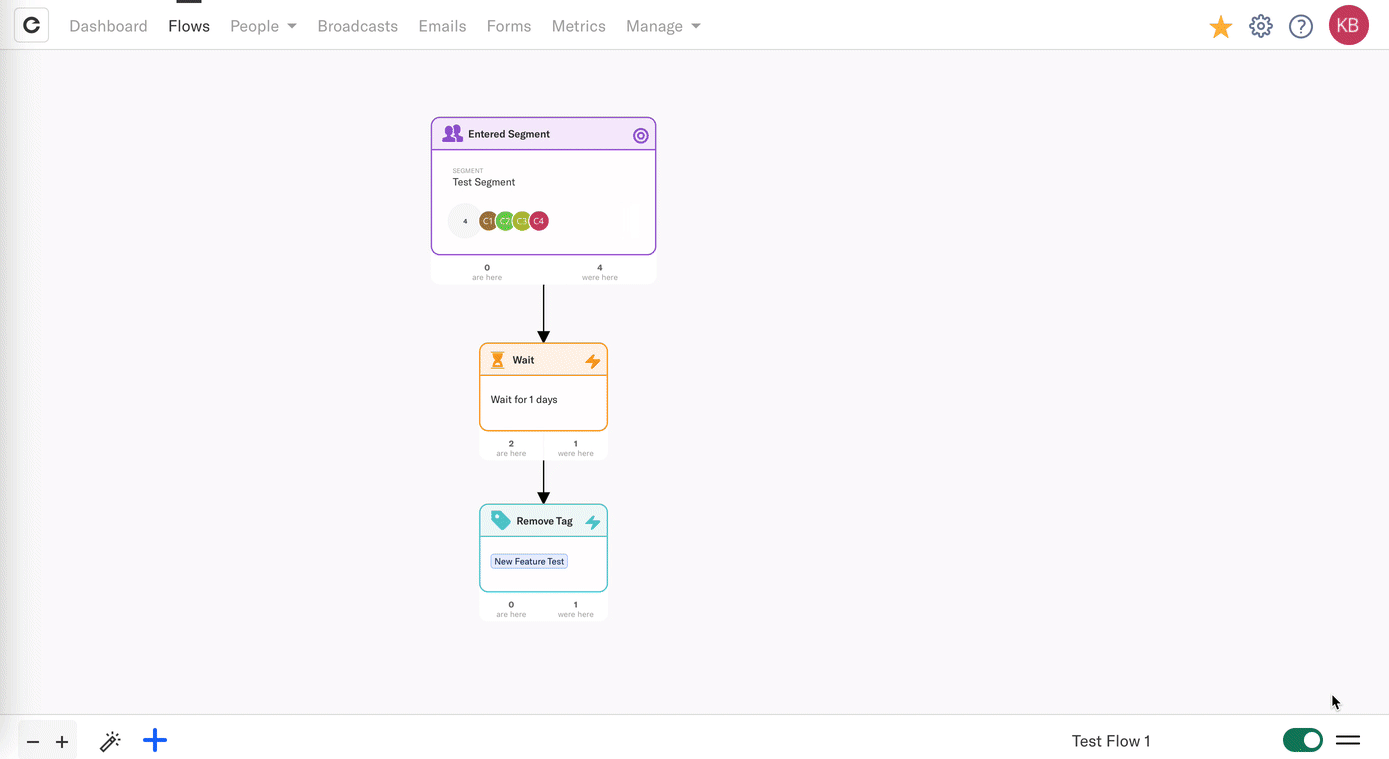
You can now manually select and remove a specific person from an Encharge flow. You can do this directly in the flow by clicking on the burger icon at the bottom right, or by clicking on the three dots icon next to a flow on the flows page.
Remove or Skip Waiting Step
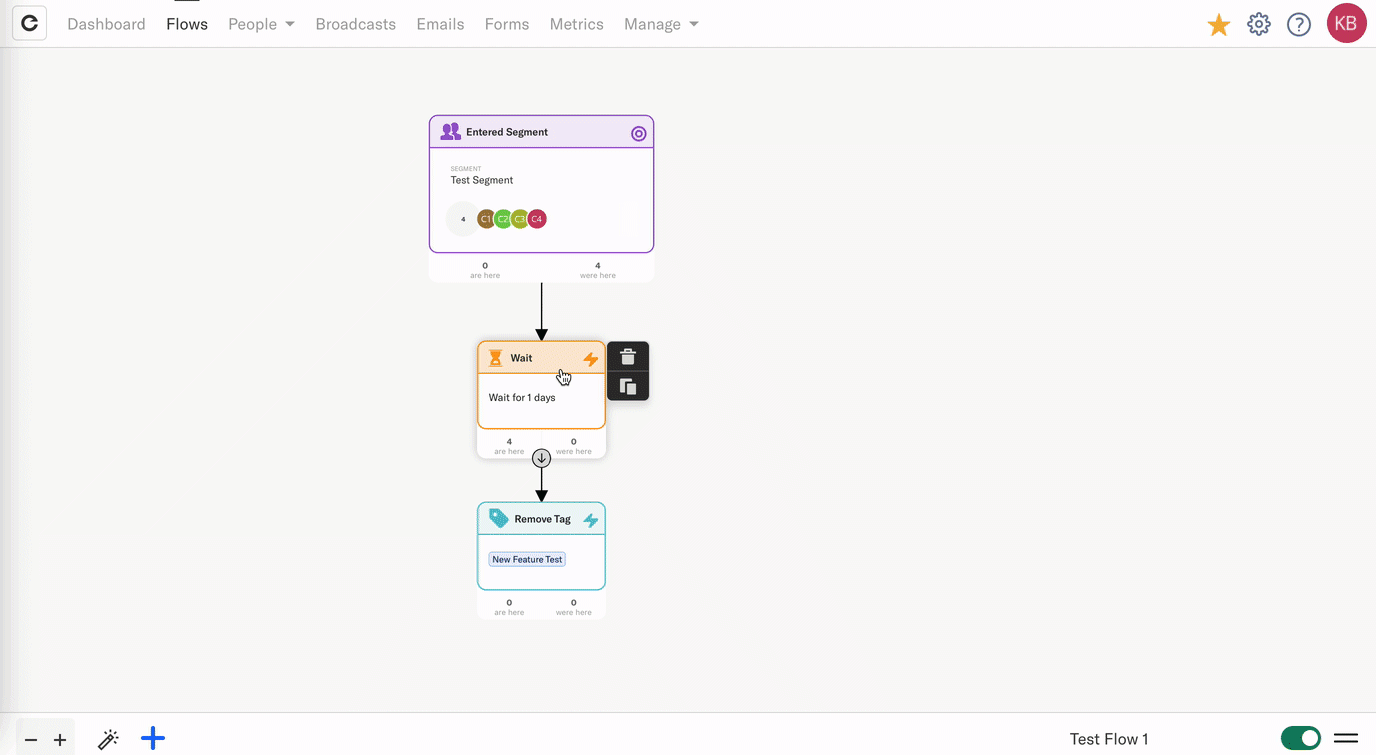
Skipping the Wait step for a person will move them to the next step in the flow, whereas removing them from the step will not move them to the next steps.
Skipping the Wait step for a person is useful for testing flows so that you do not have to wait for the time to elapse before you can check that the rest of the flow steps are working. Both of these actions can be done within the Wait step by going to the ‘People that are here’ column within the People tab and clicking the three dot icon.
Export Email as HTML
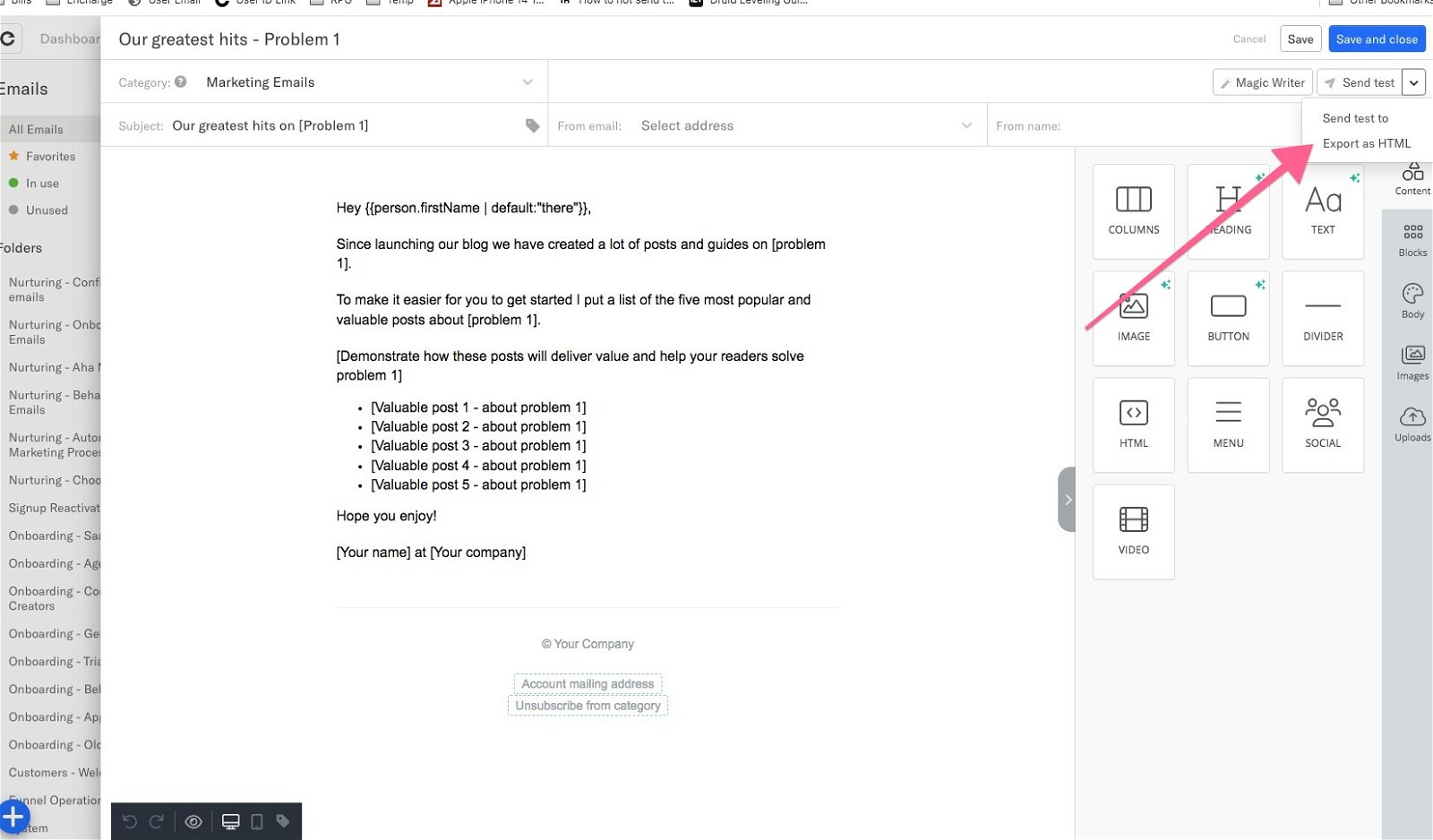
Ever wanted to export your email templates as HTML? Now you can finally save the content of your emails. Speaking of email, you can now paste basic formatting and links in the drag & drop email editor.
Does that sound interesting to you? Get Encharge, the marketing automation platform for SaaS.
Biff Codes - The Job Board for WordPress Devs
Biff.codes is on a mission to revolutionize job boards. Post and find WordPress developer jobs for free.
FTC Disclosure: We may receive a payment in connection with purchases of products or services featured in this post.