Curated blog with news, events, listings, jobs and exciting stories about web design & web development.
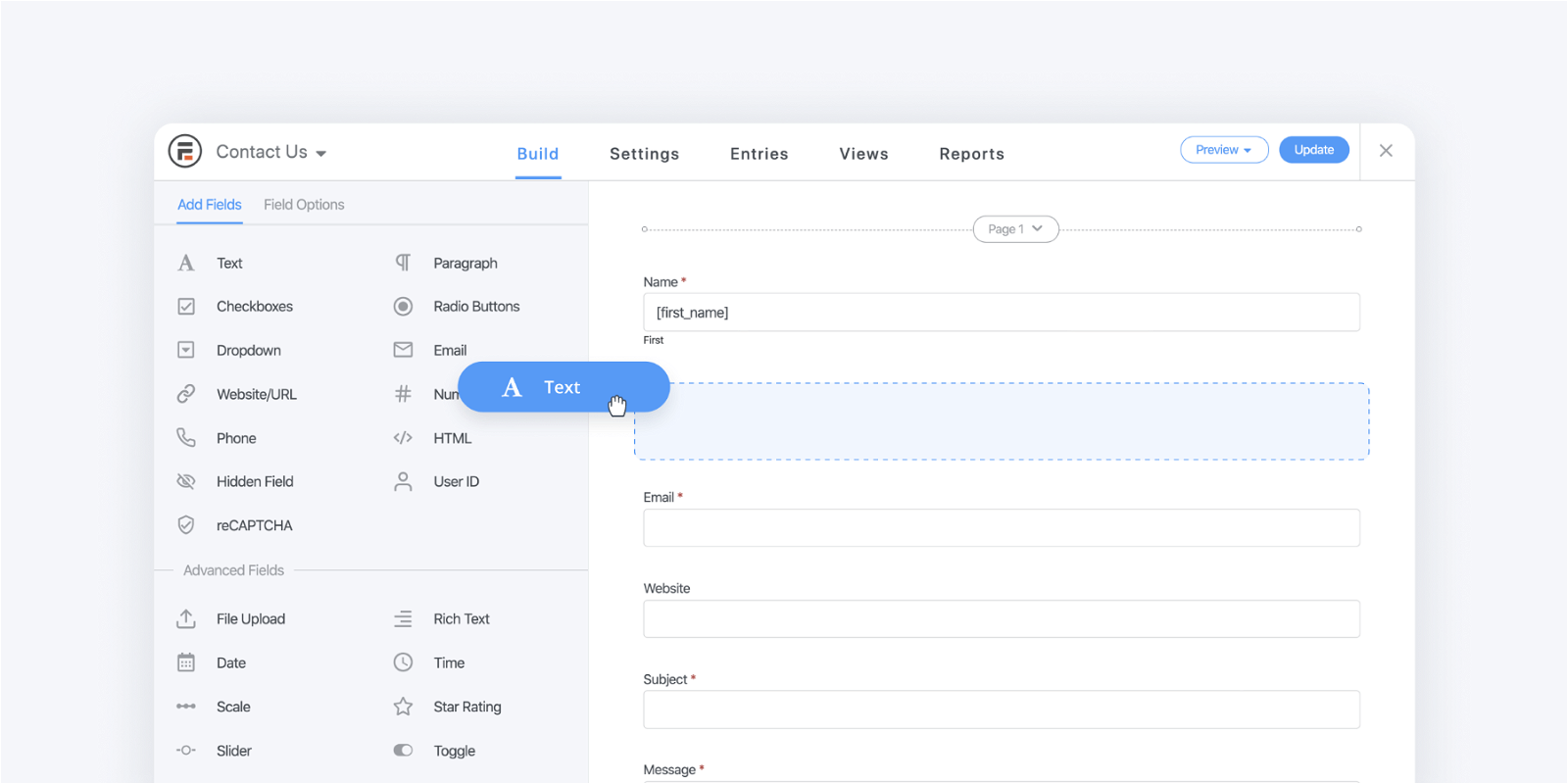
Formidable Forms: Replace Radio Buttons & Checkboxes With Images
Formidable Forms just introduced an exciting new feature for their WordPress form builder plugin. You can now replace radio buttons and checkboxes with images. They also updated calculator forms and quizzes.
Formidable Forms – The WordPress Form Builder Plugin »
Image Options
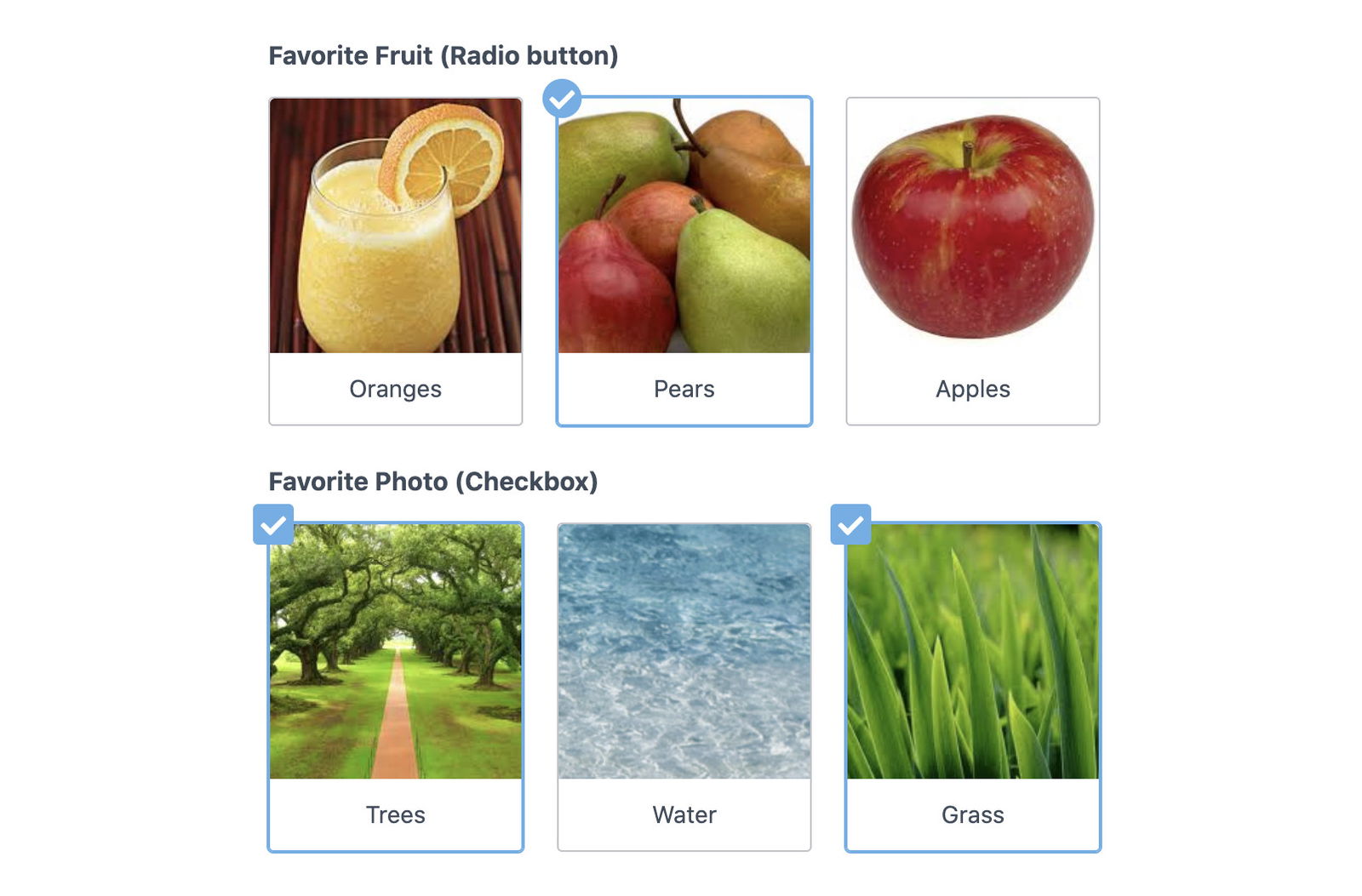
This new feature will change how forms look forever! Now you can easily replace radio buttons and even checkboxes with images in Formidable Forms. As usual, you don’t need any coding skills at all. Simply select Use images for options on any radio button or checkbox field. Then you can upload images that users can select instead. How cool is that, especially when creating a poll? This will definitely decrease form abandonment and increase form conversions.
However, you are not just limited to polls. Basically, you can add images to all types of forms, including quizzes, surveys, contact forms, and signup or registration forms. Order forms are another use case. To be honest, this only works if you have a limited number of items to sell. Instead of displaying bland checkboxes, you can easily add product images that make it easier for customers to choose a specific item.
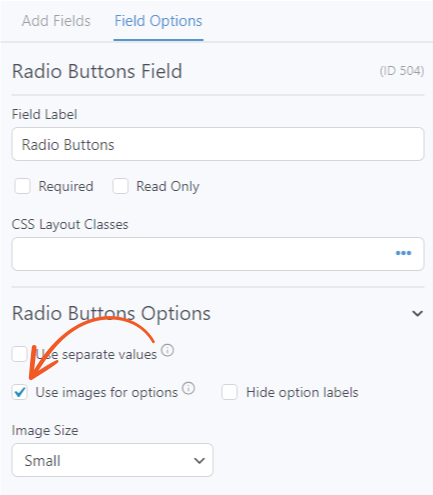
So how does it work? After selecting Use images for options, you can choose an image size by selecting one of the following options from the drop-down box in the field options:
- Small: 150px (the default size)
- Medium: 250px
- Large: 320px
- Extra-large: 400px
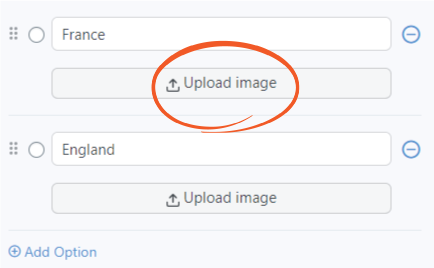
Now all you have to do is upload your images or select an existing image from your WordPress media library. Of course, you can customize the look and feel using the intuitive visual form styler. Again, absolutely no coding or CSS knowledge is required!
More Calculator Features & Quiz Updates
Calculator forms such as a BMI fitness calculator now keep their values after submitting forms. In plain English, a calculator can output results and keep the same values in each form field. That means your users can use the calculator again without having to input values again each time!
They’ve also upgraded their Quiz feature with some quality of life changes, especially for those using quizzes for education purposes. Answers in single line and paragraph fields do not have to be exact, they only have to be included. For example, if the correct answer is “red”, “it is red” will also be correct. You can also automatically exclude certain field types from scoring such as user id, rich text, file upload, and hidden fields.
Biff Codes - The Job Board for WordPress Devs
Biff.codes is on a mission to revolutionize job boards. Post and find WordPress developer jobs for free.
FTC Disclosure: We may receive a payment in connection with purchases of products or services featured in this post.






