Curated blog with news, events, listings, jobs and exciting stories about web design & web development.
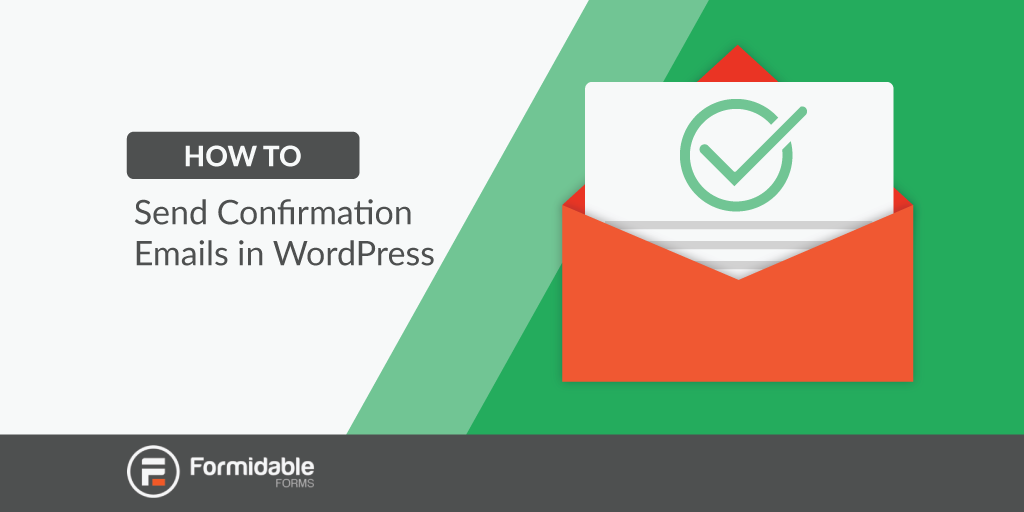
How To Send Confirmation Emails With WordPress
When people think of form builders, most of them will probably immediately think of contact forms. Admittedly, that’s pretty obvious, too. But these plugins can be used for many more purposes. Formidable Forms, for example, has recently introduced an e-commerce feature with pricing fields that makes it easy to create order forms. It does not always have to be a full-fledged online shop with all the bells and whistles. To send customers an automatic summary of their order, there are confirmation emails.
Formidable Forms – A WordPress Form Builder Plugin »
Confirmation Emails
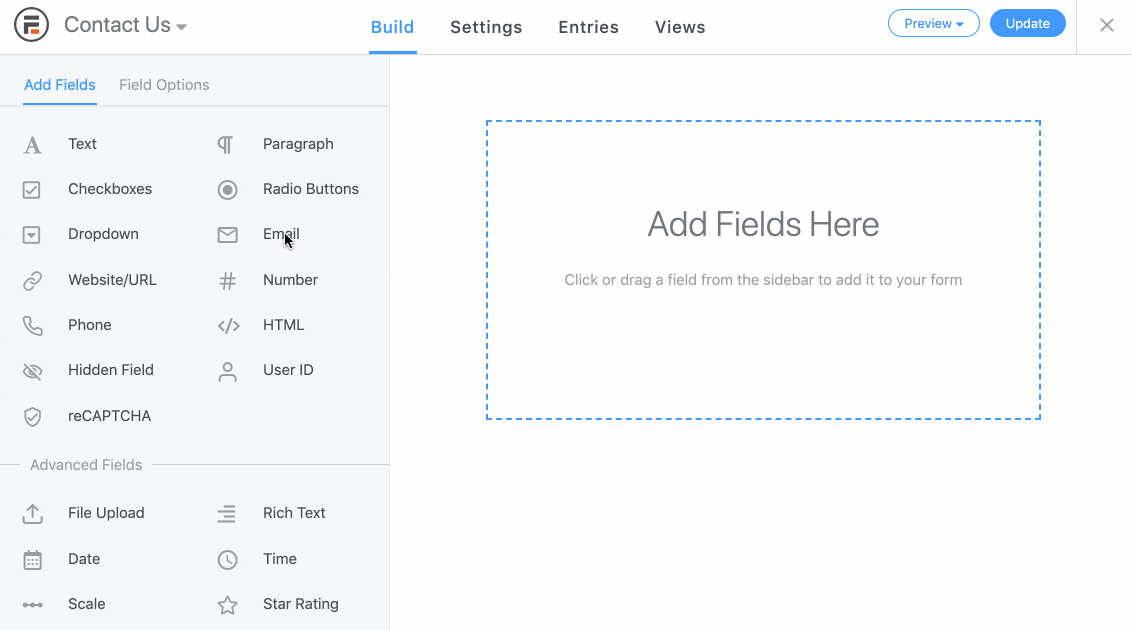
The free version of Formidable Forms allows for basic confirmation emails, but the pro version comes with even more features such as conditional logic and email automation. You can also send leads directly to the email platform of choice including MailChimp, ActiveCampaign, MailPoet, and Hubspot. Confirmation e-mails are so-called transactional e-mails that are sent automatically after an event is triggered. In our case it would be an order confirmation mail.
Lets find out how to send a confirmation email:
After creating your form via Formidable Forms’ intuitive drag & drop form builder, head over to the form settings page. On the Actions & Notifications tab you can build a custom message to suit your needs.
- Set your TO email address to go to your visitor
- Add CC, BCC, and REPLY-TO addresses
- Write a relevant subject line
- Add your message: The pre-configured [default-message] shortcode inserts all of the form fields into the email message. You can configure it with shortcode parameters and add a message to your customers.
These are much more important to customers than newsletters and promotional emails. Therefore you certainly don’t want them to end up in the spam folder by mistake. Instead of using the default PHP method in WordPress, you should use a SMTP plugin such as WP Mail SMTP. These plugins will send emails via an official mail server.
To further improve delivery rates you can also connect many of these plugins with transactional email services like SendGrid, Mailjet, or Brevo (formerly Sendinblue).
Biff Codes - The Job Board for WordPress Devs
Biff.codes is on a mission to revolutionize job boards. Post and find WordPress developer jobs for free.
FTC Disclosure: We may receive a payment in connection with purchases of products or services featured in this post.






