Curated blog with news, events, listings, jobs and exciting stories about web design & web development.
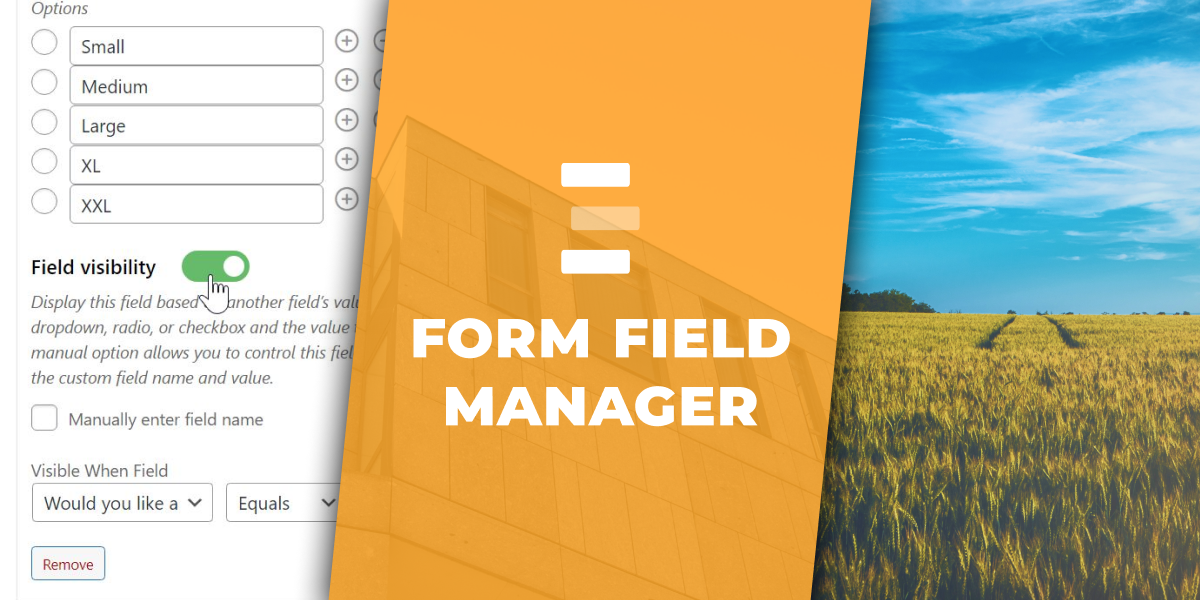
GiveWP Form Field Manager Now With Conditional Fields
GiveWP just launched a long-awaited feature for their WordPress donation and fundraising plugin. The Form Field Manager add-on now comes with conditional fields aka conditional logic.
Get The Best WordPress Donation Plugin »
Conditional Fields
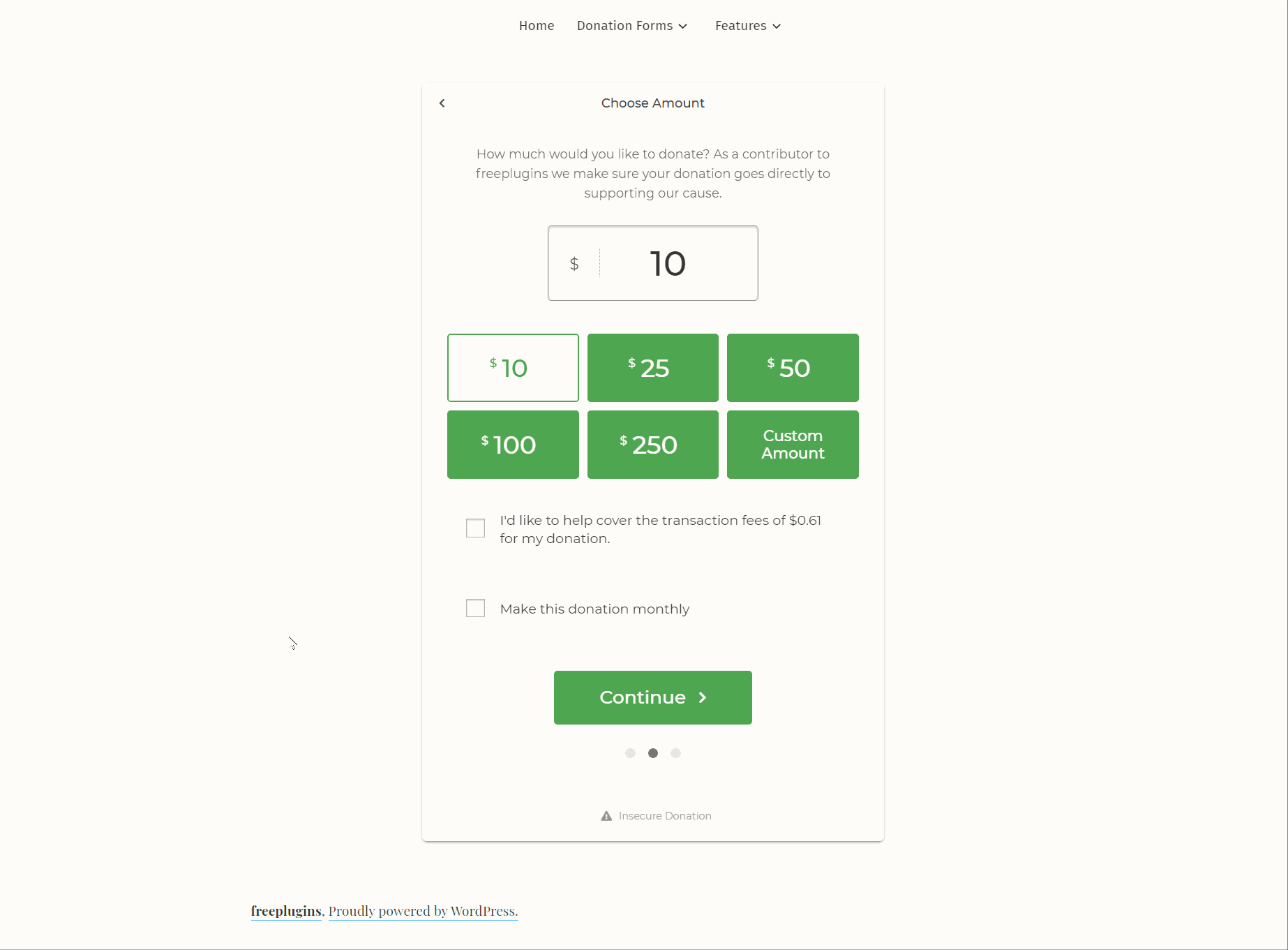
Conditional fields allow you to show or hide a form field depending on the value of another form field. For example, you can offer donors the opportunity to receive a free T-shirt, dinner or phone call if they donate a certain amount.
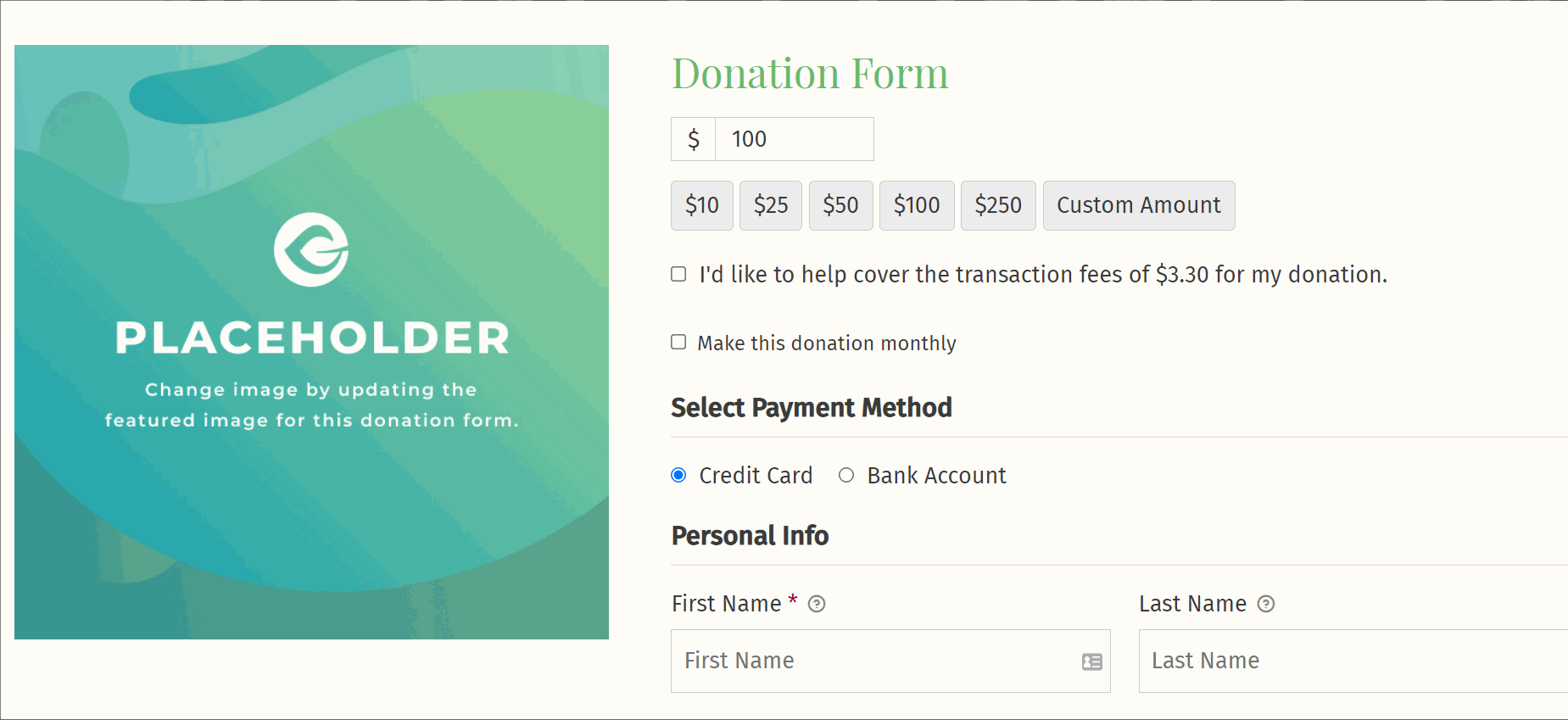
There are two ways to achieve this:
- Existing Field
Based on an existing custom field such as donation Amount field, dropdown, radio, or checkbox field created via the Form Field Manager add-on. For other fields, you have to to use the following option. - Manually Enter Field Name
Manually set conditions based on both the field name and value, e.g. field give-amount and value 100. Another use case would be to thank a donor for checking the fee recovery option or for using a low-cost payment method.
The Form Field Manager add-on is included in GiveWP Plus and Pro Plans. You can also get access to it by purchasing the new Peer-to-Peer Fundraising Suite.
Biff Codes - The Job Board for WordPress Devs
Biff.codes is on a mission to revolutionize job boards. Post and find WordPress developer jobs for free.
FTC Disclosure: We may receive a payment in connection with purchases of products or services featured in this post.






