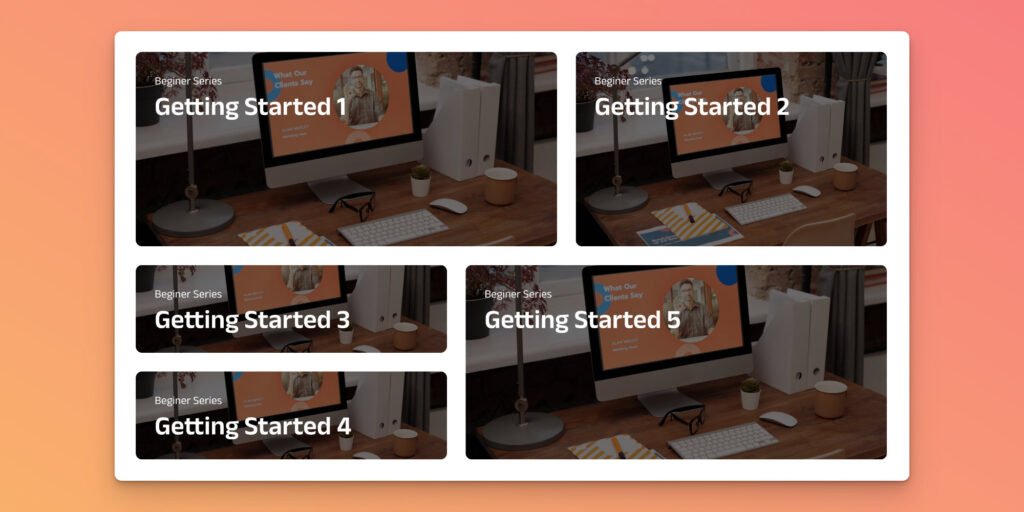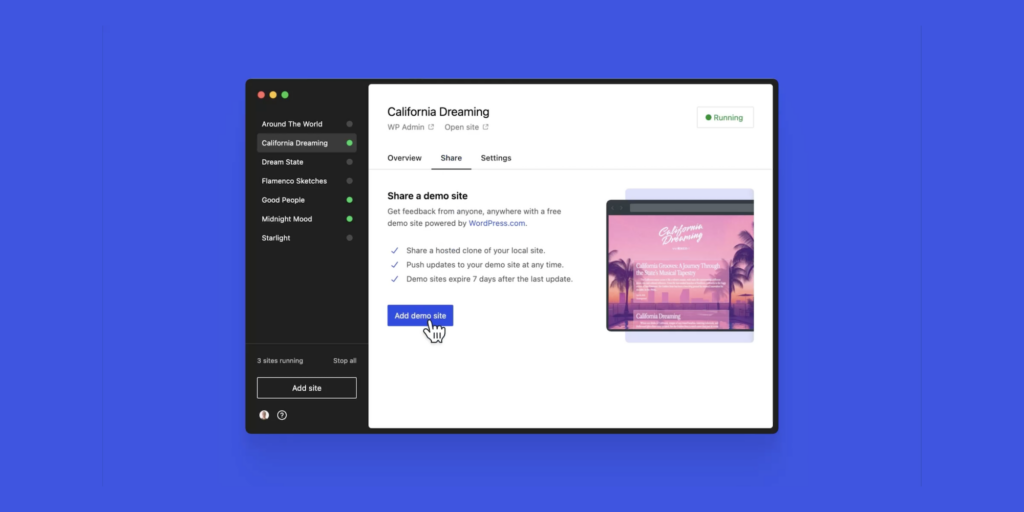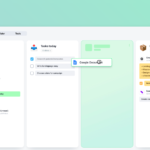Curated blog with news, events, listings, jobs and exciting stories about web design & web development.
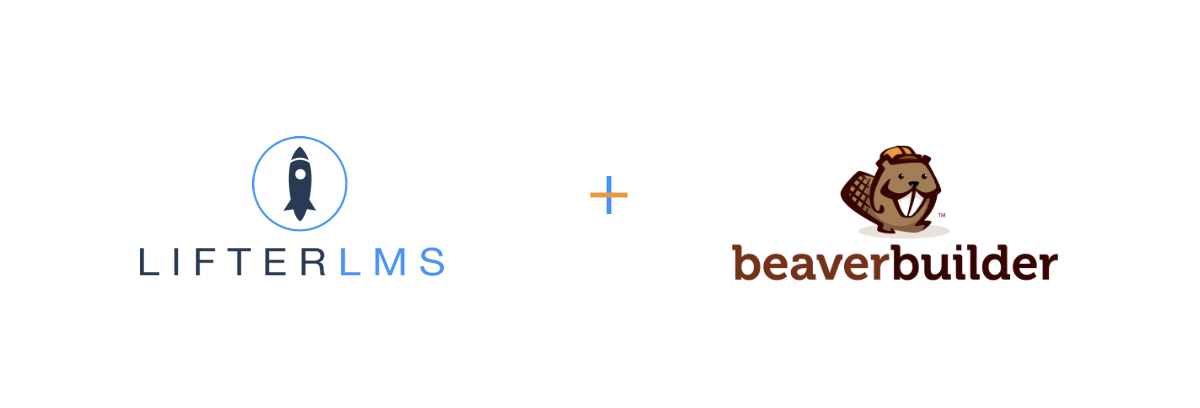
LifterLMS Now With Deeper Beaver Builder Compatibility
Shortly after the release of the Private Areas add-on and the Infinity Bundle, LifterLMS announced a deeper Beaver Builder compatibility.
Beaver Builder Compatibility

The seamless integration of the Beaver Builder Lite and Pro with LifterLMS allows you to create a beautiful WordPress based education platform.
Basically, it adds LifterLMS elements as pagebuilder modules and enables row and module visibility settings.

Features
- Create custom layouts for courses & lessons
- Course Author, Information & Syllabus
- Course Continue Button linking to the next uncompleted lesson
- Course Progress Bar
- Lesson Mark Complete Button / Take Quiz Button
- Pricing Table
- Visibility settings of rows & modules based on student enrollment
- Non-enrolled Students & Visitors (sales page)
- Enrolled Students (enrolled student only content)
- Everyone (visible to everyone regardless of enrollment status)
- Prebuilt Beaver Builder course template which can be used as a perfect starting point for your own custom course layout

Above features can be enabled by installing the free LifterLMS Labs plugin along with the Beaver Builder drag & drop page builder plugin.
The Fair Freelancer Marketplace
Freelancers, would you like to win 1 of 5 free business profiles for life? Sign up to enter the competition.
Ahoi.pro, the new fair freelance marketplace is about to launch! Sign up to be among the first to be notified!
FTC Disclosure: We may receive a payment in connection with purchases of products or services featured in this post.