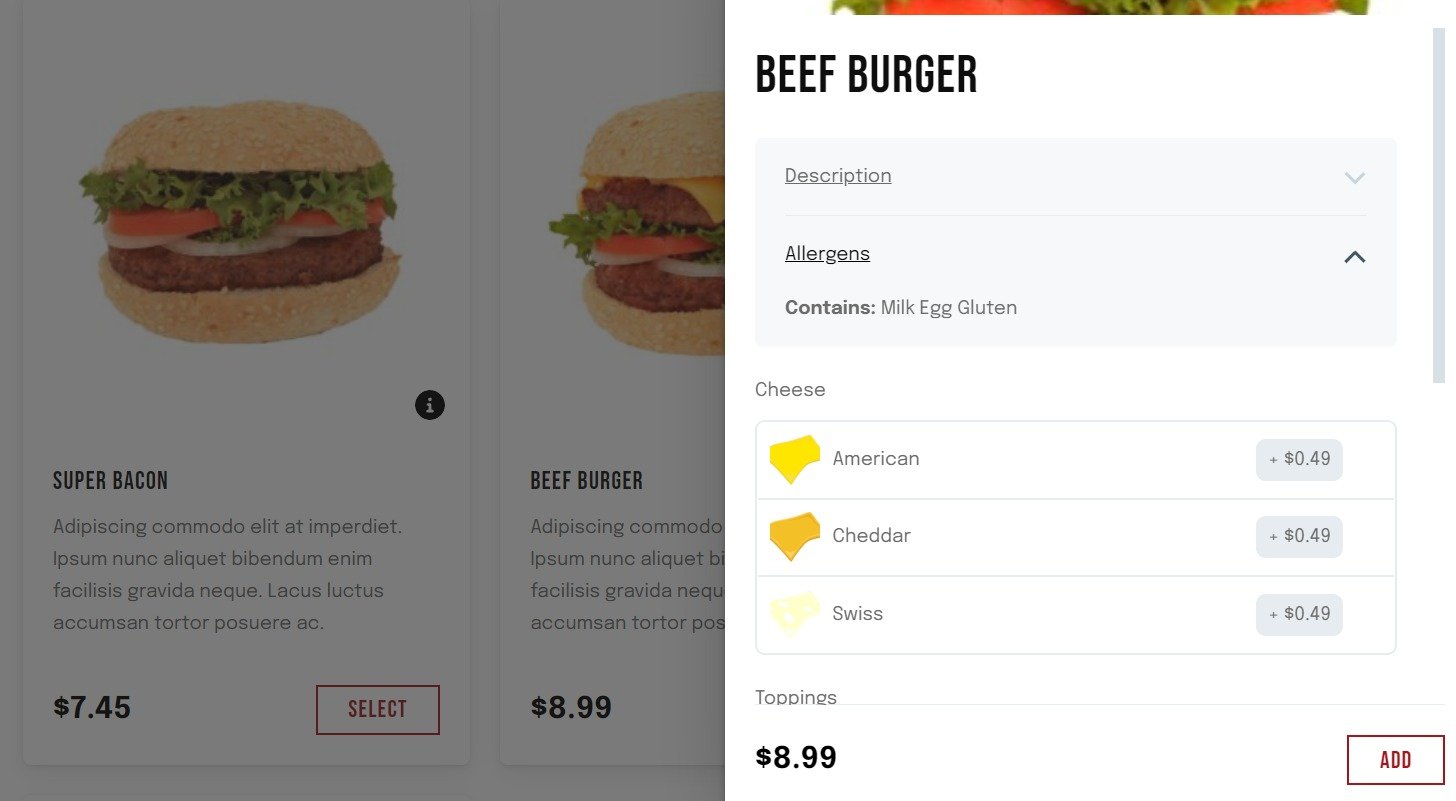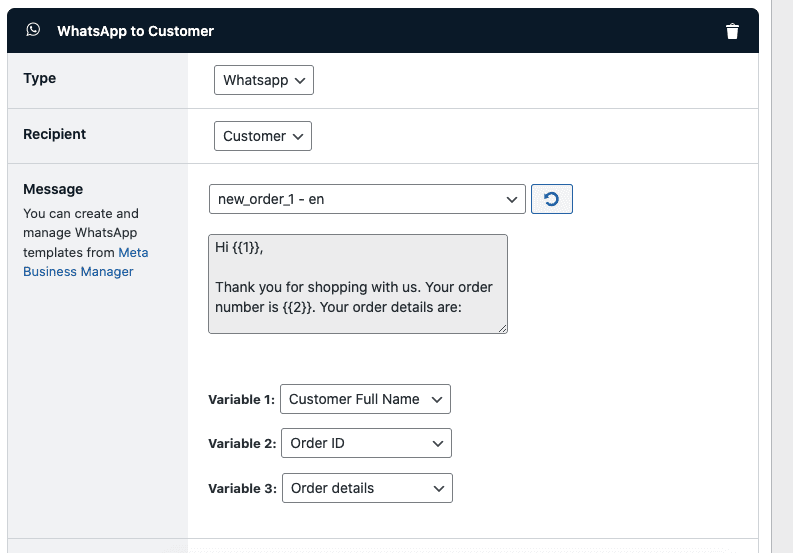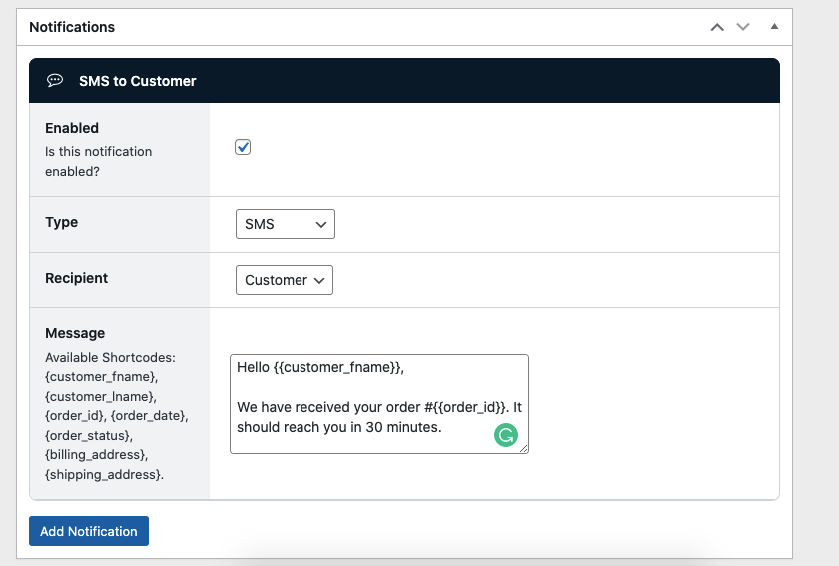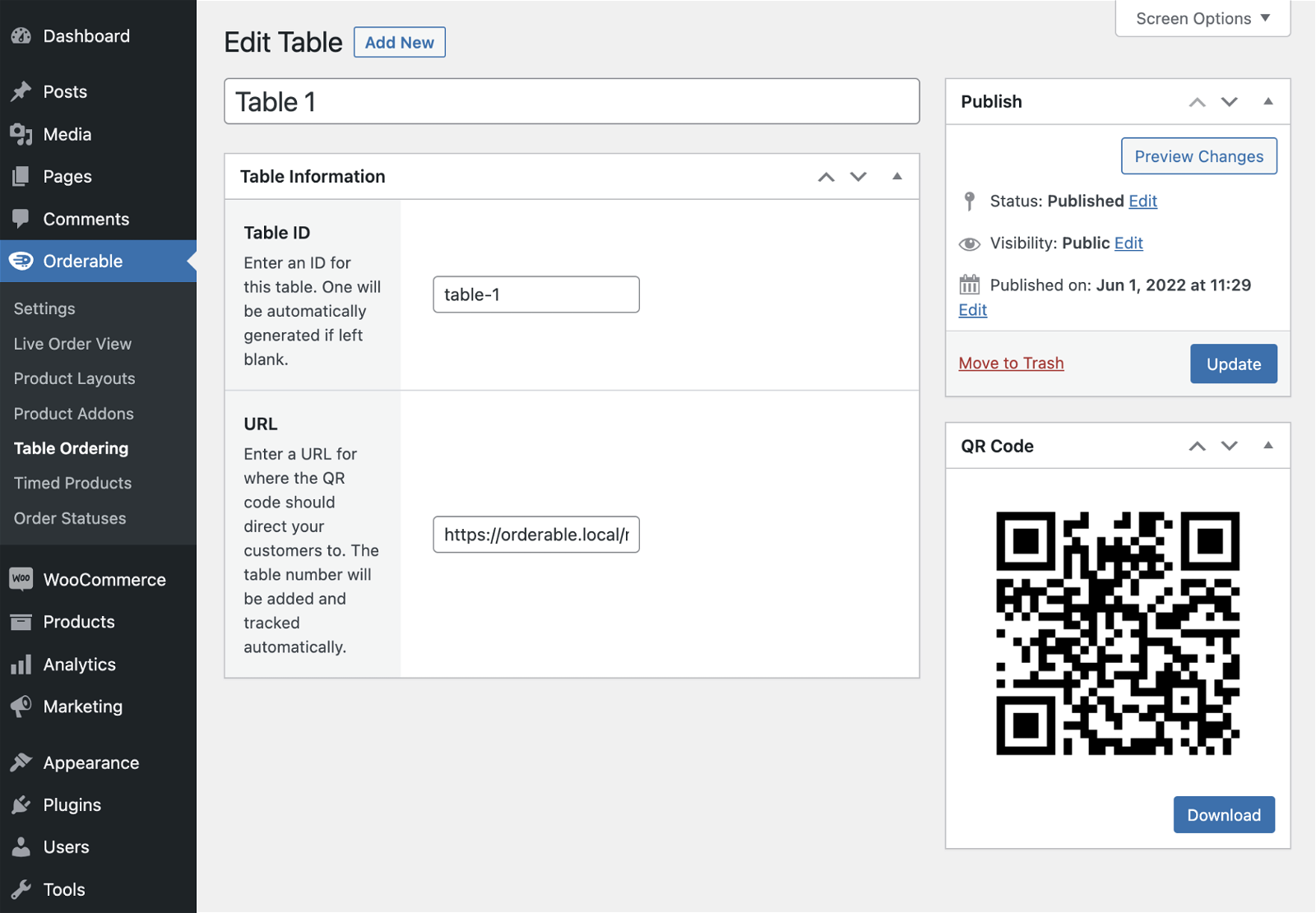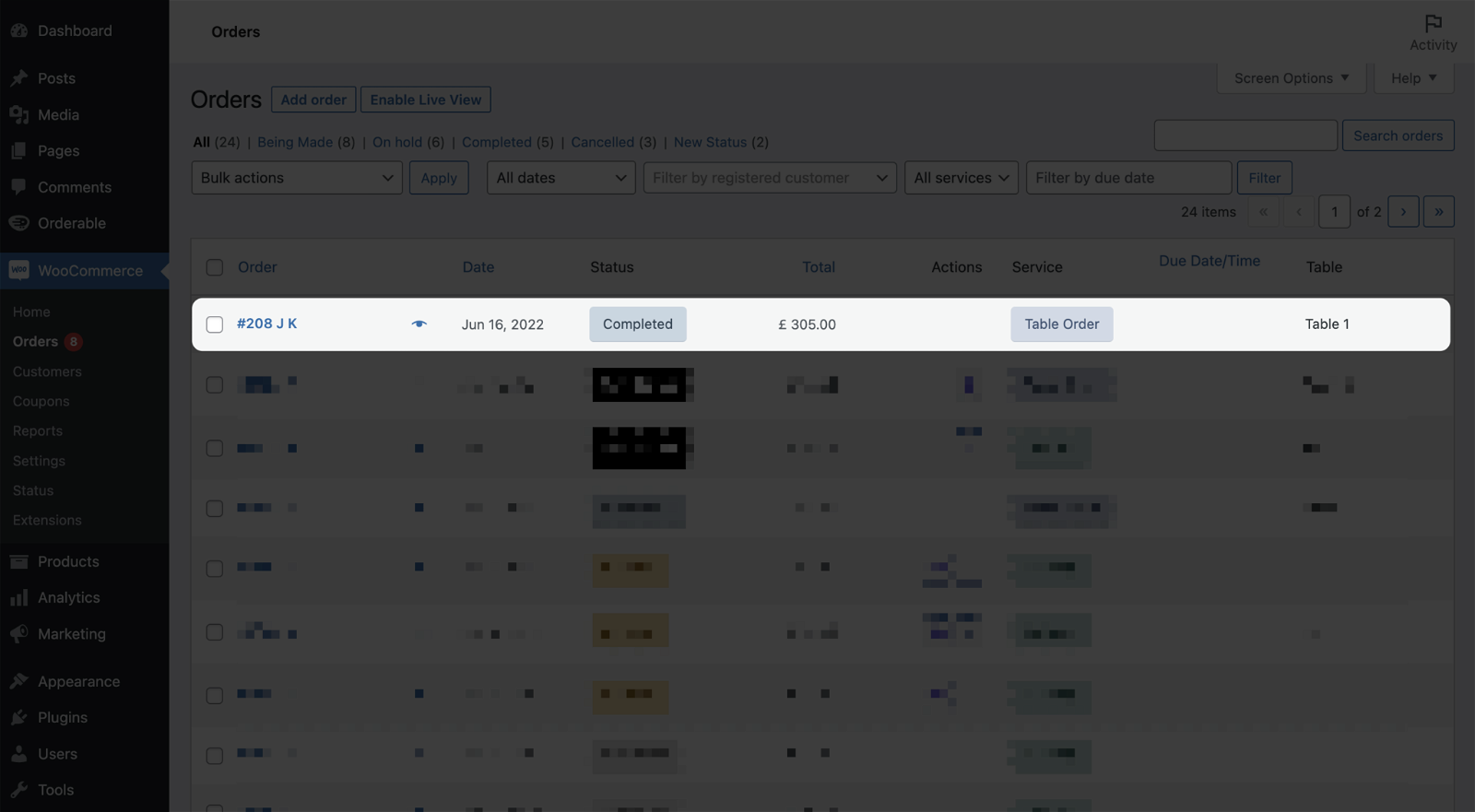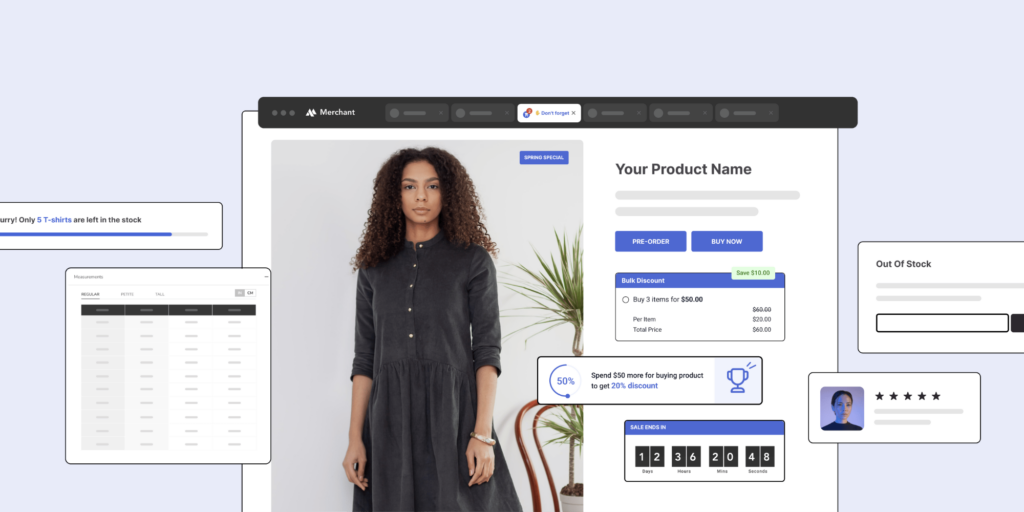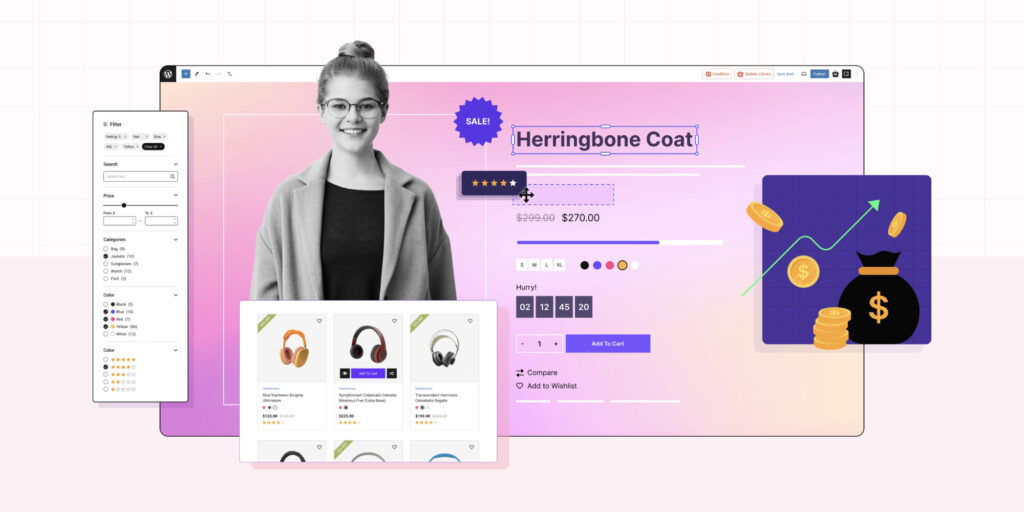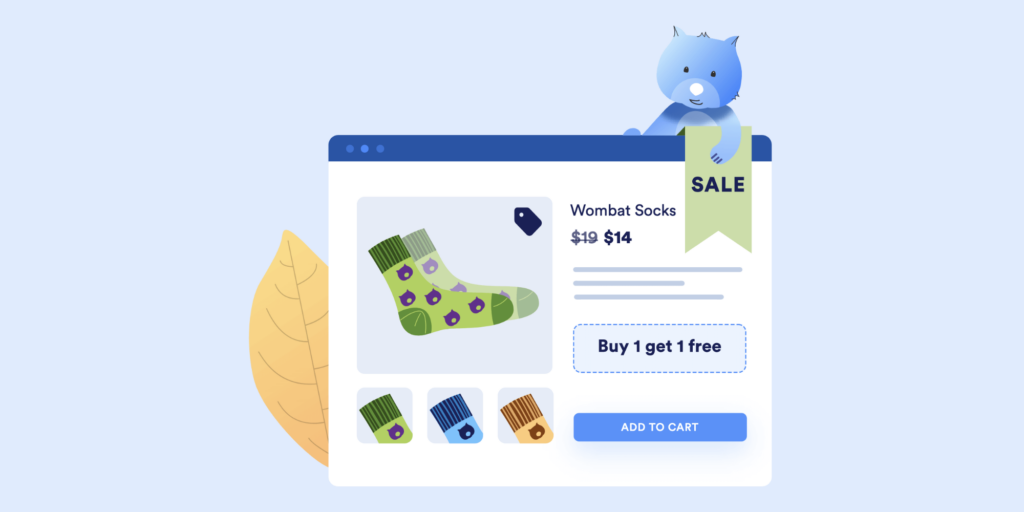Curated blog with news, events, listings, jobs and exciting stories about web design & web development.

Orderable Introduces WhatsApp Order Notifications & Table Ordering
Since we are busy today and in the next few days with such nice things as cleaning out the basement, rearranging the furniture in the flat, etc., we will probably publish posts less often or shorter ones. But today’s post is definitely going to be an exciting one!
Orderable just rolled out an allergen info tab, table ordering, SMS and WhatsApp notifications to their restaurant and local ordering plugin for WooCommerce.
Get Orderable – Make Local Online Ordering A Breeze »
New Features
Orderable Pro comes with the following new features:
- New Allergen Info Tab
You can now add allergen information to your products, including “Contains”, “May contain” and “May contain through shared equipment”. Combined with nutritional facts, your customers can now make an informed and safe purchase. - Table Ordering & QR Code Generation
With Orderable Pro 1.4.0+, QR codes can now be generated for tables in your restaurant. When customers scan this at the table, they can place their order via the menu that opens. The table is then also automatically assigned to the order. By the way, this automatically deactivates the request for the delivery address/shipping method. Then, your waiters can bring the prepared order to the table. This reduces contacts to a minimum. - SMS & WhatsApp Notification
Due to popular demand, Orderable just rolled out SMS and WhatsApp order notifications which require a Twilio account and a WhatsApp Business account. You can then send custom notifications to your customers based on custom order statuses such as “Hello, We have received your order #2469. It should reach you in 30 minutes.” for example.
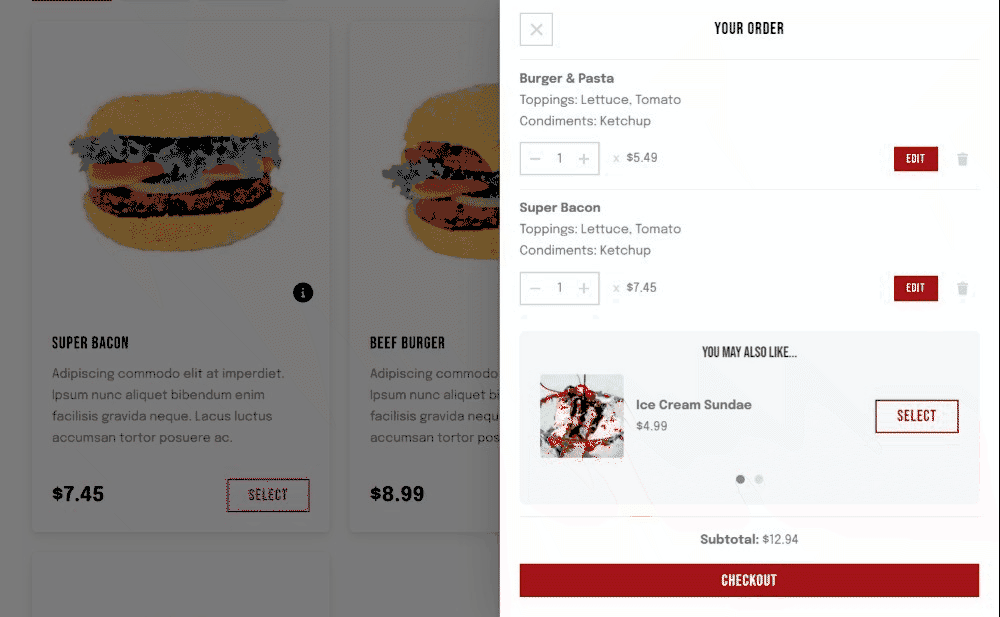
Orderable Free now allows your customers to edit products after adding them to the shopping cart. Speaking of, they also introduced the new shortcode [orderable_add_to_cart].
In addition, they added a new option to open quick view when a product card is clicked. Lasty, customers are now allowed to manually change the quantity in the side drawer.
Biff Codes - The Job Board for WordPress Devs
Biff.codes is on a mission to revolutionize job boards. Post and find WordPress developer jobs for free.
FTC Disclosure: We may receive a payment in connection with purchases of products or services featured in this post.