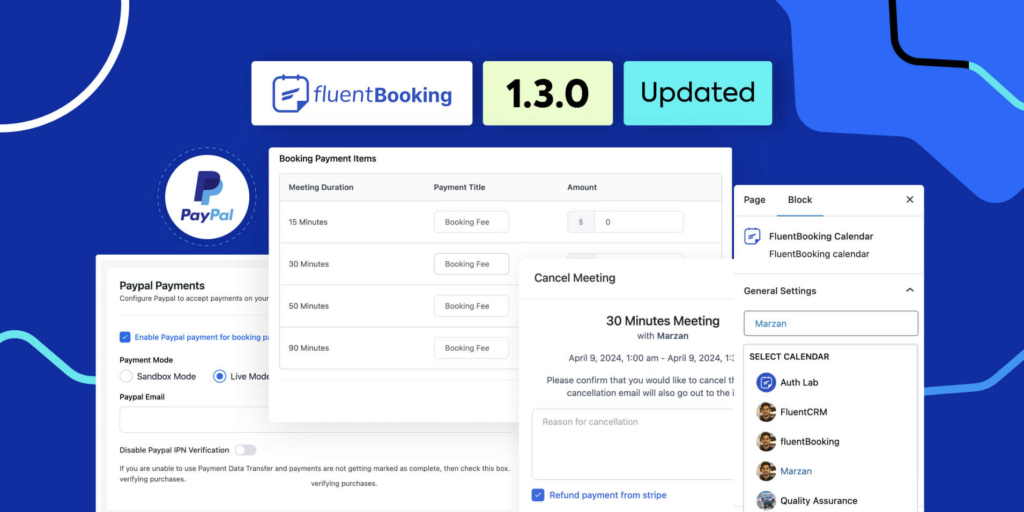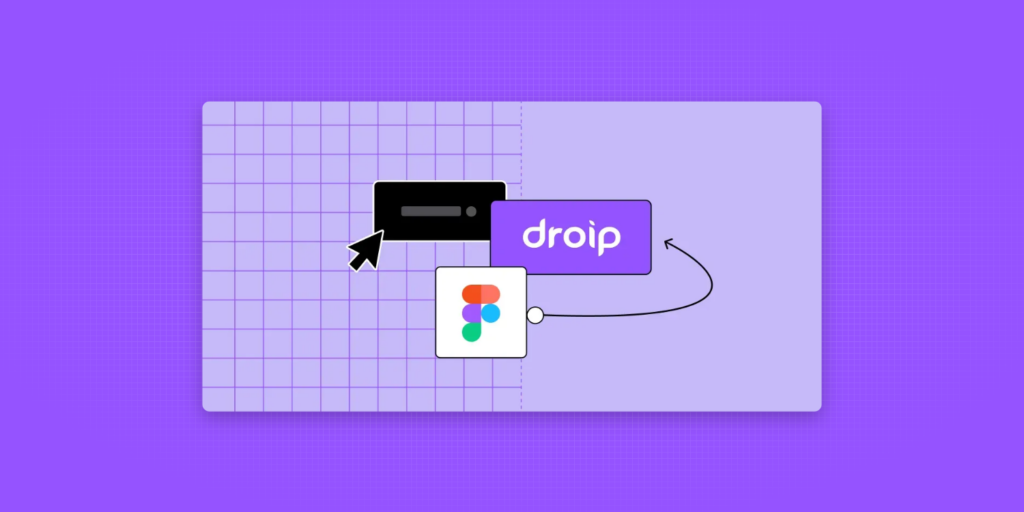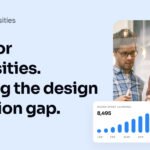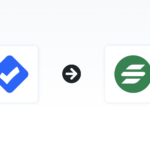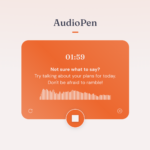Curated blog with news, events, listings, jobs and exciting stories about web design & web development.

PublishPress Authors 4 Now With Author Boxes & Fields
PublishPress has just released PublishPress Authors 4 with author boxes and author fields, added a new user testing feature to PublishPress Capabilities, improved the Teaser feature in PublishPress Permissions, and more.
PublishPress Authors 4
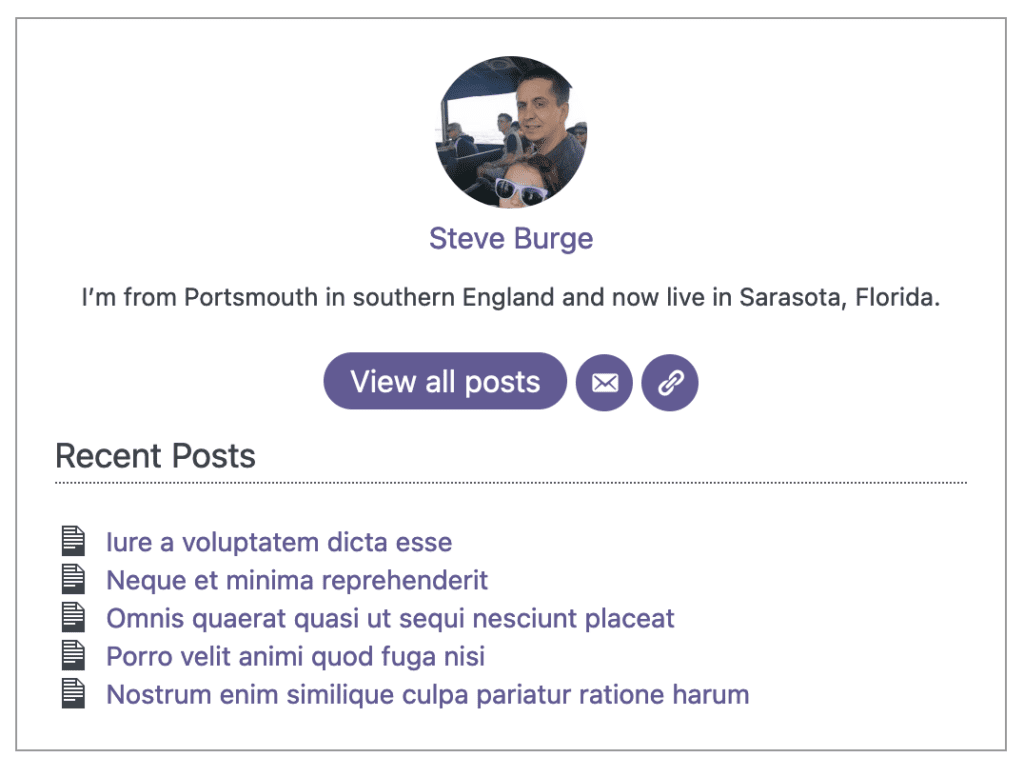
PublishPress Authors is a great plugin for adding multiple authors to a single WordPress post. Since version 4.0, it has become a complete platform for managing and displaying authors.
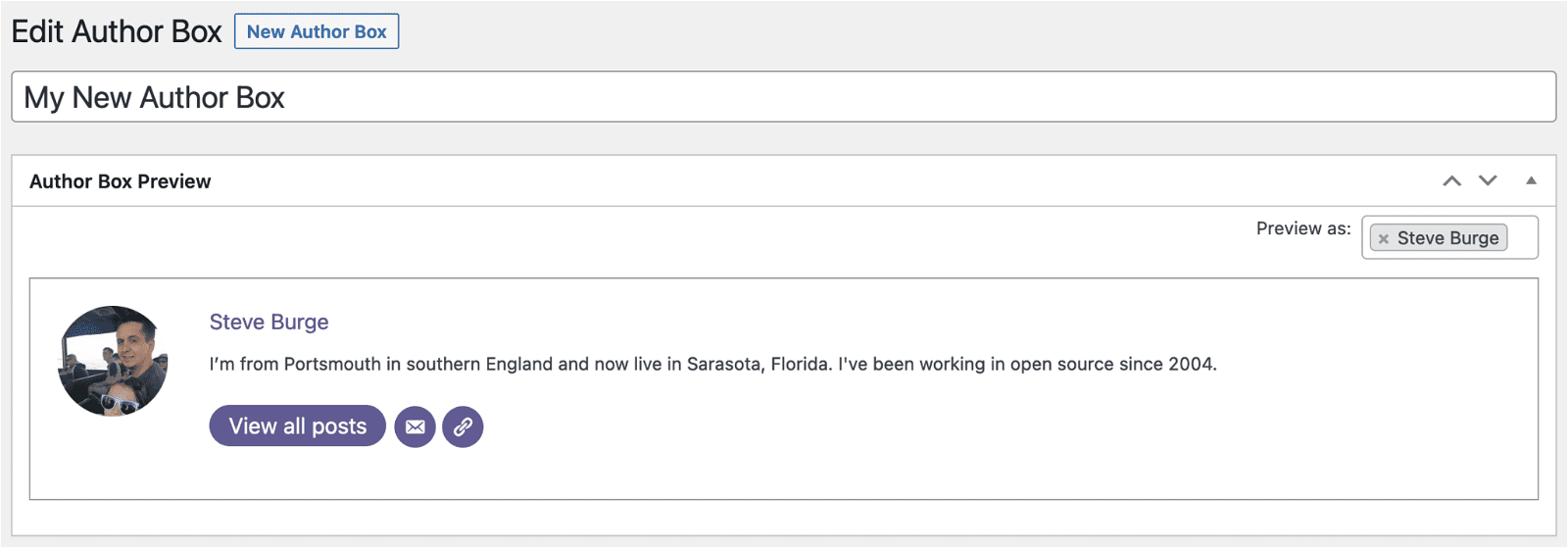
Author boxes allow you to easily customize default author profile layouts or create new ones from scratch. It comes with plenty of settings including title, avatar, bio, layout, recent posts, custom CSS, and more.
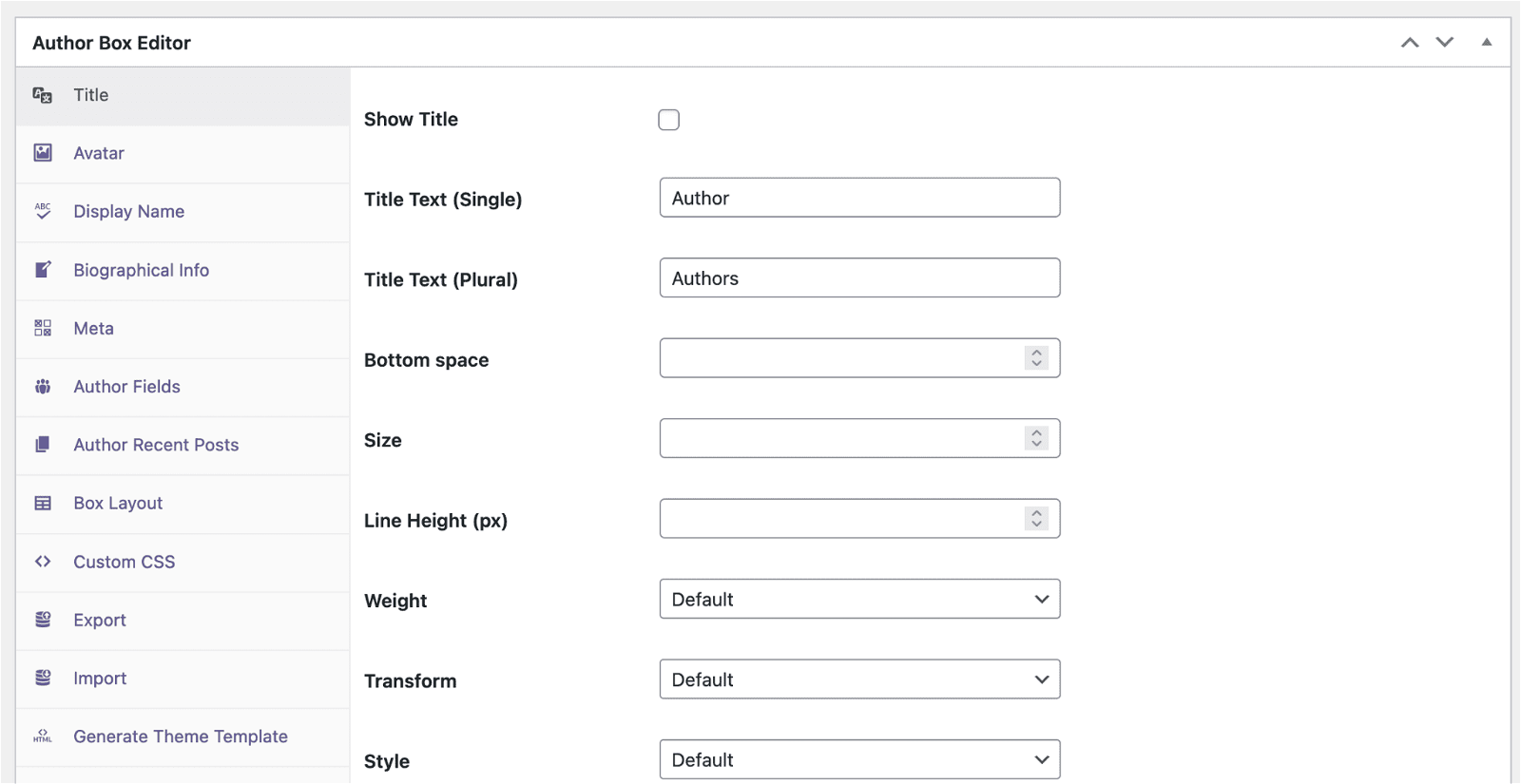
In the free version you’ll get access to four author fields including First Name, Last Name, Email, and Website. The pro version also supports social media such as Facebook, Twitter, Instagram, Linkedin, YouTube, and TikTok, custom author fields and Dashicons and Font Awesome icons.
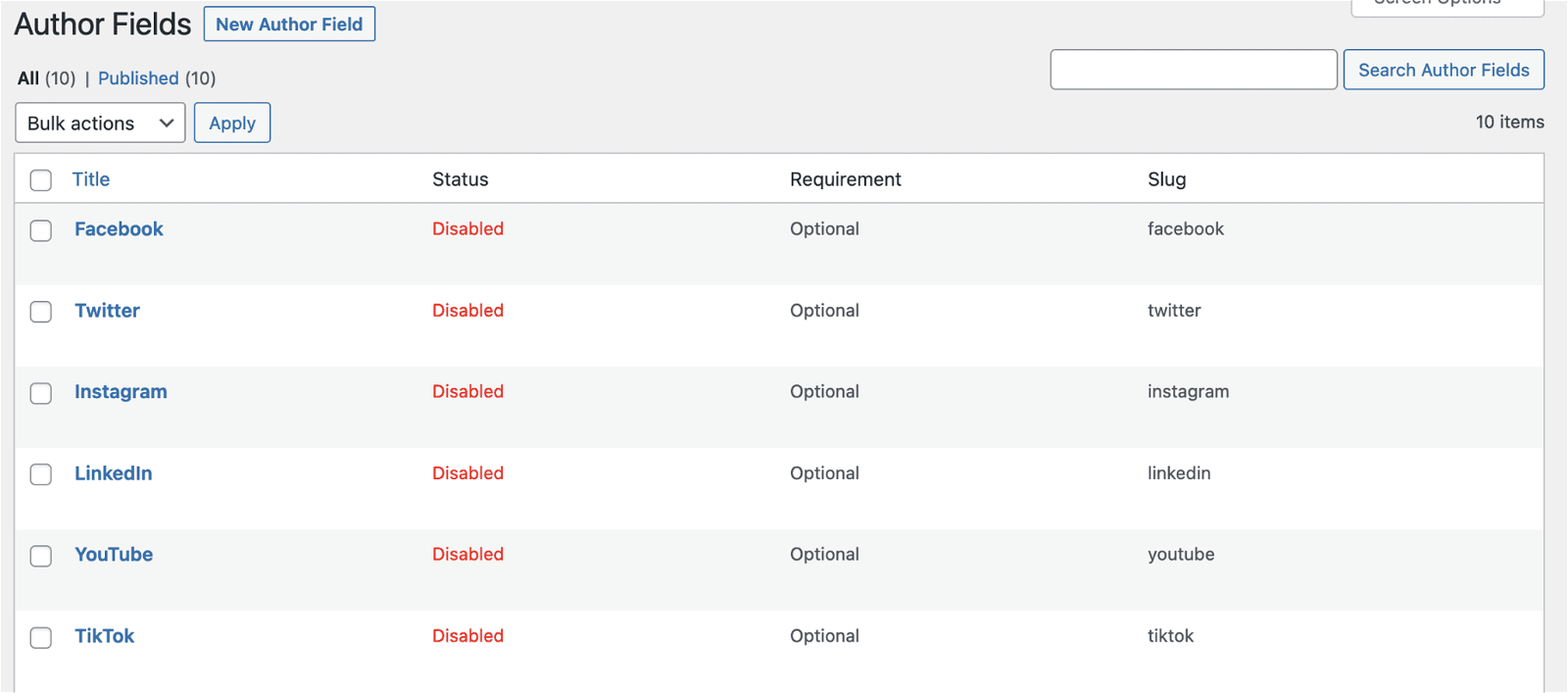
User Testing
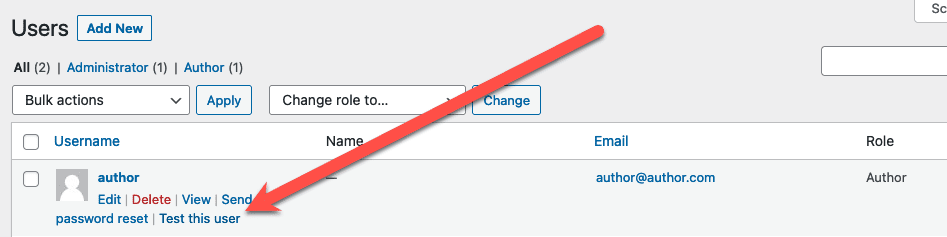
PublishPress Capabilities has introduced a new user testing feature that improves support for issues related to user accounts and bugs your users are facing. Now you can test user accounts without resetting their password.
User Role Controls
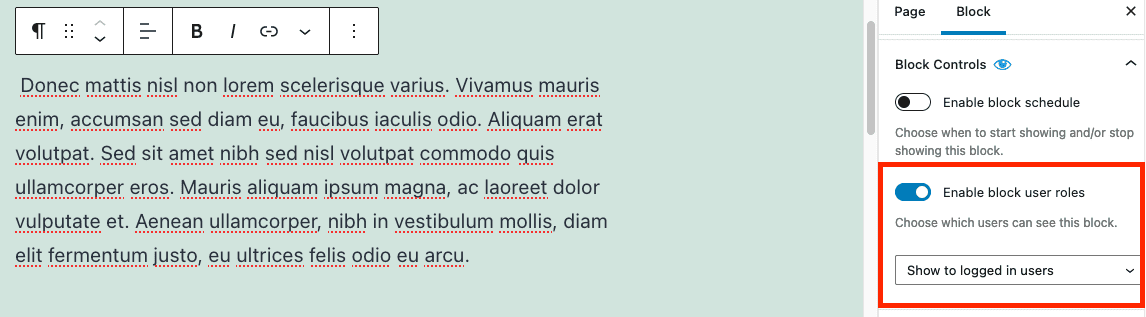
The new User Role Controls feature in PublishPress Blocks lets you add the following restrictions to any Gutenberg block:
- Show a block to logged in / logged out users only.
- Show / hide a block to / from selected user roles.
Improved Teasers
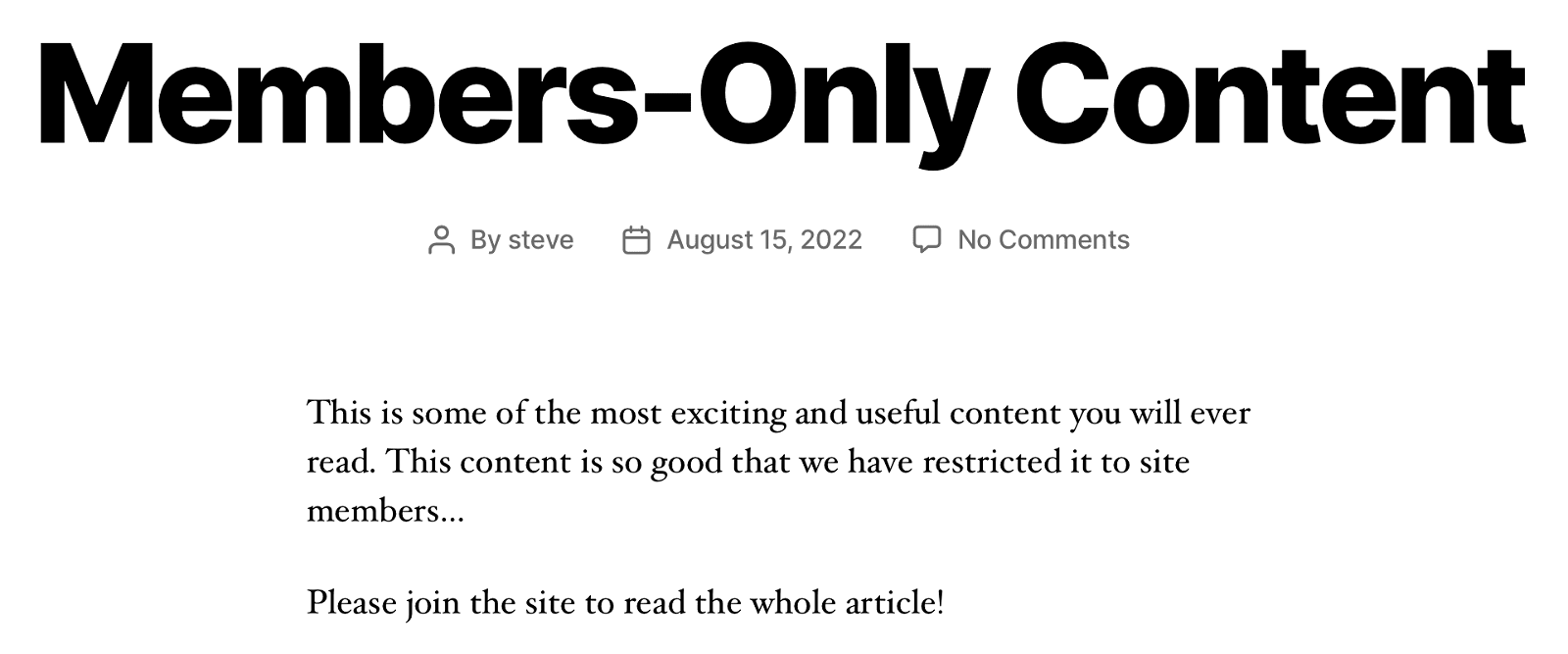
The Pro version of PublishPress Permissions has just improved the Teaser feature, which allows you to promote restricted content. Since version 3.8, you can display messages that are shown to users who are trying to gain access to your content but don’t have access.
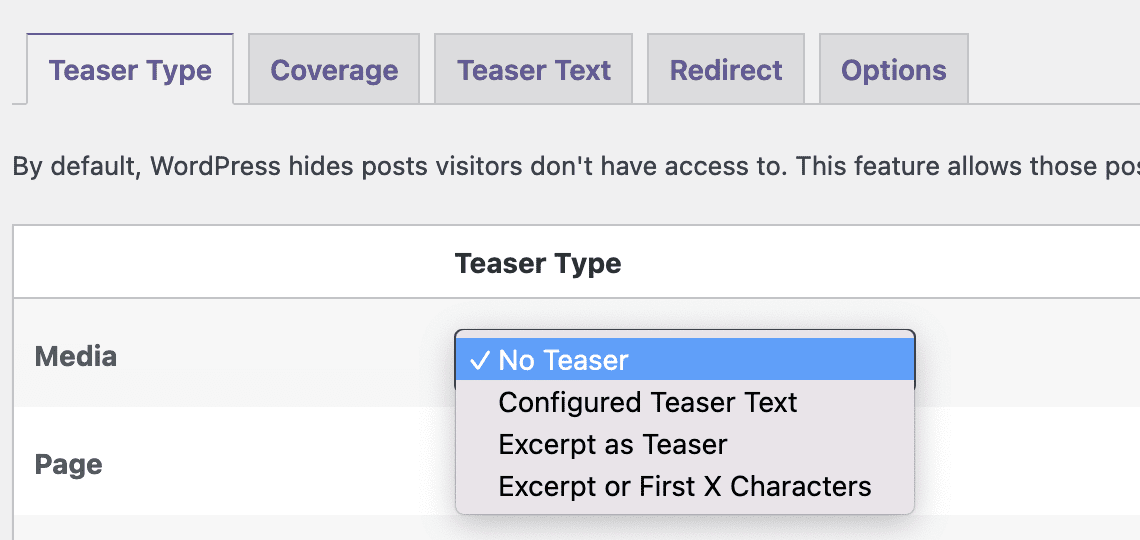
It comes with the following options:
- No Teaser
- Configured Teaser Text
- Excerpt as Teaser
- Excerpt or First X Characters
The Teaser can be applied to media library files as well.
In other news, the first/original PublishPress plugin is now called PublishPress Planner.
The Fair Freelancer Marketplace
Freelancers, would you like to win 1 of 5 free business profiles for life? Sign up to enter the competition.
Ahoi.pro, the new fair freelance marketplace is about to launch! Sign up to be among the first to be notified!
FTC Disclosure: We may receive a payment in connection with purchases of products or services featured in this post.