Curated blog with news, events, listings, jobs and exciting stories about web design & web development.
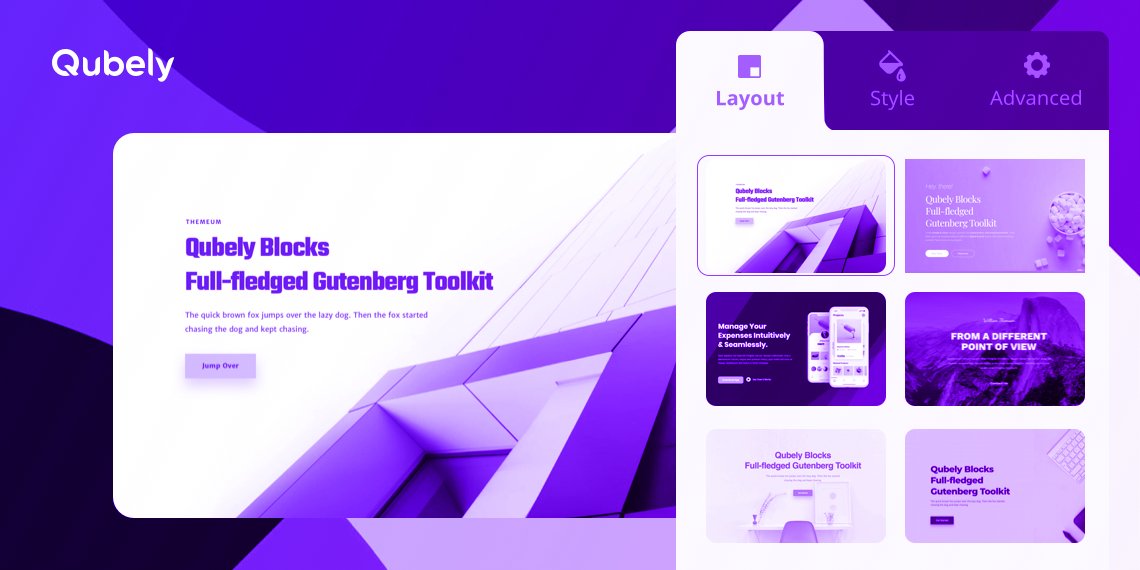
Qubely: New Sidebar Design & Related Sections
Themeum just announced yet another huge update for Qubely. The Gutenberg block toolkit introduces a brand new sidebar design and related sections along with UX enhancements.
Get Qubely – A Fully-Fledged Gutenberg Block Toolkit »
Redesigned Qubely Sidebar
[smartvideo src=”https://www.themeum.com/wp-content/uploads/2020/03/qubely-sidebar-update-1.mp4″ width=”603″ height=”392″ responsive=true poster=”https://ahoi.dev/wp-content/uploads/2020/03/qubely-sidebar-vposter.jpg” controls=true playsinline=true]
The Qubely sidebar has been redesigned to provide a more user-oriented interface. It now comes with everything a user needs, while keeping all the detailed settings easily accessible. Instead of a single panel, the sidebar now comes with two to three tabs: Layout, Style and Advanced. Check out the video above for a quick overview.
- Layout
This tab allows you to import pre-designed blocks and related sections with a single click. - Style
In this tab you will now find all the visual styling settings including typography, colours, and data to easily customize Gutenberg blocks. - Advanced
This tab comes with all the advanced options of Qubely including animations, interactions, and advanced settings.
Finally, they fixed some bugs such as the hide in tablet/hide in mobile issue for instance. In other news, Themeum introduced full Gutenberg support for their Edumax LMS theme. The latest update features a complete demo built with Qubely.
Get Qubely – A Fully-Fledged Gutenberg Block Toolkit »
PS: Have you already discovered the new Countdown block for Qubely Pro?
Biff Codes - The Job Board for WordPress Devs
Biff.codes is on a mission to revolutionize job boards. Post and find WordPress developer jobs for free.
FTC Disclosure: We may receive a payment in connection with purchases of products or services featured in this post.



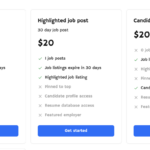



Add your first comment to this post