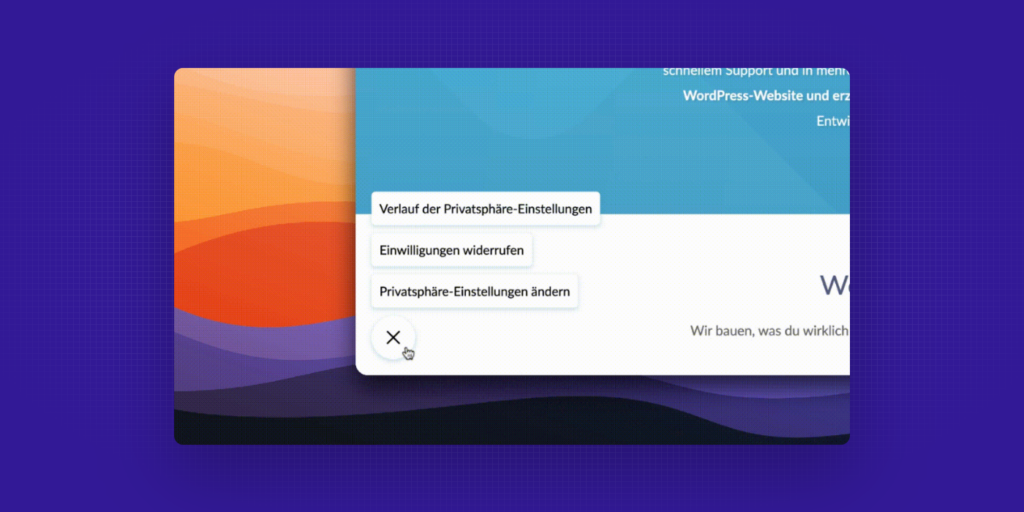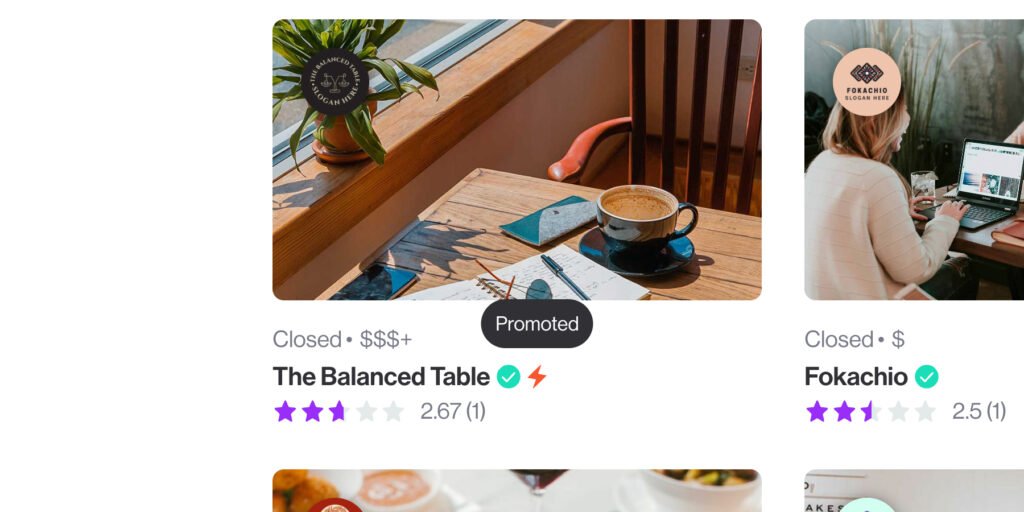Curated blog with news, events, listings, jobs and exciting stories about web design & web development.

How To Easily Protect Your WordPress Sites From Malware
WordPress remains a highly populated platform by website owners and content creators. Millions of blogs and Content Marketing Services (CMS) are hosted by WordPress and enjoy an array of resources provided by it. Being present over the internet, any site, whether it is a corporate portal or a personal blog is not safe from cyber security threats. Modern-day cyber attacks have transitioned from mere computer viruses to bigger nuisances like malware.
Malware Protection Tips
Websites are quite vulnerable to cyber attacks like malware. Getting rid of malware remains a priority. Despite massive progress in cybersecurity, the numbers indicating the progression of malicious attacks and their damage continue to rise. Attacks intended for WP content websites can be targeted on PHP code injections, JavaScript, SQL injection, etc. A malware can cause a site to crash and rule out of function completely. It could lead to downtime, opportunity costs as well as loss in revenue. Website owners are increasingly aware of the pitfalls and have geared towards advanced methods of protecting their platforms.
Here are some of the ways you can protect your website from malware attacks:
Run Updates
Outdated WordPress plugins are most vulnerable to malicious attacks. WP runs frequent updates and every site owner should be informed about an update.
Check Permissions
Setting your permissions to 777 are a major red flag. Even if you work in a healthy company environment, you cannot simply let information out, which could put your platform at risk. Preferable option is to set your files to 644 and folders to 755.
Do not use “Admin” Username
Once you make an account with WordPress, it allows you a username called admin. While this is most commonly used, it also remains weaker to threats. Hackers and cybercriminals would simply hack your site using the same username.
Install only Trusted & Credible Sources of Plugins & Themes
Pirated themes are generally discouraged from using. Certain sources may inject viruses and malware into your site’s backend using their themes and plugins. Only install add-ons from trusted sources with good reviews.
WP-Config.php
This particular is a file that remains most susceptible to attacks. To prevent it from the surveillance of hackers, move this file into the root directory. Your WordPress is programmed with an automated option to find the said file in the root directory, if not at the default location.
Server Security
Use HTTPS, SFTP instead of FTP. It is more preferred to keep your site secure.
Backup
Despite your efforts, cyber attacks may happen and could go beyond your control, so it is a good choice to stay prepared ahead of any complications occurring. This is why you will need to acquire a premium backup. A good recommendation would be to backup your data on a cloud-based platform with security.
Another tip would be to work with a credible hosting provider that can manage the security of your site with WordPress malware scans. One good example remains The WP Help, the popular WordPress hosting, maintenance, and security platform that offers end to end encryption on sites.
The Fair Freelancer Marketplace
Freelancers, would you like to win 1 of 5 free business profiles for life? Sign up to enter the competition.
Ahoi.pro, the new fair freelance marketplace is about to launch! Sign up to be among the first to be notified!
FTC Disclosure: We may receive a payment in connection with purchases of products or services featured in this post.