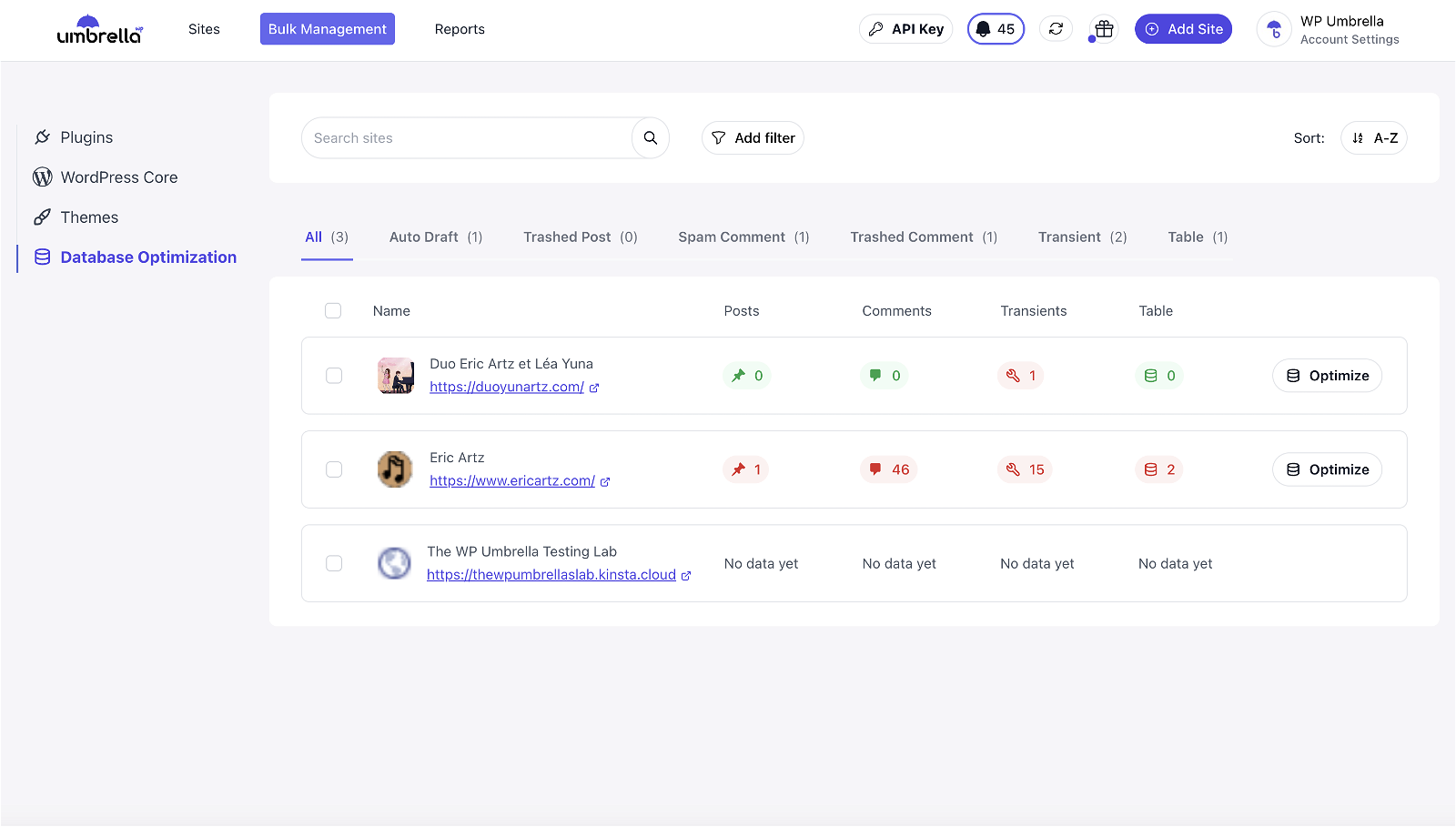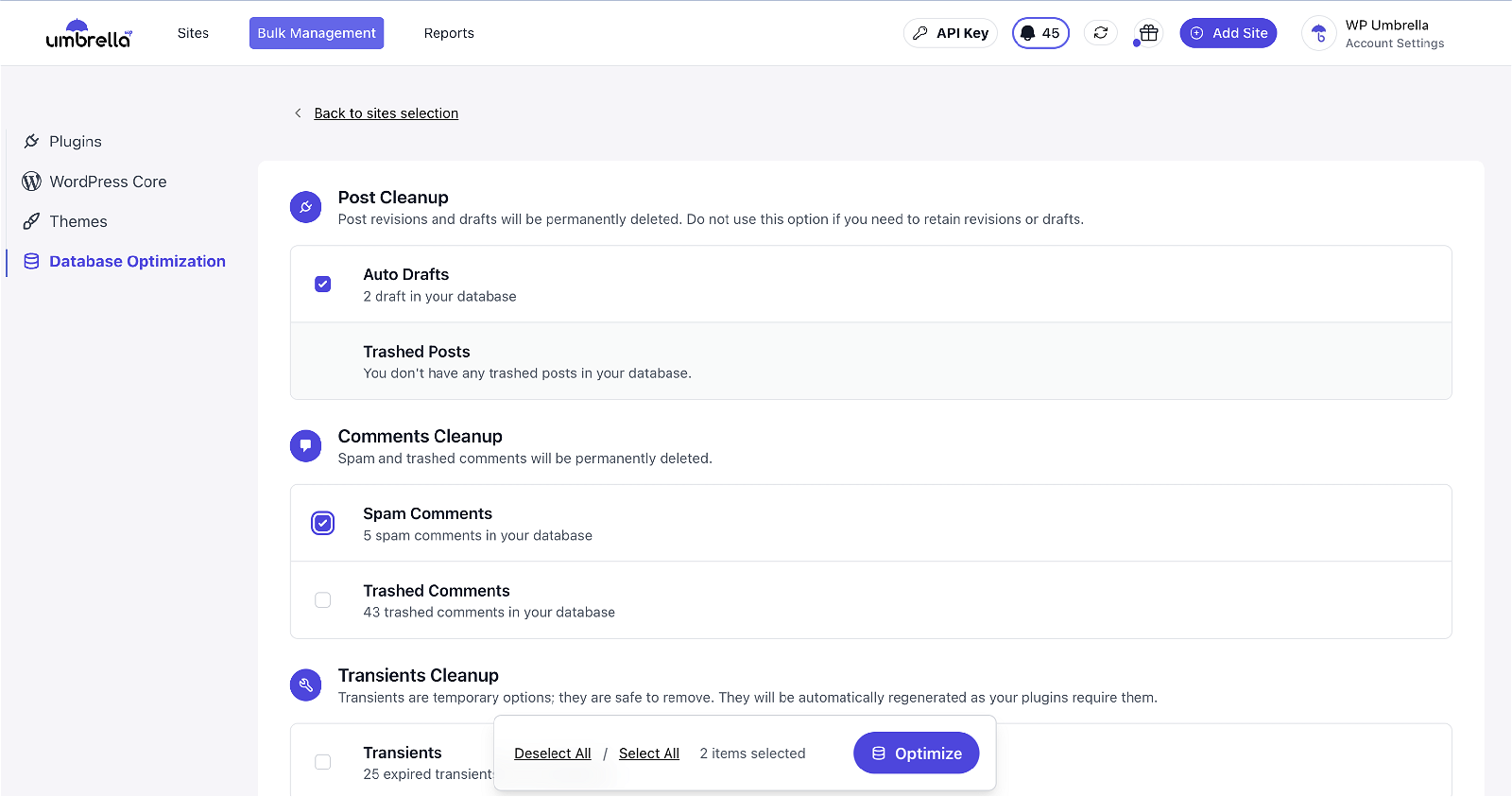Curated blog with news, events, listings, jobs and exciting stories about web design & web development.

WP Umbrella Releases Bulk Database Optimization & Exclude Update Feature
Aurelio from WP Umbrella has just released bulk database optimization to its WordPress management and maintenance tool. It allows you to efficiently manage and optimize your databases across multiple sites from a single, unified dashboard. They also released a new Exclude Updates feature.
Bulk Database Optimization
With WP Umbrella, you can now clean up and optimize your databases with just a few clicks, managing post revisions, spam comments, trashed items, and transients.
Cleaning your database improves site performance by eliminating outdated data, speeding up load times, and maintaining a lean database. This not only improves system health, but can also reduce hosting costs due to reduced storage requirements.
To get started, navigate to Bulk Management and click on Database Optimization in the left side menu of your WP Umbrella account. Then select the ones you want to optimize and perform the cleanup actions with a single click.
Exclude Updates
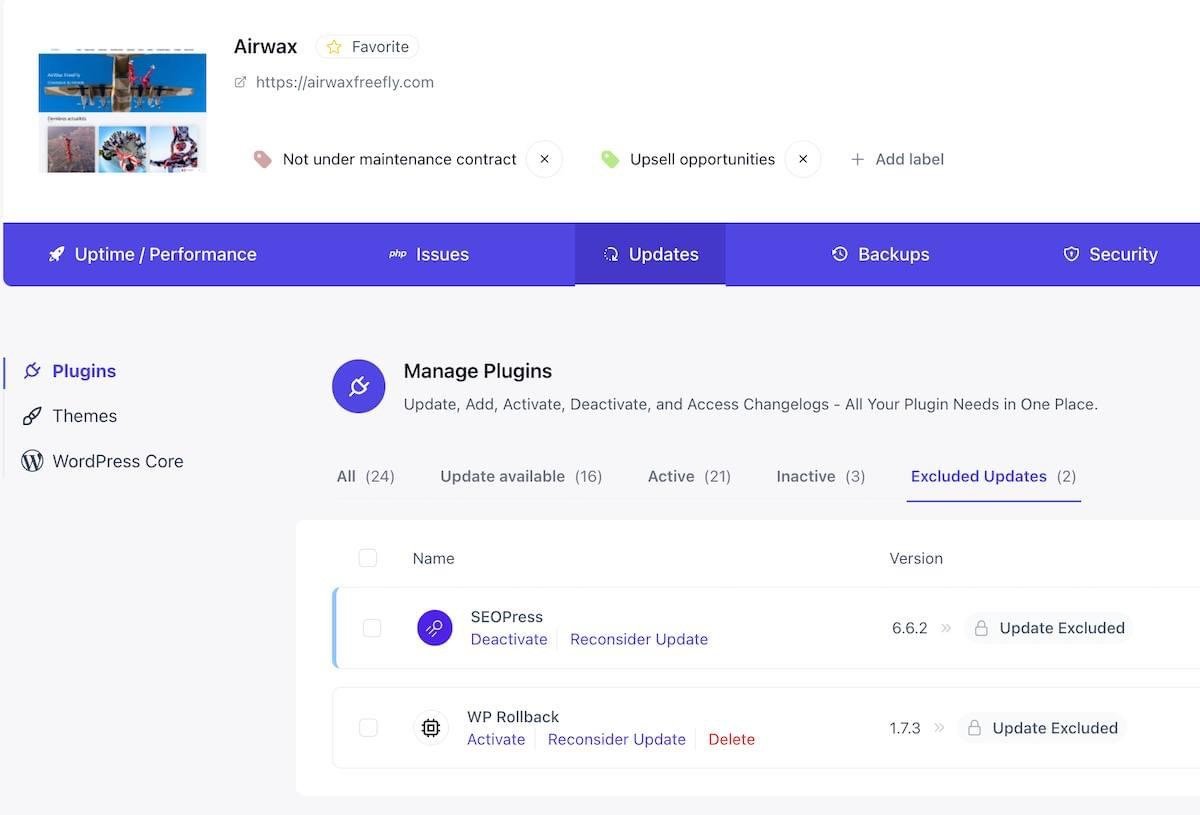
Shortly afterwards, WP Umbrella has also introduced the ability to exclude plugin or theme updates directly from its WordPress management platform. This will come in handy for WordPress agencies who are faced with the daily challenges of maintaining client sites and having to deal with site stability, plugin compatibility and efficient resource management.
The new Exclude Updates feature allows you to avoid updates that could disrupt custom configurations or specific features of your client sites. You can selectively exclude certain plugin and theme updates to avoid potential issues with automatic updates.
Biff Codes - The Job Board for WordPress Devs
Biff.codes is on a mission to revolutionize job boards. Post and find WordPress developer jobs for free.
FTC Disclosure: We may receive a payment in connection with purchases of products or services featured in this post.