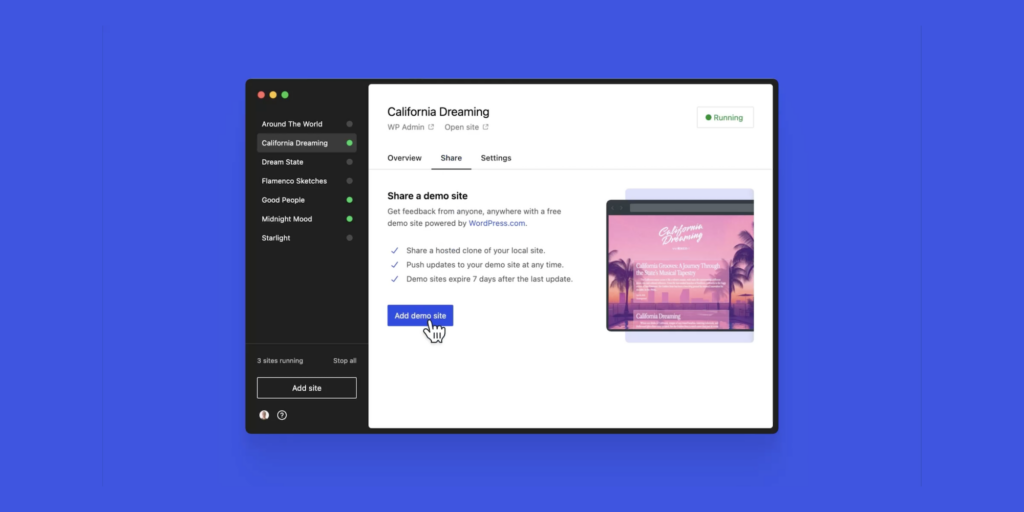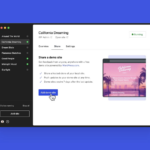Curated blog with news, events, listings, jobs and exciting stories about web design & web development.
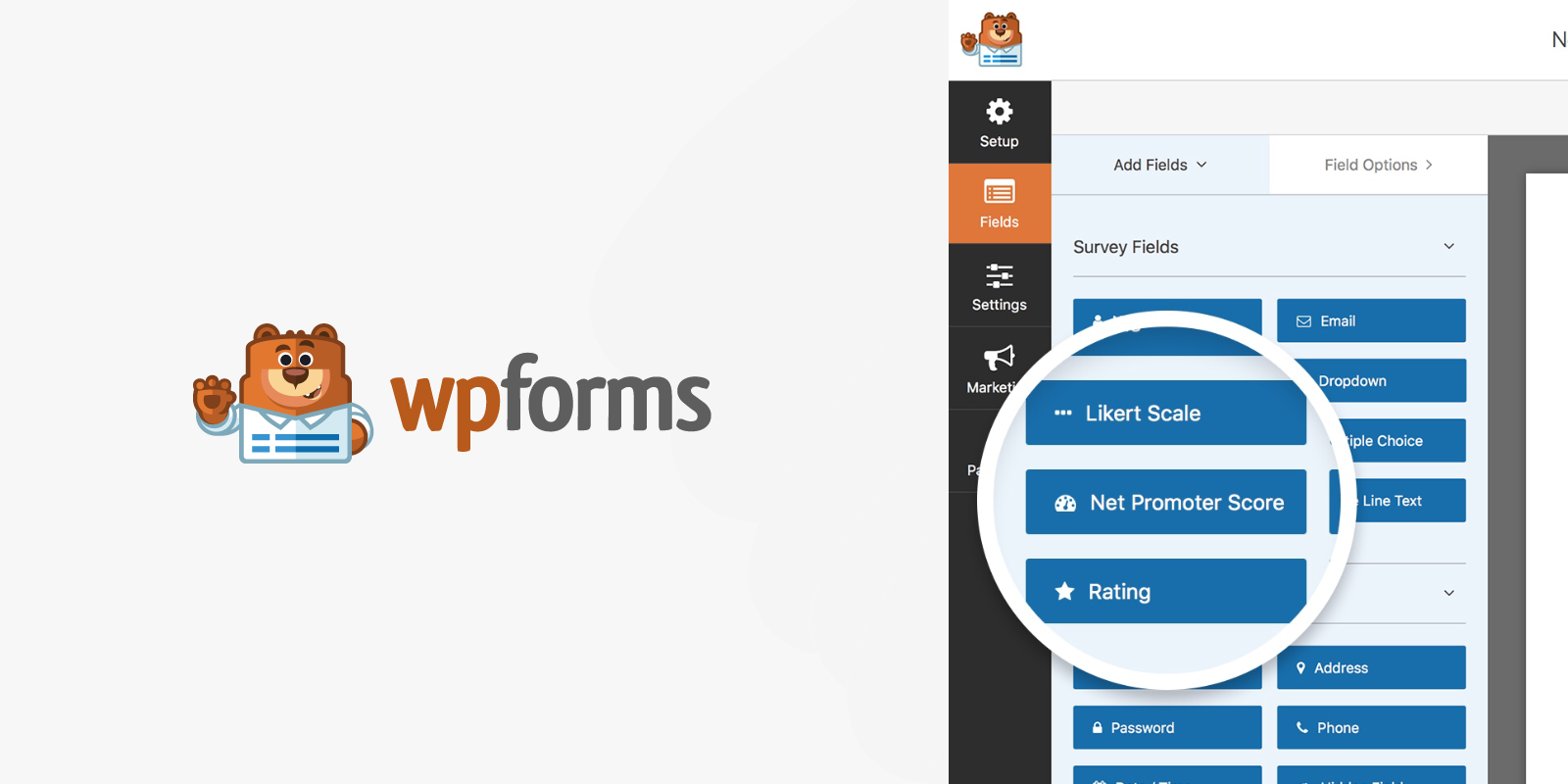
How To Create Net Promoter Score (NPS) Surveys With WPForms
WPForms is one of the most popular WordPress form plugins. But it’s not just about simple forms. You can do a hell of a lot more such as creating polls and surveys for instance. Let’s find out how to create NPS surveys in no time.
Get A Pulse On Customer Satisfaction »
Net Promoter Score (NPS)
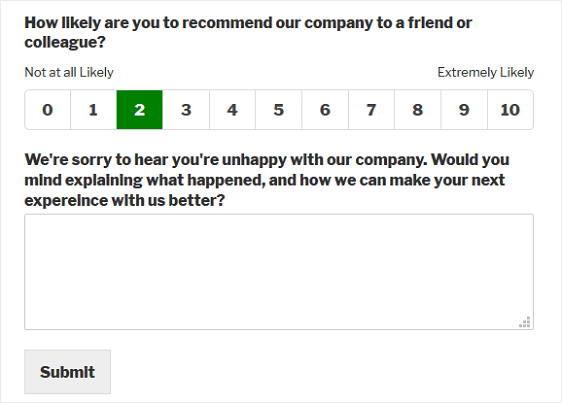
The Net Promoter Score (NPS) is a customer loyalty KPI for the likeliness of a customer recommending your company or brand. By asking one simple question, it allows you to find out how your site visitors, customers, or even employees feel about your company:
Question: “How likely are you to recommend our company (product or service) to a friend or colleague?”
Survey takers will get the option to answer that short question by using a scale of 0 to 10. They can then be grouped into the following three categories:
- Promoters (Answers 9 or 10): Loyal customers who will recommend your company to others.
- Passives (Answers 7 or 8): Satisfied customers who might or might not recommend your company to others. They might even make the switch to one of your competitors.
- Detractors (Answers 0 to 6): Unhappy and disappointed customers who will not recommend your company to others. They even might be harmful to your brand reputation.
The higher the NPS, the better it is in terms of customer satisfaction and loyalty. Check out how to create such a survey with WPForms.
NPS Surveys
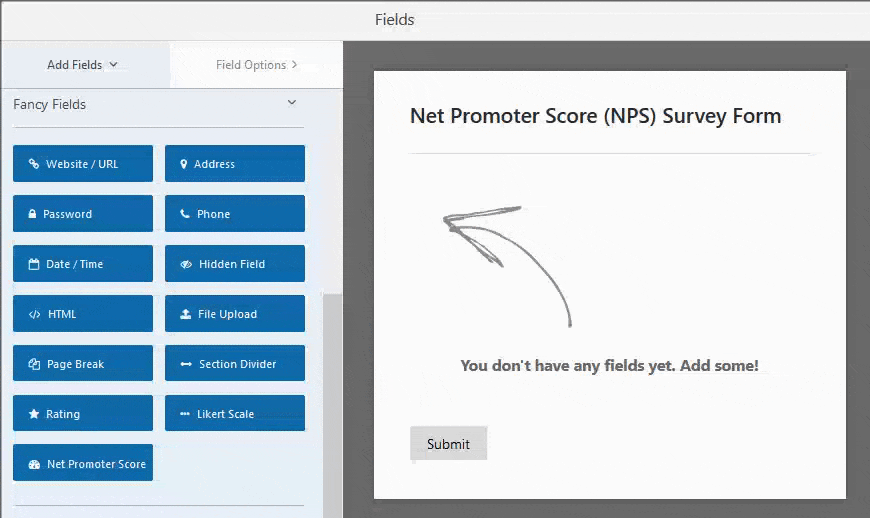
After installing WPForms and the Surveys & Polls add-on, you can easily create a new survey form. Then simply drag and drop the Net Promoter Score field, add your question to the label fields and add an optional description. Once you’ve done that, you’re good to go and you can add your survey to pages, posts or sidebar widgets.
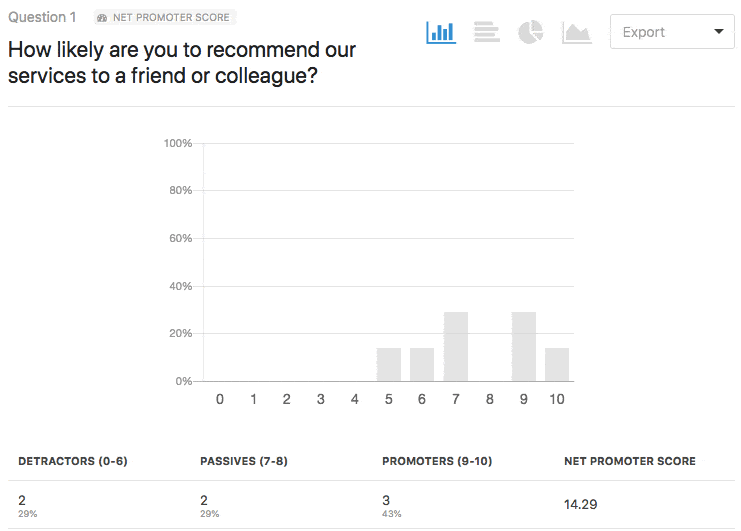
As WPForms’ Net Promoter Score form field also supports conditional logic, you can even collect more information from survey takers via a paragraph text form field. You can easily ask detractors for the reasons for giving bad scores for instance. On the other hand, promoters can be asked for testimonials.
Additionally, the WPForms plugin allows you to configure both NPS survey confirmations and notifications. Also, you can check out your Net Promoter Score calculations in the backend.
The Fair Freelancer Marketplace
Freelancers, would you like to win 1 of 5 free business profiles for life? Sign up to enter the competition.
Ahoi.pro, the new fair freelance marketplace is about to launch! Sign up to be among the first to be notified!
FTC Disclosure: We may receive a payment in connection with purchases of products or services featured in this post.