Curated blog with news, events, listings, jobs and exciting stories about web design & web development.
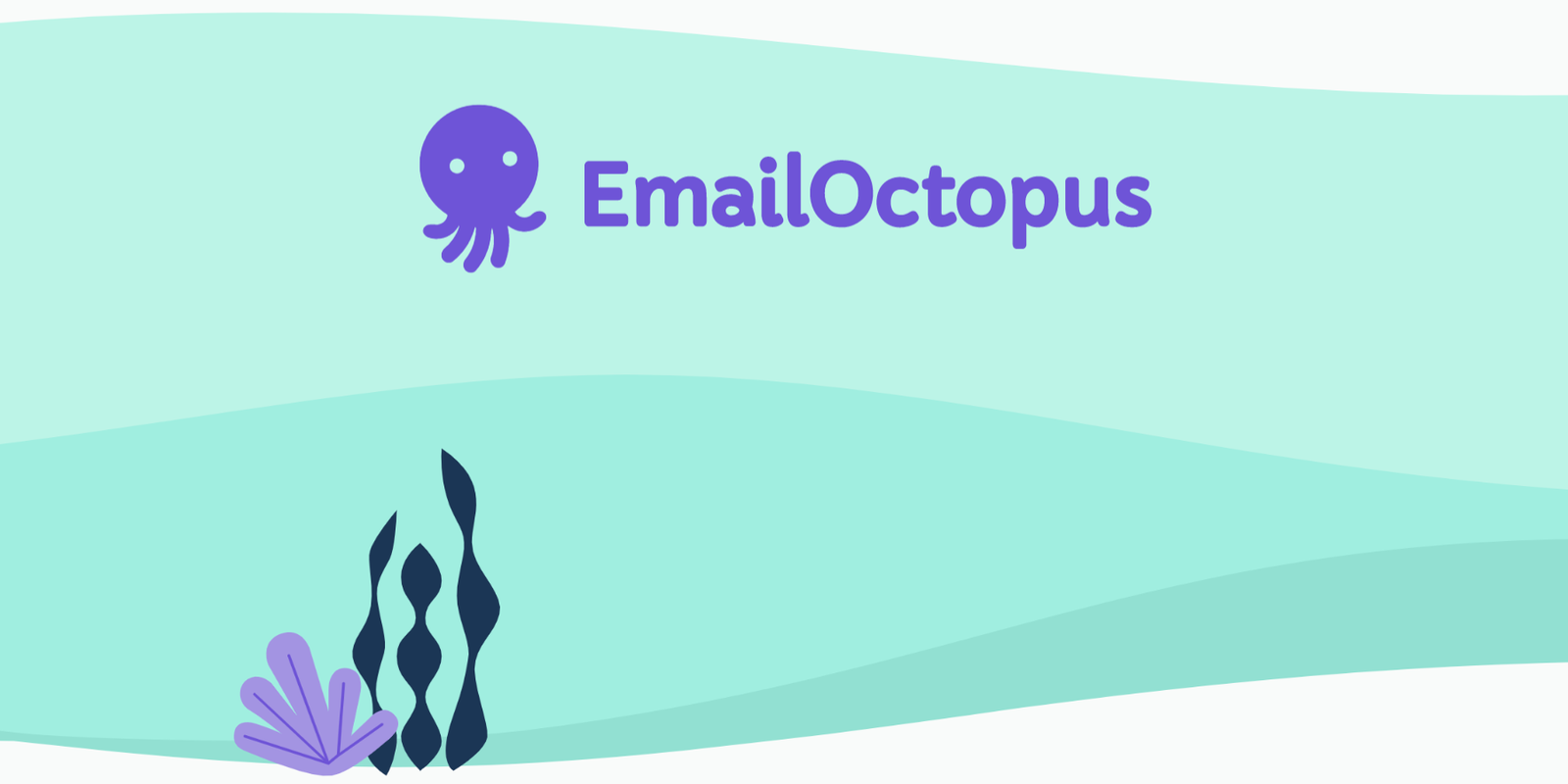
How To Set Up An Engaging Welcome Email In EmailOctopus
A welcome email is one of the most important emails you can send to subscribers. As an email marketer, it’s your only chance to make a great first impression and engage your audience from the first minute. After all, you don’t want them to unsubscribe immediately, do you? So let’s find out how to make a great first impression with EmailOctopus.
Check Out The Affordable Email Marketing Platform »
Welcome Email
Welcome emails have proven to be more engaging than any other marketing email. And because they can be set to send automatically, you save a lot of your precious time. There are reasons why you really should set up a welcome e-mail: Customer expectation, higher open rates, and more engagement.
Check out five tips for writing the perfect one:
- Start With An Enticing Subject Line
You could mention exclusive benefits, inspire curiosity with a question or stick to a simple welcome message. - Make It Personal
Greet your subscribers by name and send your emails from a recognisable or friendly-sounding sender address. - Say Thank You
Show your appreciation and take a moment to thank subscribers for signing up. - Explain The Benefits For Subscribers
Remind your new subscribers why they signed up and validate their decision with a list of benefits your emails will deliver. - Set Expectations
Make it clear how often you’ll be emailing and the type of content you’ll be sending their way.
EmailOctopus allows you to quickly and easily set up a welcome email as an automated workflow. Set up yours today and don’t forget to update it regularly.
The Fair Freelancer Marketplace
Freelancers, would you like to win 1 of 5 free business profiles for life? Sign up to enter the competition.
Ahoi.pro, the new fair freelance marketplace is about to launch! Sign up to be among the first to be notified!
FTC Disclosure: We may receive a payment in connection with purchases of products or services featured in this post.





