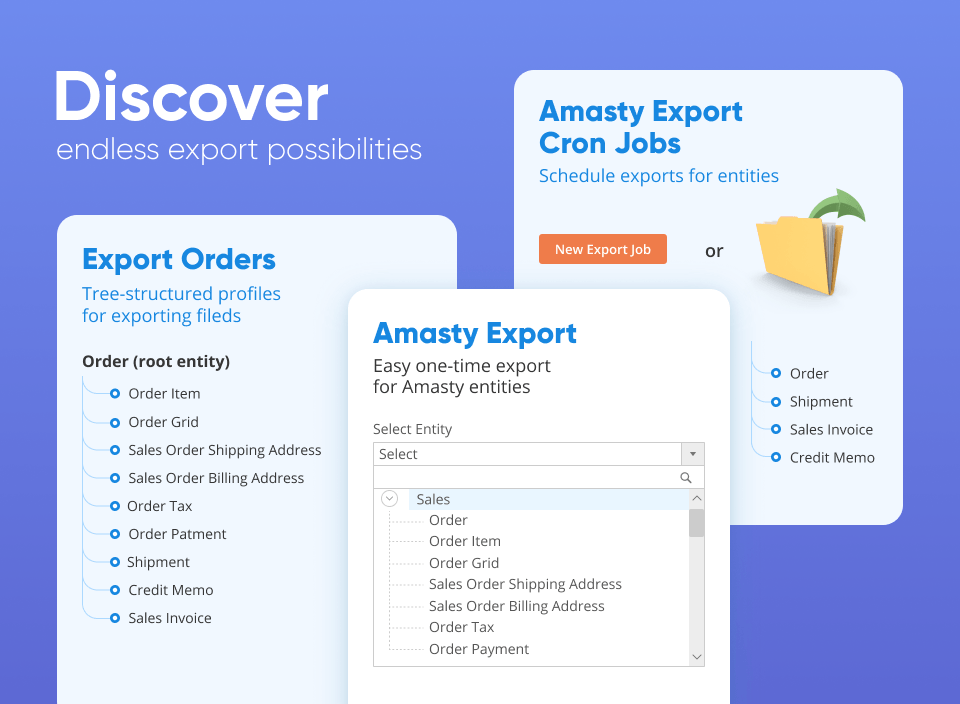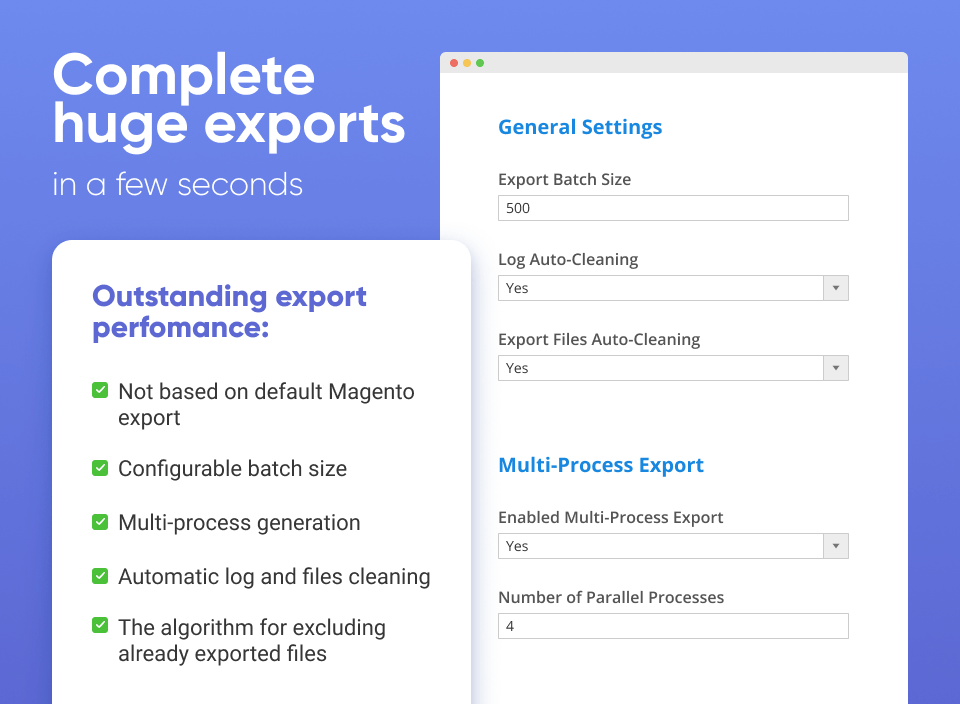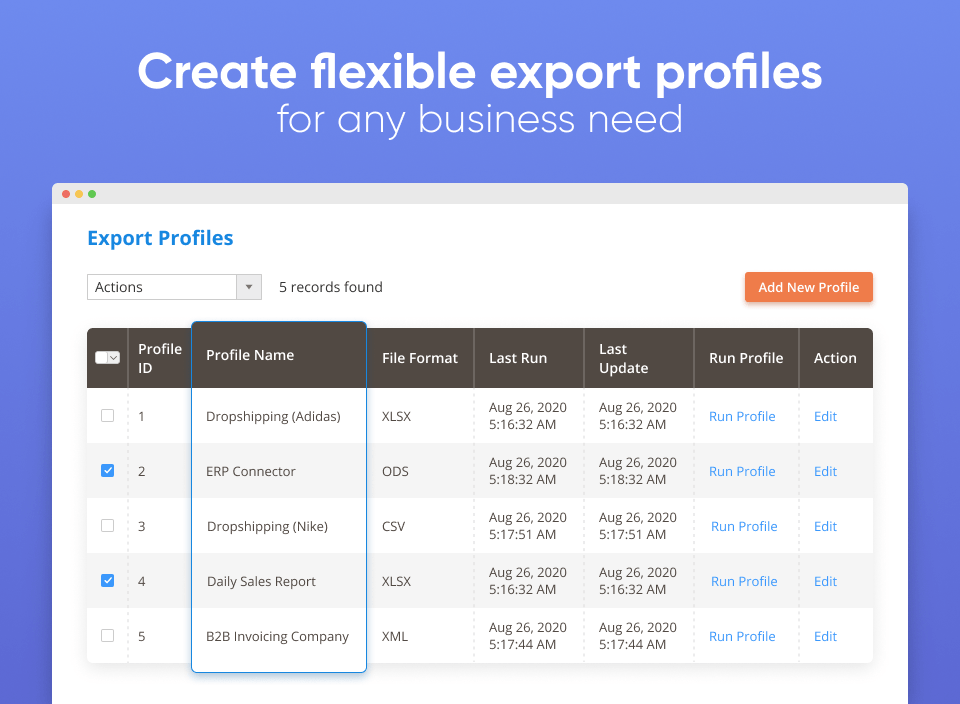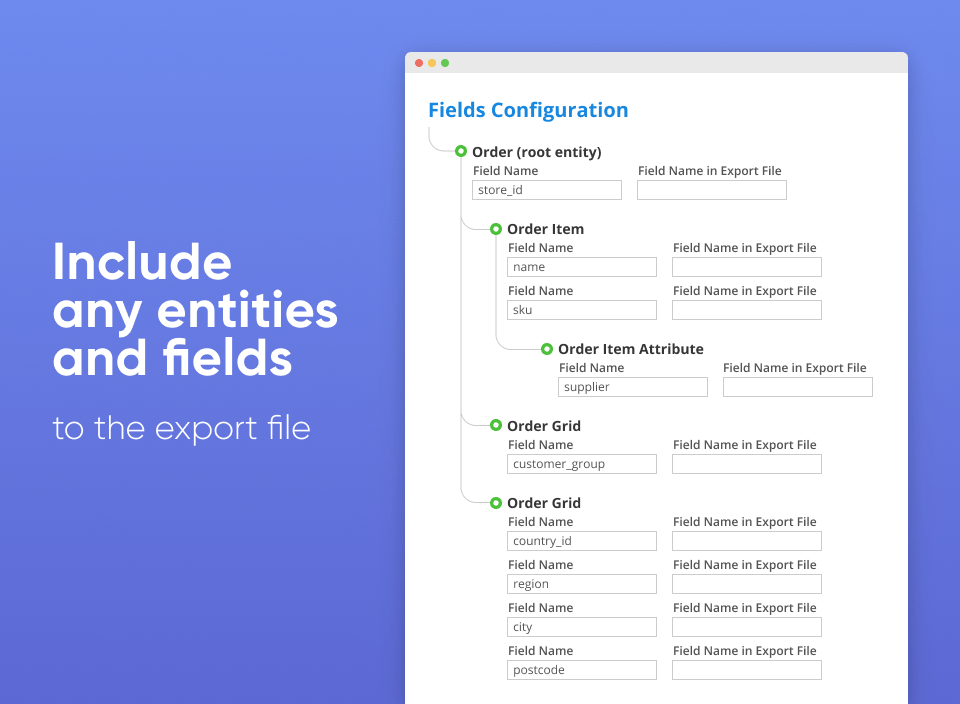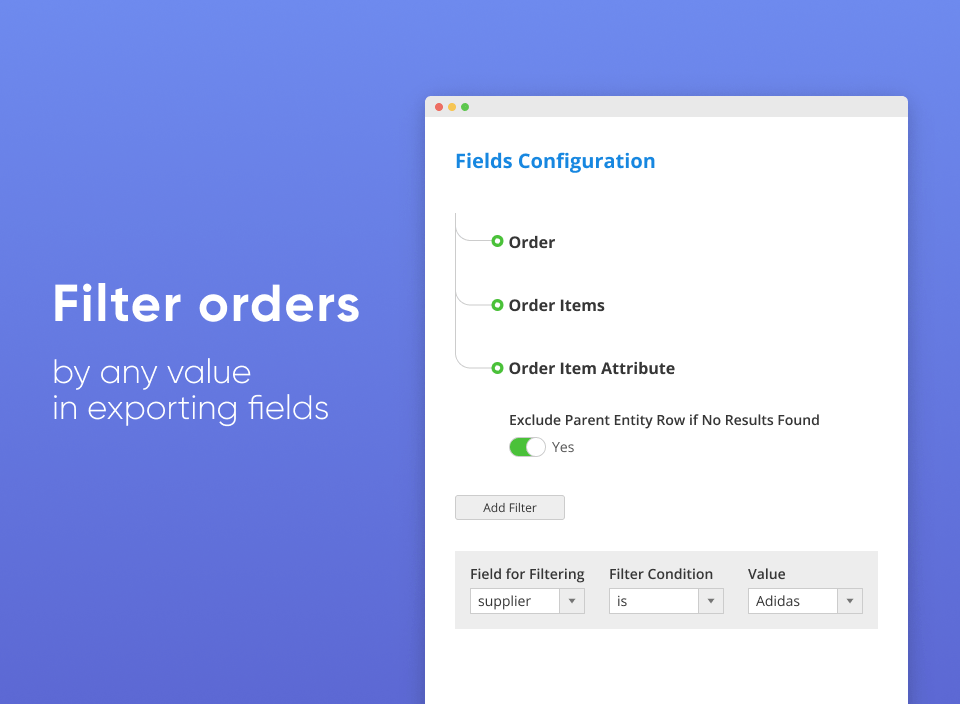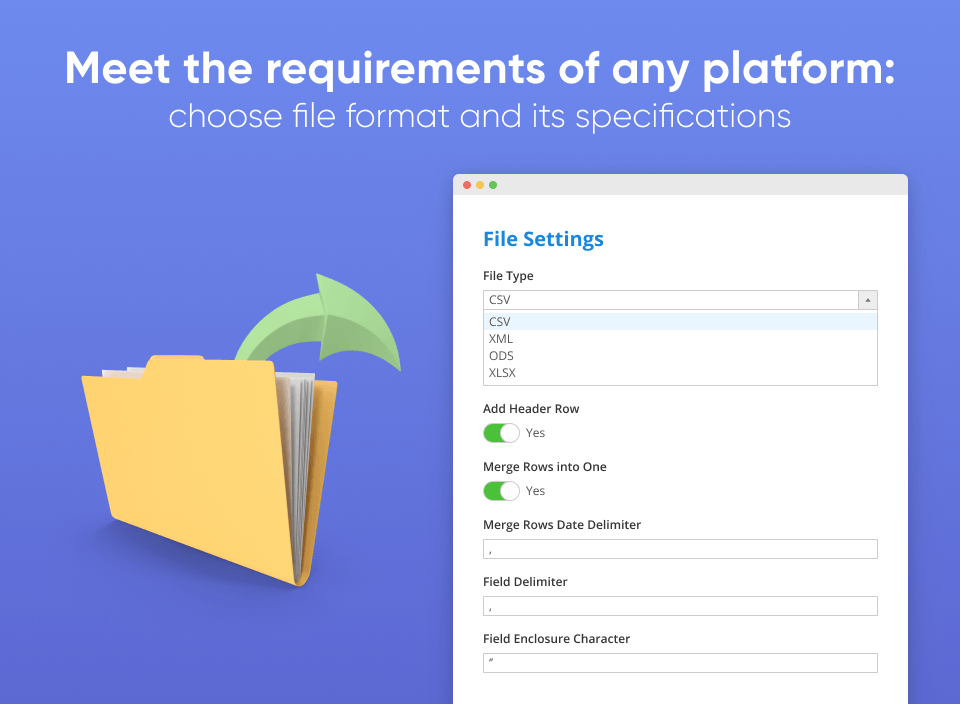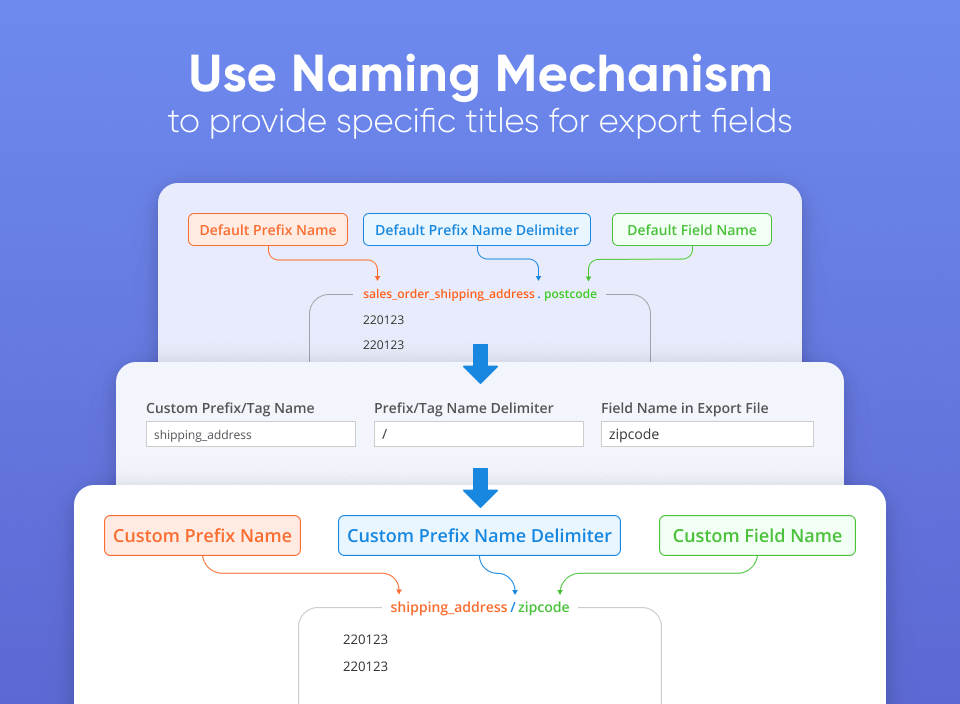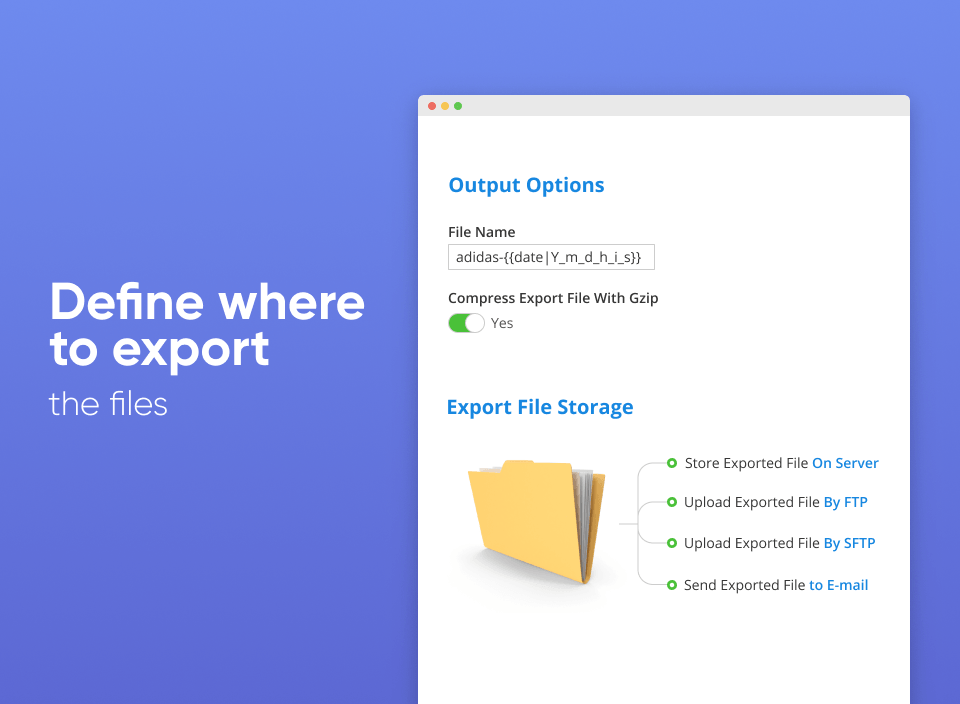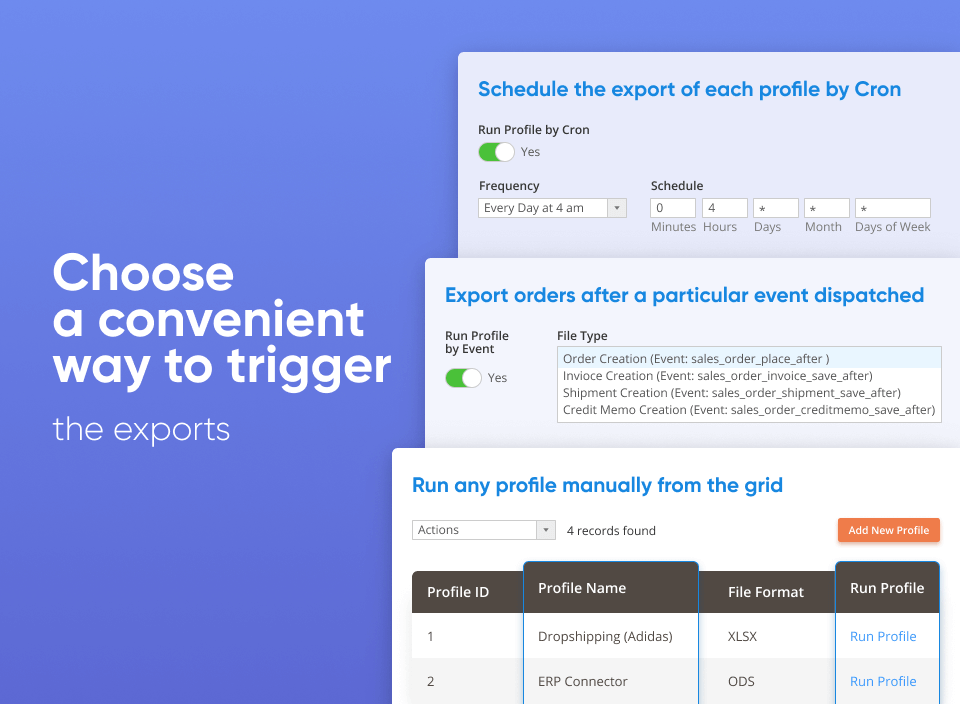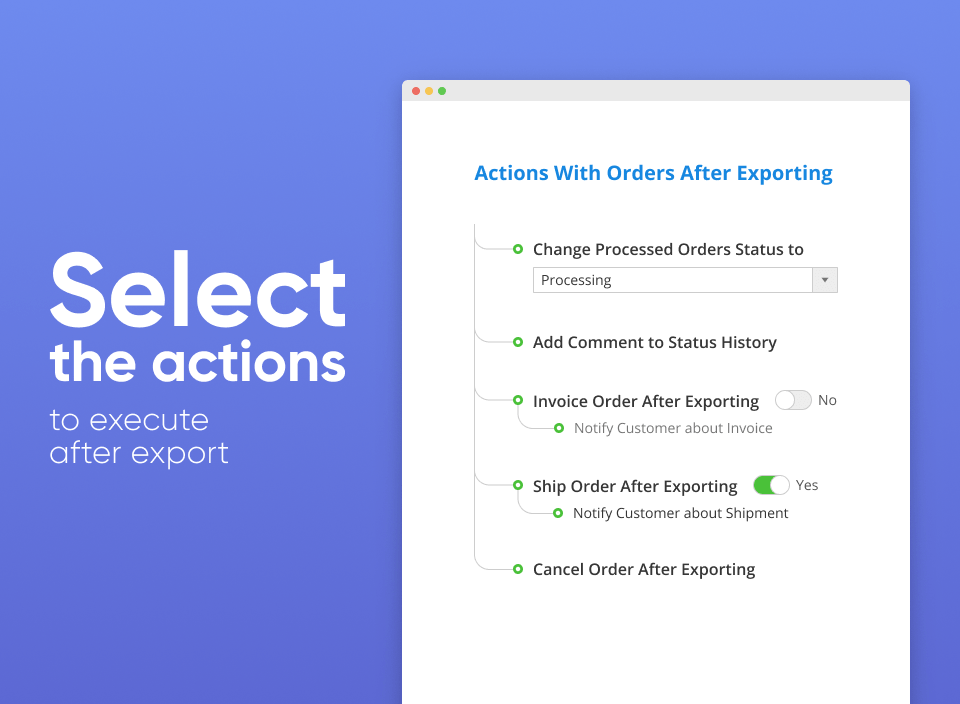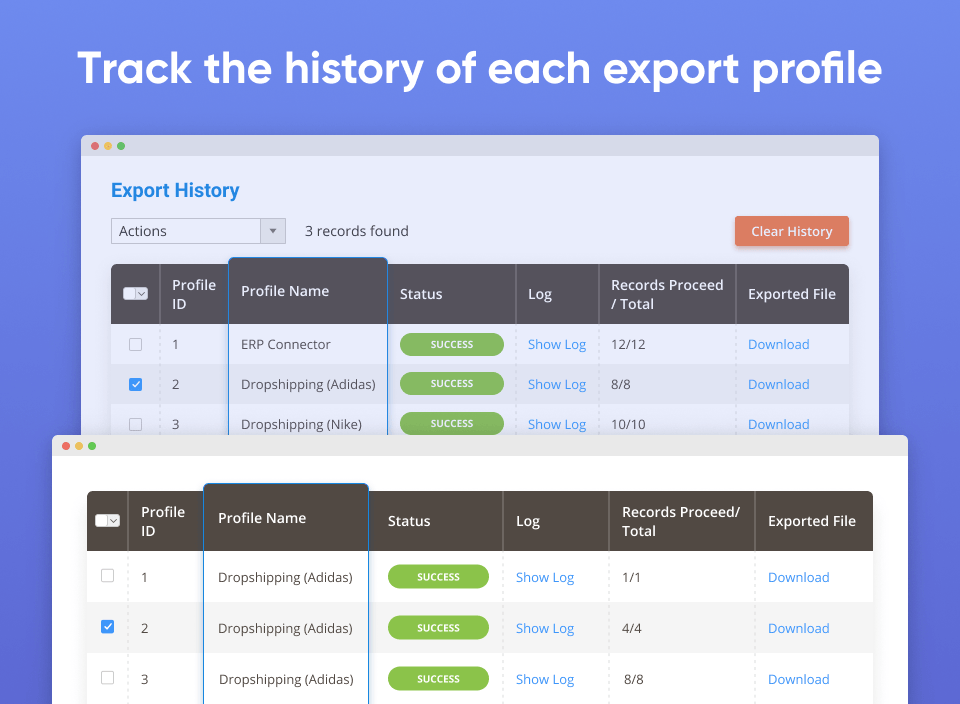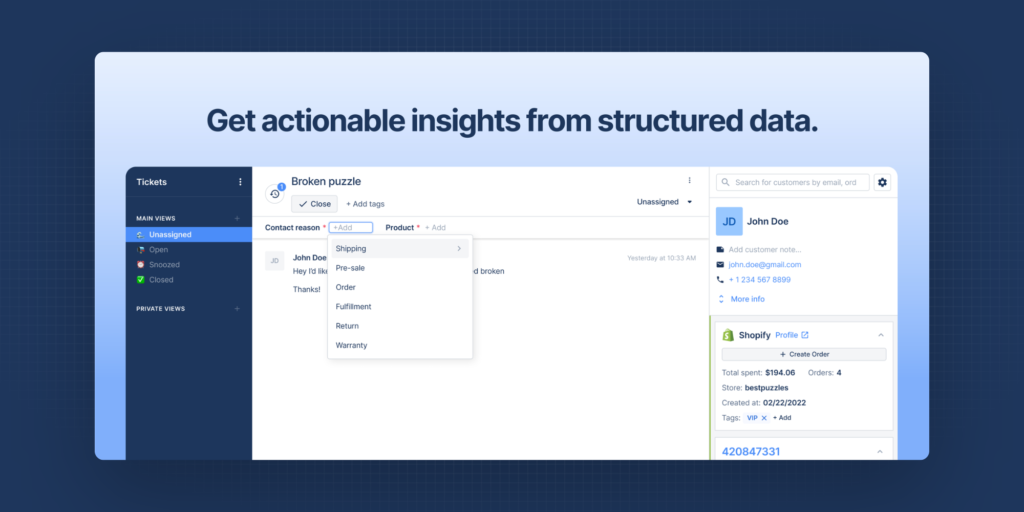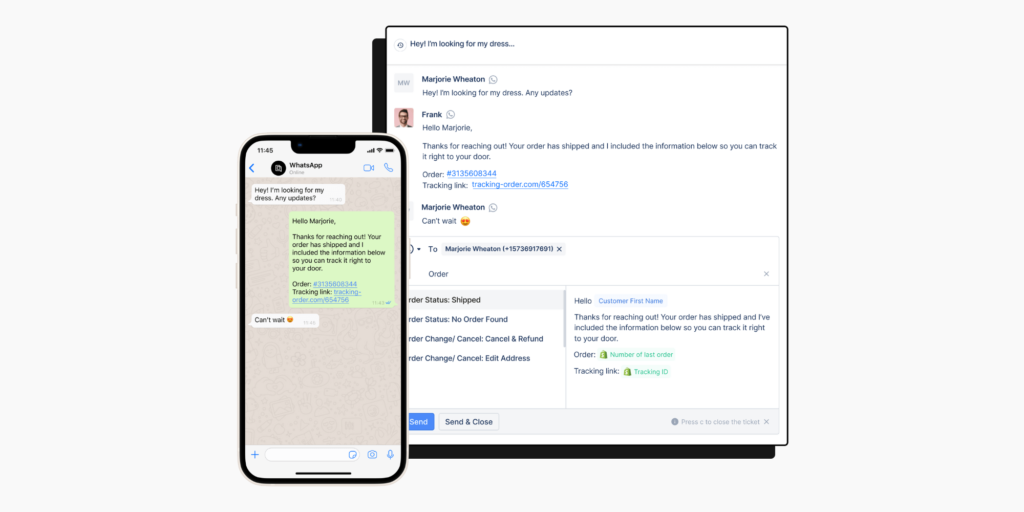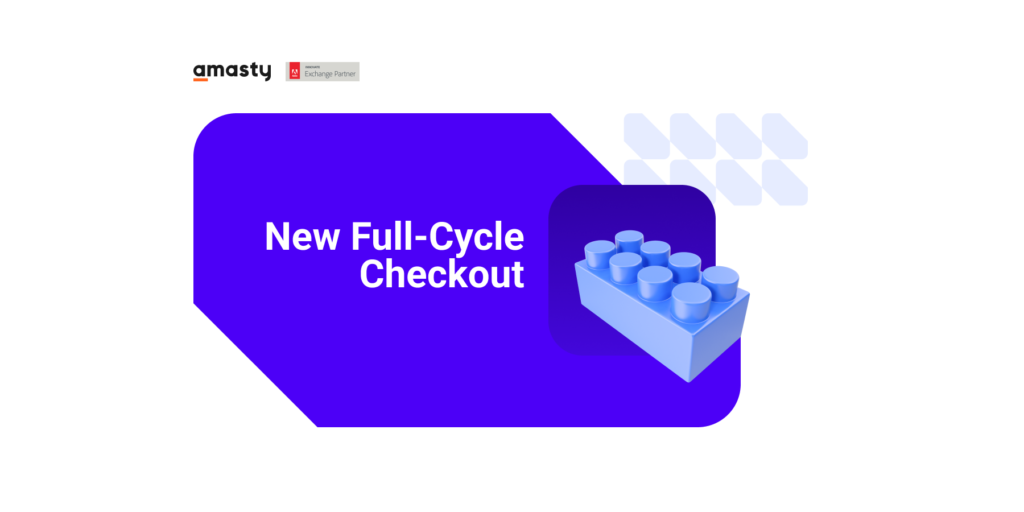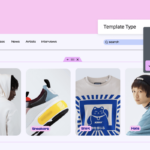Curated blog with news, events, listings, jobs and exciting stories about web design & web development.
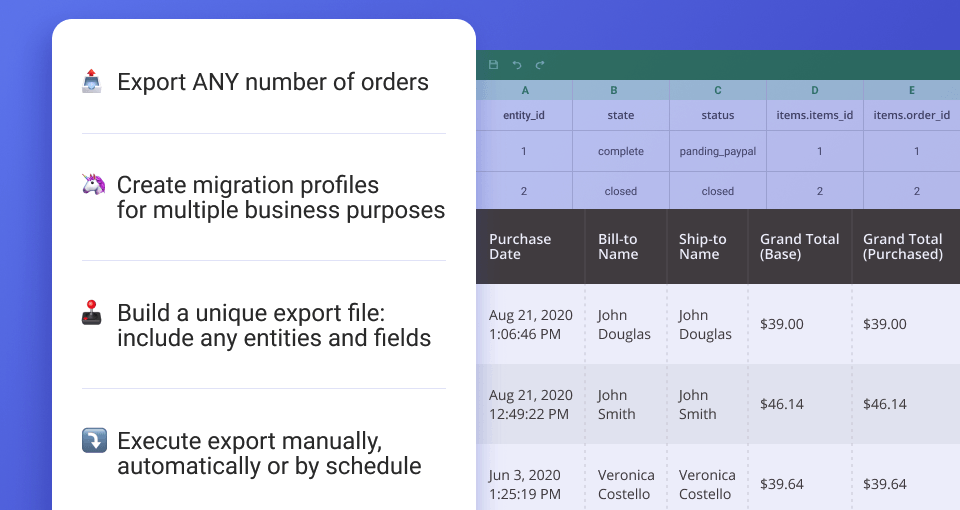
Amasty Introduces Export Orders For Magento 2
Have you always wanted to export your Magento 2 orders easily for use with a third-party platform? Now you can do it with the M2 Export Order module which has just been released by Amasty.
Export Any Order Data You Need In One File »
M2 Export Orders
The new extension allows you to migrate orders from a current Magento instance to other instances, CRM/ERP systems, and analytics tools within minutes. Let’s find out how it works.
You can export orders with all related attributes right from the admin panel. Simply select all the required attribute fields and click on export.
This way, you can export orders with a list of purchased products, product attributes, custom options, and even data generated by 3rd-party extensions for example in one single file. This saves you time when combining several files into one and leaving out unnecessary information.
Normally, exported files are not immediately ready for import into CRM or ERP, but must first be converted into the correct format. Columns must also be named as required by a system. The module uploads files in one of the following four formats: CSV, XML, ODS or XLSX which are accepted by most common CRM and ERP systems. You can also specify the names of the columns before exporting them. In this way, after the export you will receive a finished file that can be imported immediately into another system.
You can also do an automatic order export via cron or by order event. For example, if you want to send orders to the supplier XYZ every morning you can set the extension to export orders every working day at 8 am via a cron job. Exporting by the event will help you send orders to the supplier as soon as an order, invoice, shipping or credit memo are created. This way, you will manage orders faster.
After the export, the extension will then automatically change order statuses, leave notes, invoice/ship/cancel orders, and notify customers of any changes. All you have to do is set the sequence of actions. This will definitely help you save time on routine tasks.
Export Orders for Magento 2 can be yours for just $199 including 3 months of support and free lifetime updates. Amasty are also providing a 60 days money back guarantee.
Automatic Order Export Via Cron Or By Order Event »
PS: Did you have a look at the brand-new Jet Theme for Magento 2? You’ll love it!
The Fair Freelancer Marketplace
Freelancers, would you like to win 1 of 5 free business profiles for life? Sign up to enter the competition.
Ahoi.pro, the new fair freelance marketplace is about to launch! Sign up to be among the first to be notified!
FTC Disclosure: We may receive a payment in connection with purchases of products or services featured in this post.