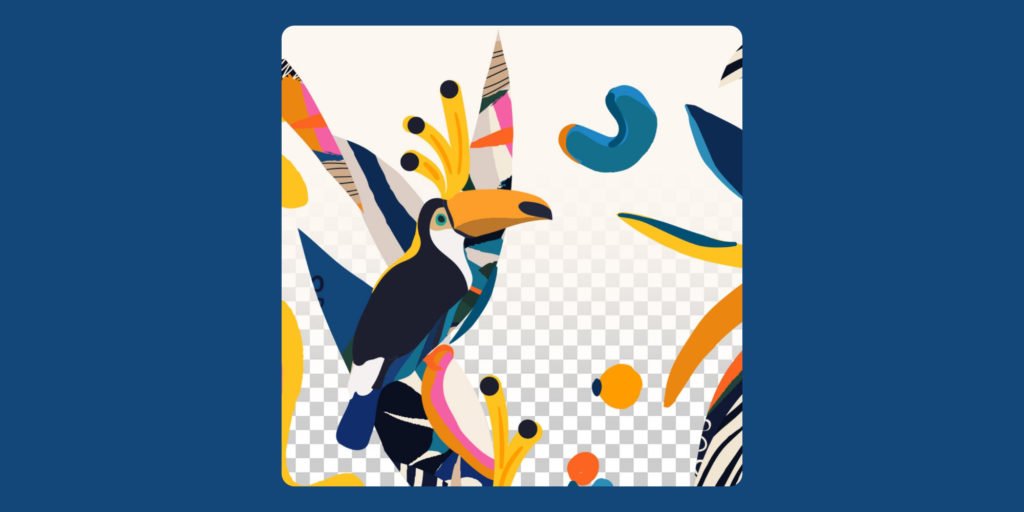Curated blog with news, events, listings, jobs and exciting stories about web design & web development.

How To Streamline Your Work With iStock
Running a business is hard, we all know it. Marketing that business sufficiently and timely can be its own hurdle. Therefore, a prosperous company will make it a priority to streamline their processes and stay up-to-date with new technology and tools.
Find Stunning Stock Photos, Vectors, Illustrations & Videos »
Streamline Your Work
To help you out, let us inform you of some helpful features and tools iStock has that might be just what your team is looking for. Yes, iStock. As one of the world’s leading royalty-free stock content marketplaces, iStock does more than just offer millions of hand-picked premium stock images, graphics, and videos. They have many tools and plug-ins to help streamline your work to make your day and business run smoothly.
Save Time
Every marketing team knows how valuable time is. Sometimes it seems there’s never enough time in the day to finish a project and iStock knows this. Cut back on the time it takes to find the perfect images with the Image Search icon.
This tool allows you to simply click the camera icon within the search bar and upload an image. iStock will then pull up similar results allowing you to browse close matches to an idea you might already have had. No more finding the right keywords to find the right image. Instead, you’ll cut the hassle and get on the right path quickly and easily.
Stay Organized
iStock Boards is here to keep track of images and ideas. No more bookmarking and trying to remember images you’ve come across during other projects. Simply create a board to save any content that you might have found and aren’t ready to use yet. This will help for future time-saving search options, creative inspiration or even team project example images.
Feel Confident
The last thing you want to do is take the time to find an image, buy it, and then realize you can’t edit it the way you were hoping. Thanks to the iStock Editor Tool, you can edit an image quickly and easily before you even download it – saving time and money. The iStock Editor option found on every photo, illustration and graphics file just below the ‘Download’ button. Click ‘Edit this photo’ to make the desired changes, then login to download the final version.
Adobe® Creative Cloud® Plugin
Compatible with Photoshop®, Illustrator® and InDesign®, find images faster without ever leaving your project.
Craft Stock Plugin by InVision & Getty Images
Also compatible with Photoshop®, as well as Sketch, the free Craft Stock Plugin simplifies your design workflow with their industry-leading tools that allow you to download comps of any iStock image on the fly.
iStock + Dropbox
Manage your content seamlessly by linking your Dropbox account to iStock.
Download iStock’s plug-ins or browse their features today and see what your business could start using today!
Find Beautiful Stock Photos, Vectors, Illustrations & Videos »
Note: This post has been submitted by the iStock team. Its content has not been reviewed by us in detail.
Save Now
You can save up to 15% on your iStock credits and subscriptions today. Just click one of the offers listed in this post.
The Fair Freelancer Marketplace
Freelancers, would you like to win 1 of 5 free business profiles for life? Sign up to enter the competition.
Ahoi.pro, the new fair freelance marketplace is about to launch! Sign up to be among the first to be notified!
FTC Disclosure: We may receive a payment in connection with purchases of products or services featured in this post.