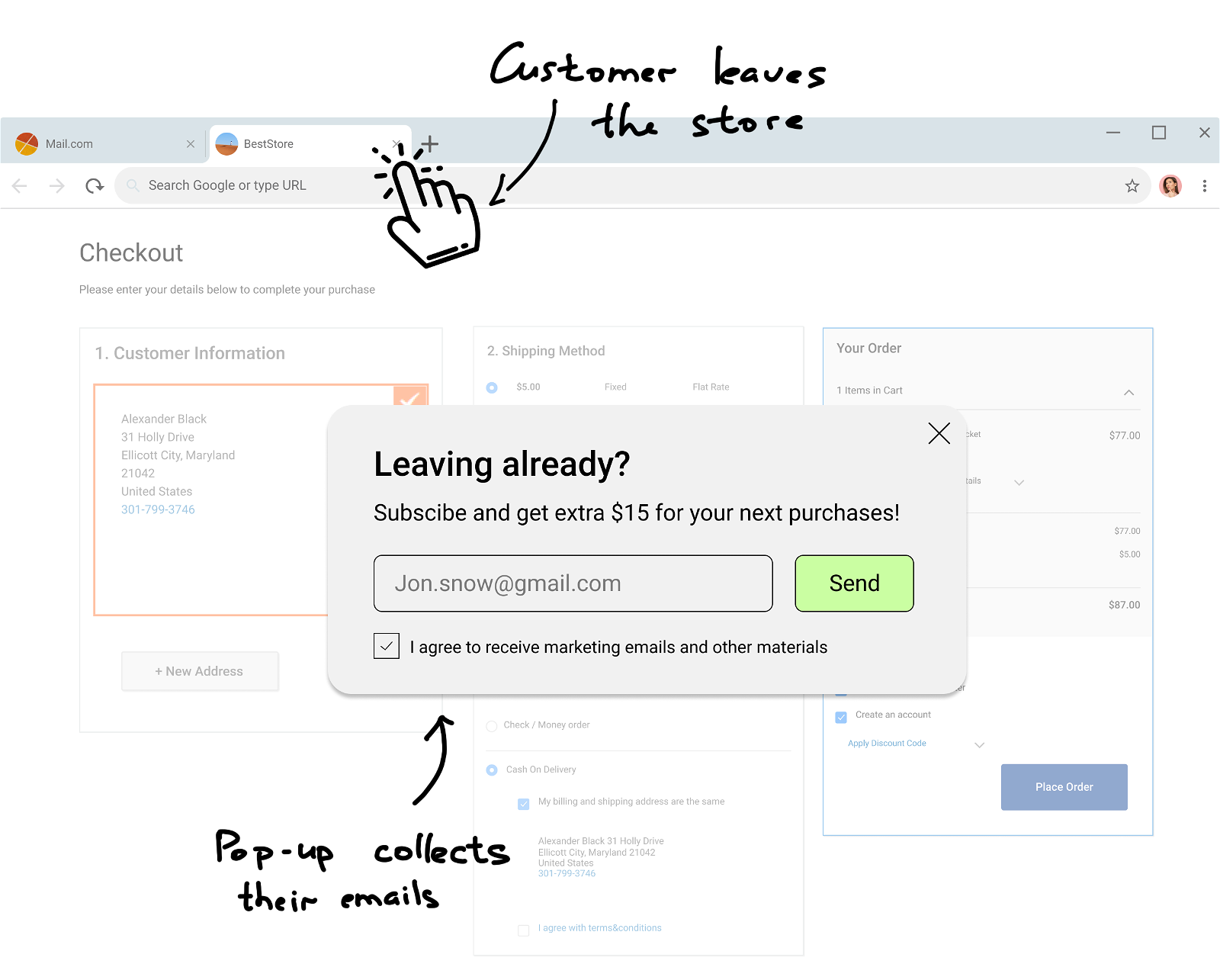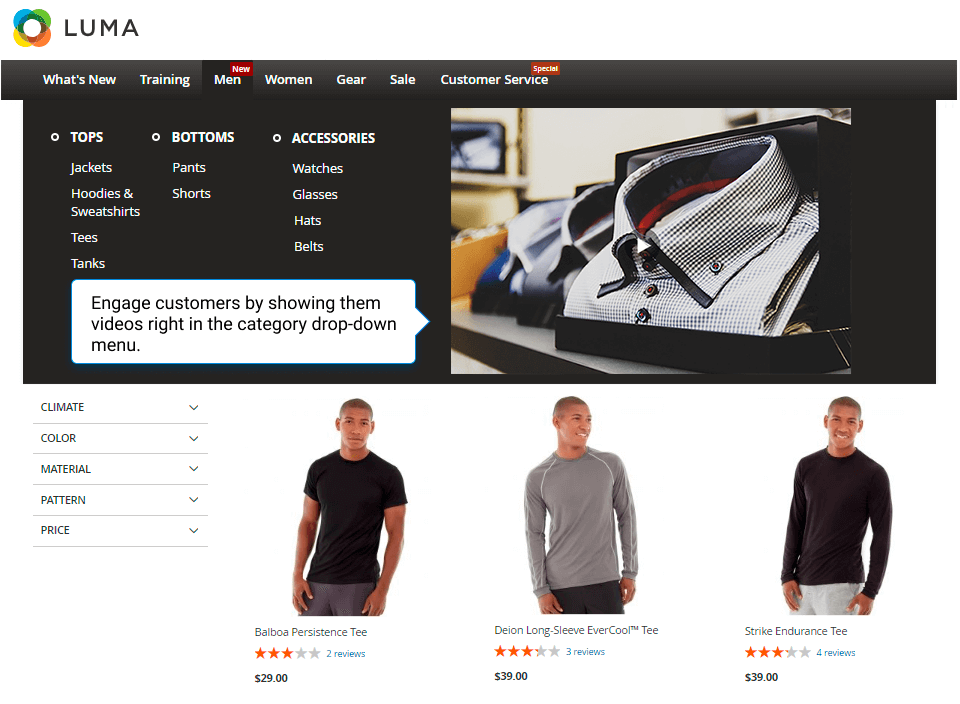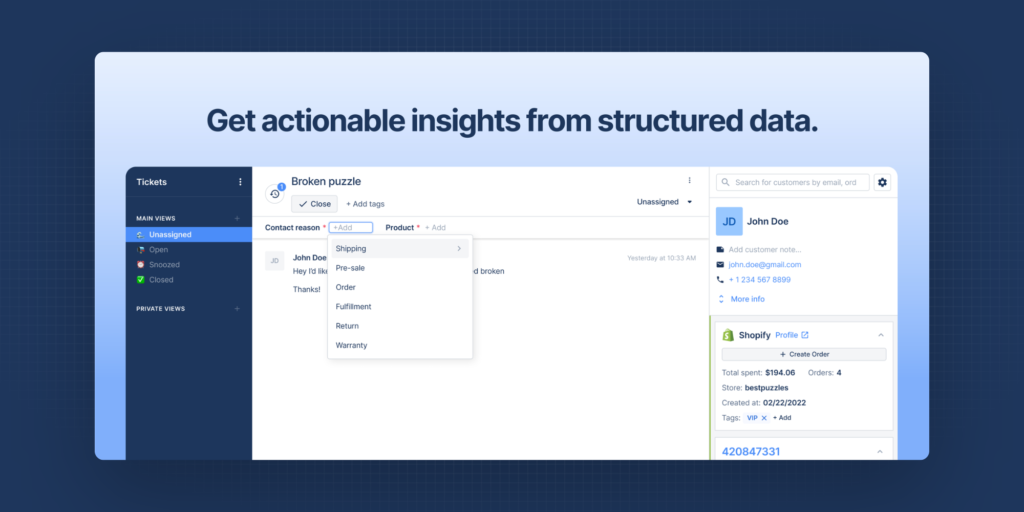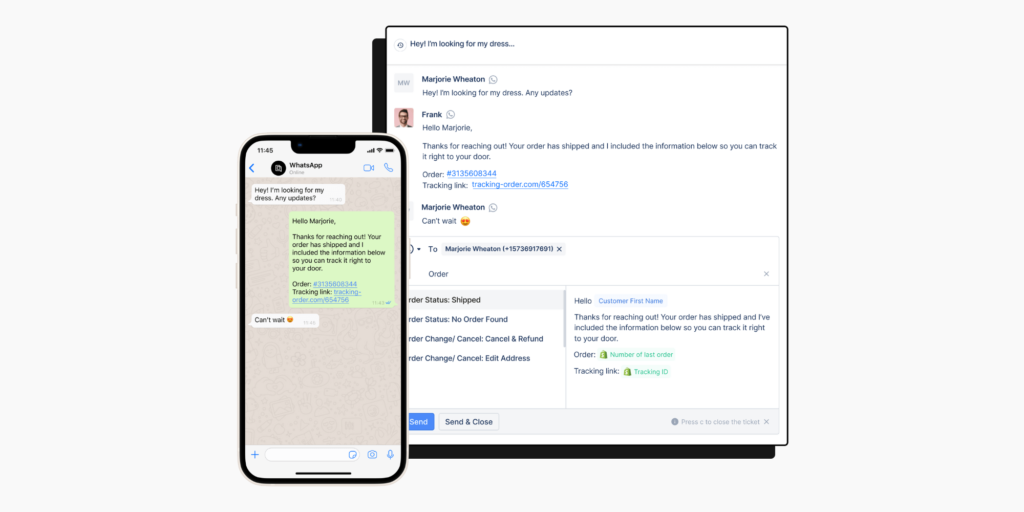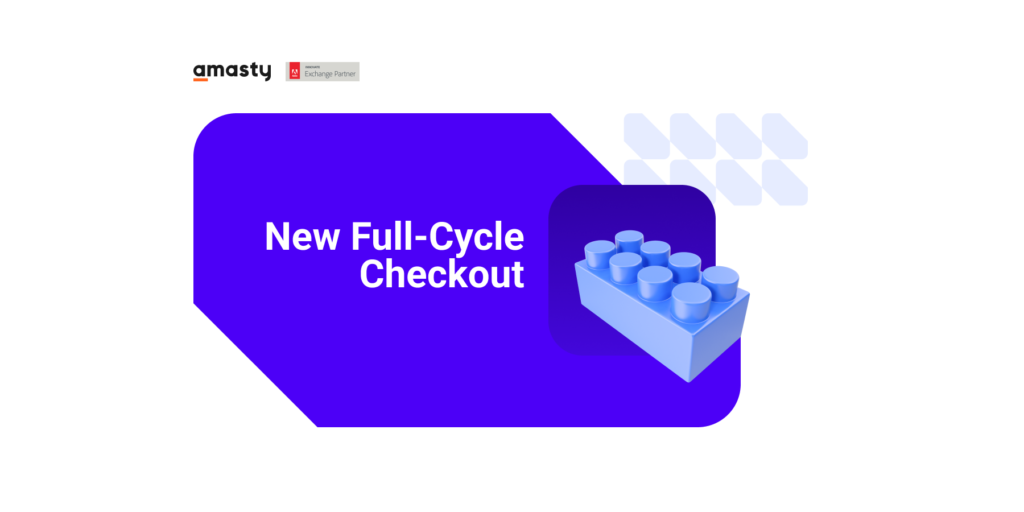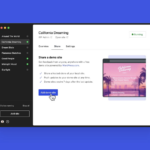Curated blog with news, events, listings, jobs and exciting stories about web design & web development.

Amasty: New Mega Menu & Exit Intent Popup For Magento 2
A few days ago, Amasty released yet another two new extensions that can help turn site visitors into customers. Welcome Mega Menu and Exit Intent Popup for Magento 2.
M2 Exit Intent Popup
According to some statistics, more than 50% of visitors leave websites within 15 seconds and 92% of first-time visitors do not consider placing an order at all. Now it’s your job to motivate them to stay by making an irresistible offer via an eye-catching exit intent popup when they try to close a window in their browser.
You can ask customers to sign up for a newsletter to sell goods via emails.
Check out its feature highlights:
- Motivate visitors to complete their checkout process via a tempting popup offer
- Customizable pop-up message in terms of content and position displayed on checkout or shopping cart pages
- Option to set a pop-up recovery time to prevent repeated display for the same user
- Reduce cart abandonment with automatically sent emails
- Email templates
- Create personalized emails to increase customer loyalty
- GDPR compliant
Grab Exit Intent Pop-Up For Magento 2 »
M2 Mega Menu
In the Unites States alone, about 60% of potential buyers only look around without the intention of making a purchase. With the Mega Menu extension for Magento 2, you can enrich your site menu with colorful images and even videos to attract customer attention and make searching easy and fast.
- Search-friendly & flexible menu bar: Add store categories, subcategories & CMS-pages and display unique content in dropdown menus for each category
- Sticky menu bar
- 3 Default customizable colour templates
- Option to add internal and external links as well as design unique menu items
- Page Builder compatibility: Simply drag & drop available content elements and design a new menu bar in no time
- Easy customization without CSS skills: Bar width, content and colours and option to add bright labels for deals and special offers
- Responsive design: Menu bar will auto-adjust to any mobile device
- Manage all menu items in one single place:
By using Mega Menu along with Advanced Product Reviews for Magento 2, you can easily add user reviews to the navbar and boost spontaneous purchases.
Grab Mega Menu For Magento 2 »
Amasty are providing a 60-day money-back guarantee, free lifetime updates, free support for three months, a paid installation service as well as a detailed documentation including FAQs, videos and a user guide.
The Fair Freelancer Marketplace
Freelancers, would you like to win 1 of 5 free business profiles for life? Sign up to enter the competition.
Ahoi.pro, the new fair freelance marketplace is about to launch! Sign up to be among the first to be notified!
FTC Disclosure: We may receive a payment in connection with purchases of products or services featured in this post.