Curated blog with news, events, listings, jobs and exciting stories about web design & web development.

How To Easily Create Reminders With MemberPress
You’ve probably heard that you can use MemberPress to create a fully-fledged WordPress membership website with subscription management, drip campaigns, and more. But did you know that you can also send reminders with the membership plugin? Let’s find out how!
Create Awesome WordPress Membership Sites »
MemberPress Reminders
The good news first. You don’t have to do this manually. With more than 10 or more members, this simple task would probably quickly turn into a full-time job. Instead, you can use the “Reminders” option in MemberPress to easily and conveniently send automated emails to your members. Either when a certain event is coming up or has already taken place.
Triggers
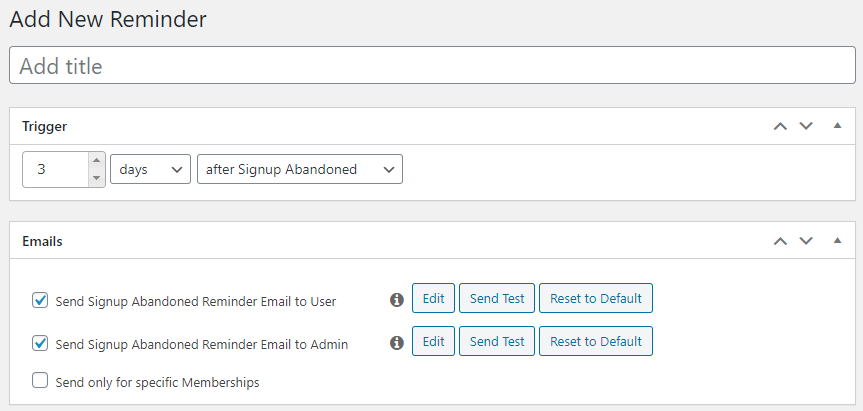
To get started, head over to MemberPress > Reminders > Add New. Simply give the reminder a name, set the time frame of any X number of hours, days, weeks, months, or years, and the trigger.
Here you can choose from the following trigger types:
- After member signs up
Email will be sent after a user signs up to any membership (for first registration only) - After member abandons signup
Sent after the user completes the first page of the registration process but then does not complete payment - Before subscription expires
Sent before a one-off payment expires or before the last payment of a cancelled recurring subscription expires - After subscription expires
Sent after a one-time payment expires or after the last payment of a cancelled recurring subscription expires - Before subscription renews
Sent before the user is billed again, e.g. before each monthly billing for monthly subscriptions. This reminder email will not be sent if the subscription has been cancelled. - After subscription renews
Sent after the user has been billed for a renewal of an automatically recurring subscription, e.g. after each annual billing for annual subscriptions. - Before or after credit card expires
Sent before or after the user’s credit card expires (Not working for payments made via PayPal)
Email Settings
Finally, you can specify whether you want to send these reminders to users (which you probably want to enable) and to administrators. You can also edit the email content via a visual editor, send a test email, and reset the email to default. In the last step you can specify if you want to send reminder emails to specific memberships only. This option comes in quite handy if you want to send customized emails on a per membership basis.
Biff Codes - The Job Board for WordPress Devs
Biff.codes is on a mission to revolutionize job boards. Post and find WordPress developer jobs for free.
FTC Disclosure: We may receive a payment in connection with purchases of products or services featured in this post.






