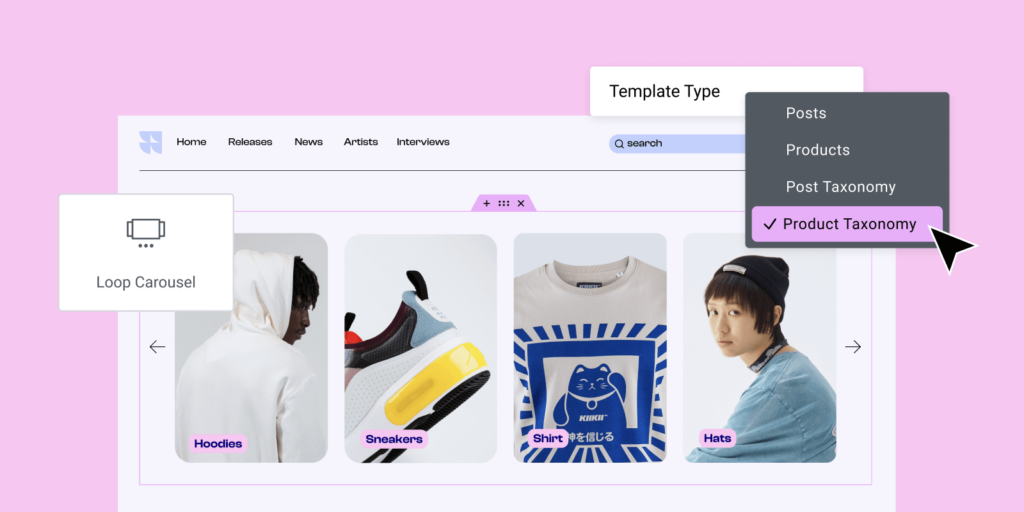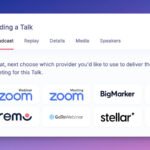Curated blog with news, events, listings, jobs and exciting stories about web design & web development.

How to Set Up Form Conversion Tracking in Google Analytics
Did you enjoy yesterday’s post about the tracking of file downloads in Google Analytics? Well, MonsterInsights can also do form conversion tracking. Let’s dive right into it!
Get The Google Analytics Plugin For WordPress »
Form Conversion Tracking
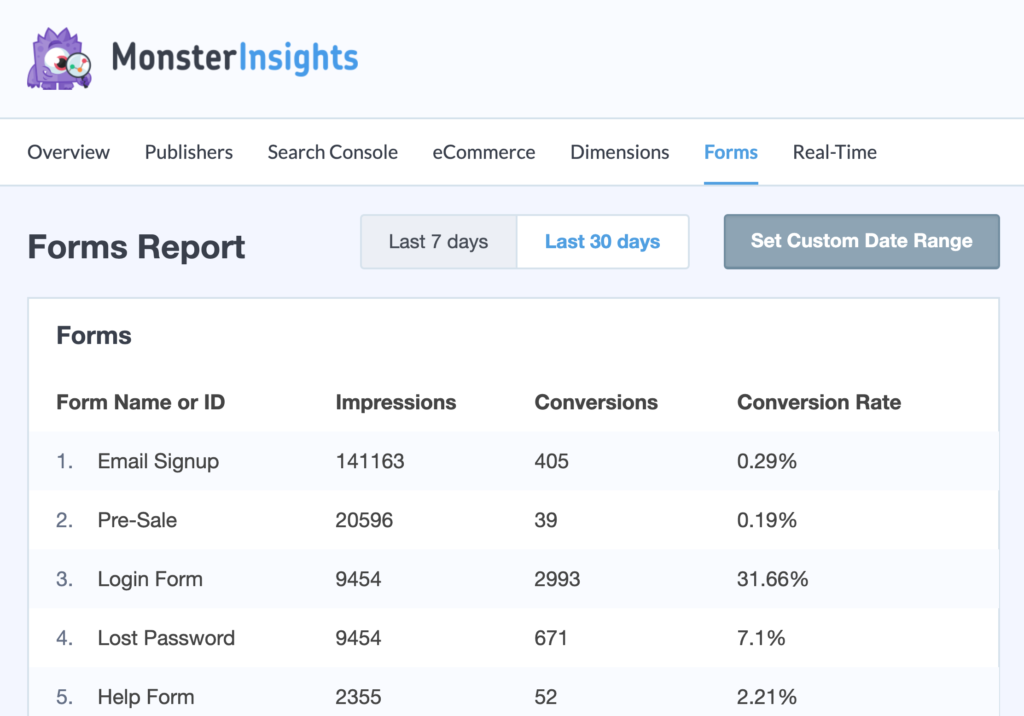
By tracking form conversions, website owners can gain valuable insight into which marketing campaigns or referring websites have brought in the most leads. Since Google Analytics is not really user-friendly out of the box in this case either, it can be pretty darn tedious to set this up in GA.
But luckily, there’s MonsterInsights. With the WordPress Google Analytics plugin, all form conversions are automatically tracked as events without having to mess around with code and manual goal configuration.
Installation & Setup
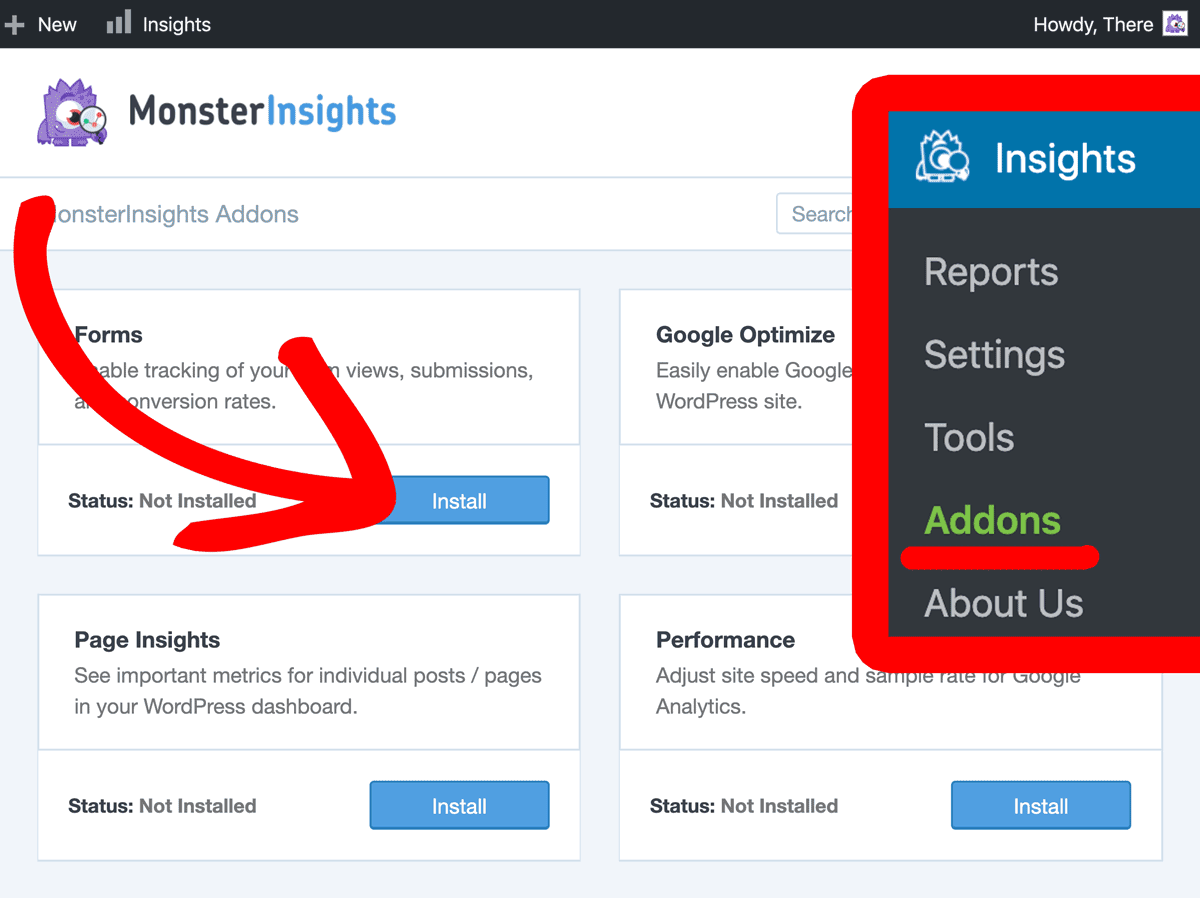
If you have not already done so, install MonsterInsights along with the Forms add-on and connect it with your Google Analytics account. The best part: It works with all WordPress contact form plugins out of the box.
All your form data will automatically be recorded by MonsterInsights. A report for each form is available at Insights > Reports > Forms and informs you about impressions, conversions, and conversion rate.
Lead Source Tracking With WPForms
Now that you have identified the best-performing form on your site, you may want to find out which source has brought the most leads to your site. You can either track your form conversion sources in your Google Analytics account or use WPForms in combination with its User Journey add-on. Note that the add-on is only available for WPForms Pro and Elite plans.
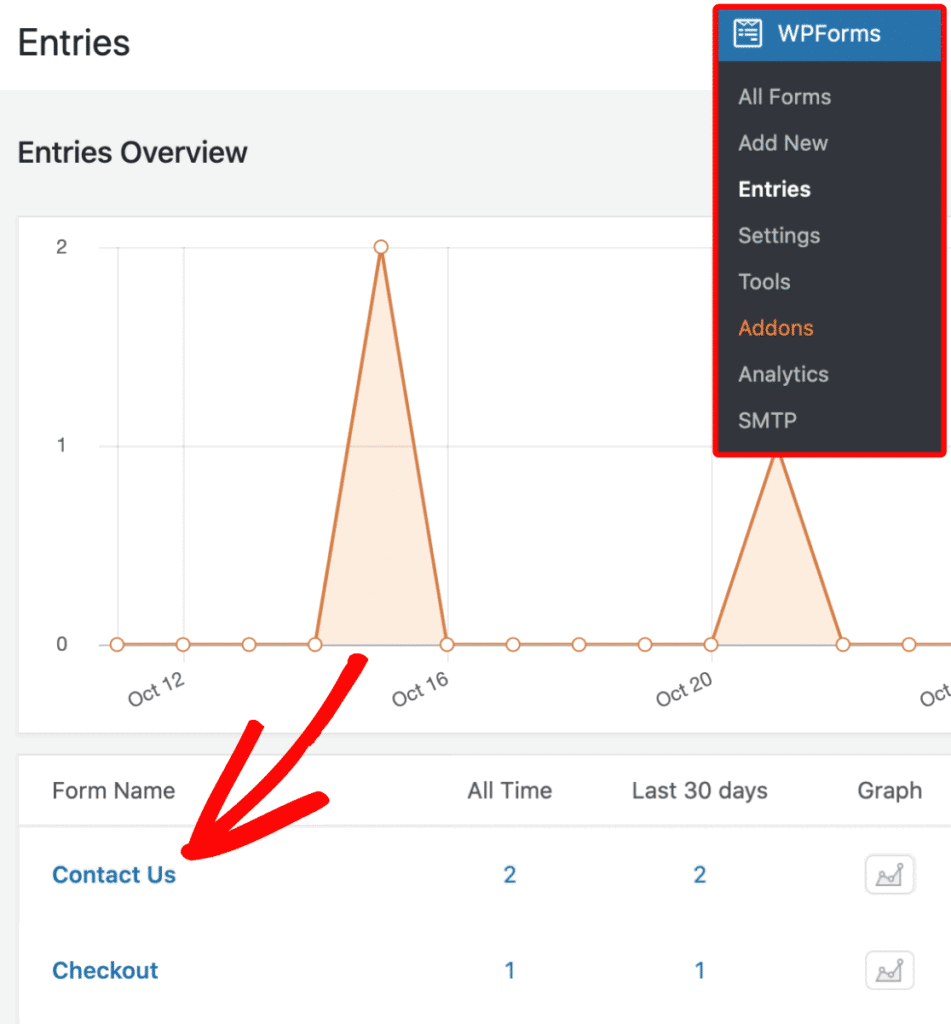
Once installed, head over to WPForms > Entries and select a form to see the user journey, e.g. the Contact Us form.
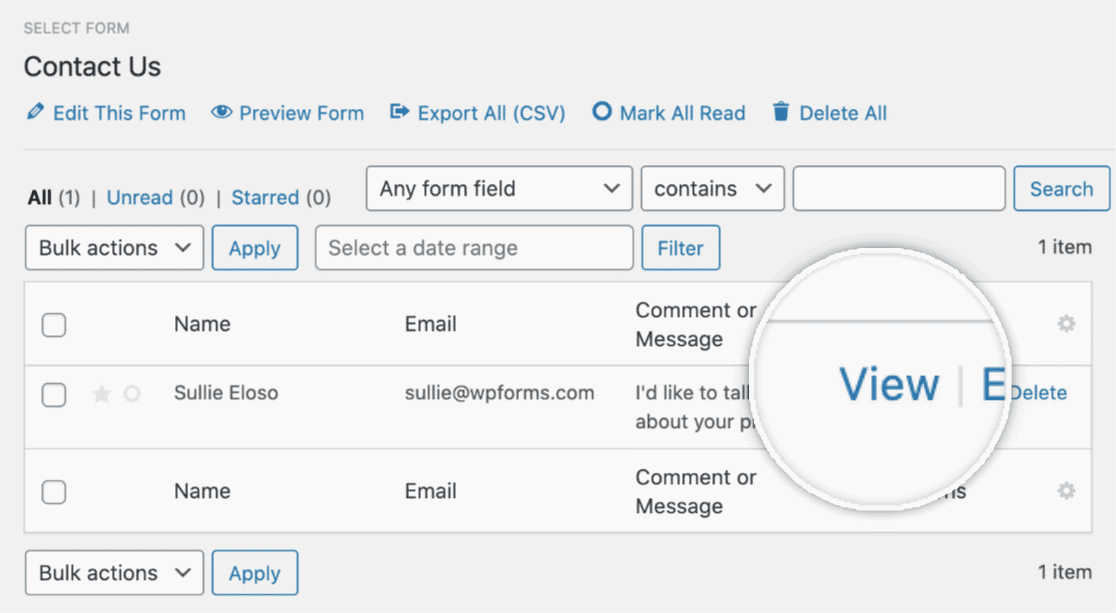
In the list of form entries, click the view link for any given user to see the path they took before submitting the form.
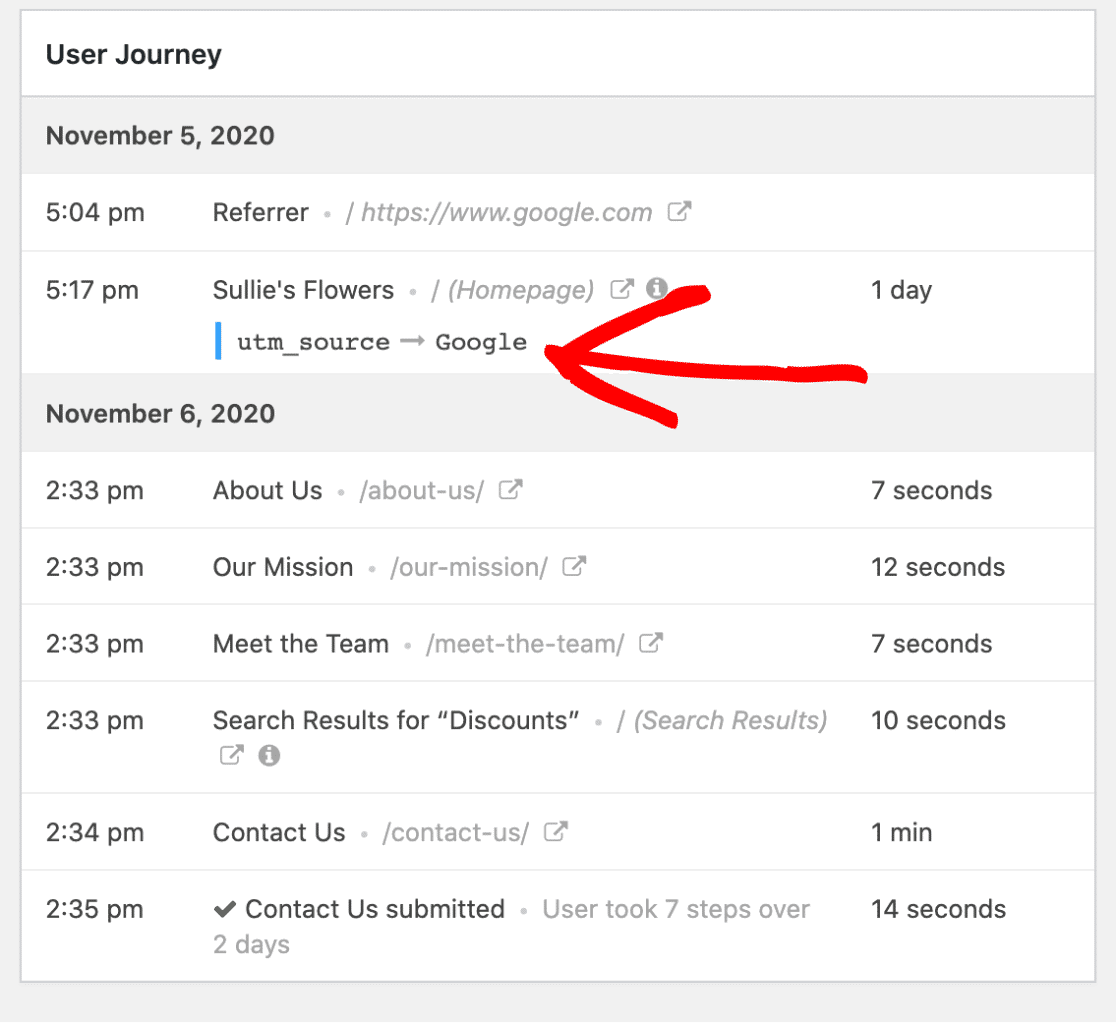
In the User Journey, you will then find a report that shows which pages a user viewed along with its date, time, duration, and UTM parameter.
You can use this data to find new partnerships with other websites or identify top-performing channels for your marketing campaigns such as social media or paid ads.
The Fair Freelancer Marketplace
Freelancers, would you like to win 1 of 5 free business profiles for life? Sign up to enter the competition.
Ahoi.pro, the new fair freelance marketplace is about to launch! Sign up to be among the first to be notified!
FTC Disclosure: We may receive a payment in connection with purchases of products or services featured in this post.