Curated blog with news, events, listings, jobs and exciting stories about web design & web development.

Stackable Now Integrates With Toolset
Stackable just announced that their Ultimate Gutenberg blocks for WordPress are now integrated with Toolset. This brand-new integration allows you to build advanced sites with dynamic sources. They also added a new time-saving feature and dynamic content to Stackable Premium plans.
Create Amazing Pages With Stackable Premium »
Toolset Integration
With the latest Toolset integration, you can start using dynamic sources to create templates, archives and lists with Stackable blocks. This will allow you to display existing content from standard fields, custom fields and taxonomy in Stackable’s Gutenberg blocks with ease.
As of now, the following blocks are compatible:
- Advanced Heading, Advanced Text, Accordion, Blockquote,
- Card, Count Up, Feature, Header, Image Box, Notification,
- Number Box, Team Member, Testimonial & Video Popup
The possibilities are literally endless. You can easily build stunning, advanced functional WordPress sites without any coding at all. In June 2022, Stackable also added support for Meta Box!
Copy & Paste Block Styles
[smartvideo src=”https://mk0wpstackablecs1ldd.kinstacdn.com/wp-content/uploads/2021/02/Screen-Recording-2021-02-10-at-6.07.25-PM.mp4.mp4″ width=”900″ height=”635″ responsive=true controls=true playsinline=true]
Stackable also introduced a new premium feature that allows you to copy and paste block styles to another one. This works on both Stackable and native Gutenberg blocks as well as for multiple blocks. You can even paste these styles across your different browser tabs and sites.
It’s never been easier to replicate an entire section of designs into other parts of your WordPress site!
Dynamic Content, Clickable Containers & Pagination
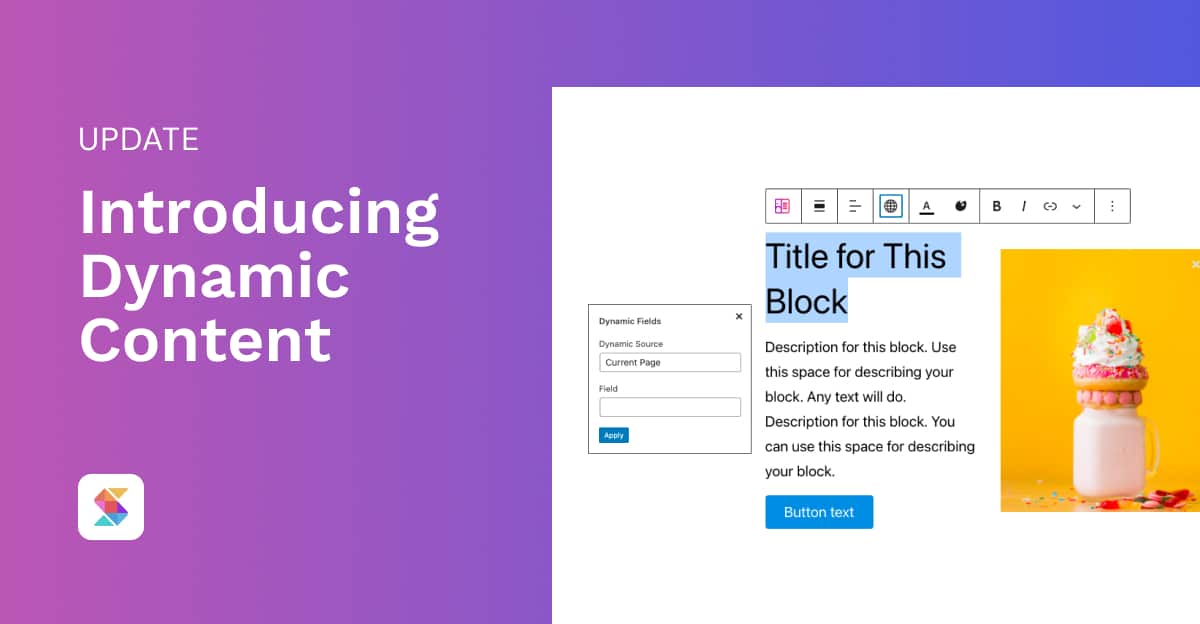
In May, Stackable rolled out dynamic content that allows you to take Gutenberg to the next level. With the built-in dynamic functionality you fetch and display post meta, field custom options, and source custom fields from Advanced Custom Fields (ACF).
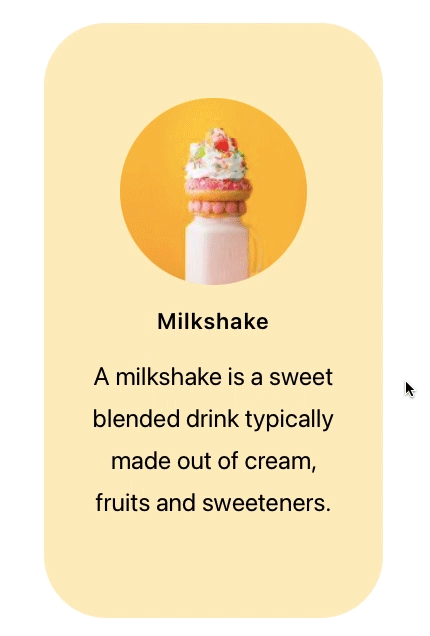
Due to popular demand, Stackable now also comes with clickable containers. This allows you to attach a link to the entire container and not just to button (via the container link settings in the style tab). As seen in above example, you can also remove the button completely. Finally, they have released a pagination feature for the Posts block (for Premium users only), added custom attributes for blocks, and new optimization settings. This allows you to load Stackable’s frontend JavaScript and CSS files only on pages and posts that have Stackable blocks or on your entire site.
Biff Codes - The Job Board for WordPress Devs
Biff.codes is on a mission to revolutionize job boards. Post and find WordPress developer jobs for free.
FTC Disclosure: We may receive a payment in connection with purchases of products or services featured in this post.






