Curated blog with news, events, listings, jobs and exciting stories about web design & web development.
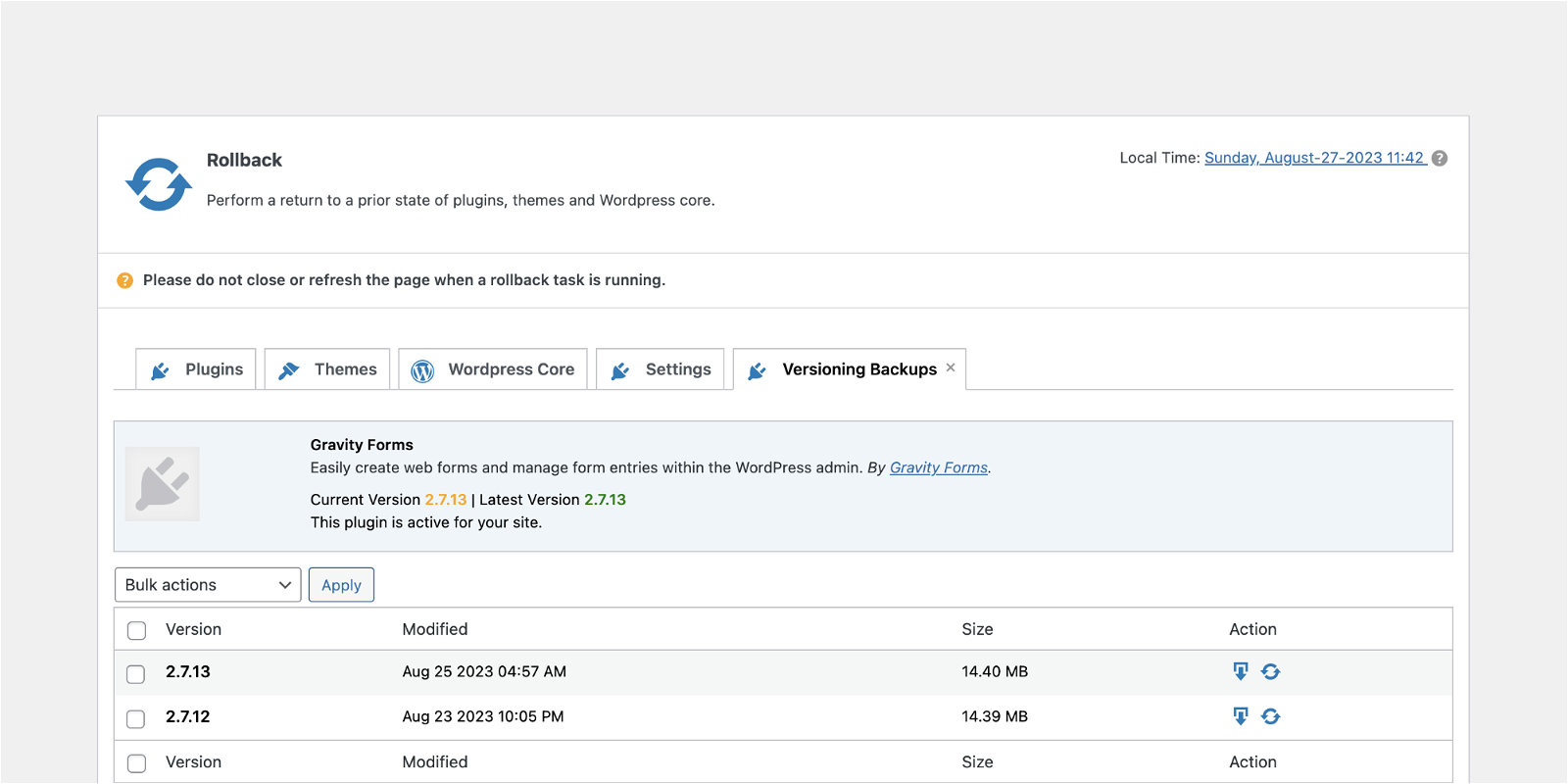
WPvivid Completely Revamps Rollback Feature
The WPvivid developers have just released version 2.2.19 of their backup and migration plugin for WordPress, introducing a completely revamped rollback feature.
Rollback Revamped
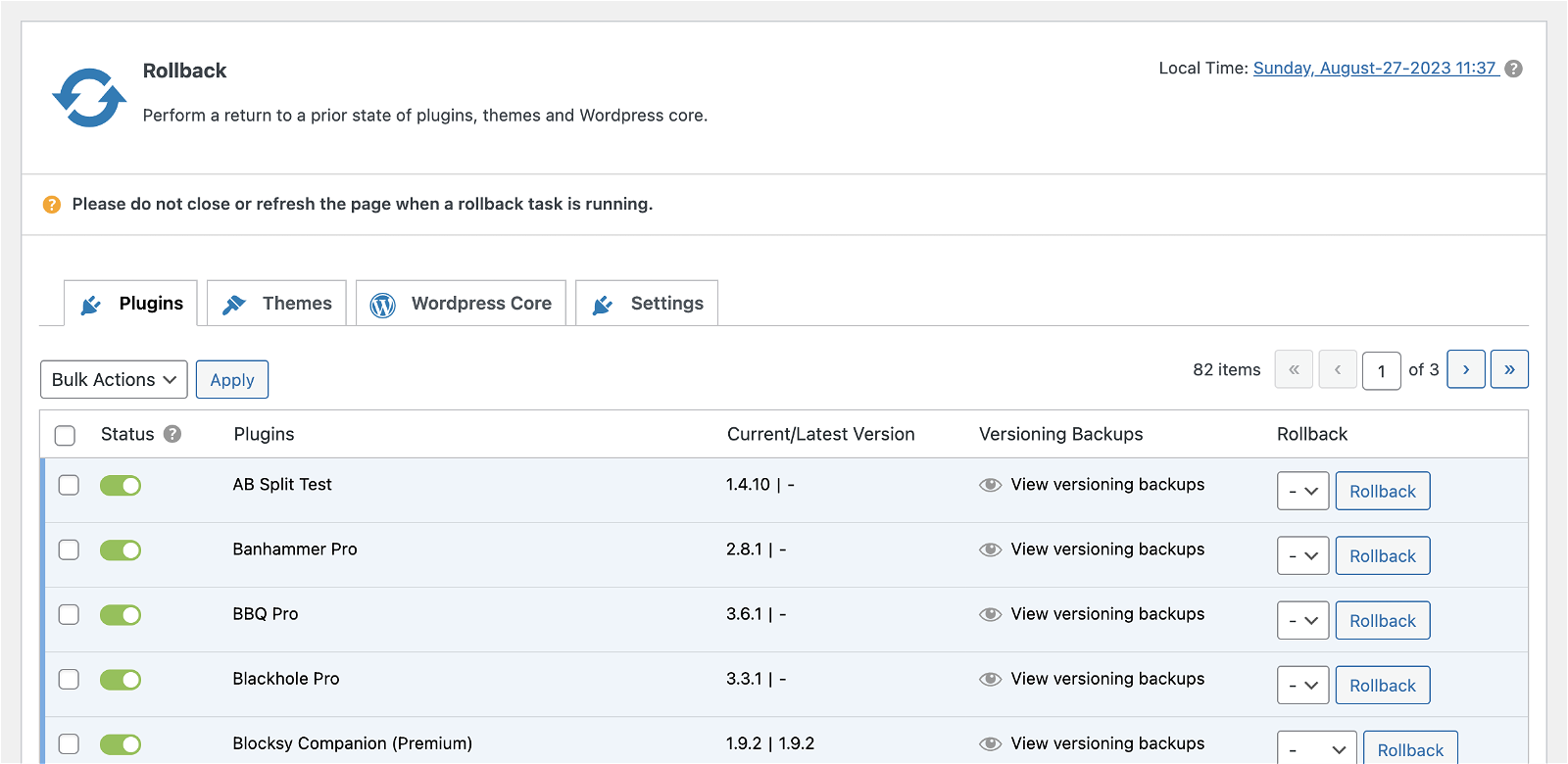
After updating WPvivid on Ahoi.dev to the latest version, we noticed that the backup options were no longer displayed at the top of the WordPress update pages. We contacted support and received a response in less than 4.5 hours.
In the latest version, they have completely revamped the rollback feature, also known as the Auto Backup before Update feature. It allows you to automatically create a backup of your WordPress core files, themes and plugins before you perform an update. If something goes wrong, you can easily roll back to a previous version.
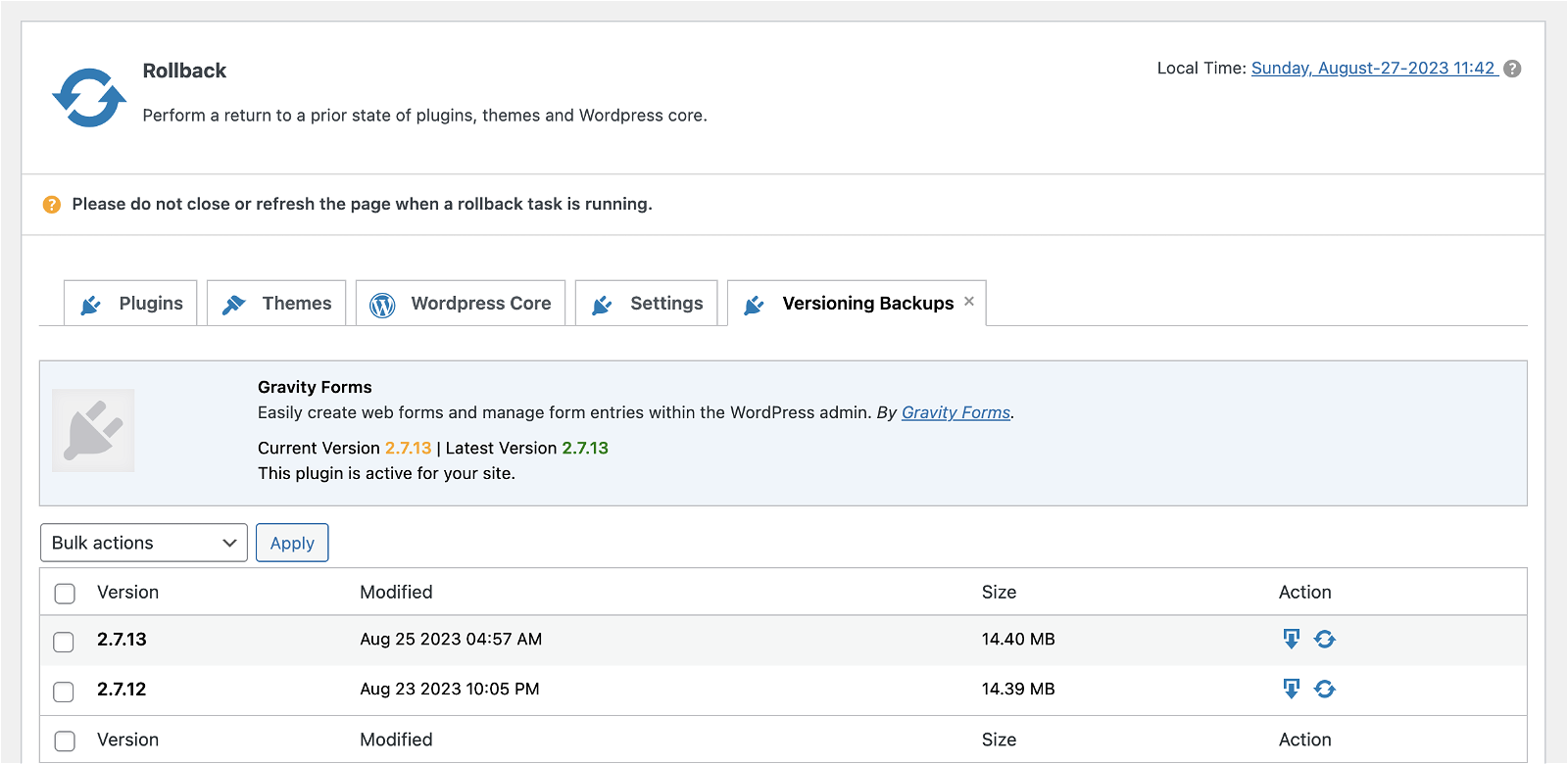
It is now seamlessly integrated into the WordPress admin for easy access. In addition, all rollback backups are conveniently stored in the localhost. These backups are now executed in the background, so there is no visible progress on the user interface.
To get started, simply enable Auto Backup before Update at WPvivid > Rollback and click on an Update Now button. There you will also have access to the version backups.
UPDATE: After the recent update, the rollback feature for automatic backups before updates changed its behaviour. Only plugin and theme files, and the WordPress core (if enabled in the new Rollback tab) were automatically backed up. Also just locally, not to a connected cloud storage such as Wasabi. In addition, WPvivid excluded the database from the backup, which defeats the purpose of having a rollback feature in the first place.
UPDATE II: In WPvivid Backup Pro 2.2.20 they have added the options to back up the database before updates and set remote storage as backup location. They are located in the settings of the rollback feature.
After contacting support, we were told that WPvivid will be adding support for database backups in rollbacks and uploads to cloud storage in the next few releases.
Did you know that WPvivid also offers a new Database Merging plugin, a staging site plugin and more for WordPress?
Biff Codes - The Job Board for WordPress Devs
Biff.codes is on a mission to revolutionize job boards. Post and find WordPress developer jobs for free.
FTC Disclosure: We may receive a payment in connection with purchases of products or services featured in this post.







