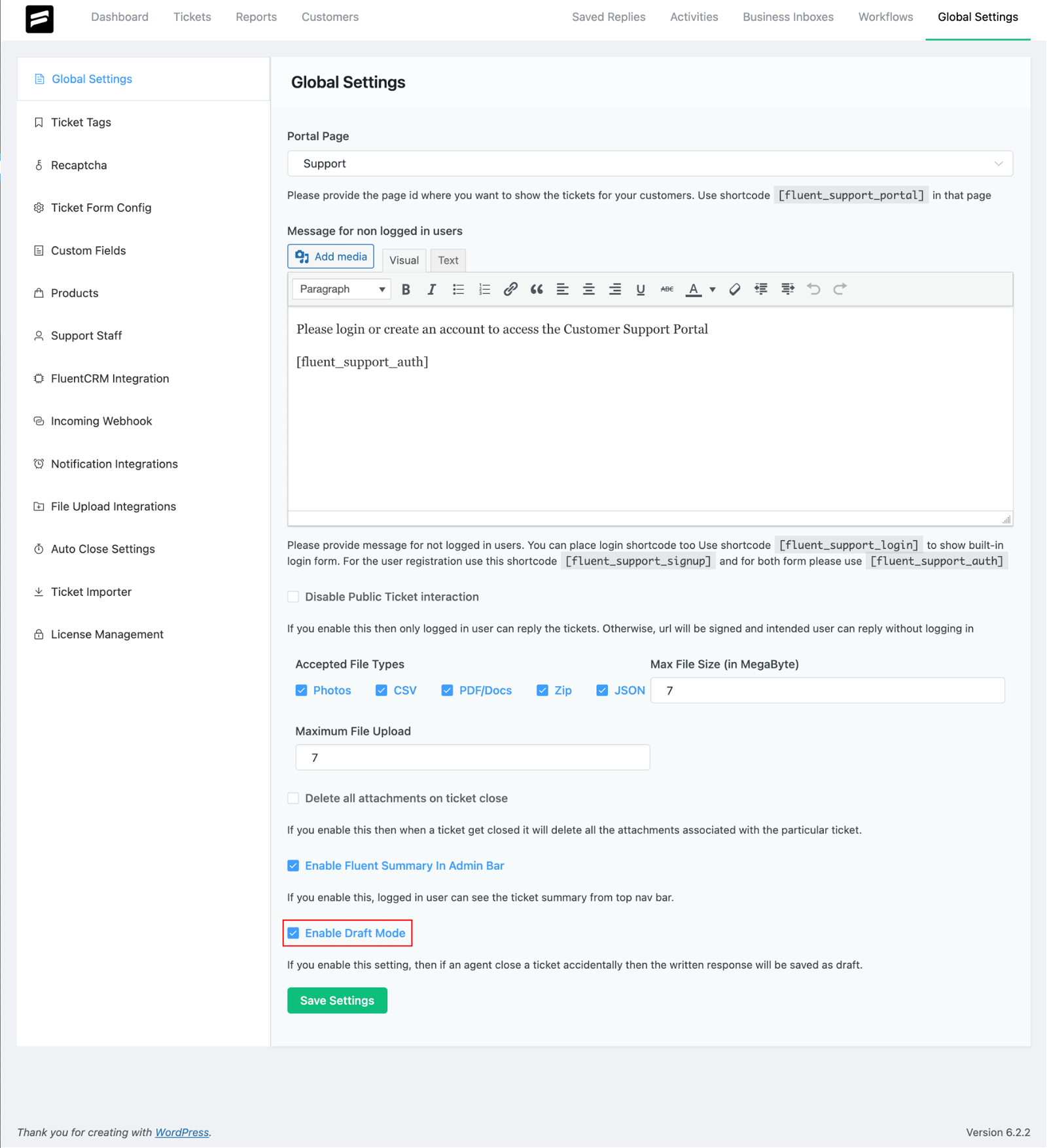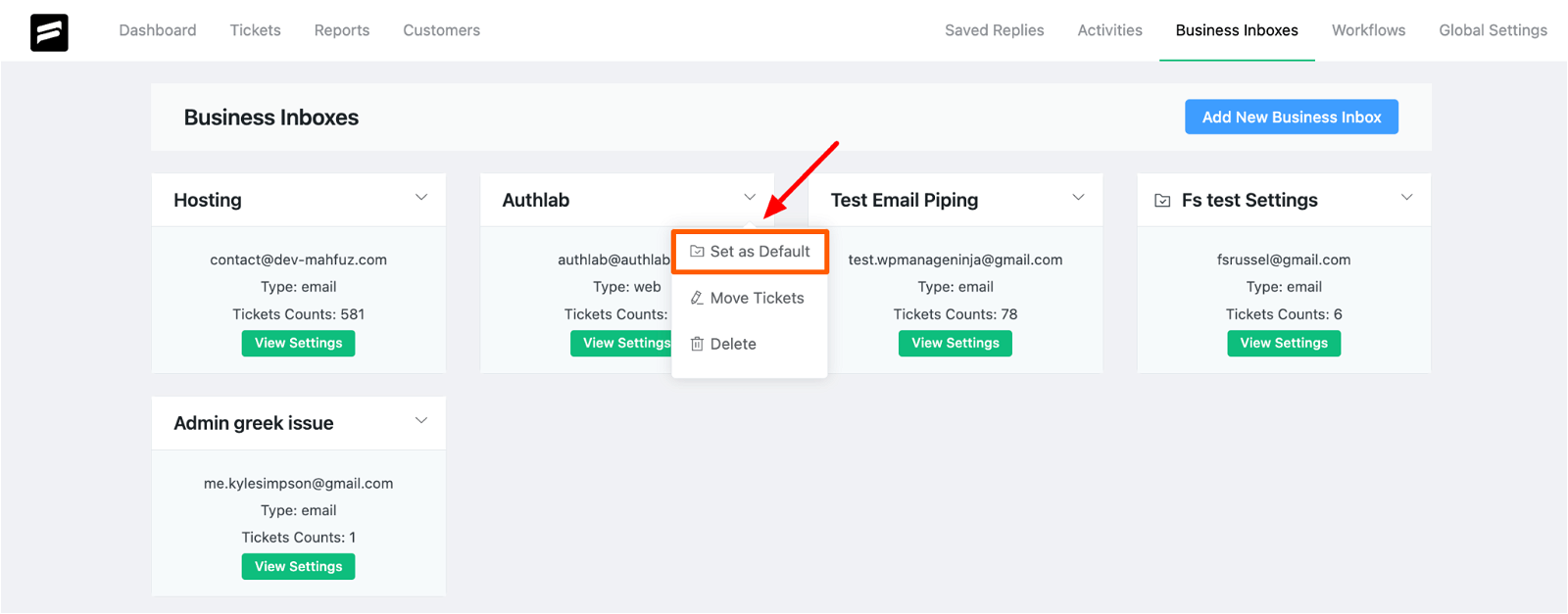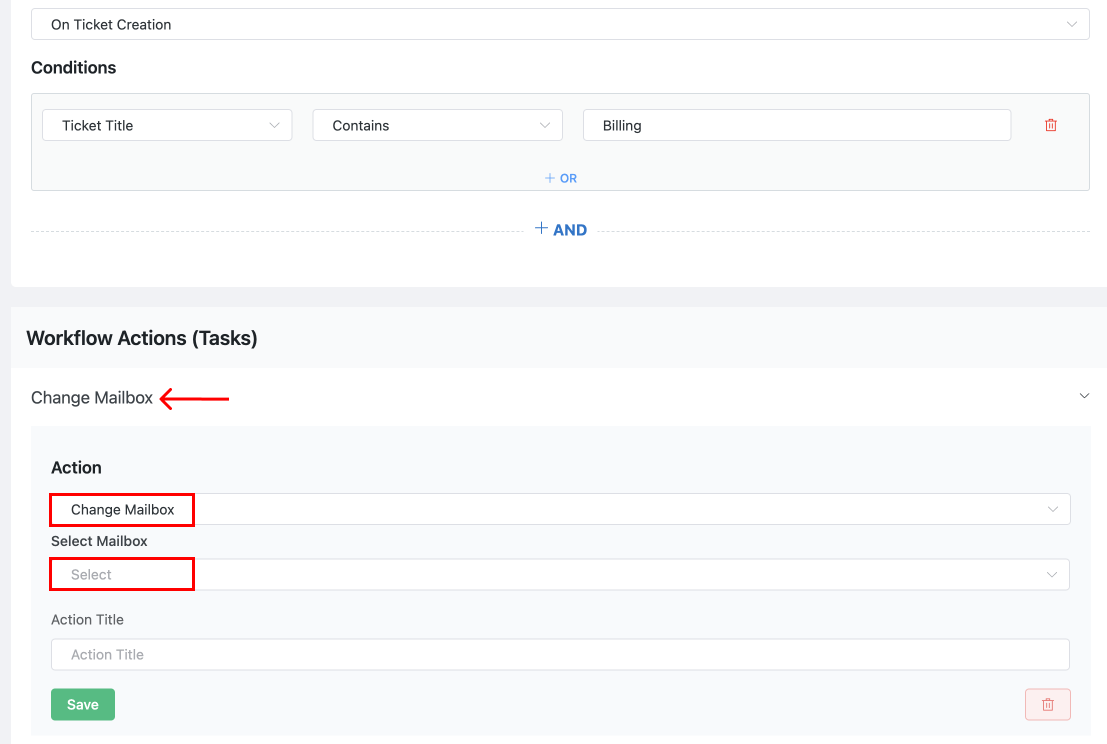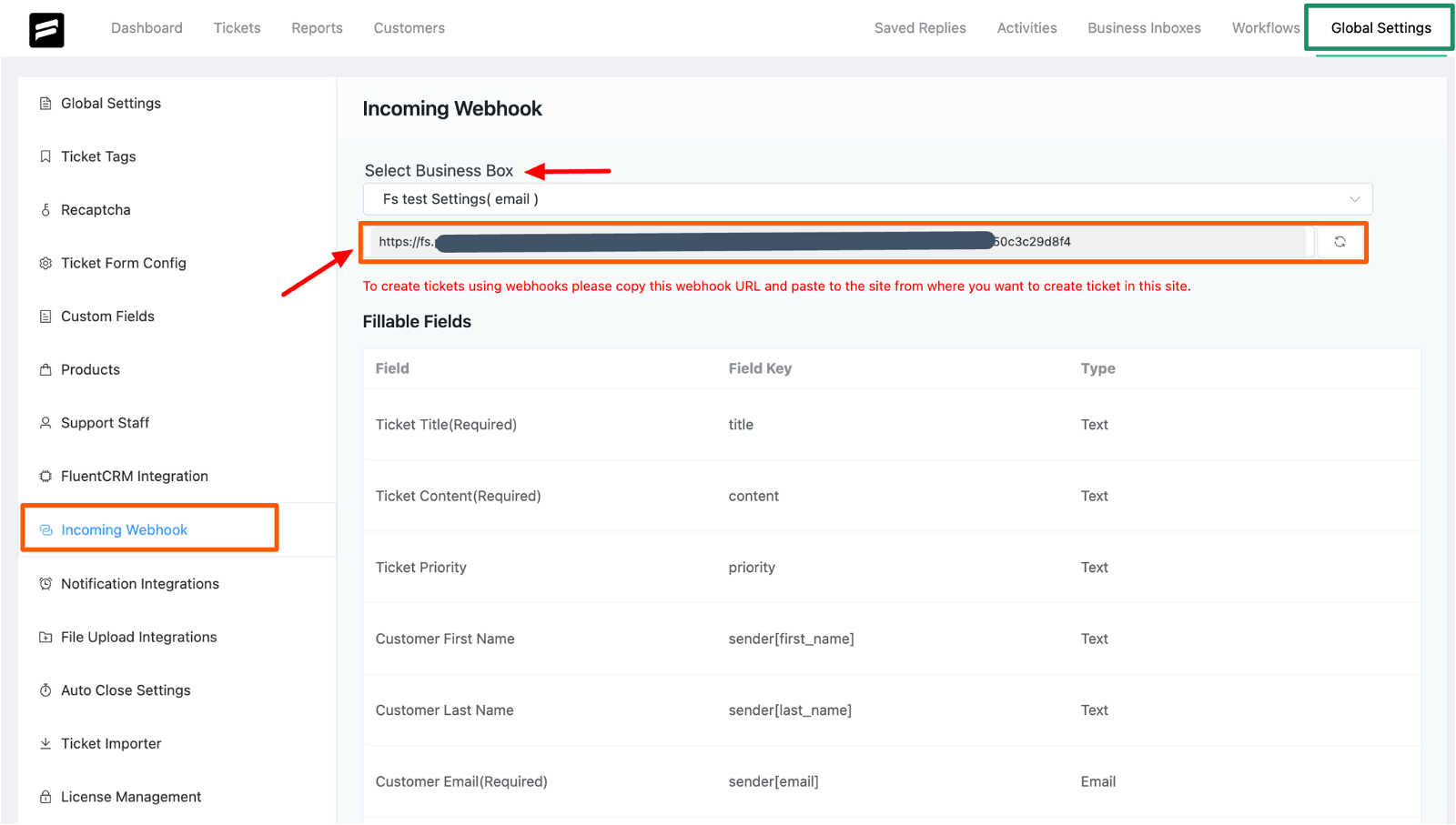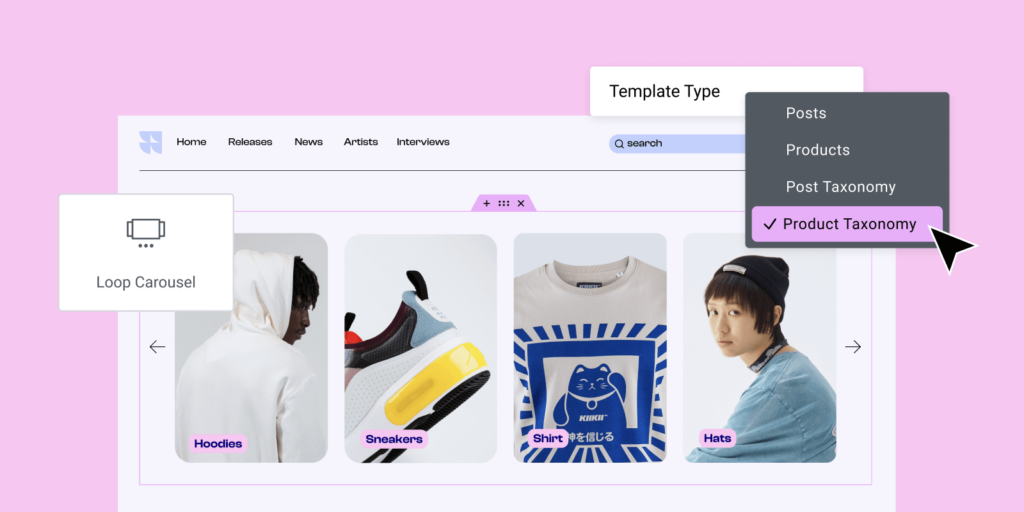Curated blog with news, events, listings, jobs and exciting stories about web design & web development.

Fluent Support: Email CC, Third-Party File Uploads & Zendesk Migration
Fluent Support has just added support for Email CC and third-party attachments, and released a Zendesk migrator and more for its helpdesk plugin for WordPress.
Email CC
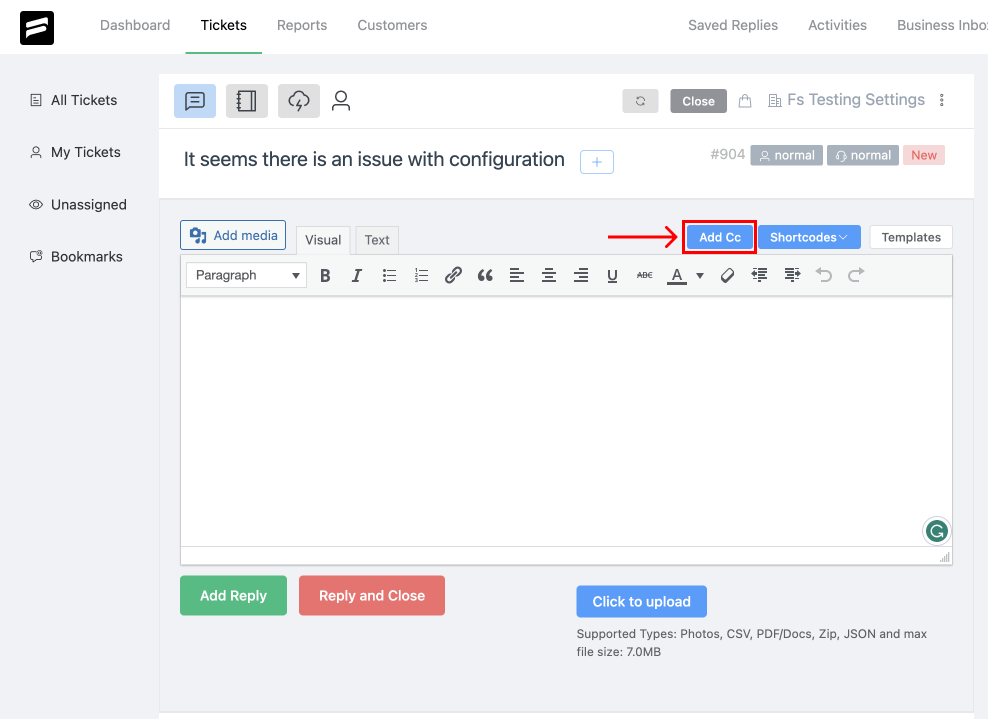
By popular demand, the new Email CC feature allows your customers to add CC recipients to their support emails. The sender of the support email is considered the primary customer and the system creates a ticket for them.
When they add a CC user in their next reply email, the CC user is automatically created as a sub-customer for that ticket. Replies from CC users will then be treated as replies from the customer.
In addition, if you choose to send emails to the customer, the sender will receive a notification email, while other CC users will remain in that conversation thread.
Third-Party File Attachments
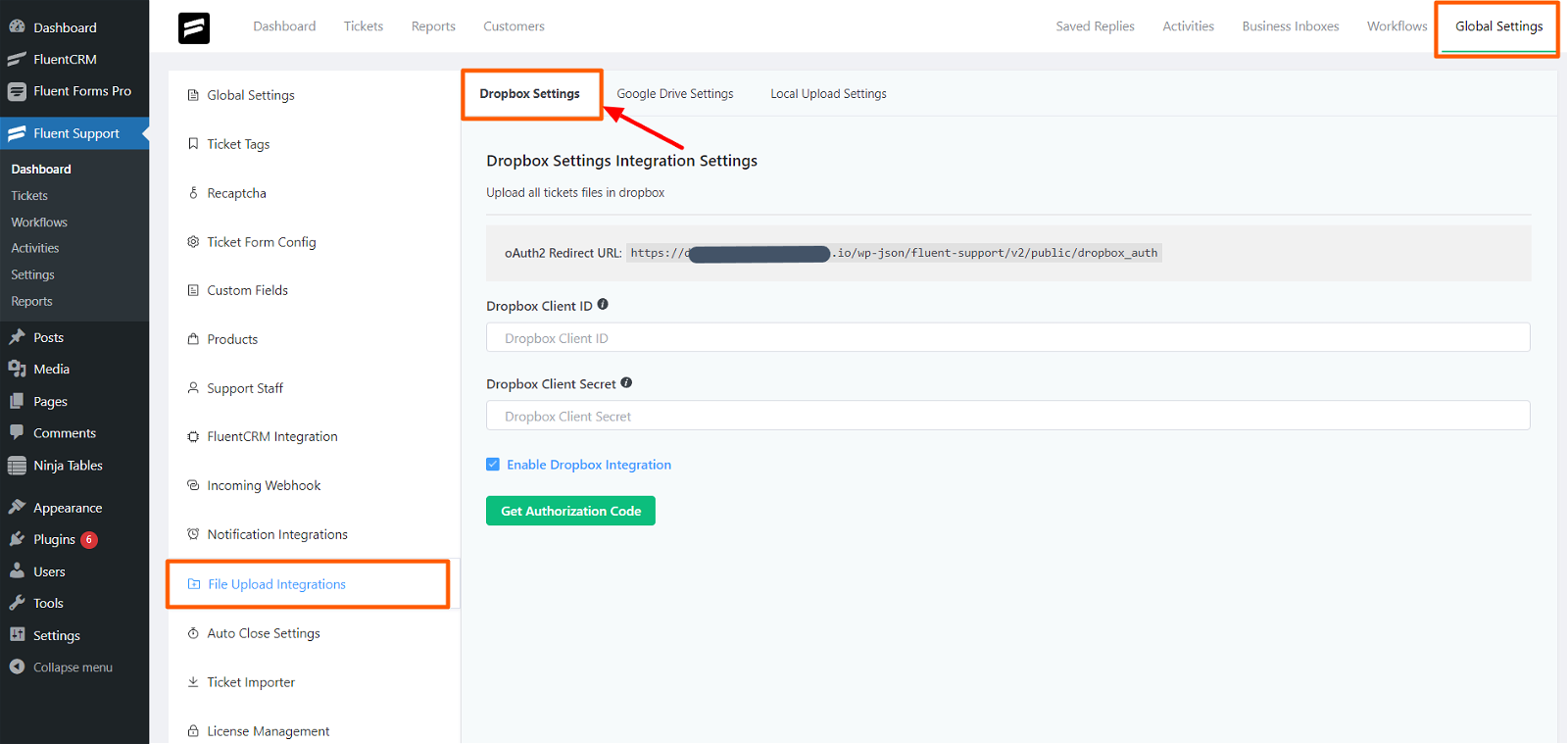
Finally, file storage limitations are a thing of the past, thanks to Fluent Support’s new third-party file attachment feature!
You will now find a new “File Upload Integrations” option in the Global Settings, including Dropbox Settings, Google Drive Settings, and Local Upload Settings (default). All attachments can now be uploaded to Dropbox or Google Drive.
Zendesk Migrator
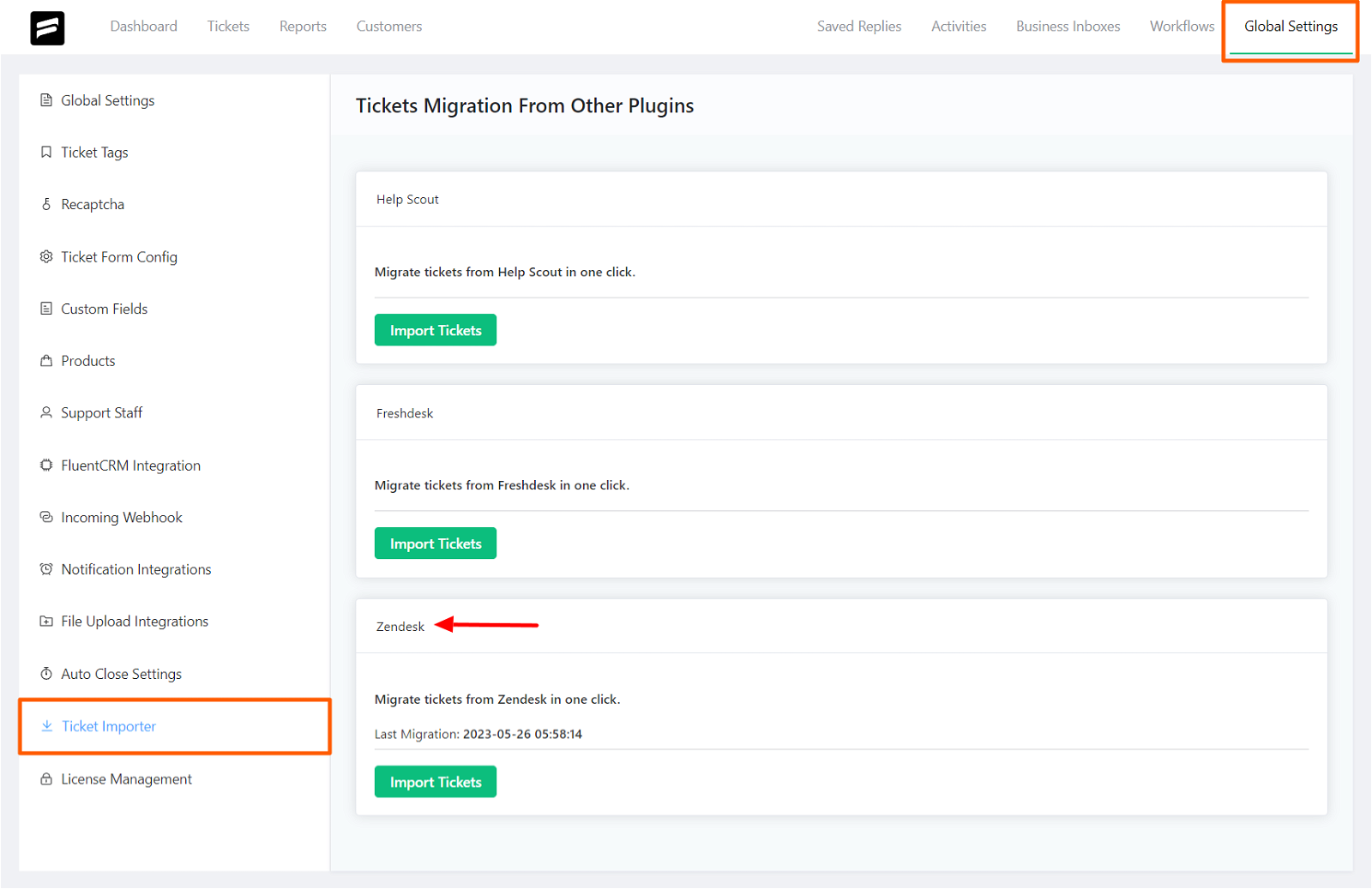
The new Zendesk Migrator allows you to migrate all your tickets to Fluent Support in a few simple steps. Simply enter your Zendesk domain, email address and API key to seamlessly import your ticket data.
Merge Multiple Tickets
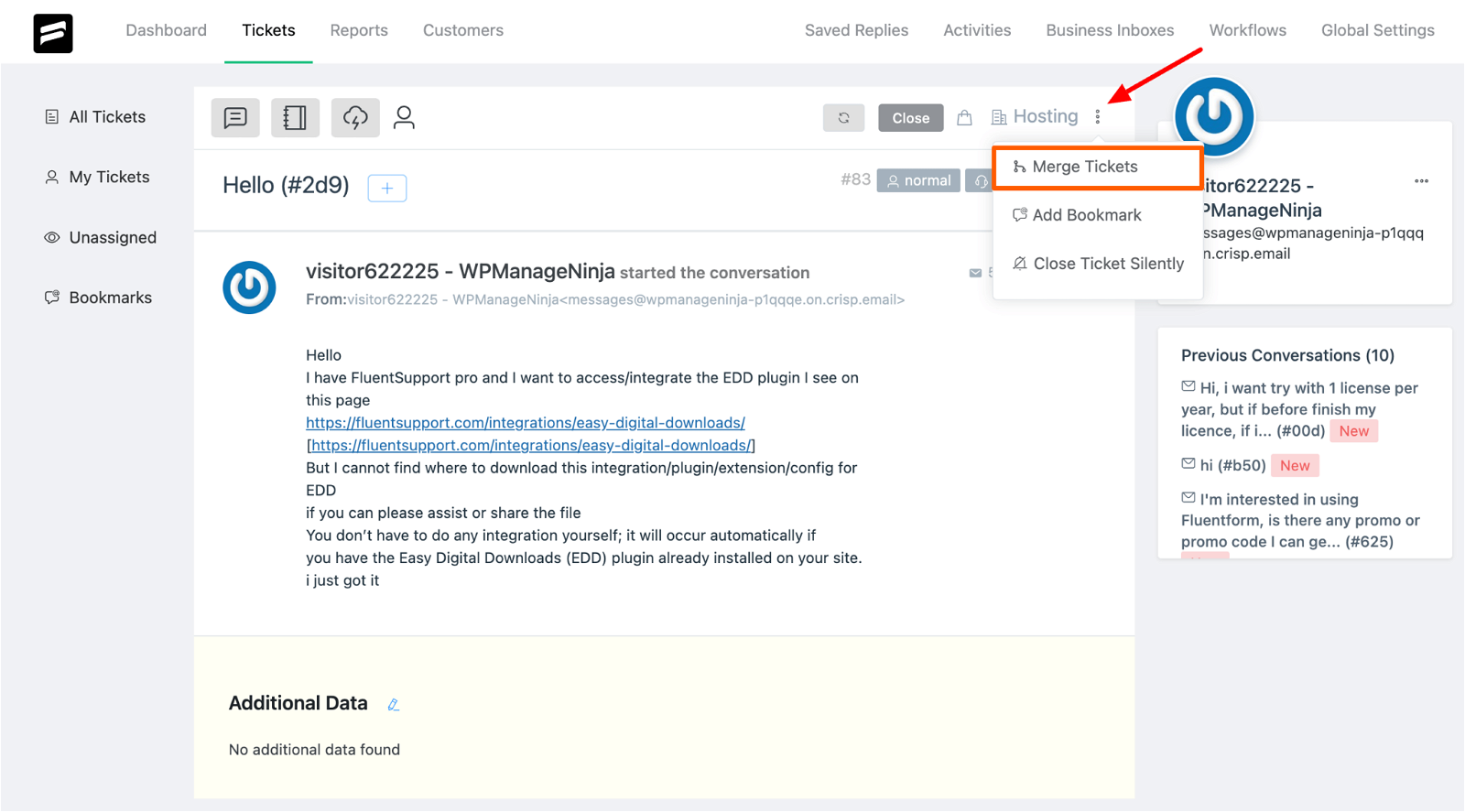
Customers often open multiple tickets with the same, similar or related issues. Fluent Support now allows you to merge multiple tickets into a single ticket, effectively improving the support experience. Of course, this only works for tickets from the same email address.
To merge tickets, click on the three-dot icon next to the mailbox option in the ticket and select the Merge Tickets option. A pop-up will then allow you to select either a single ticket or multiple tickets to merge.
What’s More?
Fluent Support has also added an option to limit the maximum number of files that can be attached to a ticket. In addition, they have added a new option in the global settings to enable or disable the draft mode for ticket replies.
Support agents can now upload files directly when creating a ticket. When creating an automated workflow, you can select the ‘Mailbox’ action from the drop down menu, allowing you to assign a specific mailbox as an action within the workflow.
You can now also set any business mailbox as the default and set up a dedicated mailbox for webhooks. Finally, can now view the Summary by Agent report directly in the dashboard.
The Fair Freelancer Marketplace
Freelancers, would you like to win 1 of 5 free business profiles for life? Sign up to enter the competition.
Ahoi.pro, the new fair freelance marketplace is about to launch! Sign up to be among the first to be notified!
FTC Disclosure: We may receive a payment in connection with purchases of products or services featured in this post.