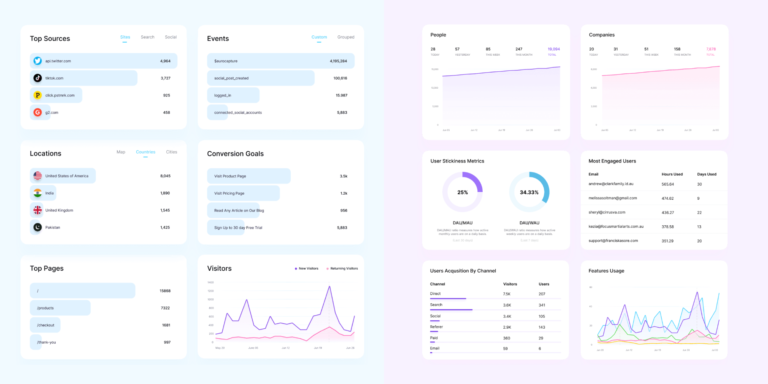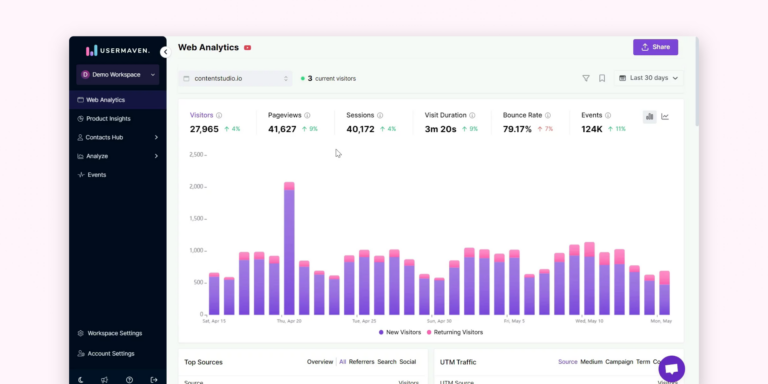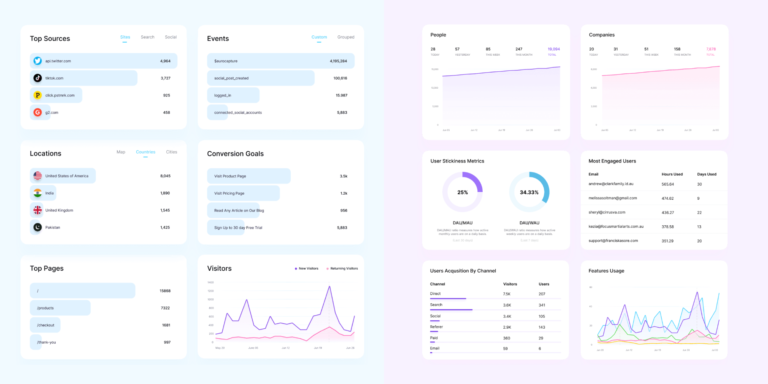
Usermaven developers continue in the new year just as they left off with 2022 – with exciting updates to their privacy-friendly, cookieless web and product analytics platform. Say hello to […]
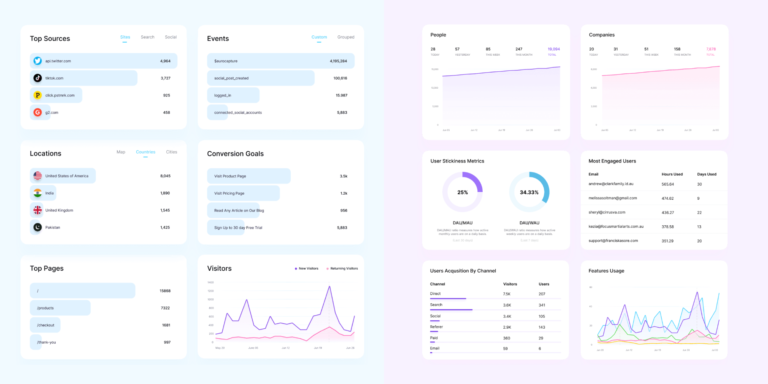
The Usermaven team has just announced various new features for their privacy-friendly, cookieless web and product analytics platform. This includes a new default reporting period, live view, “All Workspaces” statistics, […]
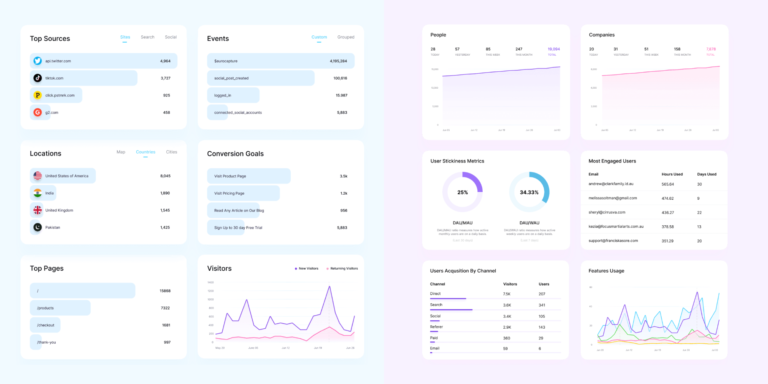
[…] alternatives were used from then on. These include Fathom Analytics, Plausible, Microanalytics and, most recently, Usermaven, a simple yet powerful and privacy-friendly analytics suite. Hosted in the EU, it comes […]
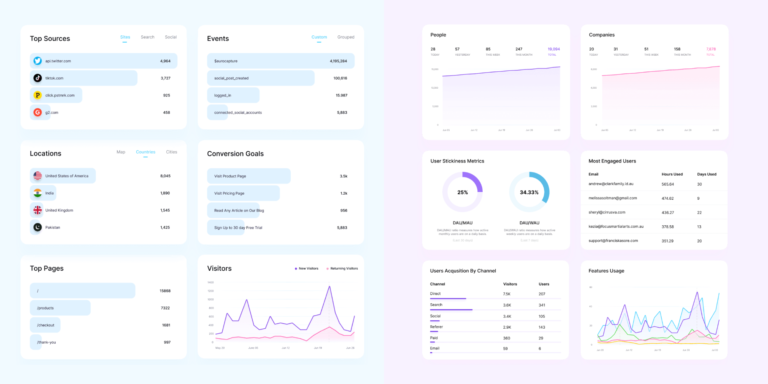
Waqar from Usermaven has just unveiled a sneak peek of the upcoming generative AI feature for its privacy-friendly, cookieless and no-code web and product analytics platform. Maven AI – Powered […]
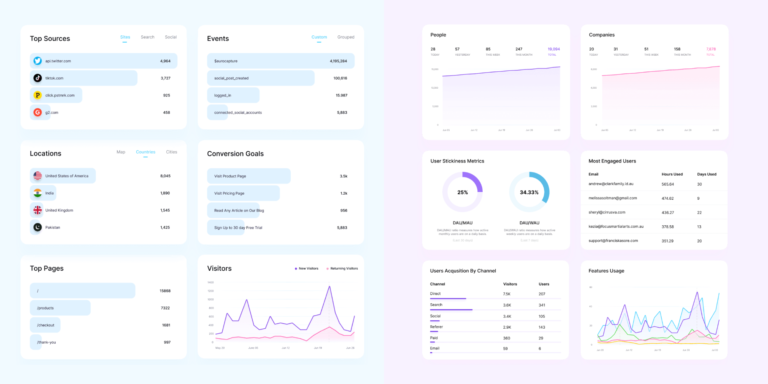
The Usermaven team has been hard at work again, releasing new features and enhancements to its privacy-friendly, cookieless web and product analytics platform. Welcome funnel comparisons, a reorganized acquisition module, […]
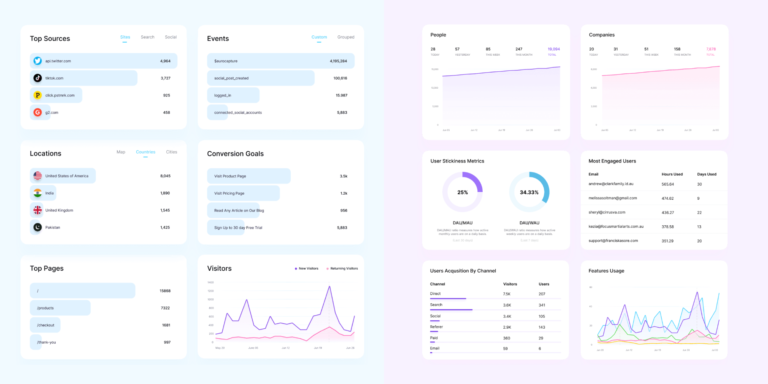
Over the past few weeks, the Usermaven team has been busy adding new features to its privacy-friendly, cookieless web and product analytics platform. Meet company-level funnels and segments, funnel step […]
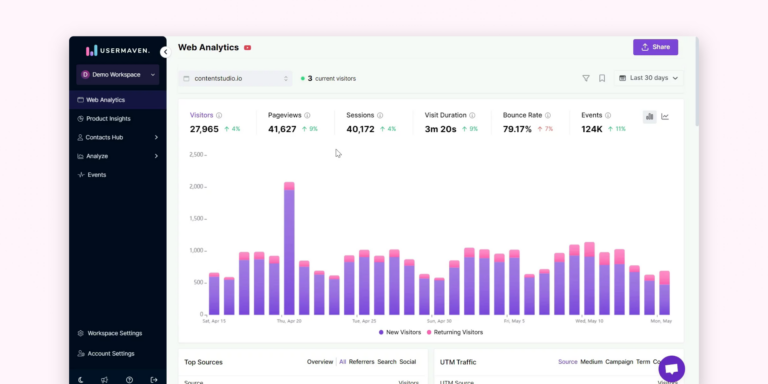
Waqar from Usermaven has just released yet another update to its privacy-friendly, cookieless and no-code web and product analytics platform, introducing notes, improved top channels/sources, a revamped contacts hub and […]
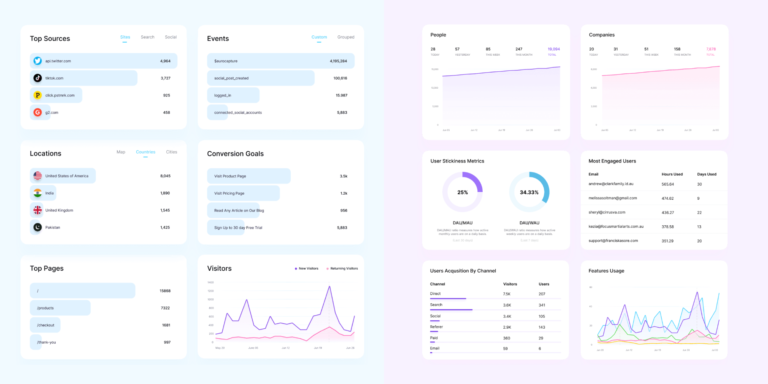
The Usermaven developers have just added another set of exciting new features to their privacy-friendly, cookieless web and product analytics platform. This includes an option to exclude team traffic from […]
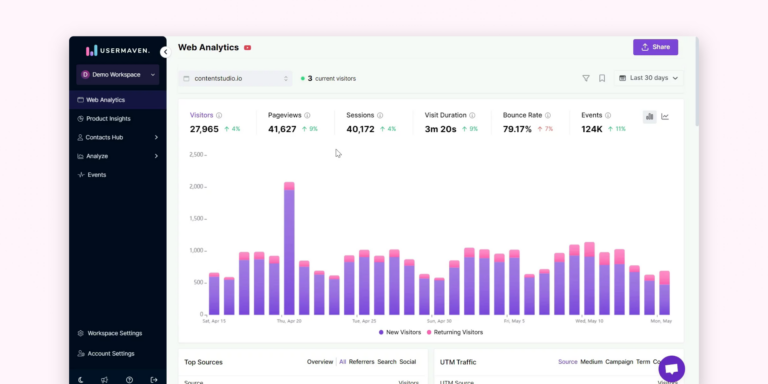
Waqar from Usermaven has just released a new update to its privacy-friendly, cookieless and no-code web and product analytics platform, introducing a new engagement column in the Contacts Hub, an […]
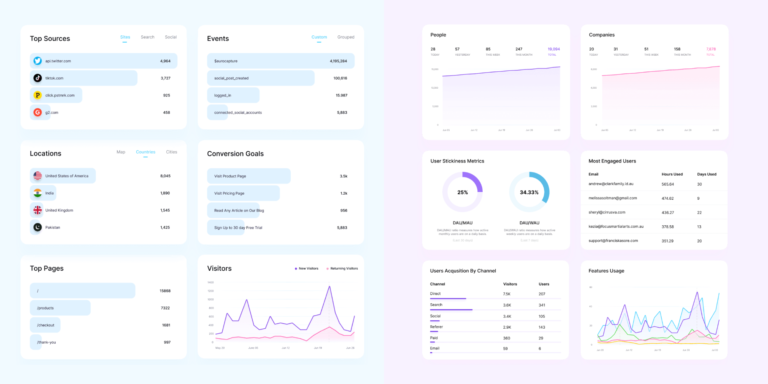
The folks at Usermaven developers have just introduced visitor journeys, a pinned events query builder and a user list export option to their privacy-friendly, cookieless web and product analytics platform. […]